Ask Different (Apple)
Q&A for power users of Apple hardware and software
Latest Questions
0
votes
0
answers
26
views
Is it possible ot start an application in a split view while in full screen?
I had this dream. I was running my IDE (i.e. Visual Studio Code) in full screen, I pressed F5 to build and run my application (i.e. a video game), and the newly created application window opened to the right of the IDE into its own native macOS split view. Anyone would know if this is achievable? Fo...
I had this dream. I was running my IDE (i.e. Visual Studio Code) in full screen, I pressed F5 to build and run my application (i.e. a video game), and the newly created application window opened to the right of the IDE into its own native macOS split view. Anyone would know if this is achievable?
For reference, the current default behavior is to open the built application window (regardless of the said IDE) in the main desktop space, therefore switching you out of your IDE full screen space.
Douglas Lassance
(101 rep)
Mar 15, 2025, 05:13 AM
• Last activity: Mar 16, 2025, 05:01 PM
26
votes
4
answers
99353
views
Shortcuts of split view
I just learned the feature of [split view](https://support.apple.com/en-us/HT204948), does anyone know if there are shortcuts for that (moving a window to the left/right half of the screen)? If not, is there anyway to set up shortcuts?
I just learned the feature of [split view](https://support.apple.com/en-us/HT204948) , does anyone know if there are shortcuts for that (moving a window to the left/right half of the screen)? If not, is there anyway to set up shortcuts?
SoftTimur
(1731 rep)
Dec 21, 2017, 04:57 AM
• Last activity: Feb 23, 2024, 07:31 PM
8
votes
2
answers
4118
views
Split screen divider stuck on Desktop, not actually dividing any windows, distracting - how to remove?
How can the split screen divider be removed, please? When not using a Desktop workspace/area, I can see the vertical divider over the Desktop, but this isn't serving any purpose and is therefore distracting. See screenshot: [![id][1]][1] MacBook Air 11" 2015, 1366 x 768 screen, 8Gb RAM, 2.2 Ghz i7,...
How can the split screen divider be removed, please?
When not using a Desktop workspace/area, I can see the vertical divider over the Desktop, but this isn't serving any purpose and is therefore distracting.
See screenshot:
 MacBook Air 11" 2015, 1366 x 768 screen, 8Gb RAM, 2.2 Ghz i7, 500Gb SSD, macOS mojave 10.14.2
Additional screenshots:
Notifications pop-up goes over the split divider (Answering question in comments from @bmike )
MacBook Air 11" 2015, 1366 x 768 screen, 8Gb RAM, 2.2 Ghz i7, 500Gb SSD, macOS mojave 10.14.2
Additional screenshots:
Notifications pop-up goes over the split divider (Answering question in comments from @bmike )
 On opening e.g. Chrome, this goes on top of the divider, but the divider can then be dragged over the window as shown.
On opening e.g. Chrome, this goes on top of the divider, but the divider can then be dragged over the window as shown.

 MacBook Air 11" 2015, 1366 x 768 screen, 8Gb RAM, 2.2 Ghz i7, 500Gb SSD, macOS mojave 10.14.2
Additional screenshots:
Notifications pop-up goes over the split divider (Answering question in comments from @bmike )
MacBook Air 11" 2015, 1366 x 768 screen, 8Gb RAM, 2.2 Ghz i7, 500Gb SSD, macOS mojave 10.14.2
Additional screenshots:
Notifications pop-up goes over the split divider (Answering question in comments from @bmike )
 On opening e.g. Chrome, this goes on top of the divider, but the divider can then be dragged over the window as shown.
On opening e.g. Chrome, this goes on top of the divider, but the divider can then be dragged over the window as shown.

therobyouknow
(742 rep)
Jan 16, 2019, 11:47 AM
• Last activity: Apr 3, 2023, 04:32 AM
33
votes
13
answers
141423
views
More than two windows split view
Is there some sort of clever hack of achieving that, because I did not find anything. I have a 27" Mac and everything is still kind of huge.
Is there some sort of clever hack of achieving that, because I did not find anything. I have a 27" Mac and everything is still kind of huge.
Hans
(568 rep)
Feb 19, 2016, 04:54 PM
• Last activity: Feb 8, 2023, 07:02 AM
10
votes
3
answers
5178
views
change focus between two views in split view
Let's say that I have two apps running beside each other is splitview , How to change the focus from one to the other , e.g. if I am using two editors, If I am writing to editor 1, after the shortcut I will be writing in editor 2. I know how to do it by the mouse but how to do it using only keyboard...
Let's say that I have two apps running beside each other is splitview , How to change the focus from one to the other , e.g. if I am using two editors, If I am writing to editor 1, after the shortcut I will be writing in editor 2.
I know how to do it by the mouse but how to do it using only keyboard shortcuts?
Thanks in advance
iShaalan
(255 rep)
Oct 23, 2015, 12:44 PM
• Last activity: Feb 6, 2023, 04:25 AM
0
votes
0
answers
157
views
Fullscreen Split View Not Working
I have read there are two methods of triggering a fullscreen split view - one by pressing and holding the green button and a second by going fullscreen with one app, then dragging and dropping another using mission control. But neither of these work for me - the green button just shows the regular f...
I have read there are two methods of triggering a fullscreen split view - one by pressing and holding the green button and a second by going fullscreen with one app, then dragging and dropping another using mission control. But neither of these work for me - the green button just shows the regular fullscreen and split panes and the mission control method doesn't let me drop anything onto the space.
Are there other methods or fixes for this?
SUBZ3RO
(127 rep)
Oct 21, 2022, 08:50 AM
• Last activity: Oct 21, 2022, 12:14 PM
3
votes
1
answers
1009
views
Split view on MacOS 12: very long animation after key shortcut using
It has normal behaviour when I hovered over a "green button" of a window, then pressed on "**Tile Window to Left of Screen**". But when I use a key-shortcut, which I set by myself, there is a long animation before it settled. [![enter image description here][1]][1] How to disable animation on key-sh...
It has normal behaviour when I hovered over a "green button" of a window, then pressed on "**Tile Window to Left of Screen**". But when I use a key-shortcut, which I set by myself, there is a long animation before it settled.
 How to disable animation on key-shortcut?
I tried some ways:
1.
How to disable animation on key-shortcut?
I tried some ways:
1.
 How to disable animation on key-shortcut?
I tried some ways:
1.
How to disable animation on key-shortcut?
I tried some ways:
1.
defaults write -g NSWindowResizeTime -float 0.003# resizing windows before and after showing the version browser
# also disabled by NSWindowResizeTime -float 0.001
defaults write -g NSDocumentRevisionsWindowTransformAnimation -bool false
Mykyta
(31 rep)
Jan 9, 2022, 11:32 PM
• Last activity: Oct 17, 2022, 01:08 PM
1
votes
0
answers
29
views
Shortcut to swap windows side by side for split view mode?
Suppose I have Chrome on the left and Firefox on the right for split view. How do I swap it so that its Firefox on the left and Chrome on the right I know you can do it manually by putting one window on a desktop then re positioning it but I was hoping for a shortcut
Suppose I have Chrome on the left and Firefox on the right for split view. How do I swap it so that its Firefox on the left and Chrome on the right
I know you can do it manually by putting one window on a desktop then re positioning it but I was hoping for a shortcut
Embedded_Mugs
(123 rep)
Jul 18, 2022, 01:18 AM
0
votes
1
answers
659
views
Ctrl+; does not work to "Move Window to Left Side of Screen" for Firefox
I set a shortcut for **All Applications**, Ctrl + ; to "Move Window to Left Side of Screen" and Ctrl + ' to "Move Window to Right Side of Screen" it works for **Safari**, but when I use it on **Firefox**, the cursor disappears, and the Window does not move.
I set a shortcut for **All Applications**,
Ctrl+; to "Move Window to Left Side of Screen"
and
Ctrl+' to "Move Window to Right Side of Screen"
it works for **Safari**, but when I use it on **Firefox**, the cursor disappears, and the Window does not move.
apostofes
(215 rep)
May 14, 2022, 06:05 PM
• Last activity: May 14, 2022, 09:09 PM
1
votes
0
answers
106
views
Prevent screen burn while using Split View
I use a display that is sensitive to [screen burn](https://en.wikipedia.org/wiki/Screen_burn-in). The content of my screen changes frequently enough, except for one thing. The bar separates two application windows when using [Split View](https://support.apple.com/en-us/HT204948). I started moving th...
I use a display that is sensitive to [screen burn](https://en.wikipedia.org/wiki/Screen_burn-in) . The content of my screen changes frequently enough, except for one thing. The bar separates two application windows when using [Split View](https://support.apple.com/en-us/HT204948) . I started moving the black bar a bit to the left and to the right manually, but I forget to do this all the time.

Does anybody know how to still use Split View, while preventing screen burn at the same time?
adriaan
(341 rep)
Feb 21, 2022, 12:45 PM
13
votes
1
answers
29444
views
How to make Finder remember its window size and column sizes?
OS X remember the Size of the Finder window and the size of the columns in Cover flow (or any other) view. It seems like something very basic that should just be there. But instead, I have to continuously resize columns to see filenames and resize the window so I can see a reasonable amount of stuff...
OS X remember the Size of the Finder window and the size of the columns in Cover flow (or any other) view.
It seems like something very basic that should just be there. But instead, I have to continuously resize columns to see filenames and resize the window so I can see a reasonable amount of stuff.
I know there are script that can allow you to achieve this _manually_, but that's not what I'm looking for.
RǢF
(281 rep)
Feb 5, 2015, 12:50 PM
• Last activity: Jun 2, 2021, 05:25 AM
3
votes
0
answers
536
views
Split screen issue on macOS Big Sur
I'm using a lot of Split Screen on my new MacBook Pro running on macOS Big Sur but I'm facing a quite annoying visual bug. Sometimes the split screen separator line stays on the desktop. See a screenshot attached to understand what I mean. The funny thing is that I can drag that line and move it hor...
I'm using a lot of Split Screen on my new MacBook Pro running on macOS Big Sur but I'm facing a quite annoying visual bug.
Sometimes the split screen separator line stays on the desktop. See a screenshot attached to understand what I mean. The funny thing is that I can drag that line and move it horizontally.
 EDITED: After updating to macOS 11.2.3 (20D91) this bug is still here:
EDITED: After updating to macOS 11.2.3 (20D91) this bug is still here:
 EDITED 2: This is how it looks on mission control:
EDITED 2: This is how it looks on mission control:

 EDITED: After updating to macOS 11.2.3 (20D91) this bug is still here:
EDITED: After updating to macOS 11.2.3 (20D91) this bug is still here:
 EDITED 2: This is how it looks on mission control:
EDITED 2: This is how it looks on mission control:

jubarbie
(31 rep)
Mar 11, 2021, 04:07 PM
• Last activity: Mar 28, 2021, 06:00 PM
4
votes
0
answers
441
views
Open source 4-way split screen on macOS?
macOS's [split view](https://support.apple.com/en-au/HT204948) allows a screen to be divided into two, with an application in each part. Is there any open source / free way to do a ***4-way*** split screen (e.g. a screen split into quarters)? [![enter image description here][1]][1] I found two *paid...
macOS's [split view](https://support.apple.com/en-au/HT204948) allows a screen to be divided into two, with an application in each part.
Is there any open source / free way to do a ***4-way*** split screen (e.g. a screen split into quarters)?
 I found two *paid* programs [divvy](https://itunes.apple.com/us/app/divvy-window-manager/id413857545?mt=12) and [magnet](https://magnet.crowdcafe.com/) (both discussed [here](https://apple.stackexchange.com/q/228192/290197)) , and also had a [look around GitHub](https://github.com/search?q=4+split+mac) , but I couldn't spot any native way or free software that can achieve a 4-way split screen on macOS. Is there any native/free way to do this?
I found two *paid* programs [divvy](https://itunes.apple.com/us/app/divvy-window-manager/id413857545?mt=12) and [magnet](https://magnet.crowdcafe.com/) (both discussed [here](https://apple.stackexchange.com/q/228192/290197)) , and also had a [look around GitHub](https://github.com/search?q=4+split+mac) , but I couldn't spot any native way or free software that can achieve a 4-way split screen on macOS. Is there any native/free way to do this?
 I found two *paid* programs [divvy](https://itunes.apple.com/us/app/divvy-window-manager/id413857545?mt=12) and [magnet](https://magnet.crowdcafe.com/) (both discussed [here](https://apple.stackexchange.com/q/228192/290197)) , and also had a [look around GitHub](https://github.com/search?q=4+split+mac) , but I couldn't spot any native way or free software that can achieve a 4-way split screen on macOS. Is there any native/free way to do this?
I found two *paid* programs [divvy](https://itunes.apple.com/us/app/divvy-window-manager/id413857545?mt=12) and [magnet](https://magnet.crowdcafe.com/) (both discussed [here](https://apple.stackexchange.com/q/228192/290197)) , and also had a [look around GitHub](https://github.com/search?q=4+split+mac) , but I couldn't spot any native way or free software that can achieve a 4-way split screen on macOS. Is there any native/free way to do this?
stevec
(5633 rep)
Jan 14, 2021, 12:29 AM
• Last activity: Jan 14, 2021, 12:22 PM
4
votes
2
answers
30663
views
How to turn off horizontal split screen on iOS 14 on an iPhone?
I keep accidentally splitting the screen horizontally - which has led to zoom call issues etc. However, despite the split, I can't seem to figure out how to get 2 apps to display on my iPhone. So, how do I make sure the screen does not split? (Which gesture even causes the split? I seem to be able t...
I keep accidentally splitting the screen horizontally - which has led to zoom call issues etc. However, despite the split, I can't seem to figure out how to get 2 apps to display on my iPhone.
So, how do I make sure the screen does not split? (Which gesture even causes the split? I seem to be able to do the split only randomly.)
A quick google search only yields iPad tutorials** - the screen settings differ on an iPhone.
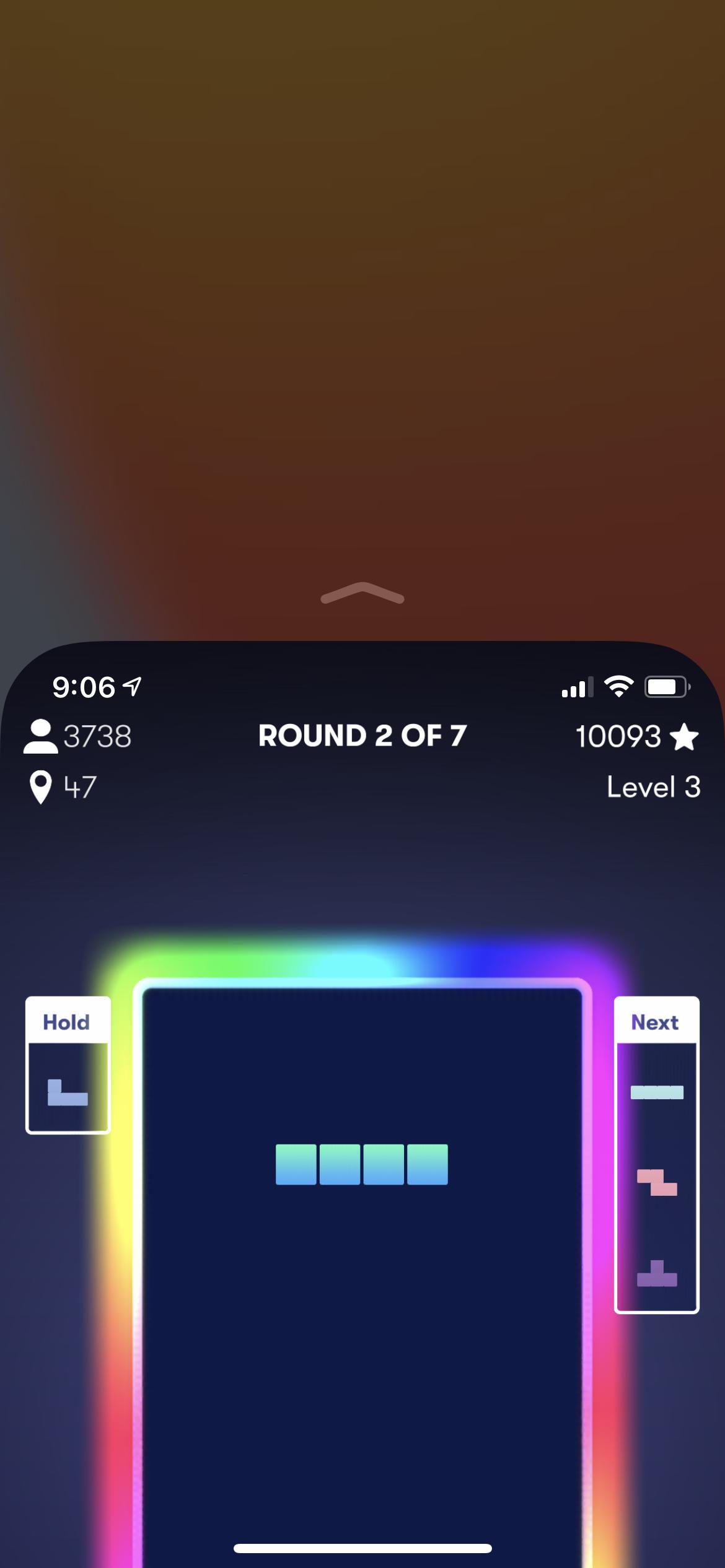
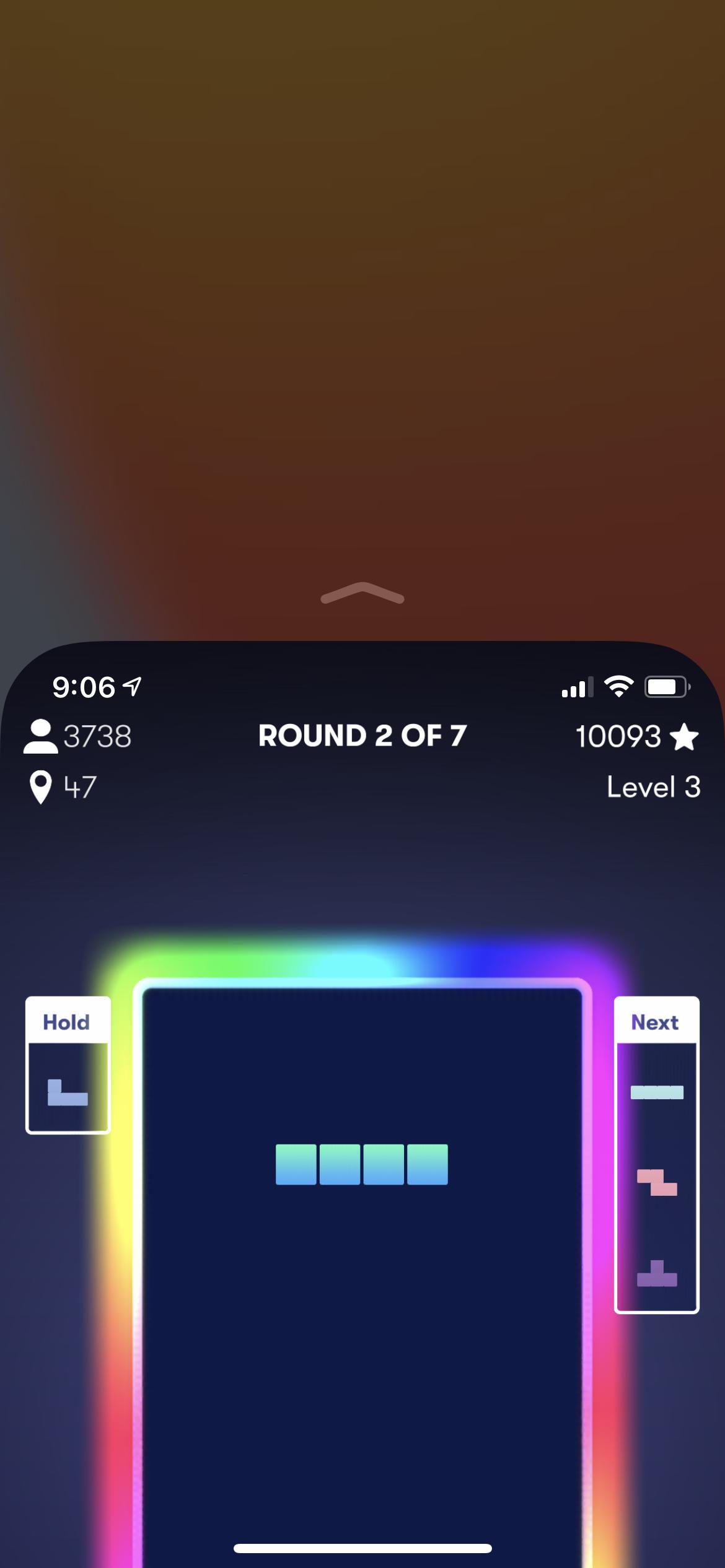
ina
(929 rep)
Oct 25, 2020, 11:20 PM
• Last activity: Oct 27, 2020, 01:33 AM
15
votes
2
answers
13255
views
Prevent Mail.app from opening in split view
After installing macOS Mojave, Mail.app always opens in split view when I am in a fullscreen space. Two examples: 1. I am in fullscreen Safari and click a mailto link: an email composition window opens in split view. 2. I am in any other fullscreen space and I click a notification of a new mail: the...
After installing macOS Mojave, Mail.app always opens in split view when I am in a fullscreen space. Two examples:
1. I am in fullscreen Safari and click a mailto link: an email composition window opens in split view.
2. I am in any other fullscreen space and I click a notification of a new mail: the mail opens in split view.
Is there any way of preventing that from happening and instead opening Mail.app in a normal window?
Tim Tröndle
(251 rep)
Jan 3, 2019, 10:24 AM
• Last activity: Aug 21, 2020, 04:41 PM
3
votes
1
answers
175
views
How can I get back the old split screen behavior from Mojave in Catalina?
Back in macOS 10.14 Mojave, clicking down and then dragging on the zoom button would allow you to drag the window to one half of the display, and the window would become full-screen on that half, allowing you to then choose another window for the other side (similar to Windows 10). [ Unfortunately, that's been replaced with a rather clunky and unintuitive drop down menu which you have to stop on top of the button, wait for it, and then choose an option. I know this is for sidecar to work, but I don't have a Mac or iPad with sidecar capabilities and I value my gesture-based UI more than capabilities for an option I can't use. (Even if one does have it, why not just "drag up" instead of to a side or something, to send to SideCar?)
Unfortunately, that's been replaced with a rather clunky and unintuitive drop down menu which you have to stop on top of the button, wait for it, and then choose an option. I know this is for sidecar to work, but I don't have a Mac or iPad with sidecar capabilities and I value my gesture-based UI more than capabilities for an option I can't use. (Even if one does have it, why not just "drag up" instead of to a side or something, to send to SideCar?)
 I'm wondering if there is a Terminal command or something which I can do to revert this to its old behavior. It would be one thing if you could still drag, but get this menu by pausing over it... but they just seemingly disabled (or ripped out entirely) this functionality in favor of a far worse one. I don't usually get bothered by little waits for animations or something, but this does feel like I'm stopping for a sizable amount of time, even for someone who values animations (probably because there is a literal pause in this process).
I'm wondering if there is a Terminal command or something which I can do to revert this to its old behavior. It would be one thing if you could still drag, but get this menu by pausing over it... but they just seemingly disabled (or ripped out entirely) this functionality in favor of a far worse one. I don't usually get bothered by little waits for animations or something, but this does feel like I'm stopping for a sizable amount of time, even for someone who values animations (probably because there is a literal pause in this process).
 Unfortunately, that's been replaced with a rather clunky and unintuitive drop down menu which you have to stop on top of the button, wait for it, and then choose an option. I know this is for sidecar to work, but I don't have a Mac or iPad with sidecar capabilities and I value my gesture-based UI more than capabilities for an option I can't use. (Even if one does have it, why not just "drag up" instead of to a side or something, to send to SideCar?)
Unfortunately, that's been replaced with a rather clunky and unintuitive drop down menu which you have to stop on top of the button, wait for it, and then choose an option. I know this is for sidecar to work, but I don't have a Mac or iPad with sidecar capabilities and I value my gesture-based UI more than capabilities for an option I can't use. (Even if one does have it, why not just "drag up" instead of to a side or something, to send to SideCar?)
 I'm wondering if there is a Terminal command or something which I can do to revert this to its old behavior. It would be one thing if you could still drag, but get this menu by pausing over it... but they just seemingly disabled (or ripped out entirely) this functionality in favor of a far worse one. I don't usually get bothered by little waits for animations or something, but this does feel like I'm stopping for a sizable amount of time, even for someone who values animations (probably because there is a literal pause in this process).
I'm wondering if there is a Terminal command or something which I can do to revert this to its old behavior. It would be one thing if you could still drag, but get this menu by pausing over it... but they just seemingly disabled (or ripped out entirely) this functionality in favor of a far worse one. I don't usually get bothered by little waits for animations or something, but this does feel like I'm stopping for a sizable amount of time, even for someone who values animations (probably because there is a literal pause in this process).
SYGMAH
(181 rep)
Jul 20, 2020, 05:52 PM
• Last activity: Jul 20, 2020, 07:34 PM
14
votes
5
answers
3387
views
How to disable zoom-out in Safari in split-screen on El Capitan?
In split view on El Capitan Safari zooms-out some websites, making them unreadable (and making split view unusable). Is there any hidden setting to disable this? I tried to use setting in 'Advanced' preferences that is called 'Never use fonts smaller than X' - it does not seem to make any difference...
In split view on El Capitan Safari zooms-out some websites, making them unreadable (and making split view unusable).
Is there any hidden setting to disable this?
I tried to use setting in 'Advanced' preferences that is called 'Never use fonts smaller than X' - it does not seem to make any difference. Also there is nothing in TinkerTool about that.
As an example, this is how Chrome and Safari behave in the same situations:
- When Safari side takes minimum space, Safari completely "zooms-out" website and shows "overview" (?) of the web-page:
 - When Chrome side takes minimum space, it still shows normal font sizes without any special treatment. (Notice how this web page looks normally in Safari):
- When Chrome side takes minimum space, it still shows normal font sizes without any special treatment. (Notice how this web page looks normally in Safari):
 This effect looks cute, but is not very useful in my opinion.
Can this behaviour be disabled, so Safari behaves like it does when window is just resized?
This effect looks cute, but is not very useful in my opinion.
Can this behaviour be disabled, so Safari behaves like it does when window is just resized?
 - When Chrome side takes minimum space, it still shows normal font sizes without any special treatment. (Notice how this web page looks normally in Safari):
- When Chrome side takes minimum space, it still shows normal font sizes without any special treatment. (Notice how this web page looks normally in Safari):
 This effect looks cute, but is not very useful in my opinion.
Can this behaviour be disabled, so Safari behaves like it does when window is just resized?
This effect looks cute, but is not very useful in my opinion.
Can this behaviour be disabled, so Safari behaves like it does when window is just resized?
Dmitry Ulupov
(261 rep)
Oct 12, 2015, 12:48 PM
• Last activity: Jun 3, 2020, 09:55 PM
2
votes
1
answers
5670
views
Setting two tabs to split view in one action when using safari macOS catalina
I'm using macOS Catalina 10.15.4 on a MacBook Pro 2018. When using **safari browser** with two tabs in *Full Screen*, sometimes I want to drag one tab to view then side-by-side in split view. The way I do it now is dragging one tab down from the tabs-bar, it opens in its own full screen view and the...
I'm using macOS Catalina 10.15.4 on a MacBook Pro 2018.
When using **safari browser** with two tabs in *Full Screen*, sometimes I want to drag one tab to view then side-by-side in split view.
The way I do it now is dragging one tab down from the tabs-bar, it opens in its own full screen view and then I drag them side-by-side just like:
 I wonder if there is more efficient way to do it, requiring less actions (hopefully one darg or even keyboard shortcut).
I wonder if there is more efficient way to do it, requiring less actions (hopefully one darg or even keyboard shortcut).
 I wonder if there is more efficient way to do it, requiring less actions (hopefully one darg or even keyboard shortcut).
I wonder if there is more efficient way to do it, requiring less actions (hopefully one darg or even keyboard shortcut).
A. Maman
(137 rep)
May 2, 2020, 08:02 AM
• Last activity: May 2, 2020, 10:00 AM
2
votes
2
answers
1419
views
popout a mac mail window from full screen / split view
I run my mac mail in split view with other programs on a side monitor. Sometimes it would be nice to pop out reply windows and individual emails from full screen / split view so I can bring them to my main monitor. Is there anyway to do this without undocking the mail program all together?
I run my mac mail in split view with other programs on a side monitor. Sometimes it would be nice to pop out reply windows and individual emails from full screen / split view so I can bring them to my main monitor.
Is there anyway to do this without undocking the mail program all together?
user157718
(21 rep)
Nov 16, 2015, 05:54 PM
• Last activity: Apr 12, 2020, 09:05 PM
0
votes
1
answers
1238
views
Can I snap windows to fill 1/4 of the screen like in Windows?
I know you can 'pin' two windows left/right on Mac through the full-screen option but is there no simple shortcut like on Windows, to resize/move just the current window top/left and bottom/right? In Windows you can easily get up to 4 windows neatly arranged and I am struggling to believe Windows is...
I know you can 'pin' two windows left/right on Mac through the full-screen option but is there no simple shortcut like on Windows, to resize/move just the current window top/left and bottom/right? In Windows you can easily get up to 4 windows neatly arranged and I am struggling to believe Windows is ahead of Mac in terms of user interface... so how can I do this?
Mr. Boy
(2817 rep)
Apr 7, 2020, 10:20 AM
• Last activity: Apr 7, 2020, 11:34 AM
Showing page 1 of 20 total questions