Extract certain files from iso with fastest speed
0
votes
0
answers
134
views
I have several blu-ray iso downloaded from the internet, and it seems like the iso is compressed, so the reading speed is limited to about 10 MB/s max (the drive containing it is about 125MB/s max), and I can't even play the files directly. Using keka, 7z, and rar all failed. I only need the m2ts files, so is there a way to extract certain files from a iso at an acceptable speed?
System: macOS High Sierra, mbp 2017
Errors:
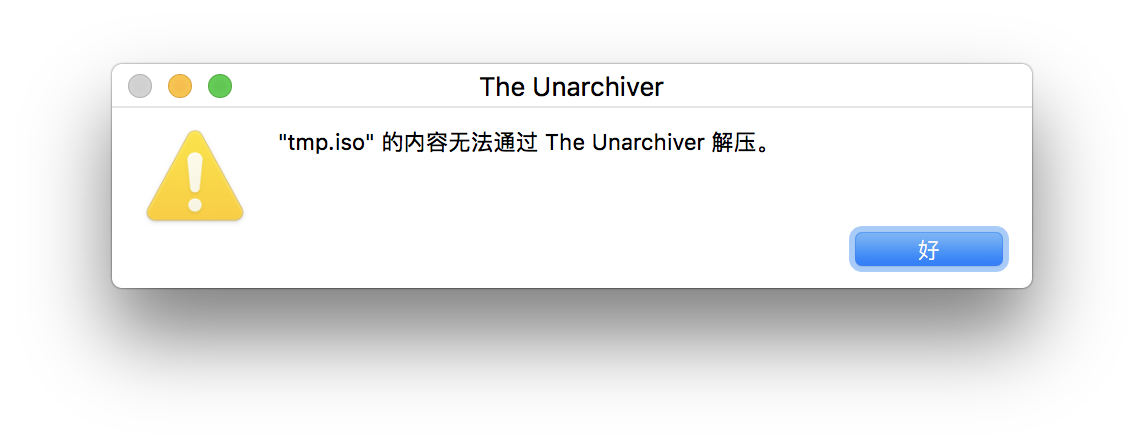
7zr l -tudf /volumes/Seagate\ 5T\ \(Joy\ Jin\)/DSM\ tmp/STUDIO\ GHIBLI\ Hayao\ Miyazaki\ Collection\ 1979-2013\ BluRay\ 1080p\ AVC\ DTS-HD\ MA6.1\ DTS-HD\ MA2.0\ LPCM2.0-jamesyao@CHDBits/\[00\]\ Lupin\ III\ The\ Castle\ of\ Cagliostro\ 1979\ BluRay\ 1080p\ AVC\ LPCM2.0-jamesyao@CHDBits.iso
7-Zip (a) 16.02 : Copyright (c) 1999-2016 Igor Pavlov : 2016-05-21
p7zip Version 16.02 (locale=zh_CN.UTF-8,Utf16=on,HugeFiles=on,64 bits,4 CPUs x64)
ERROR:
Unsupported archive type7z l -tudf /volumes/Seagate\ 5T\ \(Joy\ Jin\)/DSM\ tmp/STUDIO\ GHIBLI\ Hayao\ Miyazaki\ Collection\ 1979-2013\ BluRay\ 1080p\ AVC\ DTS-HD\ MA6.1\ DTS-HD\ MA2.0\ LPCM2.0-jamesyao@CHDBits/\[00\]\ Lupin\ III\ The\ Castle\ of\ Cagliostro\ 1979\ BluRay\ 1080p\ AVC\ LPCM2.0-jamesyao@CHDBits.iso
7-Zip 16.02 : Copyright (c) 1999-2016 Igor Pavlov : 2016-05-21
p7zip Version 16.02 (locale=zh_CN.UTF-8,Utf16=on,HugeFiles=on,64 bits,4 CPUs x64)
Can't load '/usr/local/lib/p7zip/7z.dll' ()
Can't load '/usr/local/lib/p7zip/Codecs/Rar.so' ()
ERROR:
7-Zip cannot find the code that works with archives.unrar l /volumes/Seagate\ 5T\ \(Joy\ Jin\)/tmp.iso
UNRAR 5.71 freeware Copyright (c) 1993-2019 Alexander Roshal
/volumes/Seagate 5T (Joy Jin)/tmp.iso is not RAR archive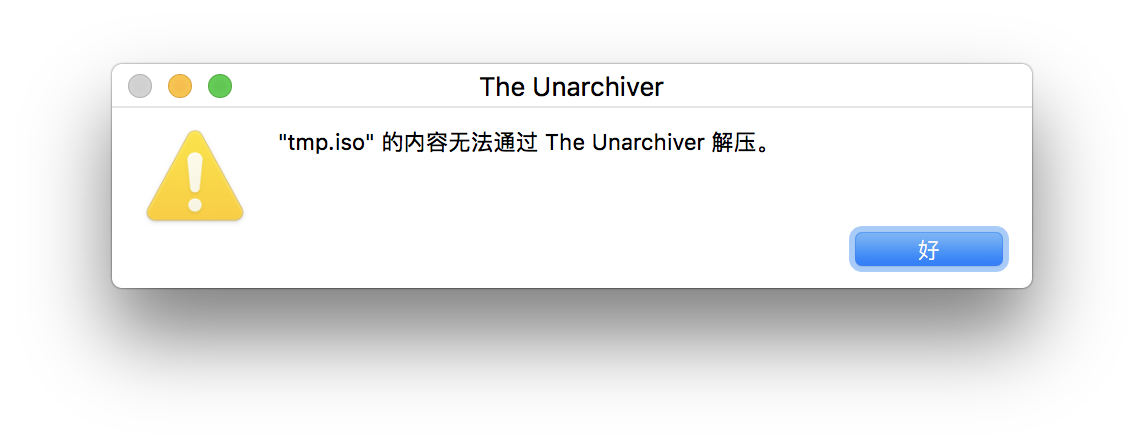
Asked by Joy Jin
(3043 rep)
Sep 12, 2020, 03:38 AM
Last activity: Sep 13, 2020, 09:07 AM
Last activity: Sep 13, 2020, 09:07 AM