FaceTime on macOS cannot connect to camera, but all other apps can
1
vote
1
answer
573
views
MBP 13" 2017, macOS 10.15.7, FaceTime 5.0
After about 10 seconds of trying it pops up the message below:
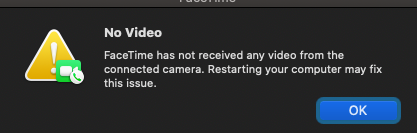 Restarting my computer *does* fix the problem. However, **even without restarting my computer, other apps are all able to use the camera**. Photobooth, Microsoft Teams, and Zoom all attach to the camera and use it. They all do so simultaneously. But without a reboot FaceTime cannot, even if I quit all those other apps. The problem recurs from time to time, with weeks in between sometimes.
I have an external USB camera, and the laptop lid is closed. In the camera menu for FaceTime AND other apps, the internal camera is greyed out, and only the USB one is available, and selected.
[ Edit ]
In response to comment from @IconDaemon here is the state of Facetime's camera menu when this error occurs. USB Camera is selected and active.
Built in camera is grey (because lid is closed). This is AFTER a reboot. Again, Facetime cannot access camera but ALL OTHER APPs can. Photobooth, Zoom, Teams, Camtasia ... they all work perfectly.
Restarting my computer *does* fix the problem. However, **even without restarting my computer, other apps are all able to use the camera**. Photobooth, Microsoft Teams, and Zoom all attach to the camera and use it. They all do so simultaneously. But without a reboot FaceTime cannot, even if I quit all those other apps. The problem recurs from time to time, with weeks in between sometimes.
I have an external USB camera, and the laptop lid is closed. In the camera menu for FaceTime AND other apps, the internal camera is greyed out, and only the USB one is available, and selected.
[ Edit ]
In response to comment from @IconDaemon here is the state of Facetime's camera menu when this error occurs. USB Camera is selected and active.
Built in camera is grey (because lid is closed). This is AFTER a reboot. Again, Facetime cannot access camera but ALL OTHER APPs can. Photobooth, Zoom, Teams, Camtasia ... they all work perfectly.
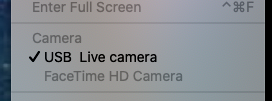
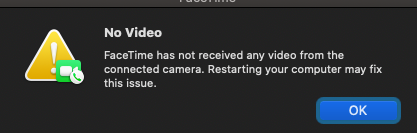 Restarting my computer *does* fix the problem. However, **even without restarting my computer, other apps are all able to use the camera**. Photobooth, Microsoft Teams, and Zoom all attach to the camera and use it. They all do so simultaneously. But without a reboot FaceTime cannot, even if I quit all those other apps. The problem recurs from time to time, with weeks in between sometimes.
I have an external USB camera, and the laptop lid is closed. In the camera menu for FaceTime AND other apps, the internal camera is greyed out, and only the USB one is available, and selected.
[ Edit ]
In response to comment from @IconDaemon here is the state of Facetime's camera menu when this error occurs. USB Camera is selected and active.
Built in camera is grey (because lid is closed). This is AFTER a reboot. Again, Facetime cannot access camera but ALL OTHER APPs can. Photobooth, Zoom, Teams, Camtasia ... they all work perfectly.
Restarting my computer *does* fix the problem. However, **even without restarting my computer, other apps are all able to use the camera**. Photobooth, Microsoft Teams, and Zoom all attach to the camera and use it. They all do so simultaneously. But without a reboot FaceTime cannot, even if I quit all those other apps. The problem recurs from time to time, with weeks in between sometimes.
I have an external USB camera, and the laptop lid is closed. In the camera menu for FaceTime AND other apps, the internal camera is greyed out, and only the USB one is available, and selected.
[ Edit ]
In response to comment from @IconDaemon here is the state of Facetime's camera menu when this error occurs. USB Camera is selected and active.
Built in camera is grey (because lid is closed). This is AFTER a reboot. Again, Facetime cannot access camera but ALL OTHER APPs can. Photobooth, Zoom, Teams, Camtasia ... they all work perfectly.
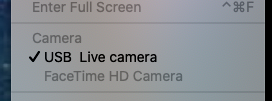
Asked by jay613
(2890 rep)
Mar 19, 2021, 05:51 PM
Last activity: May 5, 2025, 11:08 AM
Last activity: May 5, 2025, 11:08 AM