Ask Different (Apple)
Q&A for power users of Apple hardware and software
Latest Questions
0
votes
1
answers
682
views
How to disable Camera and Screen Share for all applications (globally) in mac Using MDM?
We know that using MDM we can handle **Privacy Preferences Policy Control** in mac. > I am able to disable **Screen Sharing** and **Camera feature** for the > Particular Application. Is there any way by which we can disable this globally for all applications? [Payload Example][1] [Device Management...
We know that using MDM we can handle **Privacy Preferences Policy Control** in mac.
> I am able to disable **Screen Sharing** and **Camera feature** for the
> Particular Application.
Is there any way by which we can disable this globally for all applications?
Payload Example
Device Management Profile
PrivacyPreferencesPolicyControl.Services




Anup Gupta
(69 rep)
Jun 17, 2020, 10:45 AM
• Last activity: Aug 4, 2025, 07:01 AM
3
votes
2
answers
7411
views
How can I tell what app is using the camera on my (Apple Silicon) MacBook Pro?
The camera light on my M2 MacBook Pro is on, and I'm not actively using any app that uses the camera. If I quit all apps (except Finder), the light stays on. If I then remove camera permission from all apps in Settings, the light stays on. A restart fixes it. Is there a command I can run to find out...
The camera light on my M2 MacBook Pro is on, and I'm not actively using any app that uses the camera.
If I quit all apps (except Finder), the light stays on. If I then remove camera permission from all apps in Settings, the light stays on. A restart fixes it.
Is there a command I can run to find out what app has the camera open?
Robert Atkins
(313 rep)
Mar 30, 2023, 08:01 AM
• Last activity: Jul 19, 2025, 01:58 AM
8
votes
2
answers
33275
views
How can I reset iPhone camera roll to IMG_0001.jpg?
I really want to reset the iPhone camera roll to photo IMG_0001.jpg. I have tried to do it with Image Capure, iExplorer and PhoneView, but any of them did not work at all. Is there a way to clear previous history saved on iPhone (when I take picture, my camera roll starts with IMG_0002.jpg) and to m...
I really want to reset the iPhone camera roll to photo IMG_0001.jpg. I have tried to do it with Image Capure, iExplorer and PhoneView, but any of them did not work at all. Is there a way to clear previous history saved on iPhone (when I take picture, my camera roll starts with IMG_0002.jpg) and to make camera roll to be reset without needing to erase all content and settings?
user51610
(81 rep)
Jun 20, 2013, 08:50 PM
• Last activity: Jul 6, 2025, 10:42 PM
2
votes
2
answers
12726
views
How to permanently disable the live photo setting on an iPhone 13 Pro?
How to permanently disable the live photo setting? The "live photo" option is turned on in the preserve settings menu, but live photo turns itself on every time I turn it off in the camera app. What can be done?
How to permanently disable the live photo setting?
The "live photo" option is turned on in the preserve settings menu, but live photo turns itself on every time I turn it off in the camera app.
What can be done?
user514454
Jan 10, 2024, 05:47 AM
• Last activity: Jul 4, 2025, 05:00 AM
2
votes
1
answers
3914
views
For iPhone 15 pro, set the default zoom for the camera to be 0.5x instead of 1x?
How do I set the default zoom for the camera to be 0.5x instead of 1x? I have already turned on the setting for "Remember my last setting that I left the Camera app on". However, when I come back to the camera app, it opens again at 1x zoom. Please help!
How do I set the default zoom for the camera to be 0.5x instead of 1x?
I have already turned on the setting for "Remember my last setting that I left the Camera app on". However, when I come back to the camera app, it opens again at 1x zoom. Please help!
Katsu
(121 rep)
Oct 2, 2023, 03:32 AM
• Last activity: Jun 24, 2025, 05:03 AM
0
votes
1
answers
78
views
Why does my iOS camera only record 45 seconds?
I’ve noticed that my iPhone camera restricts video recordings to a maximum of 45 seconds. Could you please guide me through the necessary settings or adjustments to extend the recording duration? Additionally, are there any specific factors—such as storage space, resolution settings, or software lim...
I’ve noticed that my iPhone camera restricts video recordings to a maximum of 45 seconds.
Could you please guide me through the necessary settings or adjustments to extend the recording duration?
Additionally, are there any specific factors—such as storage space, resolution settings, or software limitations—that might influence this restriction?
daniellooartist
Jun 14, 2025, 02:58 PM
• Last activity: Jun 15, 2025, 01:48 PM
2
votes
1
answers
453
views
Is it possible to create a Shortcut that links a foto to a marker on a map?
I'd like to create an iOS / ipadOS Shortcut that, when called, lets me take a photograph, add a caption and store the device's current position as a map marker. The idea is to mark interesting locations for a "proper" photography session, so I can return there with better gear when the light is righ...
I'd like to create an iOS / ipadOS Shortcut that, when called, lets me take a photograph, add a caption and store the device's current position as a map marker. The idea is to mark interesting locations for a "proper" photography session, so I can return there with better gear when the light is right.
I'm completely open with regard to the apps involved -- as long as it outputs some sort of GPX or KML.
It does not seem trivially possible with iOS's bundled actions and apps -- so how can I create such a Shortcut?
jstarek
(3716 rep)
Jan 9, 2022, 07:22 PM
• Last activity: Jun 6, 2025, 03:01 AM
1
votes
2
answers
3956
views
Randomly appearing green dot
Sometimes I turn on my phone. Even though I am not using the camera, a green dot appears in the upper right, indicating that the camera is being used. What is the reason of this ? Is it normal or is someone watching me? Spyware etc (Also my phone gets very hot)
Sometimes I turn on my phone. Even though I am not using the camera, a green dot appears in the upper right, indicating that the camera is being used. What is the reason of this ? Is it normal or is someone watching me? Spyware etc (Also my phone gets very hot)
netooo1
(11 rep)
Sep 1, 2023, 05:43 PM
• Last activity: May 25, 2025, 05:20 AM
2
votes
0
answers
66
views
How to make Safari allow mic and camera access always?
In Settings > Websites > Camera/Microphone there is a list of sites, and default option is "Ask", and I can set it to "Allow". Problem is that once a month, I think, it resets to "Ask" and I have to change it again. I'm interested in meet.google.com in particular, if that's somehow important. Is the...
In Settings > Websites > Camera/Microphone there is a list of sites, and default option is "Ask", and I can set it to "Allow". Problem is that once a month, I think, it resets to "Ask" and I have to change it again.
I'm interested in meet.google.com in particular, if that's somehow important.
Is there a solution?
iambackend
(43 rep)
May 19, 2025, 10:11 AM
• Last activity: May 19, 2025, 01:56 PM
1
votes
1
answers
573
views
FaceTime on macOS cannot connect to camera, but all other apps can
MBP 13" 2017, macOS 10.15.7, FaceTime 5.0 After about 10 seconds of trying it pops up the message below: [![enter image description here][1]][1] Restarting my computer *does* fix the problem. However, **even without restarting my computer, other apps are all able to use the camera**. Photobooth, Mic...
MBP 13" 2017, macOS 10.15.7, FaceTime 5.0
After about 10 seconds of trying it pops up the message below:
 Restarting my computer *does* fix the problem. However, **even without restarting my computer, other apps are all able to use the camera**. Photobooth, Microsoft Teams, and Zoom all attach to the camera and use it. They all do so simultaneously. But without a reboot FaceTime cannot, even if I quit all those other apps. The problem recurs from time to time, with weeks in between sometimes.
I have an external USB camera, and the laptop lid is closed. In the camera menu for FaceTime AND other apps, the internal camera is greyed out, and only the USB one is available, and selected.
[ Edit ]
In response to comment from @IconDaemon here is the state of Facetime's camera menu when this error occurs. USB Camera is selected and active.
Built in camera is grey (because lid is closed). This is AFTER a reboot. Again, Facetime cannot access camera but ALL OTHER APPs can. Photobooth, Zoom, Teams, Camtasia ... they all work perfectly.
Restarting my computer *does* fix the problem. However, **even without restarting my computer, other apps are all able to use the camera**. Photobooth, Microsoft Teams, and Zoom all attach to the camera and use it. They all do so simultaneously. But without a reboot FaceTime cannot, even if I quit all those other apps. The problem recurs from time to time, with weeks in between sometimes.
I have an external USB camera, and the laptop lid is closed. In the camera menu for FaceTime AND other apps, the internal camera is greyed out, and only the USB one is available, and selected.
[ Edit ]
In response to comment from @IconDaemon here is the state of Facetime's camera menu when this error occurs. USB Camera is selected and active.
Built in camera is grey (because lid is closed). This is AFTER a reboot. Again, Facetime cannot access camera but ALL OTHER APPs can. Photobooth, Zoom, Teams, Camtasia ... they all work perfectly.

 Restarting my computer *does* fix the problem. However, **even without restarting my computer, other apps are all able to use the camera**. Photobooth, Microsoft Teams, and Zoom all attach to the camera and use it. They all do so simultaneously. But without a reboot FaceTime cannot, even if I quit all those other apps. The problem recurs from time to time, with weeks in between sometimes.
I have an external USB camera, and the laptop lid is closed. In the camera menu for FaceTime AND other apps, the internal camera is greyed out, and only the USB one is available, and selected.
[ Edit ]
In response to comment from @IconDaemon here is the state of Facetime's camera menu when this error occurs. USB Camera is selected and active.
Built in camera is grey (because lid is closed). This is AFTER a reboot. Again, Facetime cannot access camera but ALL OTHER APPs can. Photobooth, Zoom, Teams, Camtasia ... they all work perfectly.
Restarting my computer *does* fix the problem. However, **even without restarting my computer, other apps are all able to use the camera**. Photobooth, Microsoft Teams, and Zoom all attach to the camera and use it. They all do so simultaneously. But without a reboot FaceTime cannot, even if I quit all those other apps. The problem recurs from time to time, with weeks in between sometimes.
I have an external USB camera, and the laptop lid is closed. In the camera menu for FaceTime AND other apps, the internal camera is greyed out, and only the USB one is available, and selected.
[ Edit ]
In response to comment from @IconDaemon here is the state of Facetime's camera menu when this error occurs. USB Camera is selected and active.
Built in camera is grey (because lid is closed). This is AFTER a reboot. Again, Facetime cannot access camera but ALL OTHER APPs can. Photobooth, Zoom, Teams, Camtasia ... they all work perfectly.

jay613
(2890 rep)
Mar 19, 2021, 05:51 PM
• Last activity: May 5, 2025, 11:08 AM
3
votes
1
answers
4507
views
iPhone Camera app doesn't work but some other apps can still use it
I have the iPhone X with latest iOS installed. **Original Camera App:** Front Camera and Back Camera: Non of them work. Black screen. **Third Party Camera Apps**: Same issue. **SnapChat and Instagram:** Front Facing camera **works**!! but not back camera. I check the "Voice Over" feature some websit...
I have the iPhone X with latest iOS installed.
**Original Camera App:** Front Camera and Back Camera: Non of them work. Black screen.
**Third Party Camera Apps**: Same issue.
**SnapChat and Instagram:** Front Facing camera **works**!! but not back camera.
I check the "Voice Over" feature some websites were suggesting but I don't have it enabled anyways.
I have also done a “full restore factory settings” and backup/restore too.
So is it still a software issue or is it time to give up on this iPhone's camera?
Blake
(430 rep)
Aug 23, 2020, 02:57 PM
• Last activity: Apr 30, 2025, 05:07 PM
6
votes
3
answers
27213
views
How do I reset Camera and Microphone permission on macOS Mojave?
I'm using macOS Mojave and I want to use my camera and microphone to make a New Movie Recording in QuickTime Player. But when I try it gives me this error. > QuickTime Player is not authorized to access the microphone. I looked in System Preferences but the list is empty, and there's no + plus butto...
I'm using macOS Mojave and I want to use my camera and microphone to make a New Movie Recording in QuickTime Player. But when I try it gives me this error.
> QuickTime Player is not authorized to access the microphone.
I looked in System Preferences but the list is empty, and there's no + plus button for me to add an app, and I can't drag apps into the list. I think maybe this came up once before and I clicked Don't Allow. Now I can't get this prompt to come up again. How can I reset permissions so that the prompt comes back?
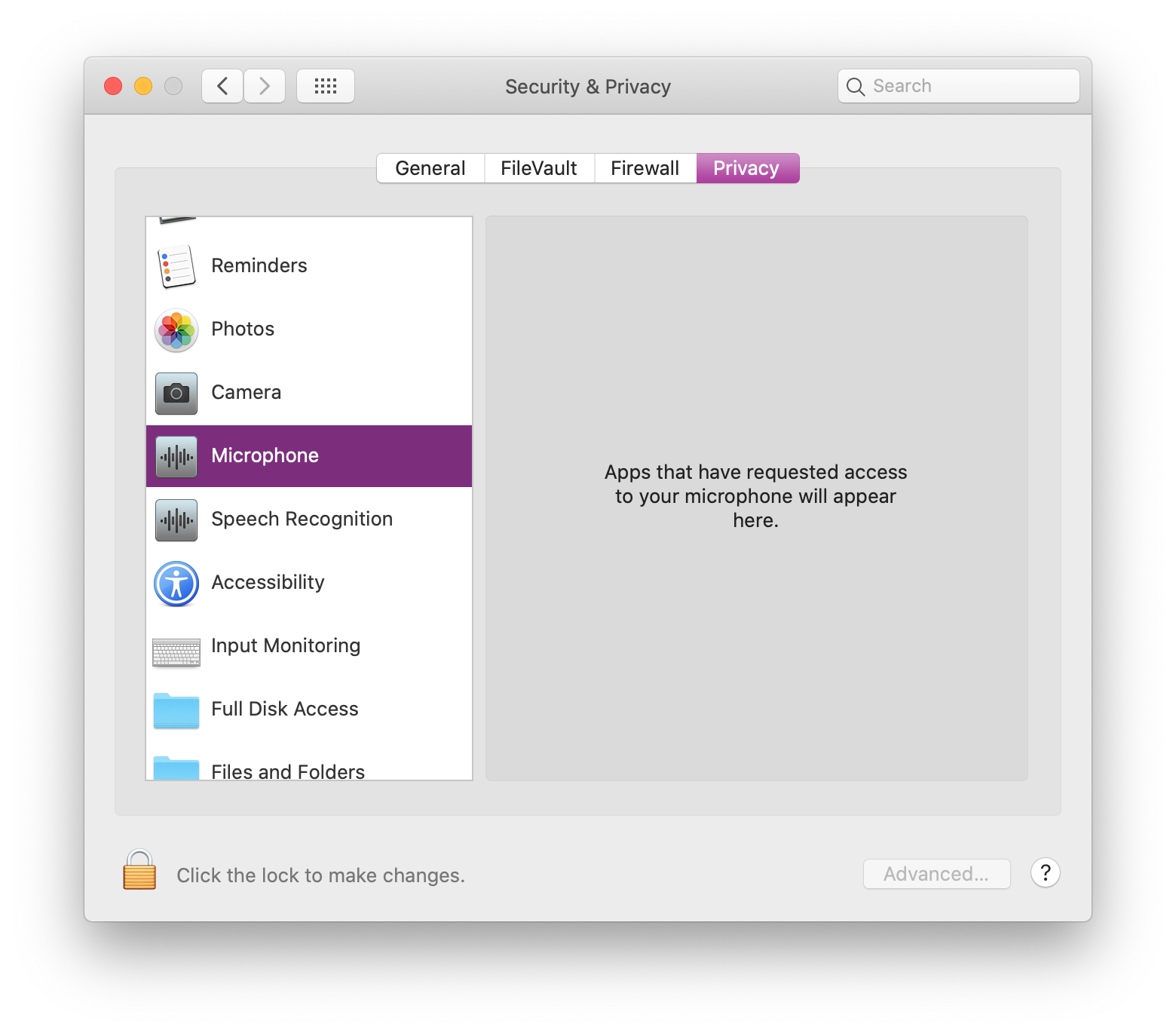
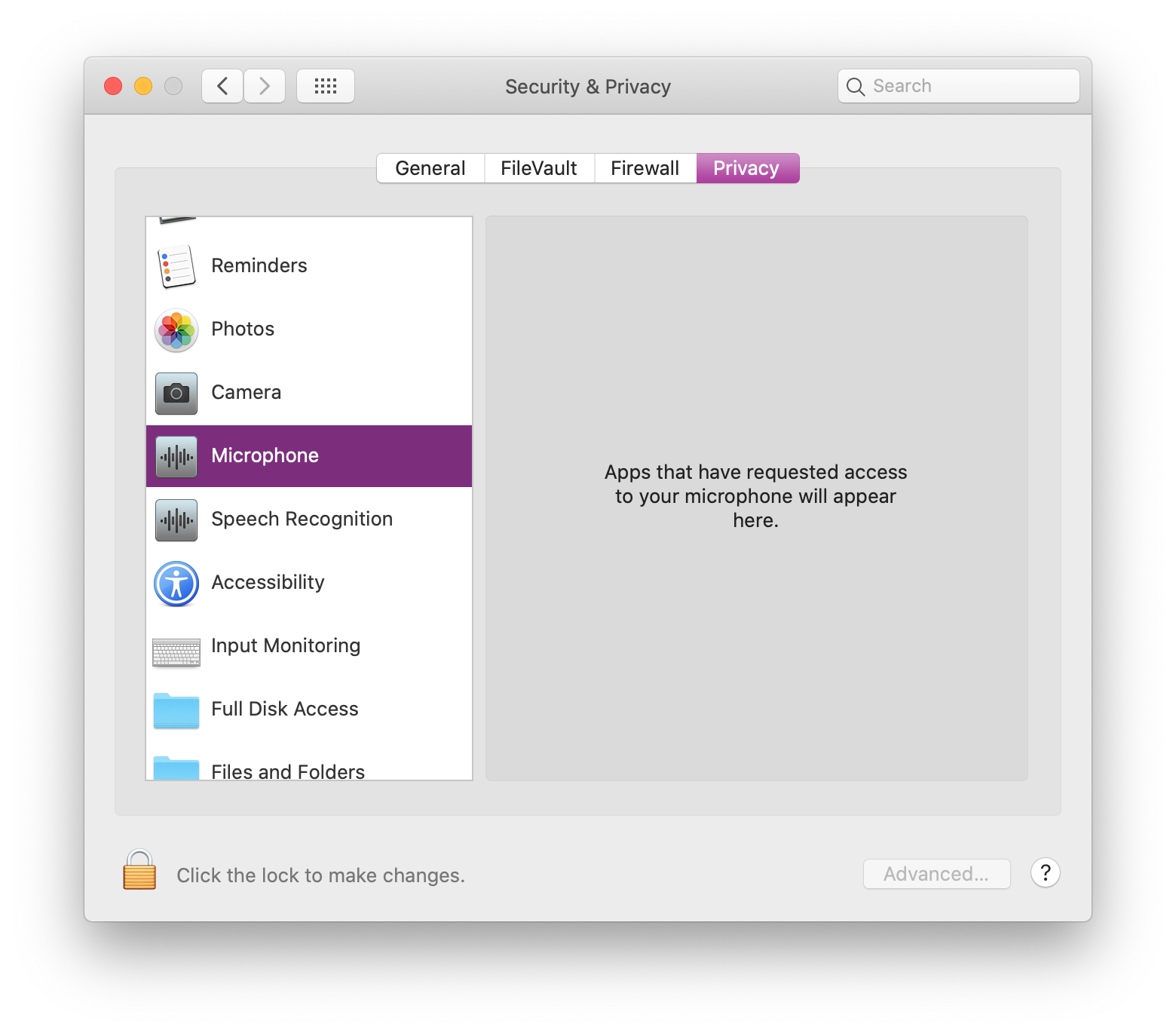
Nic
(3943 rep)
Mar 14, 2020, 12:38 AM
• Last activity: Apr 17, 2025, 10:05 PM
1
votes
4
answers
6782
views
MacOS Ventura 13.3 apps don't show in Camera and Microphone Privacy & Security settings
I've been having issues getting apps to show in System Settings > Privacy & Security > Microphone & Camera, on MacOS Ventura 13.3. I have a iMac 27-inch, Late 2013, which I used OpenCore Patcher to get the latest operating system working (required for my work). I tried all solutions in this video an...
I've been having issues getting apps to show in System Settings > Privacy & Security > Microphone & Camera, on MacOS Ventura 13.3.
I have a iMac 27-inch, Late 2013, which I used OpenCore Patcher to get the latest operating system working (required for my work).
I tried all solutions in this video and nothing worked: https://www.youtube.com/watch?v=nD-IF38E3Kw
However, I did find this solution that worked for Microphone on Stack Exchange:
Solution if you are running Monterey 12.2.1 and BigSur 11.7.4 and Ventura 13.3
I'm unsure how to get a similar solution working for Camera. Here's the Microphone solution:
In Terminal, open the TCC database by running:
sqlite3 ~/Library/Application\ Support/com.apple.TCC/TCC.db
Add app by using:
insert into access
values
('kTCCServiceMicrophone','', 0, 2, 2, 1, null, null, null, 'UNUSED', null, null, 1669648527);
Then close the connection to the database using:
.quit
Thanks to @Kubuntuer82 for providing the Microphone solution
André Thompson
(29 rep)
May 3, 2023, 09:17 PM
• Last activity: Apr 17, 2025, 10:02 PM
0
votes
0
answers
46
views
Which components are paired to the iPhone 8 logic board?
I recently picked up an iPhone 8 that someone had thrown away, since I have one myself and I don't turn down free original spare parts. Two days later I crack the back glass on mine... Since the spare is locked to a previous owner it will invariably have to be used as a donor (to the best of my know...
I recently picked up an iPhone 8 that someone had thrown away, since I have one myself and I don't turn down free original spare parts. Two days later I crack the back glass on mine...
Since the spare is locked to a previous owner it will invariably have to be used as a donor (to the best of my knowledge). A bit of a waste since it seemed to work, but it is what it is. I mention it in case it affects the reuse of some specific part.
I did some investigating and decided against trying to pry off the glass back, and instead decided that the best course of action would be to migrate my components to the spare metal frame and glass. My question, since I'd like to minimize work, is then:
**What components must I transfer with the logic board, either because they won't work at all or won't work as well with a different logic board?**
I found this list at iFixit :
- Logic board
- Touch ID sensor
- Battery (if you don’t have a programmer)
- Taptic engine (it’s also serial linked if I’m not mistaken)
> if you use the screen from the none broken phone without re-programming it you’ll loose the truetone functionality.
Is this list exhaustive? Is it correct? What about camera module, charging coil, etc?
I'm asking because I want to have a plan before deciding to start, and not discover in the middle of it that I should have swapped the camera as well. The negative consequences of an unpaired battery wasn't clear to me either, so any explanation of what benefits I'd be missing after a non-paired battery swap would be greatly appreciated.
I have iOS 16.7.10 installed, if that affects the list.
Andreas
(2269 rep)
Mar 4, 2025, 07:25 PM
1
votes
0
answers
28
views
I recently used iMovie and since quit the application, but it still shows a green dot, saying iMovie is using camera
I have tried going into `Settings > Privacy & Security > Camera` The three items there were iMovie, Parallels Desktop, WhatsApp. I have turned all of them off. I have quit all applications aside from the web browser (to write this question). I have tried re-opening and quitting iMovie. The green dot...
I have tried going into 

Settings > Privacy & Security > Camera
The three items there were iMovie, Parallels Desktop, WhatsApp. I have turned all of them off.
I have quit all applications aside from the web browser (to write this question).
I have tried re-opening and quitting iMovie.
The green dot remains, with the status as shown in the image below.
I have not yet tried restarting, in particular because I would like to get to the bottom of why this green dot is on and restarting might reset whatever process is causing it.
This seems to have started when I opened iMovie for the first time just a few days ago, and connected a firewire interface via firewire to thunderbolt 2 to thunderbolt 3 cables. I am not sure if that is relevant. But, maybe the act of plugging in that device somehow did something?


chaimp
(305 rep)
Jan 13, 2025, 06:08 AM
0
votes
0
answers
83
views
How to mount an Canon EOS camera?
I have a Canon EOS camera. Since I updated my mac mini to Sequoia, the Canon EOS utility that I use to download the images stopped working. I'm not very confident that Canon will come with an update soon. By googling a bit, I found out about the Image Caputure app, which I can actually use to downlo...
I have a Canon EOS camera. Since I updated my mac mini to Sequoia, the Canon EOS utility that I use to download the images stopped working. I'm not very confident that Canon will come with an update soon.
By googling a bit, I found out about the Image Caputure app, which I can actually use to download the images. But in order to download and organize the images with a script, it would be very useful if I could somehow 'mount' the camera. Given that Image Capture can communicate with the camera, I'd hope this is somehow possible, but I have no clue how (when running
diskutil list, the camera does not seem to show up).
So my question is, can I mount my camera, and if so, how do I do this?
eddy ardonne
(121 rep)
Dec 12, 2024, 09:32 PM
• Last activity: Dec 14, 2024, 08:49 AM
1
votes
0
answers
532
views
Is the iPhone 16 2x zoom optical or digital?
The main camera on the iPhone 16 is advertised as "2x Telephoto" by Apple, and the tech specs describe it like this: > 48MP Fusion: 26 mm, ƒ/1.6 aperture, sensor‑shift optical image stabilization, 100% Focus Pixels, support for super-high-resolution photos (24MP and 48MP) > > Also enables 12MP 2x Te...
The main camera on the iPhone 16 is advertised as "2x Telephoto" by Apple, and the tech specs describe it like this:
> 48MP Fusion: 26 mm, ƒ/1.6 aperture, sensor‑shift optical image stabilization, 100% Focus Pixels, support for super-high-resolution photos (24MP and 48MP)
>
> Also enables 12MP 2x Telephoto: 52 mm, ƒ/1.6 aperture, sensor-shift optical image stabilization, 100% Focus Pixels
What does this actually mean? All the marketing implies it's optical zoom (including being listed in the compare page as "optical zoom levels"), however what I'm getting from the tech specs is that it's just cropping the 48MP photo down to 12MP, which would be digital zoom.
How does the 2x zoom on the iPhone 16 actually work?
Marsroverr
(111 rep)
Dec 3, 2024, 06:41 PM
3
votes
2
answers
955
views
Why are EXIF data timestamps wrong on many iPhone 15 photos?
I took over two thousand pictures while on vacation in Europe with my partner's iPhone 15 Pro. Going through them now, I see that the timestamps (as stored in the 'EXIF' metadata section of the image) on hundreds of them are completely wrong - they are off by exactly 9 hours, which happens to be the...
I took over two thousand pictures while on vacation in Europe with my partner's iPhone 15 Pro. Going through them now, I see that the timestamps (as stored in the 'EXIF' metadata section of the image) on hundreds of them are completely wrong - they are off by exactly 9 hours, which happens to be the time zone difference between my home in California and the photo location in Europe. Examples (these pictures were all taken in the same general location at roughly the same time and are clearly sequential):
- IMG_2011 - EXIF timestamp 02:19:45 (I was asleep at 02:19 local time,
so this is obviously wrong)
- IMG_2012 - EXIF timestamp 11:25:39 (this is the correct local time)
- IMG_2013 - EXIF timestamp 02:25:58 (taken 19 seconds after the
previous image but with wrong timestamp)
- IMG_2014 - EXIF timestamp 11:28:09 (taken ~2 minutes after the
previous image) with correct timestamp
All three EXIF timestamps are equally wrong, on the 'bad' images - DateTime, DateTimeOriginal, and DateTimeDigitized.
Of particular interest are images IMG_2012 and IMG_2013 - they were taken from the same spot, just 19 seconds apart, but show timestamps 9 hours apart.
The GPS location of all the photos is correct - so it's not as if there was no GPS signal at some points in time causing the camera to think it was back in CA. These are outdoor photos so again, no GPS issues.
The EXIF timestamps are very important to me for various reasons so this is a big issue. I do have EXIF tools to correct the timestamps, but it is a terribly tedious procedure.
I did closely analyze the full EXIF data, and I did notice one thing - for the images with 'correct' timestamps, they show OffsetTime, OffsetTimeOriginal and OffsetTimeDigital as +2:00; and for the images with the wrong timestamps, they show OffsetTime, OffsetTimeOriginal and OffsetTimeDigital as -7:00. I'm guessing these are relative to GMT/UTC, as Spain is currently UTC+2 and California is UTC-7. So something is causing the iPhone to mark half the images with the wrong offset for some reason.
Here's a composite screenshot of the two images discussed above (screenshots from the iPhone) that were taken 19 seconds apart. As you can see, the image on the left is showing 11:25am, while the image on the right is showing 2:25am - 9 hours off. Interestingly, they sort correctly on the iPhone despite the time issues.
 And here's a snapshot of the EXIF data for the above two images:
And here's a snapshot of the EXIF data for the above two images:
 and a snapshot of the GPS data portion of the EXIF data:
and a snapshot of the GPS data portion of the EXIF data:
 The "GPSTimeStamp" entry - approx. 9:25 - is the correct 'UTC' time for both pictures.
I'm curious to understand how this could have happened, but I guess I also need to find a way to correct the 'bad' versions.
Minor update - the first ~1,600 photos on the trip (taken over a 2 week period) have accurate metadata. The first 'bad' timestamp was IMG_1800, taken Sep-20-2024, and was part of a sequence of images taken inside a church in Montserrat - no obvious difference from previous image. For the remainder of the vacation (2 days, approx 200 images), the image metadata was 'mostly bad' with occasional 'good' metadata, but a few sequences of 'mostly good' metadata with occasional 'bad' metadata. The oddest thing is that the 'good' and 'bad' images were often taken in the same location / similar time, which rules out environmental / positional issues.
Now that we are back in the US, I have very few new pictures to analyze and the everything appears to be back to normal (but we won't know until we next travel).
UPDATE - here's a snapshot of a windows file manager window, showing the 'date taken' information for a sequence of images taken throughout the day (I realize windows file manager isn't always the most reliable indicator but in this case I can confirm the 'date taken' column corresponds to the exif data in the files).
The "GPSTimeStamp" entry - approx. 9:25 - is the correct 'UTC' time for both pictures.
I'm curious to understand how this could have happened, but I guess I also need to find a way to correct the 'bad' versions.
Minor update - the first ~1,600 photos on the trip (taken over a 2 week period) have accurate metadata. The first 'bad' timestamp was IMG_1800, taken Sep-20-2024, and was part of a sequence of images taken inside a church in Montserrat - no obvious difference from previous image. For the remainder of the vacation (2 days, approx 200 images), the image metadata was 'mostly bad' with occasional 'good' metadata, but a few sequences of 'mostly good' metadata with occasional 'bad' metadata. The oddest thing is that the 'good' and 'bad' images were often taken in the same location / similar time, which rules out environmental / positional issues.
Now that we are back in the US, I have very few new pictures to analyze and the everything appears to be back to normal (but we won't know until we next travel).
UPDATE - here's a snapshot of a windows file manager window, showing the 'date taken' information for a sequence of images taken throughout the day (I realize windows file manager isn't always the most reliable indicator but in this case I can confirm the 'date taken' column corresponds to the exif data in the files).
 The images shown are in chronological sequence. Img_1914 and 1915 have timestamps circa 3am (I was sleeping at that time). Img_1916 has a timestamp 12:24pm and is correct. Then img_1917 goes back to circa 3am, and the images all the way to img_1931 are too early by 9 hours. Then img_1932 has the correct time of 3:15pm, then the images after that are bad again, until img_1939, which shows the correct time of 7:44pm. The images then stay 'good' until Img_1951, which jumps back 9 hours. The 'good' and 'bad' images were in many cases taken in the exact same location, and ALL images have the correct GPS time.
The images shown are in chronological sequence. Img_1914 and 1915 have timestamps circa 3am (I was sleeping at that time). Img_1916 has a timestamp 12:24pm and is correct. Then img_1917 goes back to circa 3am, and the images all the way to img_1931 are too early by 9 hours. Then img_1932 has the correct time of 3:15pm, then the images after that are bad again, until img_1939, which shows the correct time of 7:44pm. The images then stay 'good' until Img_1951, which jumps back 9 hours. The 'good' and 'bad' images were in many cases taken in the exact same location, and ALL images have the correct GPS time.
 And here's a snapshot of the EXIF data for the above two images:
And here's a snapshot of the EXIF data for the above two images:
 and a snapshot of the GPS data portion of the EXIF data:
and a snapshot of the GPS data portion of the EXIF data:
 The "GPSTimeStamp" entry - approx. 9:25 - is the correct 'UTC' time for both pictures.
I'm curious to understand how this could have happened, but I guess I also need to find a way to correct the 'bad' versions.
Minor update - the first ~1,600 photos on the trip (taken over a 2 week period) have accurate metadata. The first 'bad' timestamp was IMG_1800, taken Sep-20-2024, and was part of a sequence of images taken inside a church in Montserrat - no obvious difference from previous image. For the remainder of the vacation (2 days, approx 200 images), the image metadata was 'mostly bad' with occasional 'good' metadata, but a few sequences of 'mostly good' metadata with occasional 'bad' metadata. The oddest thing is that the 'good' and 'bad' images were often taken in the same location / similar time, which rules out environmental / positional issues.
Now that we are back in the US, I have very few new pictures to analyze and the everything appears to be back to normal (but we won't know until we next travel).
UPDATE - here's a snapshot of a windows file manager window, showing the 'date taken' information for a sequence of images taken throughout the day (I realize windows file manager isn't always the most reliable indicator but in this case I can confirm the 'date taken' column corresponds to the exif data in the files).
The "GPSTimeStamp" entry - approx. 9:25 - is the correct 'UTC' time for both pictures.
I'm curious to understand how this could have happened, but I guess I also need to find a way to correct the 'bad' versions.
Minor update - the first ~1,600 photos on the trip (taken over a 2 week period) have accurate metadata. The first 'bad' timestamp was IMG_1800, taken Sep-20-2024, and was part of a sequence of images taken inside a church in Montserrat - no obvious difference from previous image. For the remainder of the vacation (2 days, approx 200 images), the image metadata was 'mostly bad' with occasional 'good' metadata, but a few sequences of 'mostly good' metadata with occasional 'bad' metadata. The oddest thing is that the 'good' and 'bad' images were often taken in the same location / similar time, which rules out environmental / positional issues.
Now that we are back in the US, I have very few new pictures to analyze and the everything appears to be back to normal (but we won't know until we next travel).
UPDATE - here's a snapshot of a windows file manager window, showing the 'date taken' information for a sequence of images taken throughout the day (I realize windows file manager isn't always the most reliable indicator but in this case I can confirm the 'date taken' column corresponds to the exif data in the files).
 The images shown are in chronological sequence. Img_1914 and 1915 have timestamps circa 3am (I was sleeping at that time). Img_1916 has a timestamp 12:24pm and is correct. Then img_1917 goes back to circa 3am, and the images all the way to img_1931 are too early by 9 hours. Then img_1932 has the correct time of 3:15pm, then the images after that are bad again, until img_1939, which shows the correct time of 7:44pm. The images then stay 'good' until Img_1951, which jumps back 9 hours. The 'good' and 'bad' images were in many cases taken in the exact same location, and ALL images have the correct GPS time.
The images shown are in chronological sequence. Img_1914 and 1915 have timestamps circa 3am (I was sleeping at that time). Img_1916 has a timestamp 12:24pm and is correct. Then img_1917 goes back to circa 3am, and the images all the way to img_1931 are too early by 9 hours. Then img_1932 has the correct time of 3:15pm, then the images after that are bad again, until img_1939, which shows the correct time of 7:44pm. The images then stay 'good' until Img_1951, which jumps back 9 hours. The 'good' and 'bad' images were in many cases taken in the exact same location, and ALL images have the correct GPS time.
Steerpike
(151 rep)
Oct 11, 2024, 04:26 AM
• Last activity: Nov 10, 2024, 08:00 PM
2
votes
0
answers
59
views
MacBook: how to enable built-in camera in clamshell mode?
Yes I know this sounds weird. But here's my use case: I am converting an iMac into an external display and want to reuse the camera. This particular one is just a USB camera and I have already figured out the pinout. It works fine on PCs, as well as MacBooks as long as the lid is open. However, if t...
Yes I know this sounds weird. But here's my use case: I am converting an iMac into an external display and want to reuse the camera. This particular one is just a USB camera and I have already figured out the pinout. It works fine on PCs, as well as MacBooks as long as the lid is open. However, if the lid is closed, macOS disables it because it thinks it's a built-in camera. So I see a couple of options here:
1. Change the USB descriptor to fool macOS into thinking it's not an apple camera.
2. Make macOS not to disable it in clamshell mode.
I very much doubt the first option is viable, unless someone has a way to read and write the firmware. Does anyone have any idea about option 2 though?
Thanks.
Deling Ren
(61 rep)
Nov 8, 2024, 10:27 PM
0
votes
1
answers
41
views
QR Codes are being scanned by QRCode pro
On my iPhone, `QRCode pro` is launched when I scan a QR Code from `Camera`. It then tries to access `Adobe Cloud` for which I do not have a subscription. Maybe I installed this long ago? I ant to remove the app and then be able to use the camera for QR scanning again. Any tips on how to do this?
On my iPhone,
QRCode pro is launched when I scan a QR Code from Camera. It then tries to access Adobe Cloud for which I do not have a subscription.
Maybe I installed this long ago? I ant to remove the app and then be able to use the camera for QR scanning again. Any tips on how to do this?
WestCoastProjects
(6555 rep)
May 24, 2024, 11:35 PM
• Last activity: Oct 22, 2024, 02:08 PM
Showing page 1 of 20 total questions