Ask Different (Apple)
Q&A for power users of Apple hardware and software
Latest Questions
6
votes
1
answers
1807
views
Application "would like to control this computer using accessibility features" despite already being allowed to do so
I recently updated to the latest macOS Ventura security patch. Ever since I did so, attempting to start Barrier prompts me with a dialog stating > **"Barrier" would like to control this computer using accessibility features.** > Grand access to this application in Privacy & Security settings, locate...
I recently updated to the latest macOS Ventura security patch. Ever since I did so, attempting to start Barrier prompts me with a dialog stating
> **"Barrier" would like to control this computer using accessibility features.**
> Grand access to this application in Privacy & Security settings, located in System Settings.
With options for "Open System Settings" and "Deny" (no "Allow").
In System Settings, Barrier is already listed with the "Allow" option enabled. Disabling and re-enabling Barrier does not dissuade macOS from showing me the dialog instead of launching the application. Removing Barrier from the list (with the
- button) and re-adding it also doesn't seem to change anything.
How can I convince macOS to let me run this application, as I was prior to the macOS update installation?
slondr
(161 rep)
Feb 21, 2023, 04:40 PM
• Last activity: Aug 3, 2025, 11:18 AM
3
votes
2
answers
383
views
Moving an icon on the dock triggers "Keep in Dock", any way to prevent this?
If you `'right click' an icon on the dock > hover 'Options' > un-check "Keep in Dock"` and proceed to `drag the icon to move it`, what happens is the "Keep in Dock" option becomes checked once again. This is annoying because I do not want closed applications to be on my dock, yet I want to be able t...
If you
'right click' an icon on the dock > hover 'Options' > un-check "Keep in Dock" and proceed to drag the icon to move it, what happens is the "Keep in Dock" option becomes checked once again.
This is annoying because I do not want closed applications to be on my dock, yet I want to be able to organize my dock when application are open.
The issue was briefly mentioned in the comment section of this thread with no apparent solution.
Is it possible to disable this behavior?
Chen W
(139 rep)
Mar 19, 2021, 07:48 PM
• Last activity: Jul 8, 2025, 10:06 AM
2
votes
2
answers
12726
views
How to permanently disable the live photo setting on an iPhone 13 Pro?
How to permanently disable the live photo setting? The "live photo" option is turned on in the preserve settings menu, but live photo turns itself on every time I turn it off in the camera app. What can be done?
How to permanently disable the live photo setting?
The "live photo" option is turned on in the preserve settings menu, but live photo turns itself on every time I turn it off in the camera app.
What can be done?
user514454
Jan 10, 2024, 05:47 AM
• Last activity: Jul 4, 2025, 05:00 AM
27
votes
4
answers
18616
views
What is the technology used in iOS 11 settings migration (moving blue dots / particles pattern / animated QR code?)
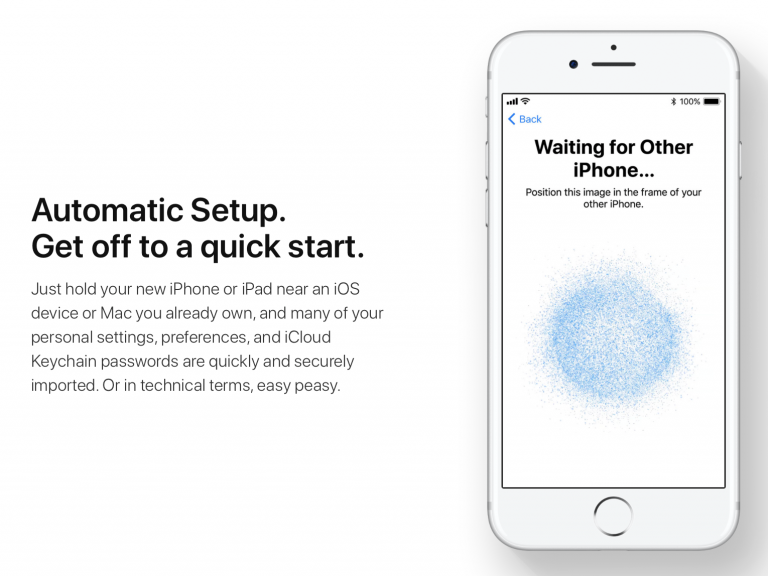 During the setup of a new iPhone 8 / iPhone 8 Plus / iPhone X, there is a step for migrating the settings from another iOS 11 device. On the old device, it says: > # Set Up New iPhone > Use y...
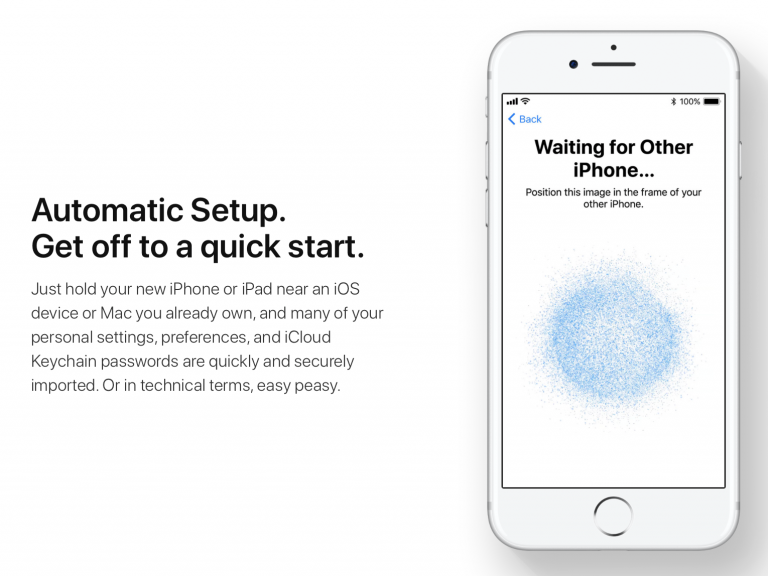
During the setup of a new iPhone 8 / iPhone 8 Plus / iPhone X, there is a step for migrating the settings from another iOS 11 device.
On the old device, it says:
> # Set Up New iPhone
> Use your Apple ID "xxx@xxx.com" to set up your new iPhone.
On the new device, it says:
> # Quick Start
> If you have an iPhone or iPad running iOS 11, bring it nearby to sign in automatically.
>
> If you want, you can also set up this iPhone manually.
After tapping "Continue" on the old device, on the old device, it says:
> # Hold Your New iPhone Up to the Camera
> Position the pattern in the circle
On the new device, it says:
> # Waiting for Other iPhone...
> Position this image in the frame of your other iPhone.
A pattern of moving blue dots appears in the new device, as shown in this picture:
http://www.idownloadblog.com/2017/06/05/automatic-setup-feature-ios-11/
And in this video:
https://youtu.be/tHxhZu97pXc
I believe it works like QR code, but it is not. Does anybody know what the name of this technology is?
Siu Ching Pong -Asuka Kenji-
(390 rep)
Oct 9, 2017, 02:45 PM
• Last activity: Jun 10, 2025, 03:30 AM
0
votes
2
answers
129
views
How can I disable iOS from changing what I type into another, longer word without losing suggestions above the keyboard?
After a recent update of iOS, the keyboard started acting possessed and turns my sentences into something totally different. If I type: How long ago was that? When I look at my sentence it says: How long agony was that? If I type: Thanks for your help! The keyboard types: Thanksgiving for your help!...
After a recent update of iOS, the keyboard started acting possessed and turns my sentences into something totally different.
If I type:
How long ago was that?
When I look at my sentence it says:
How long agony was that?
If I type:
Thanks for your help!
The keyboard types:
Thanksgiving for your help!
And if I ever mistype it gets worse, when:
Thanks gor that!
turns into:
Thanks gorgeous that!
I would love to revert my settings to a time when I had suggestions of words the OS was assuming I was trying to type displayed right above the keyboard, and not have to deal with these usually erroneous assumptions of what I'm trying to type.
But I feel like it's either no suggestions at all, or everything being replaced by the OS's assumption.
**What settings should I change?**
MicroMachine
(4051 rep)
Jun 24, 2024, 05:14 AM
• Last activity: Jun 10, 2025, 02:29 AM
1
votes
1
answers
412
views
After upgrading/reinstalling some app using Homebrew, how to automatically set its notification settings?
I found each time after I upgrade or reinstall Evernote, macOS prompts me for setting its notification permission settings. Could I make it sticky so I don't have to reset it each time? Or, could I set it with some command so I can run it together with the homebrew command to upgrade/reinstall?[

qazwsx
(2771 rep)
Jun 8, 2022, 08:35 PM
• Last activity: May 24, 2025, 04:06 PM
0
votes
1
answers
2335
views
How To Change Preview Default Settings
When I open a PDF in Preview it always defaults to the Two Page setting and Always Show Sidebar, and I have to redo these things manually every time I open a file. How can I fix this. Also, I wish to open Preview to full screen by default or using shell automation script, how can this be done?
When I open a PDF in Preview it always defaults to the Two Page setting and Always Show Sidebar, and I have to redo these things manually every time I open a file. How can I fix this. Also, I wish to open Preview to full screen by default or using shell automation script, how can this be done?
zmkm
(205 rep)
Mar 26, 2022, 09:19 PM
• Last activity: May 15, 2025, 03:04 AM
2
votes
3
answers
1640
views
Change how many 'recent' files are shown in Preview's "Open Recent..." menu
I cannot find anything in the preferences to do this, but I would like to be able to lengthen the list that Preview offers in the "Open Recent" menu. Right now it displays the 9 most recent files. I would like it to show at least 20 or so. Is there some secret way to hack this from the command line,...
I cannot find anything in the preferences to do this, but I would like to be able to lengthen the list that Preview offers in the "Open Recent" menu. Right now it displays the 9 most recent files. I would like it to show at least 20 or so. Is there some secret way to hack this from the command line, or is there a setting somewhere that I just haven't been able to find?
reynoldsnlp
(135 rep)
Sep 8, 2015, 01:32 PM
• Last activity: May 9, 2025, 03:47 PM
0
votes
1
answers
234
views
Wallpaper reset to "Fill Screen" on log out
How can I stop my wallpaper getting reset to "Fill Screen" every time I log in? I have to keep going to settings, select an image, set it to "Fit to Screen", then switch back to auto-rotate, random. It seems to happen at random on either or both of my internal and external displays. Ventura/M2
How can I stop my wallpaper getting reset to "Fill Screen" every time I log in?
I have to keep going to settings, select an image, set it to "Fit to Screen", then switch back to auto-rotate, random.
It seems to happen at random on either or both of my internal and external displays.
Ventura/M2
Denis Howe
(155 rep)
Nov 17, 2023, 11:29 AM
• Last activity: Apr 23, 2025, 08:10 PM
0
votes
1
answers
51
views
Keyboard shortcut (Cntrl 1-7) not working on my Macbook Air (2015), how do I fix this?
I used this shortcut (Cntrl 1-7) on another Mac laptop once, but for some reason, it doesn't work on mine (2015 Macbook Air), and I can't figure out how to fix it. I am a photographer and want to use it to put the color tags on pictures while I'm viewing a lot at a time.
I used this shortcut (Cntrl 1-7) on another Mac laptop once, but for some reason, it doesn't work on mine (2015 Macbook Air), and I can't figure out how to fix it. I am a photographer and want to use it to put the color tags on pictures while I'm viewing a lot at a time.
skyler
(1 rep)
Jul 24, 2024, 10:32 PM
• Last activity: Apr 21, 2025, 10:03 PM
1
votes
0
answers
29
views
iOS 18.4 auto-returns to list after editing; wants to revert setting
I changed a setting on my iPhone (running iOS 18.4) that navigates back to the list of items after editing an item. I don't remember the name of the setting, but I would like to change it back to the default behavior. The screen recording shows the behavior that I want to change. https://drive.googl...
I changed a setting on my iPhone (running iOS 18.4) that navigates back to the list of items after editing an item. I don't remember the name of the setting, but I would like to change it back to the default behavior.
The screen recording shows the behavior that I want to change.
https://drive.google.com/file/d/1YqieW41qqISjVHoLAraPahD-OZwJ60mA/view?usp=sharing
My goal is, that the iOS stays within the Test list after I edited the test reminder and does not navigate back to all reminders lists.
Does anyone know, which setting I have to revert?
Mirco Widmer
(643 rep)
Apr 13, 2025, 04:58 PM
• Last activity: Apr 18, 2025, 05:24 PM
2
votes
1
answers
1245
views
Cannot toggle "Prevent automatic sleeping on power adapter when the display is off"
I can't toggle the option "Prevent automatic sleeping on power adapter when the display is off" under Settings -> Displays -> Battery & Energy. It just remains on. This looks like a bug. Would there be any workarounds? [![enter image description here][1]][1] [1]: https://i.sstatic.net/n3tka.png
I can't toggle the option "Prevent automatic sleeping on power adapter when the display is off" under Settings -> Displays -> Battery & Energy. It just remains on. This looks like a bug. Would there be any workarounds?


foamroll
(329 rep)
Nov 25, 2022, 05:04 AM
• Last activity: Apr 17, 2025, 02:03 PM
3
votes
1
answers
254
views
Is there a way to set the accessibility zoom increment?
In accessibility, you can enable keyboard shortcuts to zoom, and then use Command + Option + = / - to zoom in and out. But the zoom amount is too minimal, and each time I want to zoom in, I have to press Command + Option + = + = + = or even more to get where I want to be. I'd estimate that the zoom...
In accessibility, you can enable keyboard shortcuts to zoom, and then use Command + Option + =/- to zoom in and out. But the zoom amount is too minimal, and each time I want to zoom in, I have to press Command + Option + = + = + = or even more to get where I want to be. I'd estimate that the zoom amount for each increment is perhaps 5%, at most 10%, and I want it to be something like 20% or maybe even 30%
So, is there a terminal command (I'm assuming that's the answer) to edit some internal setting to update the increment value?
Geoff Canyon
(31 rep)
Nov 2, 2021, 07:44 AM
• Last activity: Apr 15, 2025, 07:01 PM
22
votes
1
answers
3987
views
Can I disable pinch to show all open tabs in Safari?
Too often, when I try to move my cursor and click, or try to drag something or select text, and my two fingers end up on the trackpad at the same time, all my open tabs shrink into this view: [![enter image description here][1]][1] This is extremely disruptive as it makes me lose my focus and then I...
Too often, when I try to move my cursor and click, or try to drag something or select text, and my two fingers end up on the trackpad at the same time, all my open tabs shrink into this view:
 This is extremely disruptive as it makes me lose my focus and then I have to locate the page I was currently on, click it and then resume working.
I can't tell what this specific feature in **Safari** is called (I want to still be able to pinch to zoom in and out of a page), and couldn't find info anywhere on how to completely disable it.
***Can I disable this? (or I can use another browser, obviously...)***
----
This is extremely disruptive as it makes me lose my focus and then I have to locate the page I was currently on, click it and then resume working.
I can't tell what this specific feature in **Safari** is called (I want to still be able to pinch to zoom in and out of a page), and couldn't find info anywhere on how to completely disable it.
***Can I disable this? (or I can use another browser, obviously...)***
----
 This is extremely disruptive as it makes me lose my focus and then I have to locate the page I was currently on, click it and then resume working.
I can't tell what this specific feature in **Safari** is called (I want to still be able to pinch to zoom in and out of a page), and couldn't find info anywhere on how to completely disable it.
***Can I disable this? (or I can use another browser, obviously...)***
----
This is extremely disruptive as it makes me lose my focus and then I have to locate the page I was currently on, click it and then resume working.
I can't tell what this specific feature in **Safari** is called (I want to still be able to pinch to zoom in and out of a page), and couldn't find info anywhere on how to completely disable it.
***Can I disable this? (or I can use another browser, obviously...)***
----
MicroMachine
(4051 rep)
Feb 28, 2019, 08:22 PM
• Last activity: Apr 9, 2025, 09:09 AM
0
votes
1
answers
959
views
How to set the amount of time delay before Mac sleeps in macOS Sonoma?
In macOS Sonoma, I cannot find the Settings panel for changing the amount of time delay to wait before sleeping the MacBook Pro M1 Pro 16”. Search for "sleep", or "energy", does not help.
In macOS Sonoma, I cannot find the Settings panel for changing the amount of time delay to wait before sleeping the MacBook Pro M1 Pro 16”.
Search for "sleep", or "energy", does not help.
Basil Bourque
(13982 rep)
Nov 1, 2023, 04:59 PM
• Last activity: Mar 26, 2025, 03:02 AM
3
votes
1
answers
403
views
How can I disable restrictions and/or factory reset without having the passcode of my Apple TV 4K?
I recently bought an Apple TV 4K at our local electronics store. It functioned perfectly when I started it up, except what I just noticed is that I cannot do a lot of things. After a quick Google this turned out to be the restrictions. When I try to disable this I get asked for a pass code. Very ann...
I recently bought an Apple TV 4K at our local electronics store. It functioned perfectly when I started it up, except what I just noticed is that I cannot do a lot of things. After a quick Google this turned out to be the restrictions. When I try to disable this I get asked for a pass code. Very annoying, as I don't know this pass code. A solution to this seems to be to factory reset the Apple TV, but that too is greyed out.
Does anyone know a way to work around this? As I basically just want to factory reset my Apple TV and start over.
Lesleyvdp
(141 rep)
Jun 29, 2021, 06:17 PM
• Last activity: Mar 12, 2025, 07:01 AM
0
votes
0
answers
32
views
Does “tune audio for” in HeadPhone Accommodation affect just the phone conversations with AirPods?
Does “tune audio for” in [HeadPhone Accommodations][1] settings: - Balanced Tone - Vocal Range - Brightness Affect all sound including music such as the Apple Music app? Or does it only affect phone conversations? The *AirPods User Guide* does not specify. [1]: https://support.apple.com/guide/airpod...
Does “tune audio for” in HeadPhone Accommodations settings:
- Balanced Tone
- Vocal Range
- Brightness
Affect all sound including music such as the Apple Music app? Or does it only affect phone conversations?
The *AirPods User Guide* does not specify.
Basil Bourque
(13982 rep)
Mar 6, 2025, 10:12 PM
• Last activity: Mar 8, 2025, 01:20 AM
1
votes
0
answers
33
views
Can I simulate whatever change that causes spotlight to need an arrow down and up before launching each new app?
On macOS Sequoia I have to press arrow down and up before selecting on an item for the first time. Every time after that one can open the item normally. This is a per-new-app restriction in my testing. > to reproduce, add or make a new and not notarized application called **foo** > 1. the first time...
On macOS Sequoia I have to press arrow down and up before selecting on an item for the first time. Every time after that one can open the item normally. This is a per-new-app restriction in my testing.
> to reproduce, add or make a new and not notarized application called **foo**
> 1. the first time you search spotlight to launch **foo**, pressing ENTER does not select it.
> 2. You must arrow down off of foo, then arrow up back onto **foo**.
> 3. Now you can press ENTER to trigger the application **foo**
I have programmed THOUSANDS of apps on my system as shortcuts on my system, so it is pretty dramatic for me to have to manually select each one. Is there a method where I can disable this new 'feature', or perhaps I can programmatically trigger each one so I need not have the system fail on each first use of an spotlight target?
Dan Oblinger
(213 rep)
Jan 31, 2025, 07:04 AM
• Last activity: Mar 6, 2025, 01:34 PM
3
votes
1
answers
4751
views
How can I create a shortcut to toggle javascript on/off in mobile Safari on my iPhone?
How can I create a shortcut to quickly toggle JavaScript off/on on my iPhone? I prefer to read the news with JavaScript disabled and then other websites, which typically require it to work, with it turned back on. Digging through the preferences to change this setting is tedious.
How can I create a shortcut to quickly toggle JavaScript off/on on my iPhone?
I prefer to read the news with JavaScript disabled and then other websites, which typically require it to work, with it turned back on. Digging through the preferences to change this setting is tedious.
jimmont
(1428 rep)
Jun 16, 2022, 04:43 AM
• Last activity: Mar 3, 2025, 11:52 PM
0
votes
1
answers
315
views
How can I change the colour matching option in the Default Settings printer preset?
Specifically, I want to change the colour matching for my Canon Pixma G3500 from Canon Color Matching to ColorSync. In the print dialog, `Default Settings`, `Draft Printing on Plain Paper` and `Fine Printing on Plain Paper` cannot be permanently changed or deleted. I can create custom settings but i...
Specifically, I want to change the colour matching for my Canon Pixma G3500 from Canon Color Matching to ColorSync.
In the print dialog,
Default Settings, Draft Printing on Plain Paper and Fine Printing on Plain Paper cannot be permanently changed or deleted.
I can create custom settings but ideally I would like to change the defaults to avoid accidental wasted prints in future, for example if somebody using the print dialog chooses one of the three hardcoded presets instead of custom settings.
Hobbsworth
(1629 rep)
Jul 25, 2020, 02:10 PM
• Last activity: Mar 2, 2025, 11:06 AM
Showing page 1 of 20 total questions