Ask Different (Apple)
Q&A for power users of Apple hardware and software
Latest Questions
1
votes
2
answers
485
views
Problems connecting to WiFi on first setup of new Mac; can we bypass network setup completely?
I'm trying to help my stepfather (remotely) set up his new M3 MacBook Air, but we're getting stalled at the point of connecting to his new, Bell Canada, WiFi. We have the correct SSID and password from his old system, but when we look at the network list in Setup Assistant, it shows up as an unlocke...
I'm trying to help my stepfather (remotely) set up his new M3 MacBook Air, but we're getting stalled at the point of connecting to his new, Bell Canada, WiFi.
We have the correct SSID and password from his old system, but when we look at the network list in Setup Assistant, it shows up as an unlocked WiFi and when we try to connect to that it fails.
Trying the "Other…" option to manually enter SSID and password results in a "Network name or password incorrect" when we KNOW they aren't.
Is there a way to completely bypass the network setup steps of Setup Assistant? We can skip WiFi setup, but then it wants an IP setup using DHCP or manually.
Alan
(342 rep)
Feb 1, 2025, 11:58 PM
• Last activity: Jul 5, 2025, 07:02 AM
27
votes
4
answers
18616
views
What is the technology used in iOS 11 settings migration (moving blue dots / particles pattern / animated QR code?)
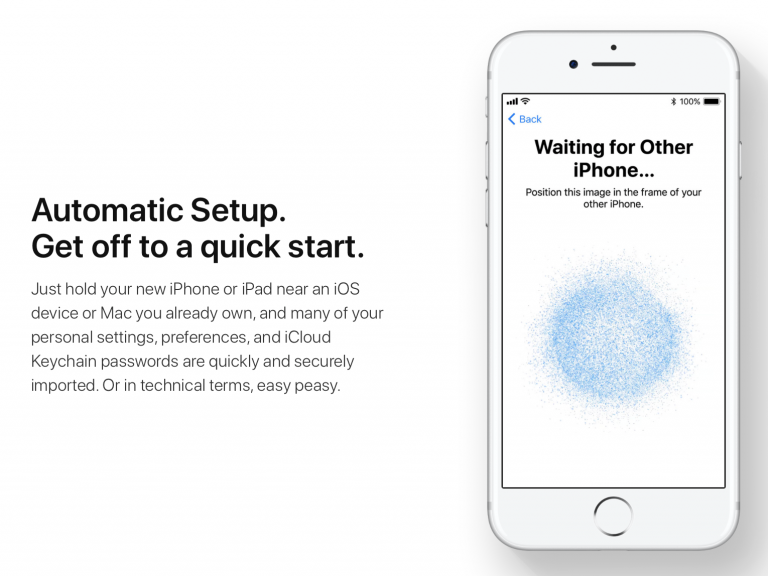 During the setup of a new iPhone 8 / iPhone 8 Plus / iPhone X, there is a step for migrating the settings from another iOS 11 device. On the old device, it says: > # Set Up New iPhone > Use y...
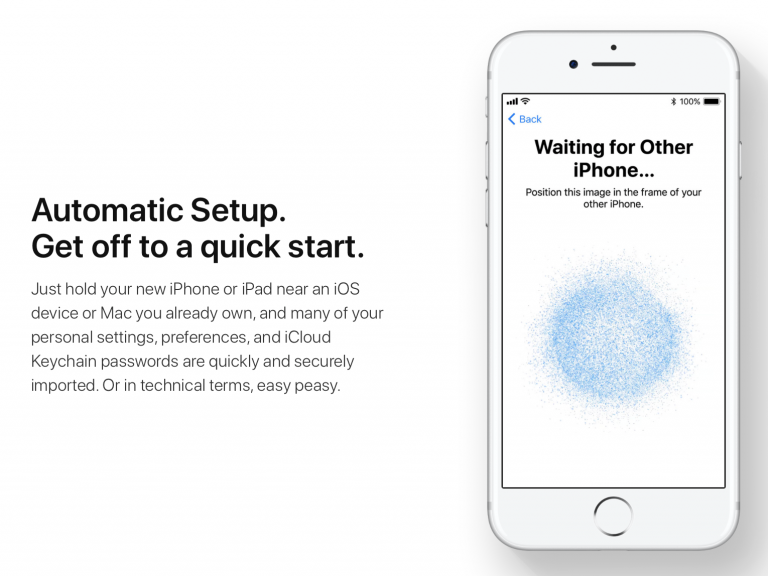
During the setup of a new iPhone 8 / iPhone 8 Plus / iPhone X, there is a step for migrating the settings from another iOS 11 device.
On the old device, it says:
> # Set Up New iPhone
> Use your Apple ID "xxx@xxx.com" to set up your new iPhone.
On the new device, it says:
> # Quick Start
> If you have an iPhone or iPad running iOS 11, bring it nearby to sign in automatically.
>
> If you want, you can also set up this iPhone manually.
After tapping "Continue" on the old device, on the old device, it says:
> # Hold Your New iPhone Up to the Camera
> Position the pattern in the circle
On the new device, it says:
> # Waiting for Other iPhone...
> Position this image in the frame of your other iPhone.
A pattern of moving blue dots appears in the new device, as shown in this picture:
http://www.idownloadblog.com/2017/06/05/automatic-setup-feature-ios-11/
And in this video:
https://youtu.be/tHxhZu97pXc
I believe it works like QR code, but it is not. Does anybody know what the name of this technology is?
Siu Ching Pong -Asuka Kenji-
(390 rep)
Oct 9, 2017, 02:45 PM
• Last activity: Jun 10, 2025, 03:30 AM
1
votes
1
answers
3000
views
Setup Assistant Runs on Every Restart
Every time I restart my computer it runs setup assistant and forgets certain settings. This has been happening for years (through a migration from a 2011 Mac Mini to a 2015 Macbook Pro) but now I'm afraid its causing other problems. I've tried everything in this thread to no avail. https://apple.sta...
Every time I restart my computer it runs setup assistant and forgets certain settings. This has been happening for years (through a migration from a 2011 Mac Mini to a 2015 Macbook Pro) but now I'm afraid its causing other problems. I've tried everything in this thread to no avail.
https://apple.stackexchange.com/questions/117753/how-to-stop-setup-assistant-from-showing-up-on-every-restart-on-mac-mini-with-os
Here's what happens:
- Computer restarts and I login to admin
- Setup options run (data privacy, asks for iCloud password BUT remembers my iCloud username, anlytics, screentime Siri prompts etc.
- Goes to my desktop (desktop background has reset)
- Keyboard setup assistant runs
- Optimize your Mac notification pops up
- and recently it gives me a Relocated Items folder
What IS working:
- Startup programs all run
- Dock settings are saved
- reopens windows from previous login if it was set to
Photoshop Preferences Issue:
When I start Photoshop after computer restart it has reset preferences. Even more strange: the first time I open photoshop it runs a "dark mode" more recent looking layout, but if I reopen AGAIN (and any following reopens) it runs a lighter layout, older looking layout that fails to save or export projects.
Not sure if those issues are related but any advice is appreciated. For context this computer has migrated from a 2009 Macbook to a 2011 Mac Mini to now a 2015 refurb Macbook Pro running Catalina 10.15.3 and the issue first started on the mini.
What can be done to solve this?
lcoll
(19 rep)
Mar 3, 2020, 06:19 PM
• Last activity: Dec 29, 2024, 08:06 AM
2
votes
1
answers
83
views
how does SetupAssistant treat uid numbers when moving users from an old machine to a newly installed OS?
I have two users on my 2019 iMac. (Ventura 13.5.2) I want to use SetupAssistant to move these users accounts to my brand new Macmini. The instructions for Setup Assistant indicate that on your first boot you will create a user account on the new machine before Setup Assistant moves data from the old...
I have two users on my 2019 iMac. (Ventura 13.5.2) I want to use SetupAssistant to move these users accounts to my brand new Macmini.
The instructions for Setup Assistant indicate that on your first boot you will create a user account on the new machine before Setup Assistant moves data from the old machine. Does it matter what I name that first user? Does it have to be exactly the same name as at least one of the users on the old machine? Will this first user automatically get uid 501?
The user 'Tom' on the old mac has uid 501 on the old Mac so has Admin privileges, the user 'Thomas' has uid 502 and wasn't granted Admin privileges. When I run Setup Assistant and migrate Tom and Thomas to the new machine, will I end up with three accounts if the first user I created on the new machine isn't named Tom or Thomas?
If I want to end up with only two accounts do I need to name the first user I create on the new machine Tom or Thomas? If I name the first user on the new machine Thomas before I tell Setup Assistant to migrate all the users on the old machine, will the uid of Tom on the new machine end up as 502?
Timothy Childers
(53 rep)
Sep 29, 2023, 03:04 AM
• Last activity: Sep 30, 2023, 02:29 PM
6
votes
2
answers
1099
views
macOS Catalina creates "Relocated Items" on every update
I am running two new Mac's that both were delivered in 2020 with macOS 10.15 Catalina installed (2017 iMac Pro delivered in 2020 and the new 2020 MacBook Air). On update from 10.15.4 -> 10.15.5 both of these Macs created `Relocated Items` and wiped out my the contents of my `/etc` and `/var` directo...
I am running two new Mac's that both were delivered in 2020 with macOS 10.15 Catalina installed (2017 iMac Pro delivered in 2020 and the new 2020 MacBook Air).
On update from 10.15.4 -> 10.15.5 both of these Macs created
Relocated Items and wiped out my the contents of my /etc and /var directories.
* My understanding is that this behavior is _not expected_ for Catalina -> Catalina updates. The documentation on Relocated Items seems to apply mostly to Mojave -> Catalina.
On the iMac Pro, I was also redirected to the full setup procedure because /var/db/.AppleSetupDone was moved. This was also moved on the MacBook Air, so I'm not sure why I didn't see it there as well.
My conjecture is that this has to do with my use of synthetic.conf to create a link from /p that points to /Volumes. This is to map directories between system when I connect to a smb drive on a linux computer. But I can't see why this would cause any issues as it is supported mechanism.
- Why I think this may be related. The relocated items show in the directory: /Users/Shared/Relocated Items/Security/System/Volumes/Data/rivate which seems like a misspelling of "private" without the "p", which is my only clue. (Although, this seems like it would indicate something surprisingly sloppy in the coding...)
- Also /Volumes/System/Data/private contains etc and var which are precisely the folders that are causing me problems.
Other software that is impacted includes MacTex 2020 (which installs its paths in /etc). This also wipes out all the printers I install (because they put stuff into /etc as well).
Possibly related...
- https://apple.stackexchange.com/questions/383546/setup-assistant-runs-on-every-restart
I ran the permissions to see if this has any impact on my next update.
Any ideas would be helpful!
dgleich
(161 rep)
Jun 4, 2020, 03:35 PM
• Last activity: Feb 15, 2023, 09:01 AM
1
votes
2
answers
1980
views
Can i store and access iphotos library on external hard drive (and still have it backup to my cloud network)?
I have two questions regarding Apple photos library. - Can I store my large Photos library on an external HDD? - Is it possible to set this HDD to backup via my computer to the same local network attached storage that my computer backs up too? Notes: I am using a 2015 MacBook Pro running Big Sur, I...
I have two questions regarding Apple photos library.
- Can I store my large Photos library on an external HDD?
- Is it possible to set this HDD to backup via my computer to the same local network attached storage that my computer backs up too?
Notes: I am using a 2015 MacBook Pro running Big Sur, I am backing up to a NAS drive using time machine
Ben Poulter
(332 rep)
Mar 1, 2021, 08:48 PM
• Last activity: Mar 2, 2021, 07:41 PM
3
votes
1
answers
5378
views
Can I suppress the Setup Assistant When Creating New Users on macOS?
I wanted to create a new user using Terminal and managed to do so by finding answers on StackExchange, but I was not able to figure out how to skip the setup assistant that comes up when you login to your newly created account. I wanted to do this via command line as well if possible. Does anyone kn...
I wanted to create a new user using Terminal and managed to do so by finding answers on StackExchange, but I was not able to figure out how to skip the setup assistant that comes up when you login to your newly created account.
I wanted to do this via command line as well if possible.
Does anyone know a way to skip setup assistant?
*EDIT - (Screenshots)*
There are 6 steps but i included two only. The rest are, turn on siri, setup touch id, choose theme (dark, light), true tone display.




Nick
(81 rep)
Jul 14, 2019, 08:38 PM
• Last activity: Sep 28, 2020, 08:43 AM
1
votes
1
answers
146
views
How to change a MacBook's "main" login/user?
I got a new (reconditioned by Apple) MacBook for my girlfriend. When it arrived, I went through the setup process and created my account, and then created her account afterwards. Both have admin privileges. If she shuts down and reboots, it only ever asks for my login. She cannot login unless I logi...
I got a new (reconditioned by Apple) MacBook for my girlfriend. When it arrived, I went through the setup process and created my account, and then created her account afterwards. Both have admin privileges.
If she shuts down and reboots, it only ever asks for my login. She cannot login unless I login first and then we do a switch-user.
She uses it more than me, so my thought is that she should have been the one to run through Setup Assistant.
What is the recommended way to fix this?
I'm a bit chary of simply removing
.AppleSetupDone ...
- Will that wipe the existing user's home directory (we would want it to have the same name) ?
- Will that actually "reset" who the default login is?
- Is there some other reason why she cannot login from a reboot, despite being admin?
I've checked the following questions, but it is still not clear to me exactly what I should do:
- https://apple.stackexchange.com/questions/155417/how-to-change-boot-login
- https://apple.stackexchange.com/questions/307790/how-can-i-create-a-new-macos-user-using-a-pre-existing-home-directory
- https://apple.stackexchange.com/questions/380606/how-to-change-the-main-user-name-of-a-used-macbook-on-macos-10-13
Stewart
(735 rep)
Sep 14, 2020, 08:52 AM
• Last activity: Sep 14, 2020, 10:11 AM
2
votes
1
answers
464
views
"Setting up your Mac..." at every login (10.15.5)
Every time I log into my Mac, I see the desktop/dock, then the "Setting up your Mac" screen appears over the top of the desktop. After a few seconds, previously launched applications start and can be used as usual, but the "Setting up..." screen remains and covers the desktop. Additionally (and poss...
Every time I log into my Mac, I see the desktop/dock, then the "Setting up your Mac" screen appears over the top of the desktop. After a few seconds, previously launched applications start and can be used as usual, but the "Setting up..." screen remains and covers the desktop.
Additionally (and possibly related?), the set of application that re-opens at login appears fixed and is not affected by ticking/unticking the "reopen applications at login" box on the logout/restart confirmation popup.
This issue doesn't present itself when I start in safe mode.
Based on https://apple.stackexchange.com/questions/321060/osx-10-13-4-sets-up-your-mac-every-login , I attempted to uninstall my anti-virus software (Eset endpoint security), but this had no impact on the issue.
I also tried creating the file
/private/var/db/.AppleSetupDone as mentioned in https://apple.stackexchange.com/questions/117753/how-to-stop-setup-assistant-from-showing-up-on-every-restart-on-mac-mini-with-os#117760
I'm fairly sure that some 3rd party software is causing this issue, as reinstalling OSX resolves the issue, however I'd like to find out what the real problem is.
Is there anything else I can check/try?
theothertom
(41 rep)
Jun 22, 2020, 08:49 AM
• Last activity: Jun 24, 2020, 09:35 AM
1
votes
0
answers
208
views
Cannot Actvate Setup assistant in MacOS Catalina after Migration Crash
I bought a new Macbook Air 2018 with macOS Catalina. I wanted to transfer my stuff from my old computer so I tried to use Migration Assistant. It crashed in the middle of the process. Now my main user is "corrupted". I cannot login because it crashes and reboots every time I try to access. I tried A...
I bought a new Macbook Air 2018 with macOS Catalina. I wanted to transfer my stuff from my old computer so I tried to use Migration Assistant. It crashed in the middle of the process.
Now my main user is "corrupted". I cannot login because it crashes and reboots every time I try to access.
I tried Activate Setup assistant in recovery mode but I'm still getting the message
/Volumes/Macintosh HD/var/db/.AppleSetupDone no such file or directory.
What else can I do to fix this?
Henrique Meyer
(11 rep)
Mar 13, 2020, 03:52 PM
• Last activity: Mar 13, 2020, 09:55 PM
2
votes
1
answers
343
views
Setup didn't migrate much from Time Machine. Should I run Migration Assistant now?
I set up a new MacBook Air, asking it to migrate everything (or nearly everything) from a Time Machine backup on SSD of a 5-year old MacBook Air (both on Mojave). After configuring lots of settings, I noticed that Migration Assistant didn't copy in user settings, documents, or applications after all...
I set up a new MacBook Air, asking it to migrate everything (or nearly everything) from a Time Machine backup on SSD of a 5-year old MacBook Air (both on Mojave).
After configuring lots of settings, I noticed that Migration Assistant didn't copy in user settings, documents, or applications after all. It did get the user name from Time Machine.
Q. Is it a good idea to run Migration Assistant now to overwrite the user account? Is Migration Assistant likely to work after silently failing the first time?
I assume it will copy in settings like WiFi credentials and discard the work of fresh settings including Touch ID.
See: How to move your content to a new Mac .
Jerry101
(171 rep)
Dec 2, 2019, 07:47 PM
• Last activity: Dec 4, 2019, 09:04 AM
1
votes
0
answers
28
views
How long does an iOS device have to be left at the Setup Assistant screen before automatically turning itself off?
When either turning a new iOS device on for the first time or choosing to erase all content and settings from a previously-used device, upon booting for the first time after either of the above has been performed the iOS Setup Assistant is displayed. When erasing a test device, I've noticed that the...
When either turning a new iOS device on for the first time or choosing to erase all content and settings from a previously-used device, upon booting for the first time after either of the above has been performed the iOS Setup Assistant is displayed. When erasing a test device, I've noticed that the device appears to turn itself off after being left on this screen for a certain amount of time. Would anybody happen to know what this amount of time is? Is it a case of being left inactive for a certain amount of time, or is this instead triggered when the battery level falls below a certain percentage?
elliott94
(1213 rep)
Sep 30, 2019, 07:38 PM
1
votes
1
answers
1010
views
iPad initial setup join Wi-Fi by scanning QR code
Is it possible to configure things such that iPad gives me an option to open the Camera app to scan a QR code to connect to a Wi-Fi access point? Do note that the iPad will be enrolled into DEP and this is required during the initial setup.
Is it possible to configure things such that iPad gives me an option to open the Camera app to scan a QR code to connect to a Wi-Fi access point? Do note that the iPad will be enrolled into DEP and this is required during the initial setup.
fiejen
(15 rep)
Jan 9, 2019, 10:14 AM
• Last activity: Jan 9, 2019, 12:59 PM
2
votes
0
answers
436
views
How do I show the High Sierra upgrade setup assistant again?
I just updated to High Sierra, but managed to hang the setup assistant after install (I tried to open a URL). I force-rebooted the Mac, and the setup assistant was gone. How do I bring it back? Removing `/var/db/.AppleSetupDone` brings back the initial setup assistant, but that's not what I'm lookin...
I just updated to High Sierra, but managed to hang the setup assistant after install (I tried to open a URL). I force-rebooted the Mac, and the setup assistant was gone. How do I bring it back?
Removing
/var/db/.AppleSetupDone brings back the initial setup assistant, but that's not what I'm looking for. I tried removing /var/db/.AppleDiagnosticsSetupDone, but nothing happened after I rebooted.
SilverWolf
(1627 rep)
Jun 20, 2018, 12:45 PM
• Last activity: Jun 21, 2018, 12:40 PM
7
votes
3
answers
27846
views
New Mac Pro: Setup/Migration Assistant never finishes
I am trying to transfer my existing (Early 2008) Mac Pro to a new (refurb) 2013 Mac Pro. I'm still in "setup assistant" mode. The amount of information being transferred is about 120Gb. I've tried transferring over a direct-connected Ethernet from Mac-to-Mac, as well as a *brand new* Time Machine ba...
I am trying to transfer my existing (Early 2008) Mac Pro to a new (refurb) 2013 Mac Pro. I'm still in "setup assistant" mode.
The amount of information being transferred is about 120Gb. I've tried transferring over a direct-connected Ethernet from Mac-to-Mac, as well as a *brand new* Time Machine backup to an external SSD connected via a Thunderbolt 1 breakout box.
Every time I try to transfer, the transfer makes it to the applications stage in a reasonable amount of time. The progress bar is *almost* full. Then it starts doing the applications. At first, the screen shows "Transferring Applications"/"Transferring files to support applications" pretty fast. Then it starts getting slower. And slower. All the while, the completion time (which was "about a minute" starts creeping up.) The first time I let it run all night. By morning it was saying there would be over 250 hours to completion.
I've tried it 4 times since then (including a complete system reinstall), and the same thing happens every time.
I feel like I'm down to 2 scenarios:
1. The Mac Pro has a hardware issue. I've already run the hardware diagnostics, but nothing shows up. That being said, this is a refurb, it's possible something is wrong that only affects the new machine during long transfers.
2. There's something in the backup or my applications setup that's causing the migration to get stuck in a loop. I've looked on the system drive for a log, but I haven't found one.
Here's where it gets really, really bizarre: I can't find any sign of the files transferred on the new Mac after I've stopped it. Not a single file appears on "Macintosh HD" on the new Mac.
Any ideas? Apple can't help me in the store until Monday, so I thought I'd ask here.
OverZealous
(261 rep)
Dec 14, 2014, 05:01 AM
• Last activity: Jan 11, 2018, 08:57 AM
2
votes
1
answers
952
views
Force enabling TRIM before setup assistant is run
Basically, I'm preparing to give a MacBook Pro, running Mac OS X 10.11.4, to someone, but I need to execute "sudo trimforce enable" beforehand, as it contains an aftermarket SSD (fully compatible with TRIM). I wanted them to be able to use the normal setup assistant, so creating a user to run the co...
Basically, I'm preparing to give a MacBook Pro, running Mac OS X 10.11.4, to someone, but I need to execute "sudo trimforce enable" beforehand, as it contains an aftermarket SSD (fully compatible with TRIM). I wanted them to be able to use the normal setup assistant, so creating a user to run the command is not ideal.
Is it possible to boot into recovery or single user mode and run the command, without having to create a user account?
Thank you.
Forest
(173 rep)
May 8, 2016, 05:44 PM
• Last activity: May 9, 2016, 10:14 AM
4
votes
3
answers
15783
views
How to stop Setup Assistant from showing up on every restart on Mac Mini with OS X Mavericks?
My Mac Mini is new. I'm not sure if this issue was already there before installing Server.app. Unsusual things happen with the system on EVERY RESTART: Messages Agent ask permission to use keychain to which I say "always allow" and it pops up again till I say only "allow"; Dock gets resete (all cust...
My Mac Mini is new.
I'm not sure if this issue was already there before installing Server.app.
Unsusual things happen with the system on EVERY RESTART: Messages Agent ask permission to use keychain to which I say "always allow" and it pops up again till I say only "allow"; Dock gets resete (all customization lost); it always notifies me that I can download iwork for free but I already did; it always asks for icloud password. It´s like it resets some stuff every startup.
Johnny Millow
(41 rep)
Jan 18, 2014, 06:23 PM
• Last activity: Jun 10, 2015, 05:07 AM
0
votes
1
answers
673
views
When setting up a new laptop, Setup Assistant doesn't see all the data
I'm trying to set up a new Retina MacBook Pro, which is running OS X 10.10, by transferring data from my old MacBook, which is running OS X 10.8.6, via Thunderbolt. My old laptop is in Target Disk Mode instead of using Migration Assistant due to the OS mismatch (the new machine wouldn't let me migra...
I'm trying to set up a new Retina MacBook Pro, which is running OS X 10.10, by transferring data from my old MacBook, which is running OS X 10.8.6, via Thunderbolt. My old laptop is in Target Disk Mode instead of using Migration Assistant due to the OS mismatch (the new machine wouldn't let me migrate with Migration Assistant). [As far as I can tell, this all matches what Apple says should work.](http://support.apple.com/en-us/HT5872) However, I have ~350 GB in my home folder, and my new laptop can only see ~50 GB. What's going on, and is there any way to fix it?
A few things:
1. I tried copying my data once already, but almost nothing got copied (I think even less than the ~50 GB).
2. I can't update my OS on my old laptop, because I don't have enough space.
3. I could try restoring from a Time Machine backup – it seems to see everything that way – but I don't have the right cables, so (until I can get those) I'm looking for a laptop-to-laptop solution over Thunderbolt. (I have too much data to use Wi-Fi.)
Antal Spector-Zabusky
(448 rep)
Jan 6, 2015, 06:05 PM
• Last activity: Jan 7, 2015, 02:22 PM
0
votes
1
answers
711
views
Setup a password. But now when entering the password it says wrong password
I just bought a MacBook Air 11 inch, mid 2013 edition. When I started my MBA to go through the initial setup assistant, the voice over feature was on. So I learned how to go through with that but I was just entering my time zone when I got bored and put my MBA in sleep mode. When I opened it it aske...
I just bought a MacBook Air 11 inch, mid 2013 edition. When I started my MBA to go through the initial setup assistant, the voice over feature was on. So I learned how to go through with that but I was just entering my time zone when I got bored and put my MBA in sleep mode. When I opened it it asked me for my password. When I enter the password, it keeps saying it is wrong password. I think I was by able to finish the whole setup assistant also. I am very new to Mac. I have no idea how things are done.
UTSAV
(1 rep)
Aug 2, 2013, 11:53 PM
• Last activity: Aug 3, 2013, 06:45 AM
1
votes
1
answers
395
views
Can I use setup assistant to move files to a Mac with a newer OS?
I would like to migrate all my accounts, settings and applications from a OSX 10.7 Lion Mac Pro to a brand new OSX 10.8 Mountain Lion iMac. Would Setup Assistant be able to move my files to a newer OS?
I would like to migrate all my accounts, settings and applications from a OSX 10.7 Lion Mac Pro to a brand new OSX 10.8 Mountain Lion iMac.
Would Setup Assistant be able to move my files to a newer OS?
Memo
(11 rep)
Jan 17, 2013, 01:21 AM
• Last activity: Jan 17, 2013, 02:19 AM
Showing page 1 of 20 total questions