Ask Different (Apple)
Q&A for power users of Apple hardware and software
Latest Questions
46
votes
6
answers
16676
views
How to always use macbook microphone with Bose QuietComfort 35?
I have noise canceling headphones (Bose QC 35), that also have microphone built-in. If the microphone is active, noise canceling doesn't work, they just pass through ambient sounds (this is by design. I suppose, they did it so you wouldn't feel that you're in "vacuum" when you are talking). Anyway,...
I have noise canceling headphones (Bose QC 35), that also have microphone built-in. If the microphone is active, noise canceling doesn't work, they just pass through ambient sounds (this is by design. I suppose, they did it so you wouldn't feel that you're in "vacuum" when you are talking).
Anyway, the problem is that whenever I connect my headphones to macOS, the system switches from internal microphone to headphones' one. Therefore, noise canceling doesn't work, unless I go to system settings and switch microphone back to the internal one.
This is very annoying, especially considering that I have to do that every time I connect headphones.
Is there any way to force macOS to always use internal microphone, or not to use the specific headphones' one?
**Update from 10/2017:**
So I found out that "headphones' microphone is being used" only happens when Skype is running. But ever since I stopped using Skype (or having it running all the time), the problem was gone!
This is not the solution for the original question, I'm just leaving it here for the future reference.
kovpas
(471 rep)
Jun 20, 2017, 11:19 AM
• Last activity: Jul 29, 2025, 05:26 AM
0
votes
2
answers
2073
views
Mute/Unmute Microsoft Teams Microphone Using Mouse Button when Teams is Not Focused
I would like to mute and unmute Microsoft Teams, using a spare mouse button, when the application is not focussed. I am using a Microsoft Sculpt mouse and have a couple spare buttons, particularly the navigate back button, which I would like to reassign to the mute function. The reason I want to do...
I would like to mute and unmute Microsoft Teams, using a spare mouse button, when the application is not focussed. I am using a Microsoft Sculpt mouse and have a couple spare buttons, particularly the navigate back button, which I would like to reassign to the mute function.
The reason I want to do this is because I am typically having a conversation while working in another application and I want to avoid the delay and context switching of having to focus the Teams Application before either clicking on the mute button or using the command+shift+m keyboard shortcut.
It's inconvenient enough that I have considered using something like Touch Portal on my phone to create an easy hot button but that application isn't signed.
Microsoft does not provide Mac drivers for the Sculpt Ergonomic Mouse or Sculpt Ergonomic desktop.
Richard Collette
(109 rep)
Jan 5, 2021, 02:01 PM
• Last activity: Jun 27, 2025, 12:04 PM
0
votes
0
answers
23
views
How to make sure that Bluetooth headphones will not suppress musical instrument live playing?
I am a classical musician (cello, piano) and regularly teach online classes through apps such as Zoom, Teams, and FaceTime. The setup usually is: student on live call through the iPhone, music score on the iPad, and either me at the cello or at the piano. In the 2020-23 I used the Powerbeats Pro 1,...
I am a classical musician (cello, piano) and regularly teach online classes through apps such as Zoom, Teams, and FaceTime. The setup usually is: student on live call through the iPhone, music score on the iPad, and either me at the cello or at the piano.
In the 2020-23 I used the Powerbeats Pro 1, then in 2023-24 I switched to the Focal Listen Wireless (PBP had a dead battery), and last week I switched to the new Powerbeats Pro 2.
A huge problem I encountered with PBP2 is that they suppress my cello/piano playing so that my students hear only muffled inaudible garbling sounds. If I sing, no suppression is applied. Through ChatGPT interrogation, I learned that this could be due to the beam-forming mics alongside software calibration that considers musical instruments as something to suppress.
As far as I knew, this was an option in apps, not a hardware thing: I could set up Zoom to use original audio for music lessons, and auto-suppression for business meetings. Now, even if I do that, the PBP2 take precedence.
How can I solve this?
The iPhone (iOS in general, I think) doesn’t allow separation of audio input and output—that is, once I have worn the PBP2 they will use their mic for input. Using an external mic is not a guarantee that iOS will let me use it instead of the earbuds mics.
Teaching without earphones will cause return feedbacks.
Is there any app or setting that allows input/audio separation on iPhone?
Is there any modern bluetooth headphones that does not suppress this? Please notice that this effect is active even with ANC off—which is disturbing.
I realise the market of classical music teacher teaching online is quite small for software/hardware developers to even care about it, but if you have any suggestion or even just a clear explanation of why this happens, I will greatly appreciate it.
Thank you for your time.
NotationMaster
(1734 rep)
May 30, 2025, 06:54 AM
1
votes
1
answers
207
views
How to delete audio input option in system preferences macOS
I've got a problem: Since I am using my new Elgato Thunderbolt 3 Pro dock, the macOS dictation won't work anymore. It seems like macOS won't use the internal microphone for dictation. I changed the audio input to the internal microphone (and that one is working!). I can use Siri and record audio, bu...
I've got a problem:
Since I am using my new Elgato Thunderbolt 3 Pro dock, the macOS dictation won't work anymore. It seems like macOS won't use the internal microphone for dictation. I changed the audio input to the internal microphone (and that one is working!). I can use Siri and record audio, but I cannot use dictation.
I am running macOS 11.1.
Any ideas?




WalterBeiter
(457 rep)
Jan 18, 2021, 06:11 PM
• Last activity: May 28, 2025, 03:10 PM
2
votes
0
answers
66
views
How to make Safari allow mic and camera access always?
In Settings > Websites > Camera/Microphone there is a list of sites, and default option is "Ask", and I can set it to "Allow". Problem is that once a month, I think, it resets to "Ask" and I have to change it again. I'm interested in meet.google.com in particular, if that's somehow important. Is the...
In Settings > Websites > Camera/Microphone there is a list of sites, and default option is "Ask", and I can set it to "Allow". Problem is that once a month, I think, it resets to "Ask" and I have to change it again.
I'm interested in meet.google.com in particular, if that's somehow important.
Is there a solution?
iambackend
(43 rep)
May 19, 2025, 10:11 AM
• Last activity: May 19, 2025, 01:56 PM
0
votes
1
answers
278
views
Can't get app to request microphone permissions
I'm running Ventura 13.6.1 on an Apple M1 Pro, and I'm having this issue with Ableton Live. Somehow, all microphones just stopped working inside Ableton. Internal and external microphones, even though the permissions were set correctly to allow access to Microphone. I've tried `tccutil reset Microph...
I'm running Ventura 13.6.1 on an Apple M1 Pro, and I'm having this issue with Ableton Live.
Somehow, all microphones just stopped working inside Ableton. Internal and external microphones, even though the permissions were set correctly to allow access to Microphone.
I've tried
tccutil reset Microphone com.ableton.live, which successfully reset the permissions, but Ableton never asked for the permission again, so I have no way to give it Microphone permission.
I've also tried tccutil reset Microphone and reset all Microphone permissions, but Ableton is still not asking for permission. Every other app is actually asking.
Funny enough, when I open Ableton via terminal or iTerm, it requests permissions and I can actually record audio, but it's very annoying to have to open it via iTerm instead of double clicking on the project file.
I've searched all over the internet but everyone is talking about toggling the permissions, which didn't work for me when Ableton was listed in the Privacy settings, but now it's not even there.
I've also tried running tccplus as described in this answer , but there's no way I can get it to run thanks to the amazing work Gatekeeper does preventing me to run the software I want in my own laptop.
Any help is appreciated.
Thanks!
Daniel Reina
(141 rep)
Jan 19, 2024, 11:09 AM
• Last activity: May 17, 2025, 06:01 AM
2
votes
2
answers
2322
views
MacOS Ventura Apps do not ask for permissions after tccutil reset
A similar question to [olzpaul's][1] but in this case, I have some, not all, SIP features disabled (see below), though I don't believe this has anything to do with the problem at hand. (WRT SIP, I understand the risks and this question is not an invitation to debate its merits.) Some time ago, I ins...
A similar question to olzpaul's but in this case, I have some, not all, SIP features disabled (see below), though I don't believe this has anything to do with the problem at hand. (WRT SIP, I understand the risks and this question is not an invitation to debate its merits.)
Some time ago, I installed a chat app (Telegram) on which I didn't expect to use voice comms, so I did not allow it permissions to access my microphone at the time. Yesterday, though, I needed to use the microphone with it, but Telegram was not listed in the *Privacy & Security -> Microphone* list, so I was not able to flip the slider switch to enable it.
After trying some things to make Telegram ask for permissions, including restarting it, I decided to see how others dealt with this issue by searching the web. Amongst the advice I saw was a reference to a utility called
tccutil where it was suggested to use the command: tccutil reset Microphone. It was explained that the command would reset all the permissions for the microphone and therefore force apps to ask for permissions again. So I executed this command in my terminal and saw that the entire Microphone permissions list was scrubbed. I didn't think much of this as it's essentially what I was expecting to happen.
However, when I relaunched Telegram, I was not prompted with a permission request. I found this a bit strange and tried some of my other chat apps with which I use the microphone regularly; namely Discord and MS Teams. To my dismay, they did not ask me for permission to access my microphone, thus, as things stand right now, I am unable to use my microphone on my computer.
How can this problem be solved? Is there some command(s) or places in *System Settings* which allow the owner/administrator to manage these settings? Alternatively, is there some documentation that explains how to manually manage the privacy database that tccutil reset?
I have seen some advice on this issue, to do with League of Legends (which I don't play), but in that case the problem was that that user's client wasn't coded to ask for permissions in the first place, so the permission needed to be manually given. I don't mind doing this, but it appeared to me that some detail information was needed to enable this which I am unsure of how to find/determine.
Any help with this problem would be greatly appreciated.
csrutil status
System Integrity Protection status: unknown (Custom Configuration).
Configuration:
Apple Internal: disabled
Kext Signing: disabled
Filesystem Protections: disabled
Debugging Restrictions: enabled
DTrace Restrictions: enabled
NVRAM Protections: enabled
BaseSystem Verification: enabled
This is an unsupported configuration, likely to break in the future and leave your machine in an unknown state.
gone
(753 rep)
May 29, 2023, 04:37 AM
• Last activity: May 14, 2025, 05:04 PM
2
votes
2
answers
2662
views
Why does menu bar show Siri using microphone?
Since updating to macOS 12.5 I always see an orange dot in the menu bar indicating that Siri is using the microphone. It never goes away, even after I disabled Siri in System Preferences. Is this a bug, or is there some way to tell if the microphone is *really* active? I'm concerned about privacy an...
Since updating to macOS 12.5 I always see an orange dot in the menu bar indicating that Siri is using the microphone. It never goes away, even after I disabled Siri in System Preferences. Is this a bug, or is there some way to tell if the microphone is *really* active? I'm concerned about privacy and also battery life. This is a 2019 MacBook Pro.




Elliott
(3049 rep)
Aug 19, 2022, 08:08 PM
• Last activity: May 10, 2025, 08:00 AM
0
votes
0
answers
21
views
How to combine/sum a XLR mic input and USB audio input into a dual mono signal?
I have two audio inputs (an XLR mic going into a Focusrite Solo interface and a digital piano input via USB) and need to mix/sum them together into a dual mono signal for FaceTime. So far I've tried creating an audio aggregate device using the Audio MIDI Setup utility, and also tried the audio routi...
I have two audio inputs (an XLR mic going into a Focusrite Solo interface and a digital piano input via USB) and need to mix/sum them together into a dual mono signal for FaceTime.
So far I've tried creating an audio aggregate device using the Audio MIDI Setup utility, and also tried the audio routing app Loopback, but still haven't found a solution.
DropShadow
(1 rep)
May 4, 2025, 05:14 AM
2
votes
1
answers
747
views
M1 Mac Mini FaceTime with external USB microphone
I have an M1 Mac Mini. I have purchased a Logitech C920 webcam/microphone to be able to make FaceTime calls. The microphone works when I use Photobooth or Quicktime to record a video. It also shows up in the sound panel of system preferences with the audio indicator moving up and down as I make nois...
I have an M1 Mac Mini. I have purchased a Logitech C920 webcam/microphone to be able to make FaceTime calls. The microphone works when I use Photobooth or Quicktime to record a video. It also shows up in the sound panel of system preferences with the audio indicator moving up and down as I make noise.
As soon as I make a FaceTime call the microphone stops working. I've checked in the video menu on FaceTime that the right devices are selected but no audio.
I've also tried to create a Aggregate device in the Midi tool as suggested online but that hasn't worked. I've rebooted the machine several times, tried different USB ports but still no luck. It appears to be a specific issue with FaceTime as the other apps I've used have worked great.
I'd really appreciate any kind of suggestions to help resolve the issue.
Sam Marland
(121 rep)
Aug 12, 2022, 03:59 PM
• Last activity: Apr 29, 2025, 06:03 PM
1
votes
1
answers
227
views
Display a Mic Volume control setting in the menu bar (on MacOS 15.4.1 / in 2025)
I'm looking for something that allows me to adjust the microphone volume (including but not just mute/unmute and showing the current status) similarly to how MacOS does it for the speakers within the menu bar. This is basically the same question as in https://apple.stackexchange.com/questions/365441...
I'm looking for something that allows me to adjust the microphone volume (including but not just mute/unmute and showing the current status) similarly to how MacOS does it for the speakers within the menu bar.
This is basically the same question as in https://apple.stackexchange.com/questions/365441/display-mic-volume-in-the-menu-bar but by now none of the solutions provided in there don't work/exist anymore.
Does anyone have a solution that still works in 2025 aka on MacOS 15.4.1?
K. Frank
(113 rep)
Apr 22, 2025, 08:18 AM
• Last activity: Apr 22, 2025, 11:24 AM
0
votes
1
answers
236
views
I have a USB audio interface with multiple inputs and am looking for a way to force one input to left and another to right
I can do this in a DAW like Ableton Live by selecting individual inputs and panning as needed, one track per input and combine. But, I do not want to run a giant DAW just to have stereo sound and am looking for just a system-level software mixer that is more granular. Windows has this in its native...
I can do this in a DAW like Ableton Live by selecting individual inputs and panning as needed, one track per input and combine. But, I do not want to run a giant DAW just to have stereo sound and am looking for just a system-level software mixer that is more granular.
Windows has this in its native mixer and but Mac just combines both in dual-mono as one device with no panning control. Blackhole also cannot do this and it's not clear if any of the Rogue Amoeba software can as most of their stuff seems focused on effects and complex routing between apps.
JGurtz
(187 rep)
Jan 17, 2021, 09:16 AM
• Last activity: Apr 21, 2025, 02:11 AM
32
votes
6
answers
20327
views
Is there a way to stop macos from changing audio input when new device connects?
I have my preferred audio input device, which is a USB microphone. I also do have my preferred audio output device, which is wireless headphones which also have built-in mic. - the USB mic is superior and I want it to stick as the default input should output change. The issue is that whenever I conn...
I have my preferred audio input device, which is a USB microphone. I also do have my preferred audio output device, which is wireless headphones which also have built-in mic.
- the USB mic is superior and I want it to stick as the default input should output change.
The issue is that whenever I connect my headphones (turn them on -> automatic connection via bluetooth), the audio devices on my mac automatically change. I am fine with automatic switching of audio output device, but audio input is annoying one is 100% of time after turning on my wireless headphones I need to open sound preferences and change input device to USB microphone.
From what I observed, this happens for any new input device that connects to macos. It can also happen when certain apps start .
**The question:** Is there any way to disable automatic switching of audio *input* device whenever new one connects?
PS: I have seen these Qs, but there is no acceptable answer:
* https://apple.stackexchange.com/questions/186666/set-audio-input-ouput-device-priority
* https://apple.stackexchange.com/questions/88884/stop-automatically-switching-to-bluetooth-audio
Alexey Kamenskiy
(477 rep)
Nov 1, 2020, 11:46 AM
• Last activity: Apr 20, 2025, 01:07 PM
1
votes
1
answers
155
views
How to disable smart microphone swapping
Every time I start Nvidia GeForce now it triggers something in macOS to "intelligently" switch the microphone from my MacBook to [B&W Px7 S2][1] headphones. I almost never use my microphone and the quality of the headphones drops significantly because it switches from noise canceling to ambient. Is...
Every time I start Nvidia GeForce now it triggers something in macOS to "intelligently" switch the microphone from my MacBook to B&W Px7 S2 headphones.
I almost never use my microphone and the quality of the headphones drops significantly because it switches from noise canceling to ambient.
Is there some way to tell macOS to never switch the microphone for me?
Fëanorson
(121 rep)
Dec 10, 2022, 01:36 PM
• Last activity: Apr 19, 2025, 02:35 PM
6
votes
3
answers
27213
views
How do I reset Camera and Microphone permission on macOS Mojave?
I'm using macOS Mojave and I want to use my camera and microphone to make a New Movie Recording in QuickTime Player. But when I try it gives me this error. > QuickTime Player is not authorized to access the microphone. I looked in System Preferences but the list is empty, and there's no + plus butto...
I'm using macOS Mojave and I want to use my camera and microphone to make a New Movie Recording in QuickTime Player. But when I try it gives me this error.
> QuickTime Player is not authorized to access the microphone.
I looked in System Preferences but the list is empty, and there's no + plus button for me to add an app, and I can't drag apps into the list. I think maybe this came up once before and I clicked Don't Allow. Now I can't get this prompt to come up again. How can I reset permissions so that the prompt comes back?
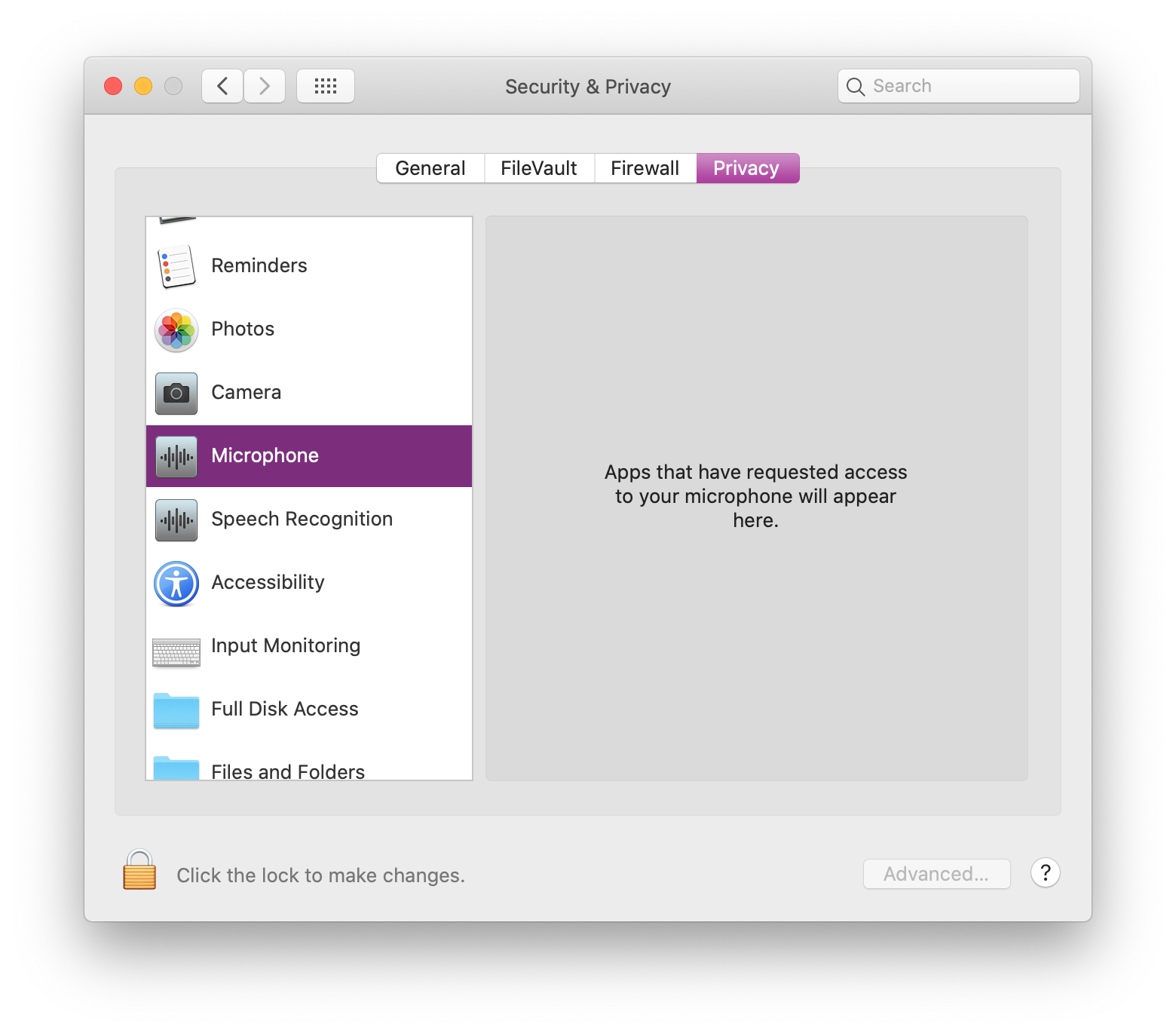
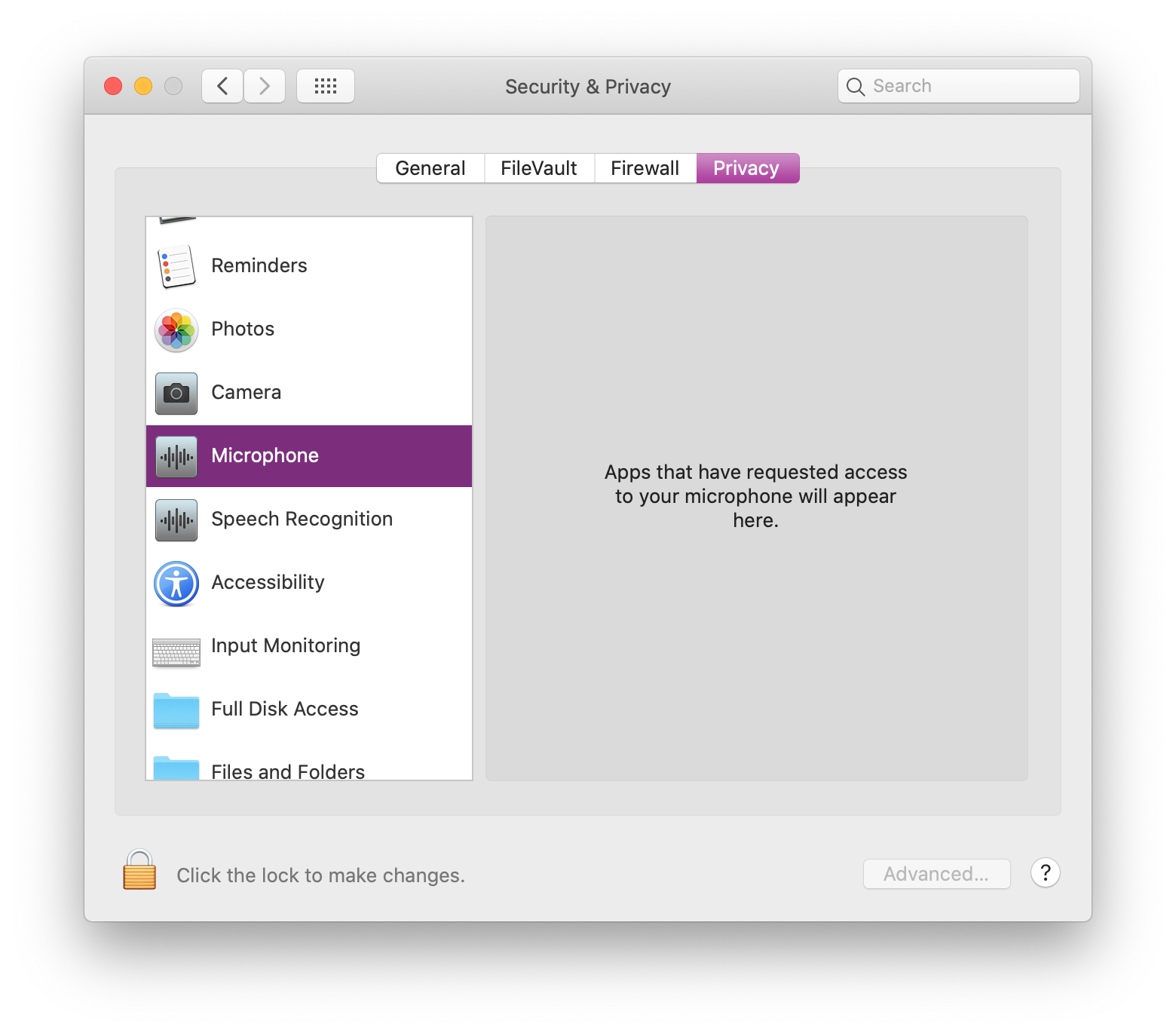
Nic
(3943 rep)
Mar 14, 2020, 12:38 AM
• Last activity: Apr 17, 2025, 10:05 PM
1
votes
4
answers
6782
views
MacOS Ventura 13.3 apps don't show in Camera and Microphone Privacy & Security settings
I've been having issues getting apps to show in System Settings > Privacy & Security > Microphone & Camera, on MacOS Ventura 13.3. I have a iMac 27-inch, Late 2013, which I used OpenCore Patcher to get the latest operating system working (required for my work). I tried all solutions in this video an...
I've been having issues getting apps to show in System Settings > Privacy & Security > Microphone & Camera, on MacOS Ventura 13.3.
I have a iMac 27-inch, Late 2013, which I used OpenCore Patcher to get the latest operating system working (required for my work).
I tried all solutions in this video and nothing worked: https://www.youtube.com/watch?v=nD-IF38E3Kw
However, I did find this solution that worked for Microphone on Stack Exchange:
Solution if you are running Monterey 12.2.1 and BigSur 11.7.4 and Ventura 13.3
I'm unsure how to get a similar solution working for Camera. Here's the Microphone solution:
In Terminal, open the TCC database by running:
sqlite3 ~/Library/Application\ Support/com.apple.TCC/TCC.db
Add app by using:
insert into access
values
('kTCCServiceMicrophone','', 0, 2, 2, 1, null, null, null, 'UNUSED', null, null, 1669648527);
Then close the connection to the database using:
.quit
Thanks to @Kubuntuer82 for providing the Microphone solution
André Thompson
(29 rep)
May 3, 2023, 09:17 PM
• Last activity: Apr 17, 2025, 10:02 PM
12
votes
6
answers
30312
views
How to toggle microphone off/on?
On macos (Monterey/version 12) how can I toggle the microphone off/on (mute/unmute)? If there's no control for this, is there a way to script it for macos specifically to achieve the desired effect of quickly toggling the microphone? Various apps use the microphone (eg web/webrtc calling, desktop ca...
On macos (Monterey/version 12) how can I toggle the microphone off/on (mute/unmute)? If there's no control for this, is there a way to script it for macos specifically to achieve the desired effect of quickly toggling the microphone?
Various apps use the microphone (eg web/webrtc calling, desktop calling/meeting apps, etc) and don't actually mute when I select that option, they simply turn off the audio stream. How can I control my own microphone from the OS instead of the various oddities and quirks of app developers (regardless of whether it's in browser or otherwise)?
Thanks.
jimmont
(1428 rep)
Jun 21, 2022, 04:25 PM
• Last activity: Apr 3, 2025, 12:26 PM
1
votes
0
answers
299
views
Mac mic not working in FaceTime only
I have an M1 Mac Mini running Monterey 12.6. I have external bluetooth and USB mics hooked up. These mics work fine in quicktime, system preferences, zoom, and all other apps, but they do not work in FaceTime. I can select the different microphones, but during a call, the soundwave indicator is flat...
I have an M1 Mac Mini running Monterey 12.6. I have external bluetooth and USB mics hooked up. These mics work fine in quicktime, system preferences, zoom, and all other apps, but they do not work in FaceTime.
I can select the different microphones, but during a call, the soundwave indicator is flat and the people on the other end hear silence. Facetime is not switched to "mute".
How do I fix this?
Scot Nery
(153 rep)
Oct 19, 2022, 03:39 PM
• Last activity: Mar 30, 2025, 05:49 PM
5
votes
2
answers
14991
views
How to force Siri to use ONLY internal microphone
I have a Bluetooth receiver in my car for playing music from my phone. It's great for that. But also has a microphone that sucks. My iPhone 7 automatically pairs with the device when I get in the car so I can listen to music. But when I go to Siri (by holding the home button down -- I don't use Hey,...
I have a Bluetooth receiver in my car for playing music from my phone. It's great for that. But also has a microphone that sucks.
My iPhone 7 automatically pairs with the device when I get in the car so I can listen to music. But when I go to Siri (by holding the home button down -- I don't use Hey, Siri) it is routed through that crappy microphone and therefore never understands what I'm saying.
I finally figured out that I can enact Siri, then click on the little button on the lower right (in the 'Siri View') and be given a choice of what microphone to use. I can go back to internal and all is right with the world. But... then next time I get back in my car it's all reset over to the crappy microphone again and I have to go through the process to get it back to internal.
This is crappy. I like using Siri when I drive and the iPhone's microphone isn't too bad in picking up my voice. How do I ALWAYS keep Siri coming through my device's microphone instead of constantly resetting back to an external Bluetooth one?
Much obliged to whoever has figured this out and willing to share:)
risingtiger
(151 rep)
May 18, 2017, 04:20 PM
• Last activity: Dec 12, 2024, 02:10 PM
0
votes
0
answers
162
views
How to get Siri to listen to audio input on MacOS
Sequoia 15.1, 2023 M2 mini I would like Siri to respond to my spoken voice (not typing). When I have voice control activated, I can say "open siri" and Siri opens for typing input. The words I speak show up and Siri responds to my request when I press enter. If I click on the microphone icon to `Tal...
Sequoia 15.1, 2023 M2 mini
I would like Siri to respond to my spoken voice (not typing).
When I have voice control activated, I can say "open siri" and Siri opens for typing input. The words I speak show up and Siri responds to my request when I press enter. If I click on the microphone icon to  Sound input is set to this external microphone (below), which works great for voice control. It does not work for
Sound input is set to this external microphone (below), which works great for voice control. It does not work for  Is there a specific device setting for audio input for
Is there a specific device setting for audio input for
Talk to Siri, Siri does not respond to the words I speak. When I do not have voice control activated, I manually click on the Siri taskbar icon and it comes up in Talk to Siri mode. Siri does not respond to the words I speak.
 Sound input is set to this external microphone (below), which works great for voice control. It does not work for
Sound input is set to this external microphone (below), which works great for voice control. It does not work for Talk to Siri.
 Is there a specific device setting for audio input for
Is there a specific device setting for audio input for Talk to Siri? What configuration am I missing to make this work?
cbmanica
(101 rep)
Dec 1, 2024, 05:34 PM
Showing page 1 of 20 total questions