Whenever I take a screenshot (copied to clipboard) in my Macbook Air M1 and paste it into OneNote its dimensions seem to be much less than the original.
Here is an example: (both screenshots below were taken using cmd-shift-s, the edited keybinding for capturing pictures copied to clipboard)
**Original:**
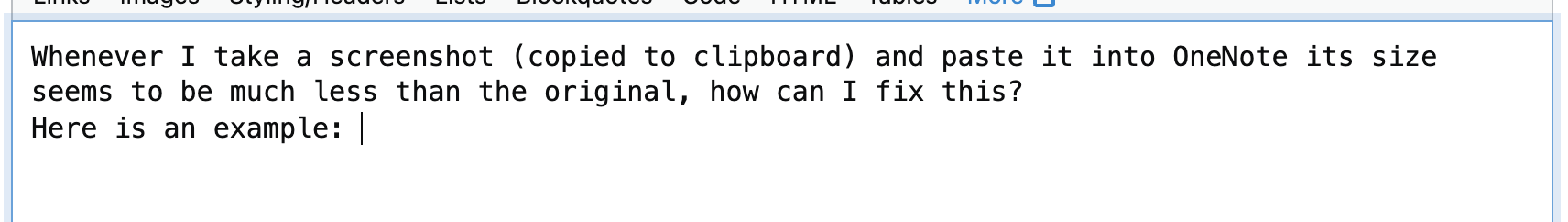 **Pasted into OneNote:**
**Pasted into OneNote:**
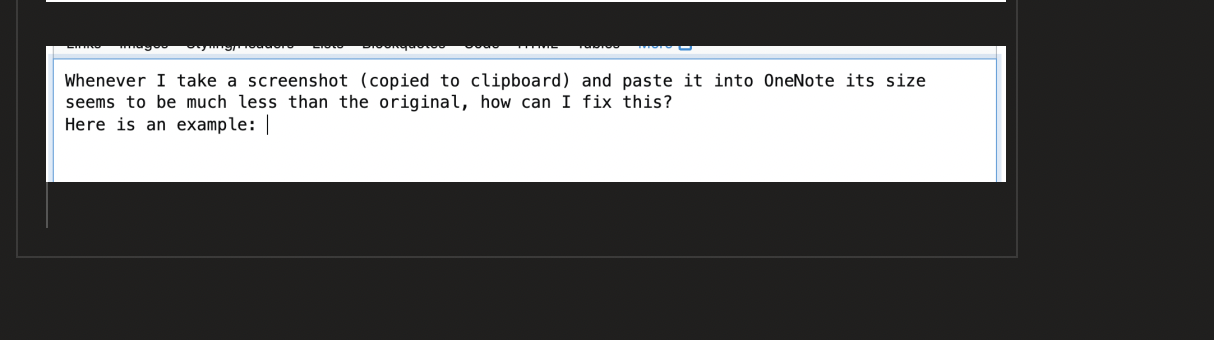 The same goes for any pdf I print into OneNote- the image of each page is scaled down; how can I fix this?
The same goes for any pdf I print into OneNote- the image of each page is scaled down; how can I fix this?
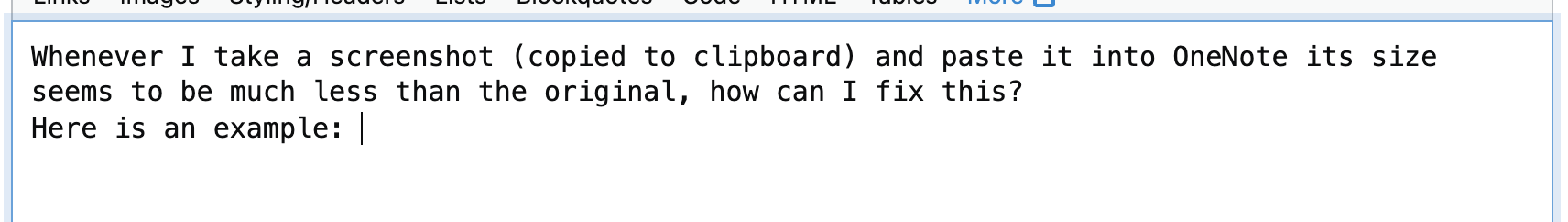 **Pasted into OneNote:**
**Pasted into OneNote:**
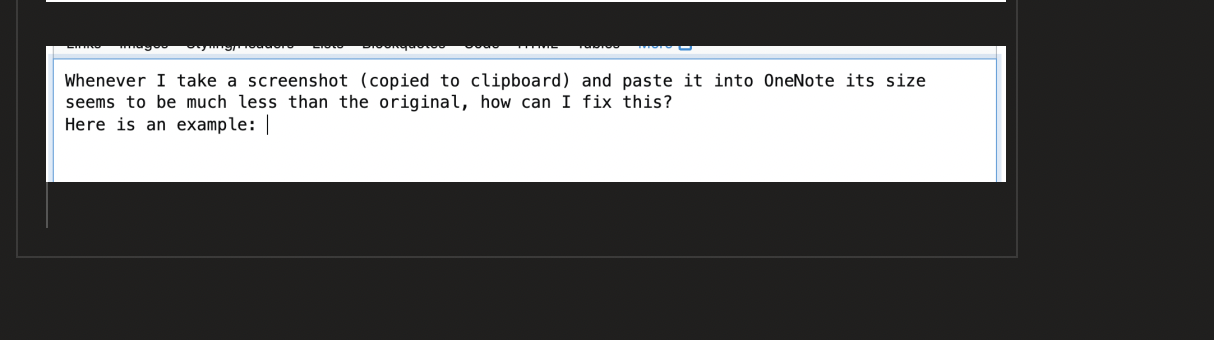 The same goes for any pdf I print into OneNote- the image of each page is scaled down; how can I fix this?
The same goes for any pdf I print into OneNote- the image of each page is scaled down; how can I fix this?
Asked by GoldCredential
(95 rep)
Sep 27, 2021, 06:03 PM
Last activity: Sep 12, 2024, 11:07 AM
Last activity: Sep 12, 2024, 11:07 AM