high fan speed even w/o SSD on MacBookPro9,2 (mid-2012) MD101LL/A
0
votes
0
answers
226
views
It is important that I give a detailed description of the event
MacBook model MacBookPro9,2 (mid-2012), MD101LL/A, Core i5, 16G RAM, SSD 500GB, bought in 2014
Used up to a week before the disaster, it showed no signs of abating.
Yesterday, I take him out of his backpack and immediately notice these symptoms:
- OS loading too slow almost seemed to me to be blocked
- fan (which seems to almost not exist), after 10 seconds of power on , it accelerated slowly and then went like a turbine
- login screen appears without the password box, which appears after about 1 minute
- on password input, on key stroke the pass bullet it's shown after seconds
- minutes and minutes to load desktop
- on Activity Monitor CPU was full, flat line and kernel_task was what consumed the most, but we know to be a false positive
- my MBP was completely stuck, a paperweight
- I try to reset SMC, PRAM, I go into safe mode, but nothing happened
**Important**: after hours on, with the CPU between 98 and 100%, the mac was not hot (just use FinalCut to understand what a hot mac is). The temperature was the classic temperature of an idle state. I also bought iStat Menu, but the mac was so slow it couldn't show any results.
After all these tests, I make up my mind, I open the mac and unplug the SSD: same problem, fan too high.
So, it's not a software problem.
I unplugged everything. Everything. The motherboard remains with only the power supply and the fan: same symptom, after 10 seconds, slowly, became a turbine
I do another searchs on the internet and someone was talking about dry thermal paste.
I checked and mine, in fact, after more than 7 years (2014-2021), had become concrete.
I haven't changed the thermal paste yet because when you look for it you never find it here, I ordered it on Amazon.
So, with the heatsink in hand, I said "let's see what happens without it".
I connect the power supply and the CPU, after 4 seconds, becomes a barbeque (my fingertip confirms this).
But the strange thing remains the fan. It should accelerate almost immediately where it always takes those 10 seconds, slowly, and then get to high speed; as with the mounted heatsink, as with the boot.
The hypotheses can be:
- the thermal paste was so dry that with or without a heat sink the result is identical
- the fan control chip is gone, but it would not explain why the CPU is so slow
Ideas?
Thanks
________________________________________
**UPDATE 2021-11-08**
Thermal paste replaced. Nothing. Same scenario, same behaviour.
Apple diagnostic says PFM006 and NDC001
________________________________________
**UPDATE 2021-11-12**
Found schematics. Sensors are soldered
LINK
**UPDATE 2021-11-12 part 2**
"Miracle"!!!
I removed the battery and started the MAC without battery. It seemed to have the same problem but then the fan started to slow down and the CPU became responsive.
I post the results of iStat Menus.
I reconnected the battery, the MAC continues to work correctly but the battery no longer charges; maybe I will have to replace it (I would say, after 7 years)
*I'm writing to you from the MAC in question*
Temp sensors
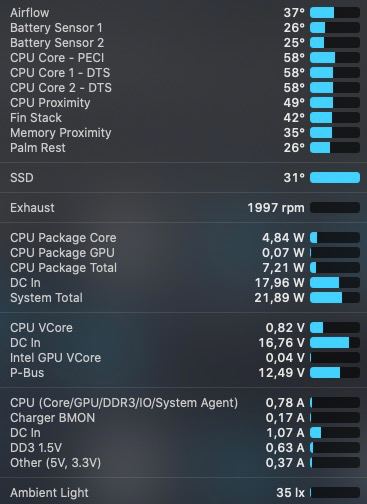
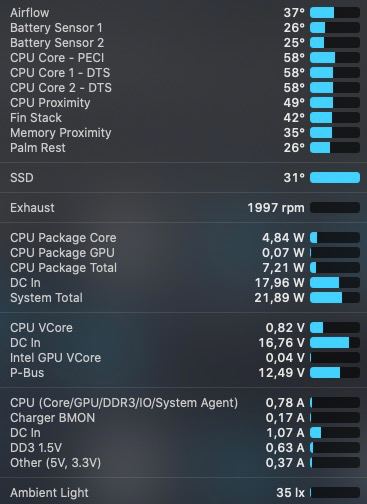
Asked by Oscar Zarrus
(101 rep)
Nov 6, 2021, 09:35 AM
Last activity: Nov 23, 2021, 08:42 PM
Last activity: Nov 23, 2021, 08:42 PM