macOS Safari: how to quickly switch search engine
2
votes
1
answer
1134
views
## TL;DR
I'm looking for a way to enable "search shortcuts" in macOS Safari. For example I want to be able to type 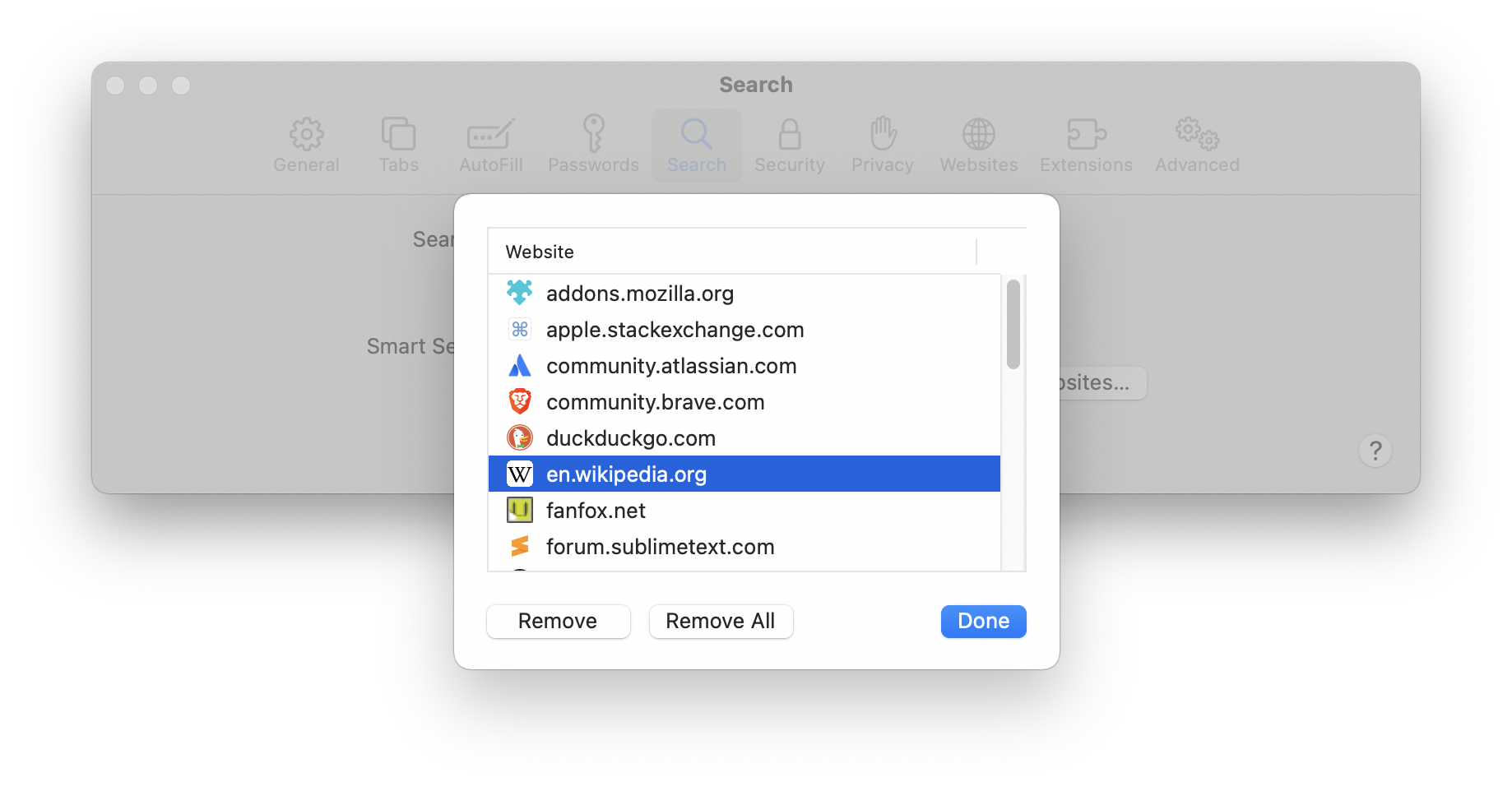 That's not great though, because if I want to search on Wikipedia, for example, I have to type the whole Wikipedia hostname before my search term, e.g.
That's not great though, because if I want to search on Wikipedia, for example, I have to type the whole Wikipedia hostname before my search term, e.g. 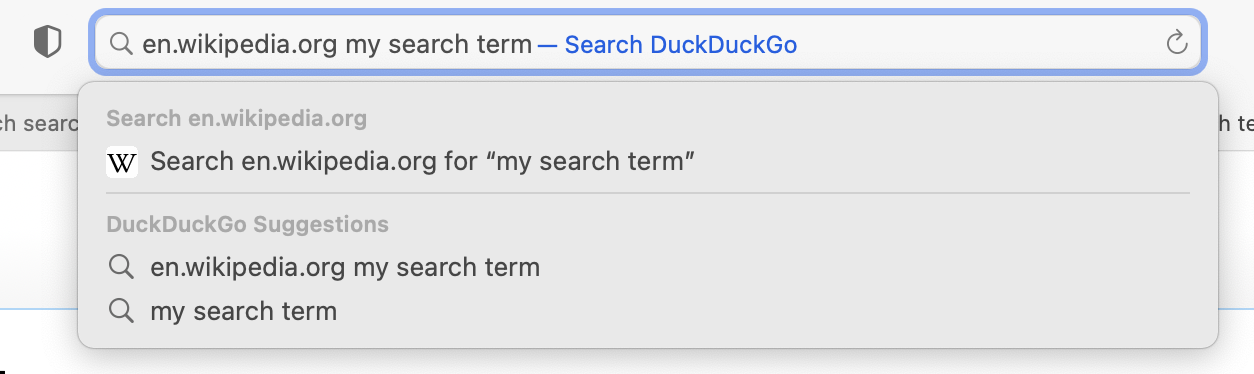 That's a lot of keys to press, and slow.
Much slower, in fact, than what I'm used to with Mozilla Firefox and Google Chrome, where I can configure the quick-search function to use keywords instead of the entire website hostname. For example, I can use
That's a lot of keys to press, and slow.
Much slower, in fact, than what I'm used to with Mozilla Firefox and Google Chrome, where I can configure the quick-search function to use keywords instead of the entire website hostname. For example, I can use
wi my search term to search for "my search term" on Wikipedia, or yt my search term to search for "my search term" on YouTube. This is something that's built into Mozilla Firefox and Google Chrome, but not in Safari.
## More info
I'm trying to give macOS Safari a honest try as my default browser. This with Safari 15.2, on macOS Monterey 12.1.
The major pain point for me is quick access to different search engines (or sites) in the address bar. I know I can choose the default from a short list (DuckDuckGo, Google, etc), and that I can also access extra search engines using "Enable Quick Website Search" in the preferences:
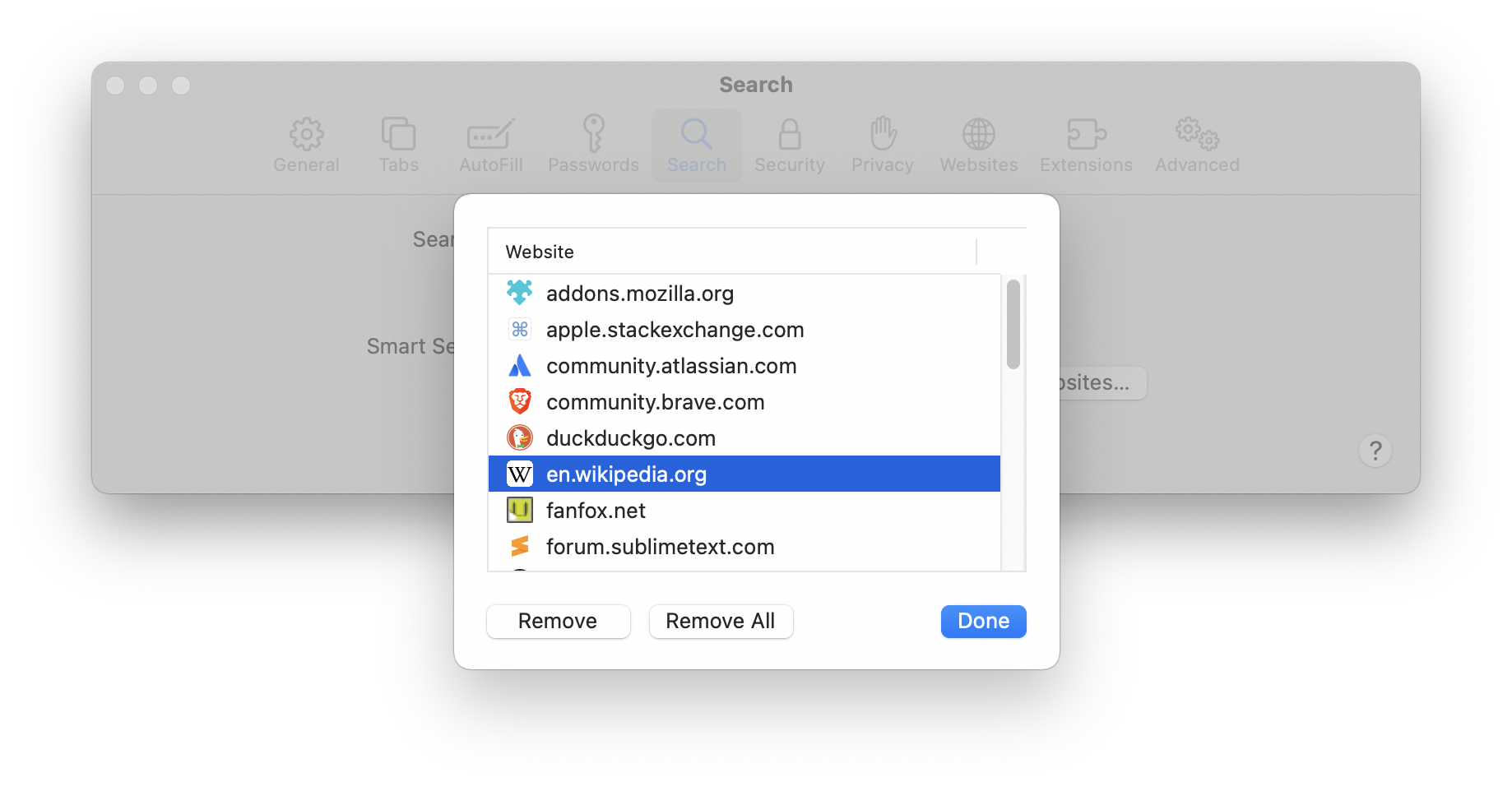 That's not great though, because if I want to search on Wikipedia, for example, I have to type the whole Wikipedia hostname before my search term, e.g.
That's not great though, because if I want to search on Wikipedia, for example, I have to type the whole Wikipedia hostname before my search term, e.g. en.wikipedia.org my search term. Only then Safari will recognize it, and then I also have to press ↓ in order to actually select a Wikipedia search:
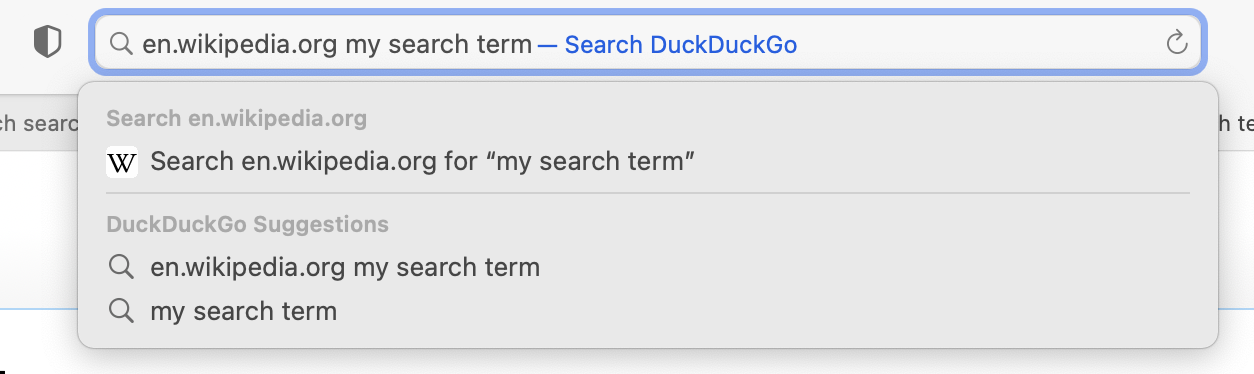 That's a lot of keys to press, and slow.
Much slower, in fact, than what I'm used to with Mozilla Firefox and Google Chrome, where I can configure the quick-search function to use keywords instead of the entire website hostname. For example, I can use
That's a lot of keys to press, and slow.
Much slower, in fact, than what I'm used to with Mozilla Firefox and Google Chrome, where I can configure the quick-search function to use keywords instead of the entire website hostname. For example, I can use wi for Wikipedia and yt for YouTube. It's just built into my muscle memory, I suppose.
I've looked for Safari extensions that would accomplish this, but couldn't find any. Any suggestion?
Asked by tompave
(575 rep)
Jan 22, 2022, 07:13 PM
Last activity: Jun 9, 2025, 12:01 AM
Last activity: Jun 9, 2025, 12:01 AM