The "Find My Mac" setting will not turn on, despite having gone through Apples instructions carefully... how can I fix this issue?
11
votes
10
answers
36277
views
I have followed [the instructions here](https://support.apple.com/guide/findmy-mac/set-up-fmm53101237/mac) to turn on "Find My Mac", but it doesn't work. I have a Macbook Pro 14 inch 2021, with MacOS 12.4 Moneterey installed. I alread had location services turned on, and then specifically enabled it for "Find My".
Now, when I go into Apple ID -> iCloud, and try to turn on "Find My Mac", I get a popup asking if I want to allow find my mac, and then for a second it says "Settin up..." ... and then nothing. See this GIF.
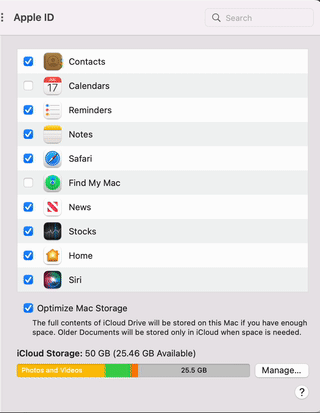 It looks like [someone else has had this exact problem](https://discussions.apple.com/thread/253198831) , so I tried the various things in that post. Namely:
* I rebooted and tried again
* I booted in Safe Mode and tried, but got the same behavior
* I deleted various *.plist files, rebooted, and tried again
All without success. I should note that I also have looked on my other devices and they definitely can't see this Mac on the "Find My" app. So this is a real failure and not just a UI quirk.
(**Aside:** Is there a command line command or tool to enable these settings? I ask because, completely unrelated to this issue and on my work computer, I was able to fix an issue where I couldn't enable screen sharing with Google Meets by running a command line tool.... but that tool was only for Accessibility options.)
Anyway, I know this is a long shot but hopefully someone is out there who eventually sees this and can answer. I'm going to try to call Apple Support tomorrow and try my luck with them. If I find a solution I'll be back to enlighten y'all.
It looks like [someone else has had this exact problem](https://discussions.apple.com/thread/253198831) , so I tried the various things in that post. Namely:
* I rebooted and tried again
* I booted in Safe Mode and tried, but got the same behavior
* I deleted various *.plist files, rebooted, and tried again
All without success. I should note that I also have looked on my other devices and they definitely can't see this Mac on the "Find My" app. So this is a real failure and not just a UI quirk.
(**Aside:** Is there a command line command or tool to enable these settings? I ask because, completely unrelated to this issue and on my work computer, I was able to fix an issue where I couldn't enable screen sharing with Google Meets by running a command line tool.... but that tool was only for Accessibility options.)
Anyway, I know this is a long shot but hopefully someone is out there who eventually sees this and can answer. I'm going to try to call Apple Support tomorrow and try my luck with them. If I find a solution I'll be back to enlighten y'all.
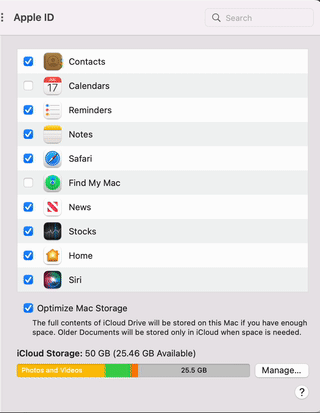 It looks like [someone else has had this exact problem](https://discussions.apple.com/thread/253198831) , so I tried the various things in that post. Namely:
* I rebooted and tried again
* I booted in Safe Mode and tried, but got the same behavior
* I deleted various *.plist files, rebooted, and tried again
All without success. I should note that I also have looked on my other devices and they definitely can't see this Mac on the "Find My" app. So this is a real failure and not just a UI quirk.
(**Aside:** Is there a command line command or tool to enable these settings? I ask because, completely unrelated to this issue and on my work computer, I was able to fix an issue where I couldn't enable screen sharing with Google Meets by running a command line tool.... but that tool was only for Accessibility options.)
Anyway, I know this is a long shot but hopefully someone is out there who eventually sees this and can answer. I'm going to try to call Apple Support tomorrow and try my luck with them. If I find a solution I'll be back to enlighten y'all.
It looks like [someone else has had this exact problem](https://discussions.apple.com/thread/253198831) , so I tried the various things in that post. Namely:
* I rebooted and tried again
* I booted in Safe Mode and tried, but got the same behavior
* I deleted various *.plist files, rebooted, and tried again
All without success. I should note that I also have looked on my other devices and they definitely can't see this Mac on the "Find My" app. So this is a real failure and not just a UI quirk.
(**Aside:** Is there a command line command or tool to enable these settings? I ask because, completely unrelated to this issue and on my work computer, I was able to fix an issue where I couldn't enable screen sharing with Google Meets by running a command line tool.... but that tool was only for Accessibility options.)
Anyway, I know this is a long shot but hopefully someone is out there who eventually sees this and can answer. I'm going to try to call Apple Support tomorrow and try my luck with them. If I find a solution I'll be back to enlighten y'all.
Asked by Nate
(670 rep)
Jul 2, 2022, 03:10 AM
Last activity: Jan 28, 2025, 01:54 PM
Last activity: Jan 28, 2025, 01:54 PM