How to make command + shift + control + 5 video capture selected area on macOS?
0
votes
0
answers
206
views
Default picture and video capture shortcuts are logical:
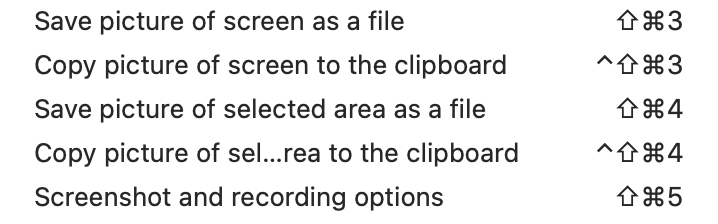
Although it isn't among the default shortcuts, it follows that video capture of a selected area could use the following: command + shift + control + 5 ### Question How can command + shift + control + 5 be made to: 1. allow the user to drag the cursor to select a portion of the screen (exactly like for picture capture of selected area), 2. once the mouse button is released from selecting the portion of the screen, start video capture of that selected area ? ### Note The difference with command + shift + 5 (i.e. without control), is that it will bring up a menu for a video capture but the user still has to ensure 'Record Selected Portion' is selected, and use a fiddlier interface to select the portion of the screen compared to picture capture.
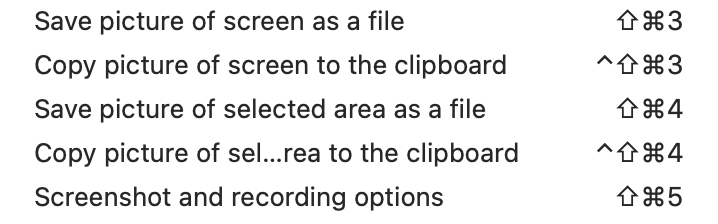
Although it isn't among the default shortcuts, it follows that video capture of a selected area could use the following: command + shift + control + 5 ### Question How can command + shift + control + 5 be made to: 1. allow the user to drag the cursor to select a portion of the screen (exactly like for picture capture of selected area), 2. once the mouse button is released from selecting the portion of the screen, start video capture of that selected area ? ### Note The difference with command + shift + 5 (i.e. without control), is that it will bring up a menu for a video capture but the user still has to ensure 'Record Selected Portion' is selected, and use a fiddlier interface to select the portion of the screen compared to picture capture.
Asked by stevec
(5633 rep)
Jul 5, 2022, 05:46 PM
Last activity: Jul 5, 2022, 06:17 PM
Last activity: Jul 5, 2022, 06:17 PM