Finder Search, Outlook search not working after Migration Assistant
1
vote
1
answer
516
views
I migrated from a 2015 MacBookPro to a new 2022 MacBook Pro with M1. The MacOS was updated as part of the Migration process to 12.5.1.
Finder and Outlook Search worked fine on the 2015 laptop.
Finder Search will work if I am searching "This Mac" but will not find anything if I search in a specific folder.
Here is an example. First image shows the Downloads folder with file AB-CD-EF.png in it.
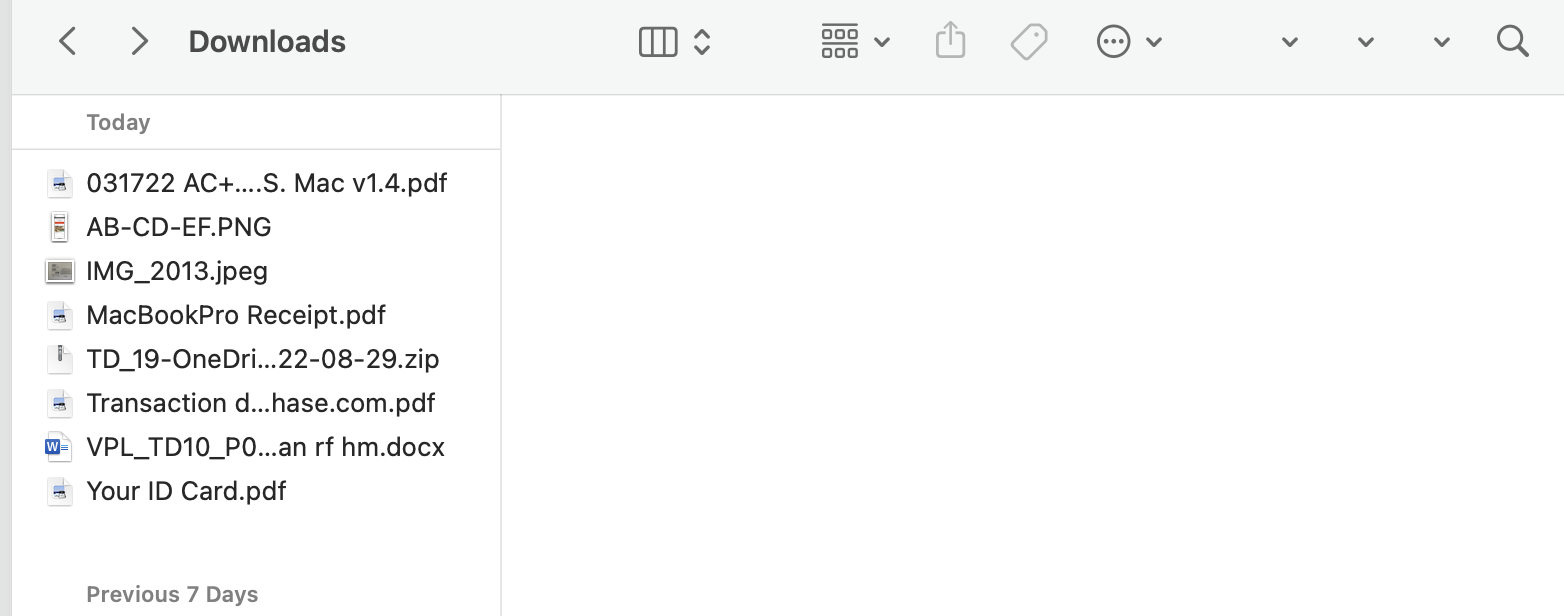 The Second image shows the search with "This Mac", and it recognizes (at the bottom) that the file is in the Downloads folder.
The Second image shows the search with "This Mac", and it recognizes (at the bottom) that the file is in the Downloads folder.
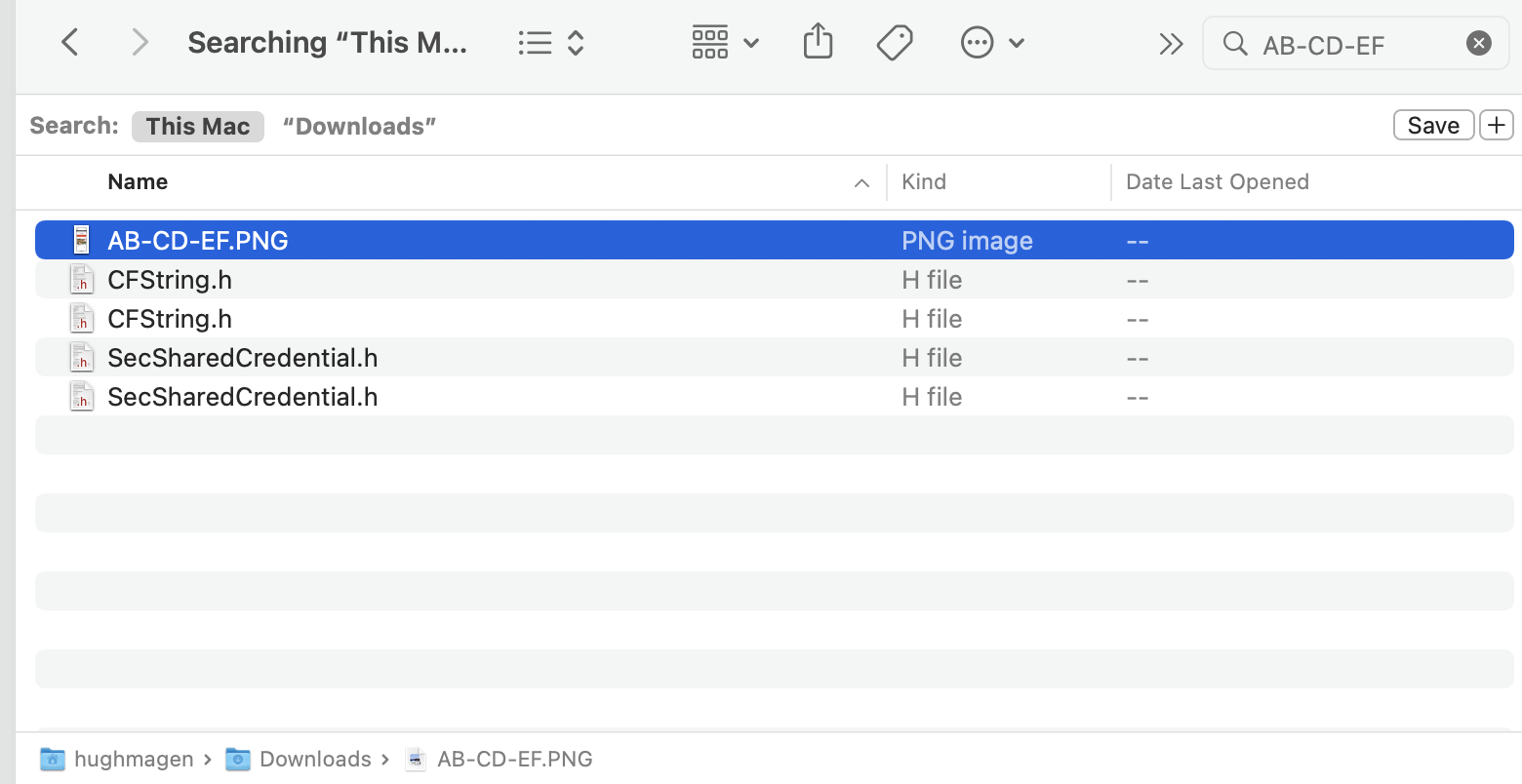 The third image is with selecting the Downloads folder for the search. It finds nothing.
The third image is with selecting the Downloads folder for the search. It finds nothing.
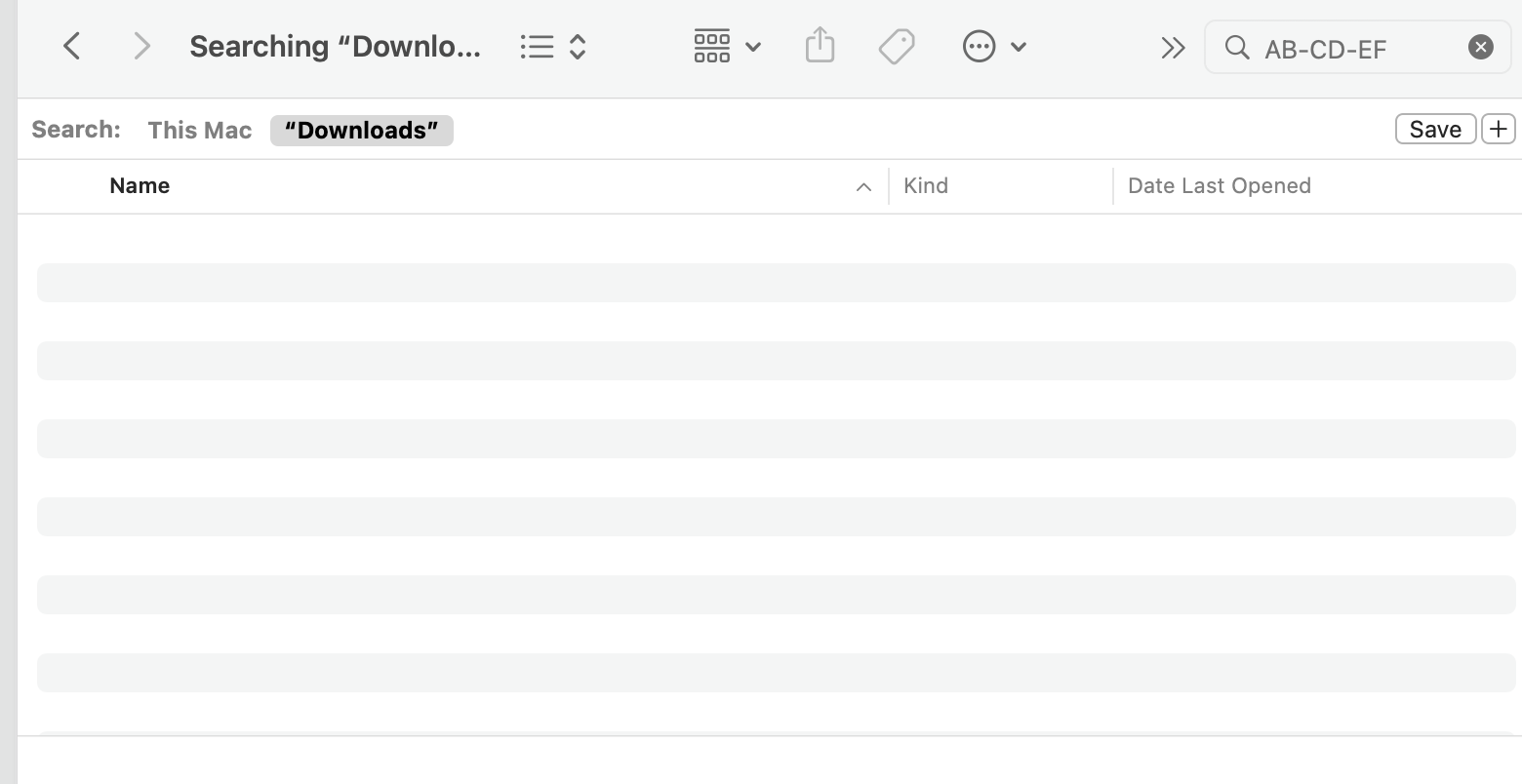 I have tried searching in multiple folders with multiple file types, and the problem occurs.
I am sure it is related that when searching in Microsoft Outlook, every search ends up blank, no matter what the search criteria is.
Note that everything can be found in Spotlight - all files and emails. However, I did try looking at the Spotlight settings and all categories are checked on and there are no locations listed in the privacy area that restrict Spotlight.
I once had this happen a few weeks ago, but the next day there was a MacOS update, and that resolved it. Unfortunately, I don't have an OS update to perform this time.
Anyone have ideas?
I have tried searching in multiple folders with multiple file types, and the problem occurs.
I am sure it is related that when searching in Microsoft Outlook, every search ends up blank, no matter what the search criteria is.
Note that everything can be found in Spotlight - all files and emails. However, I did try looking at the Spotlight settings and all categories are checked on and there are no locations listed in the privacy area that restrict Spotlight.
I once had this happen a few weeks ago, but the next day there was a MacOS update, and that resolved it. Unfortunately, I don't have an OS update to perform this time.
Anyone have ideas?
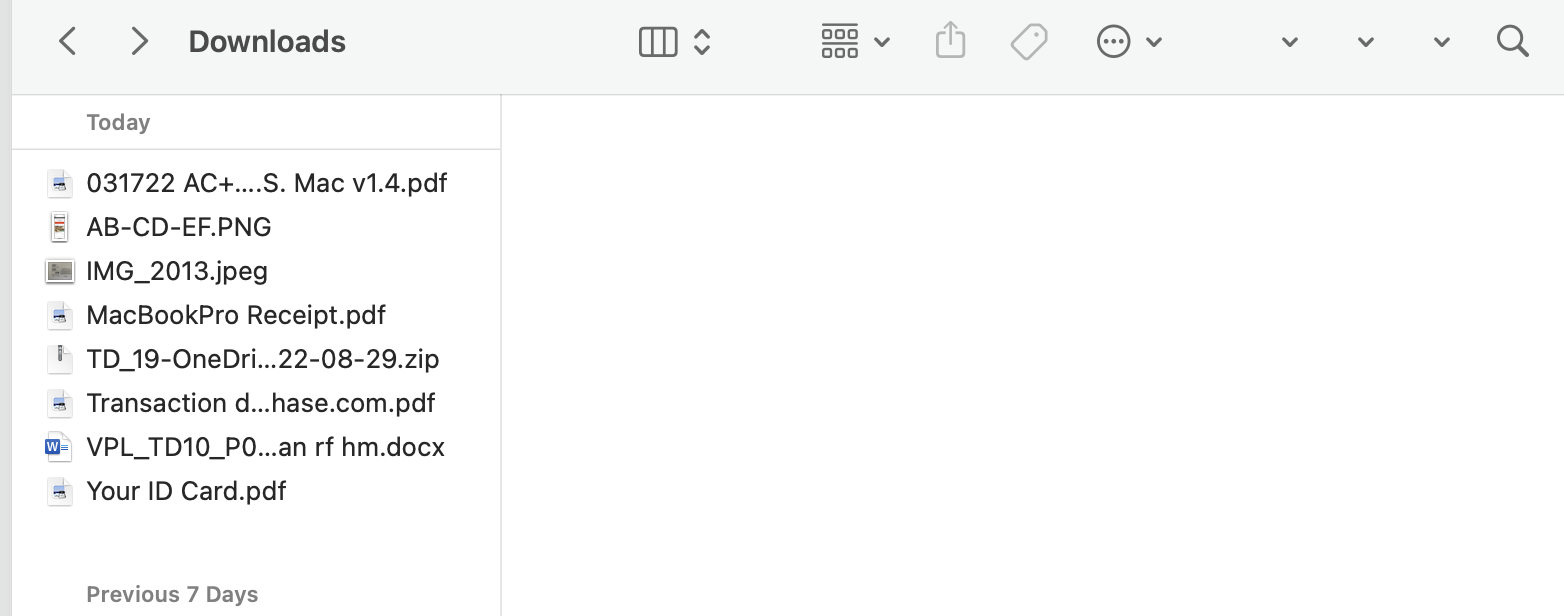 The Second image shows the search with "This Mac", and it recognizes (at the bottom) that the file is in the Downloads folder.
The Second image shows the search with "This Mac", and it recognizes (at the bottom) that the file is in the Downloads folder.
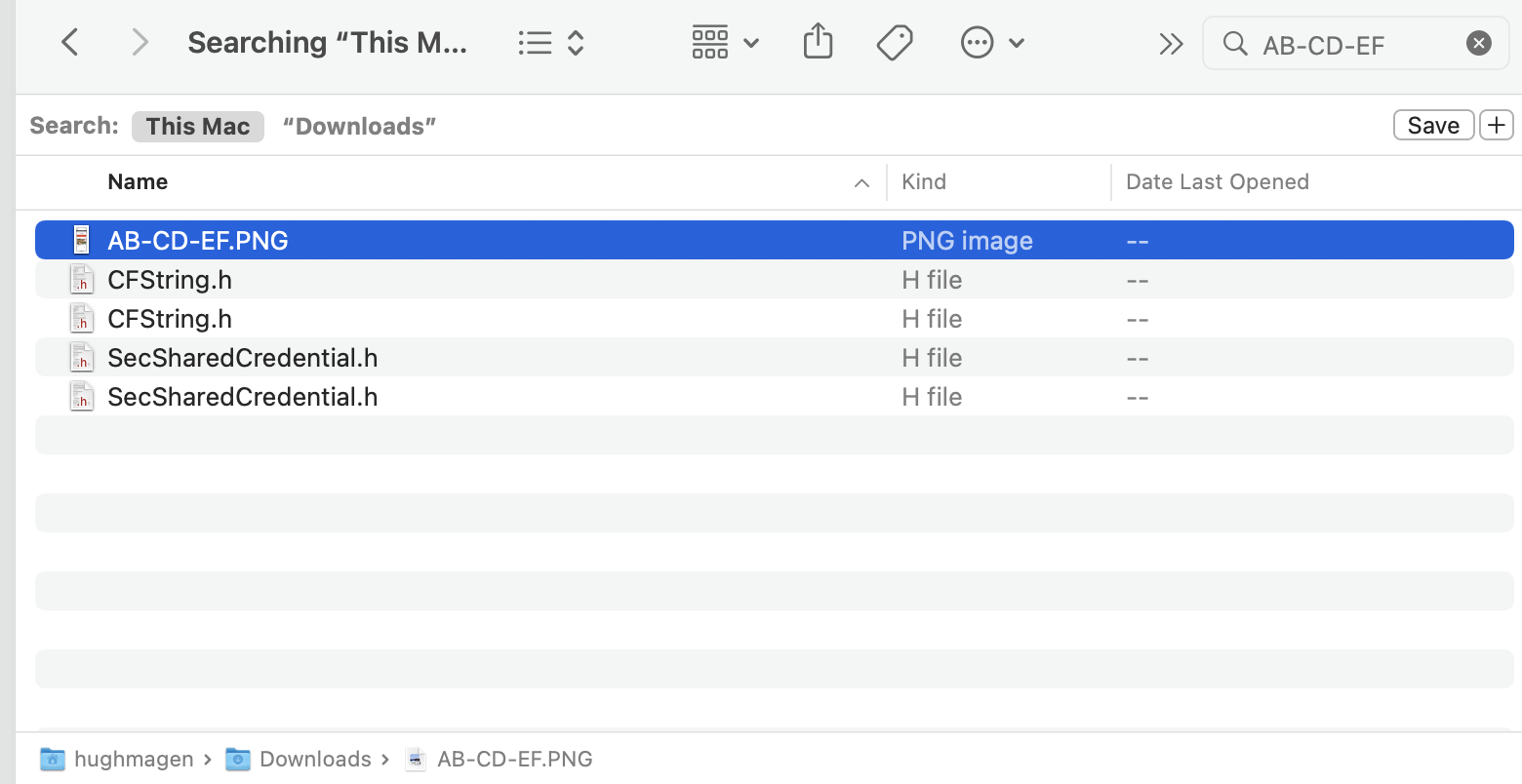 The third image is with selecting the Downloads folder for the search. It finds nothing.
The third image is with selecting the Downloads folder for the search. It finds nothing.
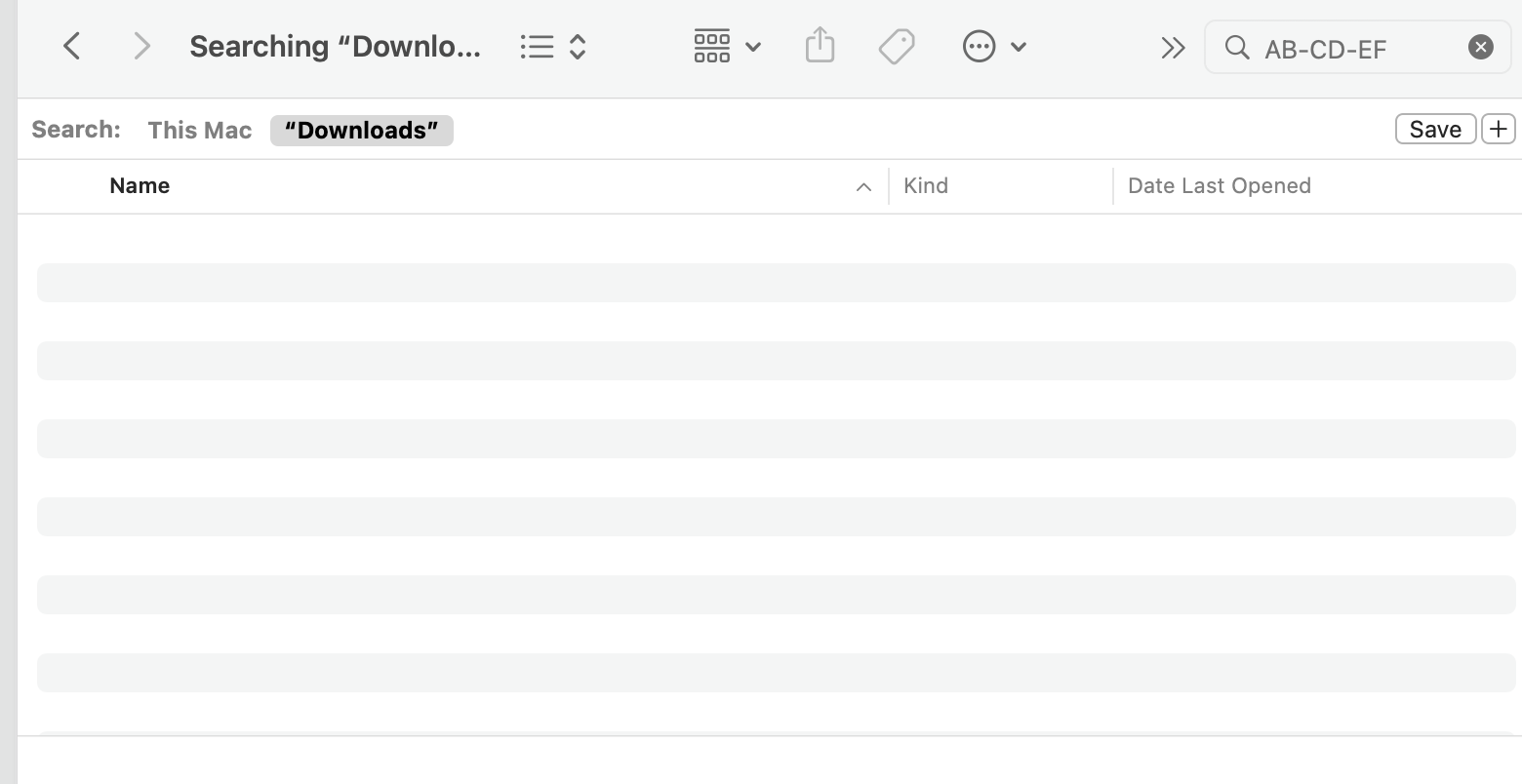 I have tried searching in multiple folders with multiple file types, and the problem occurs.
I am sure it is related that when searching in Microsoft Outlook, every search ends up blank, no matter what the search criteria is.
Note that everything can be found in Spotlight - all files and emails. However, I did try looking at the Spotlight settings and all categories are checked on and there are no locations listed in the privacy area that restrict Spotlight.
I once had this happen a few weeks ago, but the next day there was a MacOS update, and that resolved it. Unfortunately, I don't have an OS update to perform this time.
Anyone have ideas?
I have tried searching in multiple folders with multiple file types, and the problem occurs.
I am sure it is related that when searching in Microsoft Outlook, every search ends up blank, no matter what the search criteria is.
Note that everything can be found in Spotlight - all files and emails. However, I did try looking at the Spotlight settings and all categories are checked on and there are no locations listed in the privacy area that restrict Spotlight.
I once had this happen a few weeks ago, but the next day there was a MacOS update, and that resolved it. Unfortunately, I don't have an OS update to perform this time.
Anyone have ideas?
Asked by Hugh Magen
(11 rep)
Aug 30, 2022, 01:02 AM
Last activity: Feb 19, 2025, 09:01 AM
Last activity: Feb 19, 2025, 09:01 AM