M1 Pro MacBook swaps a lot
1
vote
0
answers
1077
views
I have a 10 core M1 Pro MacBook Pro with 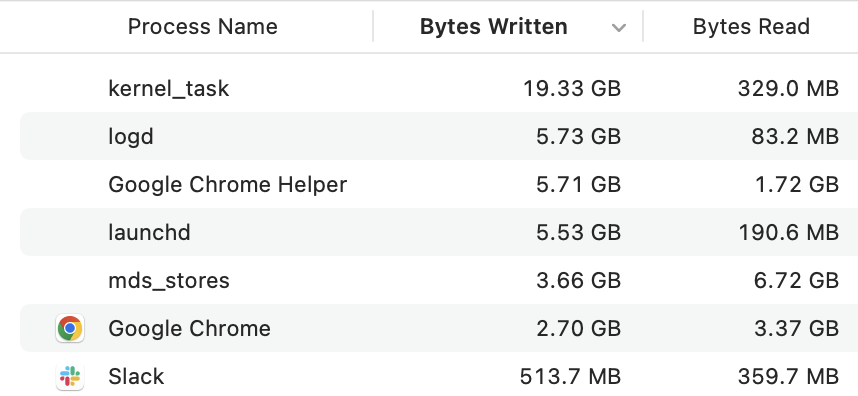
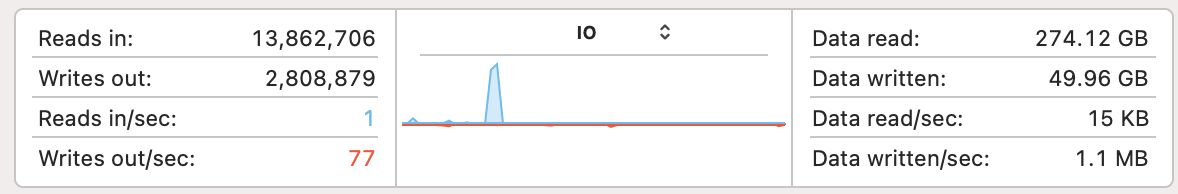 This is over a
This is over a 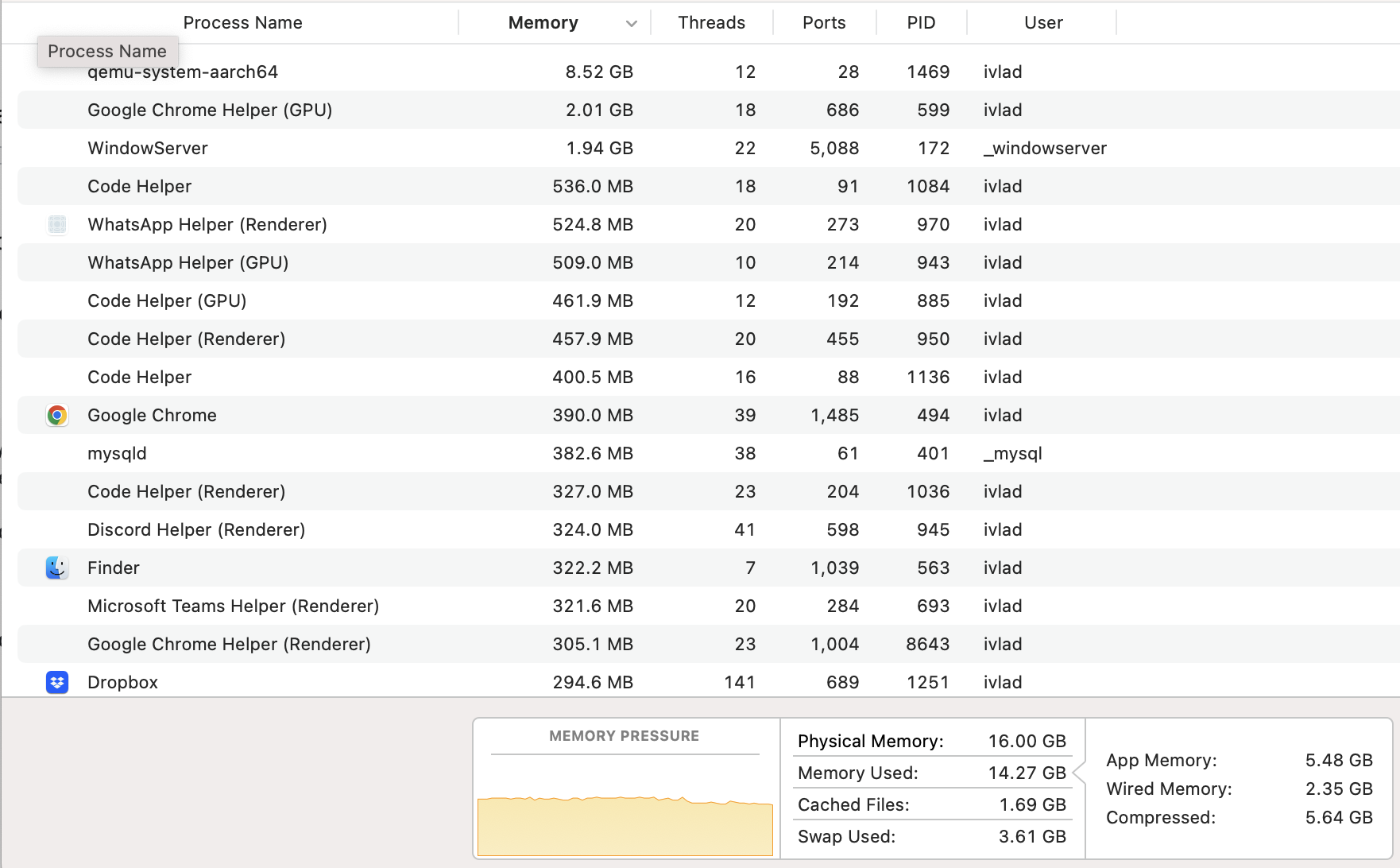 It's interesting to me that the
It's interesting to me that the
16 GB RAM and 1 TB storage, on Ventura 13.0. It seems to suffer from excessive SSD writes for no apparent reason, a situation that seems very similar to what multiple users described soon after the M1 chips came out, for example here: https://discussions.apple.com/thread/252532855
Smartctl report:
=== START OF SMART DATA SECTION ===
SMART overall-health self-assessment test result: PASSED
SMART/Health Information (NVMe Log 0x02)
Critical Warning: 0x00
Temperature: 34 Celsius
Available Spare: 100%
Available Spare Threshold: 99%
Percentage Used: 2%
Data Units Read: 266,856,852 [136 TB]
Data Units Written: 132,865,271 [68.0 TB]
Host Read Commands: 3,388,169,733
Host Write Commands: 847,144,045
Controller Busy Time: 0
Power Cycles: 143
Power On Hours: 841
Unsafe Shutdowns: 7
Media and Data Integrity Errors: 0
Error Information Log Entries: 0
Various articles mention that the SMART reporting might not be accurate. So I also looked things up in Activity monitor, which seems to match the SMART data pretty well in my case:
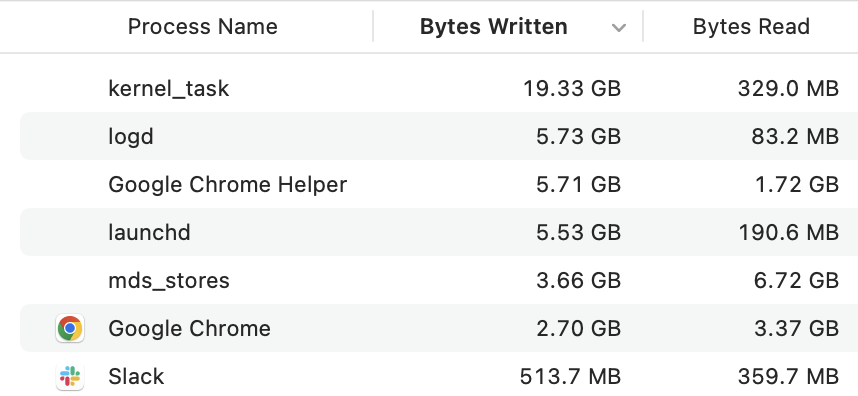
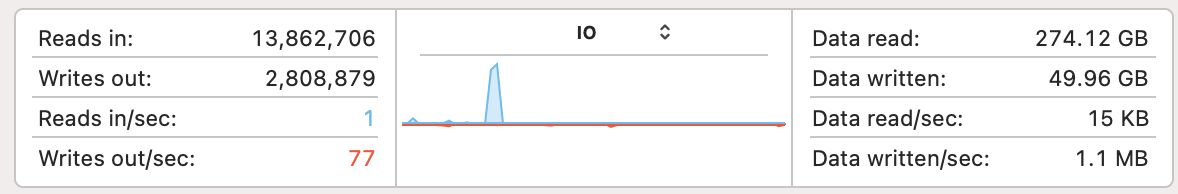 This is over a
This is over a 11.5 hour period, so almost 4.5 GB written per hour, and the laptop spent at least 2 hours idle in screen saver mode during this time, with light browsing, youtube and video calls in the others. I have an external monitor connected. From what I read, the kernel_task bytes written seems to be what the OS writes to swap. Regardless, that's 19.33 GB that I cannot account for. I have a lot of chrome tabs (30-40) open, but only 4-5 that I often switch between. I also have some messenger apps open and some coding editors. There are no noticeable slowdowns that would indicate low memory and Activity Manager doesn't suggest this might be the case either:
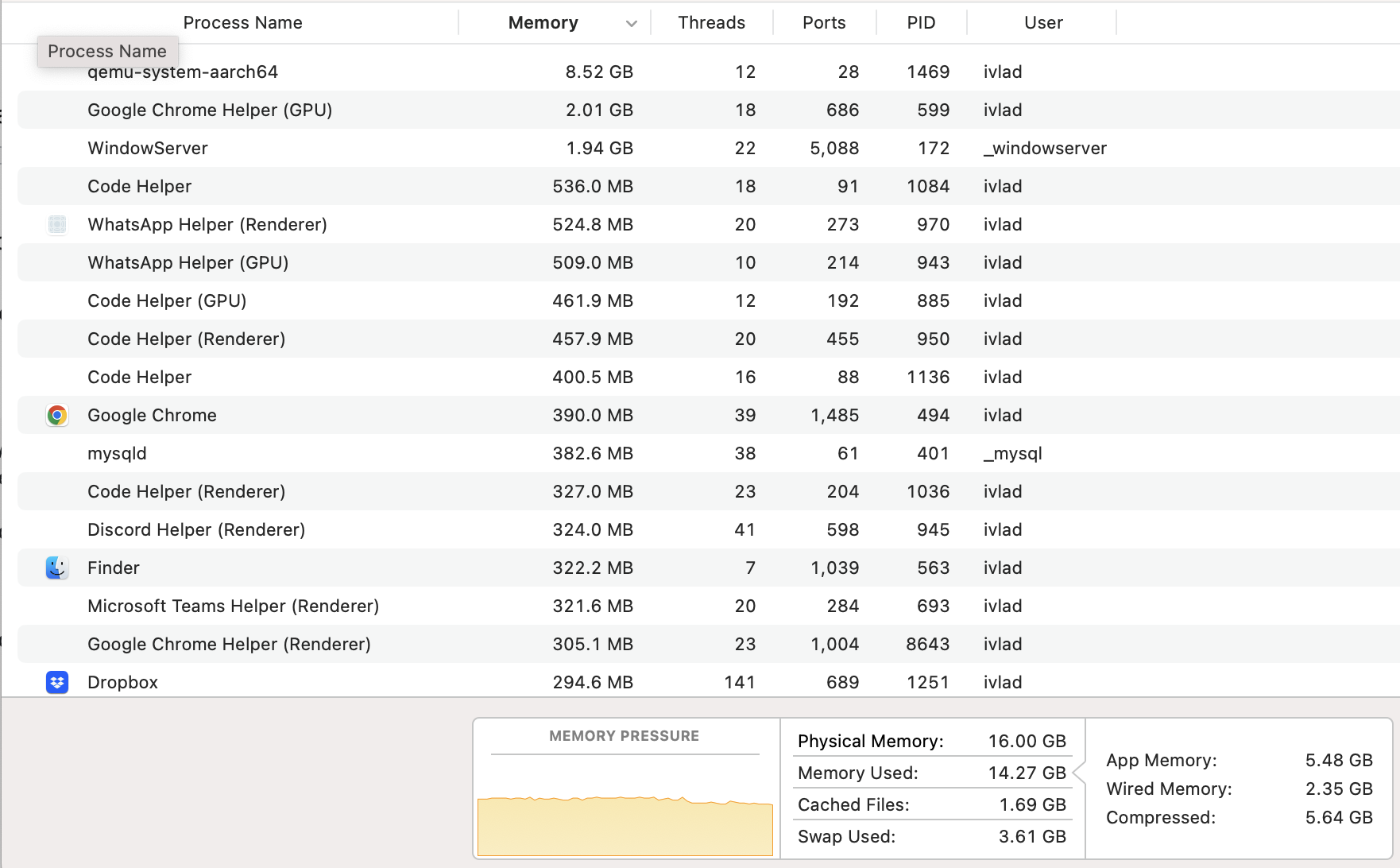 It's interesting to me that the
It's interesting to me that the Swap Used field here does not correspond at all to how much kernel_task has written. Some sort of error in reporting, or just a lot of things getting deleted from swap and others written, while maintaining the count around the 3.6 GB shown here? It's around this value all the time when I check.
All this is similar to what people were describing previously, before a patch supposedly addressed this sometime back in Big Sur.
While I'm not noticing any slowdowns and everything seems fine, this SSD usage is a lot higher than I've ever seen.
- Is this normal?
- Can I realistically do anything to reduce the amount of data written to swap / by kernel_task?
Asked by IVlad
(111 rep)
Nov 1, 2022, 11:10 PM