Cannot download updates: Failed Software Update - Refusing invalid certificate from host: swcdn.apple.com
3
votes
1
answer
654
views
I have a MacBook 2019 and when I am trying to install macOS Ventura I get the following error immediately before the download starts:
> **Installation failed**
> An error occurred while installing the selected updates.
After checking 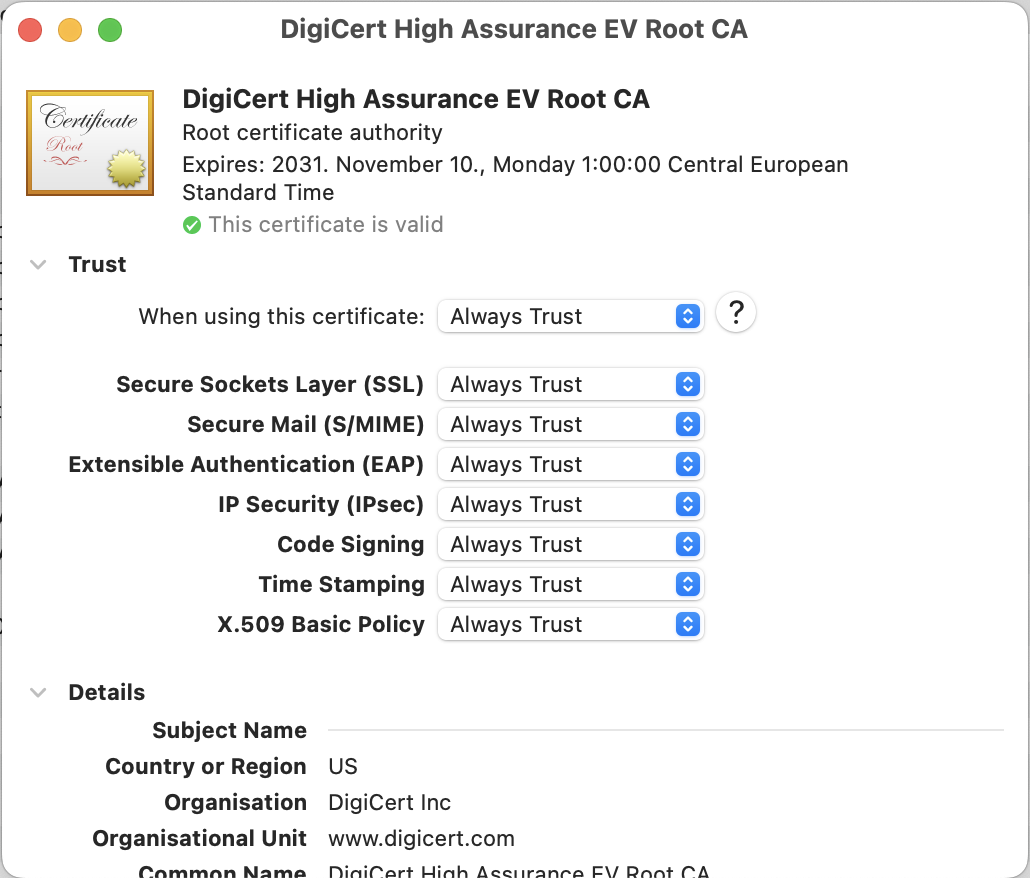
install.log (available at About this Mac / System report / Software / Logs) I can see that the download fails with the following error:
Failed Software Update - Refusing invalid certificate from host: swcdn.apple.comsoftwareupdate tool with no luck:
➜ softwareupdate -l
Software Update Tool
Finding available software
The operation couldn't be completed. (NSURLErrorDomain error -1012.)Failed Software Update - Refusing invalid certificate from host: swscan.apple.com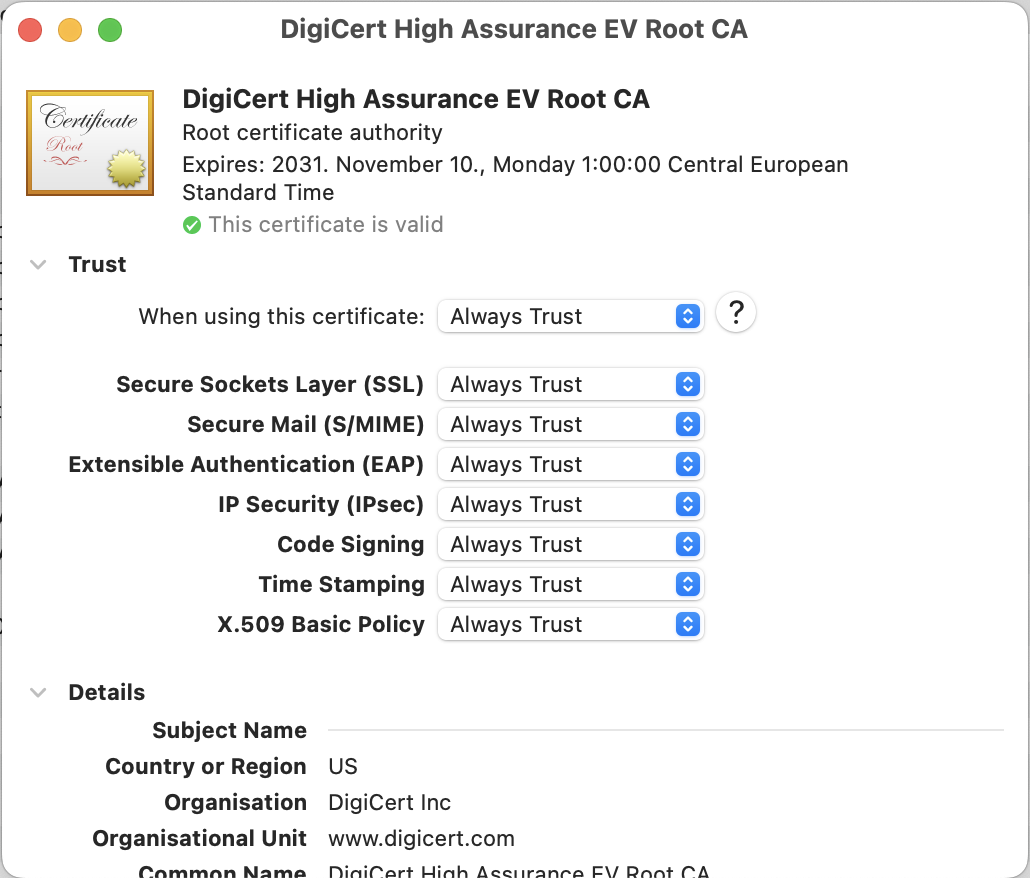
Asked by NoNameProvided
(141 rep)
Mar 1, 2023, 07:00 PM
Last activity: Jul 20, 2025, 12:05 AM
Last activity: Jul 20, 2025, 12:05 AM