iMac G3 Panther/10.3 New User Setup has no profile images, can't select 'Continue'
2
votes
0
answers
94
views
A bit of a trail here; I'll try to be concise (bullets usually do the trick!):
- Started up my old iMac G3; it auto-logged into my son's account (user: spencer).
- Tried to switch to *MY* account (user: dad) but it prompted me for the password and I could not remember it
- Turned off auto-login (that was a mistake as, upon reboot, it showed both accounts and I did not know the password for either. Couldn't go anywhere from there.
- I bought a set of Panther install CDs, inserted in the iMac's CD tray and pressed 'C' as I restarted. It did not see the CD and went right to the user login screen. I also tried it pressing 'option'; it didn't bring up a choice of startup options...went right to login screen.
- I thought perhaps I could use target disk mode to connect to my Intel MB Pro via firewire and then use the Panther installer running on my MB Pro to change the password. Unfortunately, holding down 't' at iMac startup did not put it into target disk mode
- I researched and found single user mode, as well as the procedure for changing the password on pre-10.7. I used the ' /sbin/mount –uw' command so I could change files. Ultimately, none of the procedures worked (the expected prompts never came up or folders didn't exist).
- Finally, I was able to use rm -v /var/db/.AppleSetupDone to bring up the new user panels so I could create a new user admin account.
- I am able to get as far as the user and password creation panel but there are no profile images available to select and -- I think -- that prevents the 'Continue' button from activating (see screen shot)
It would be helpful if there were a command I can use to force reboot:
- from the internal CD or
- into target disk mode
Any thoughts, folks?
Thanks.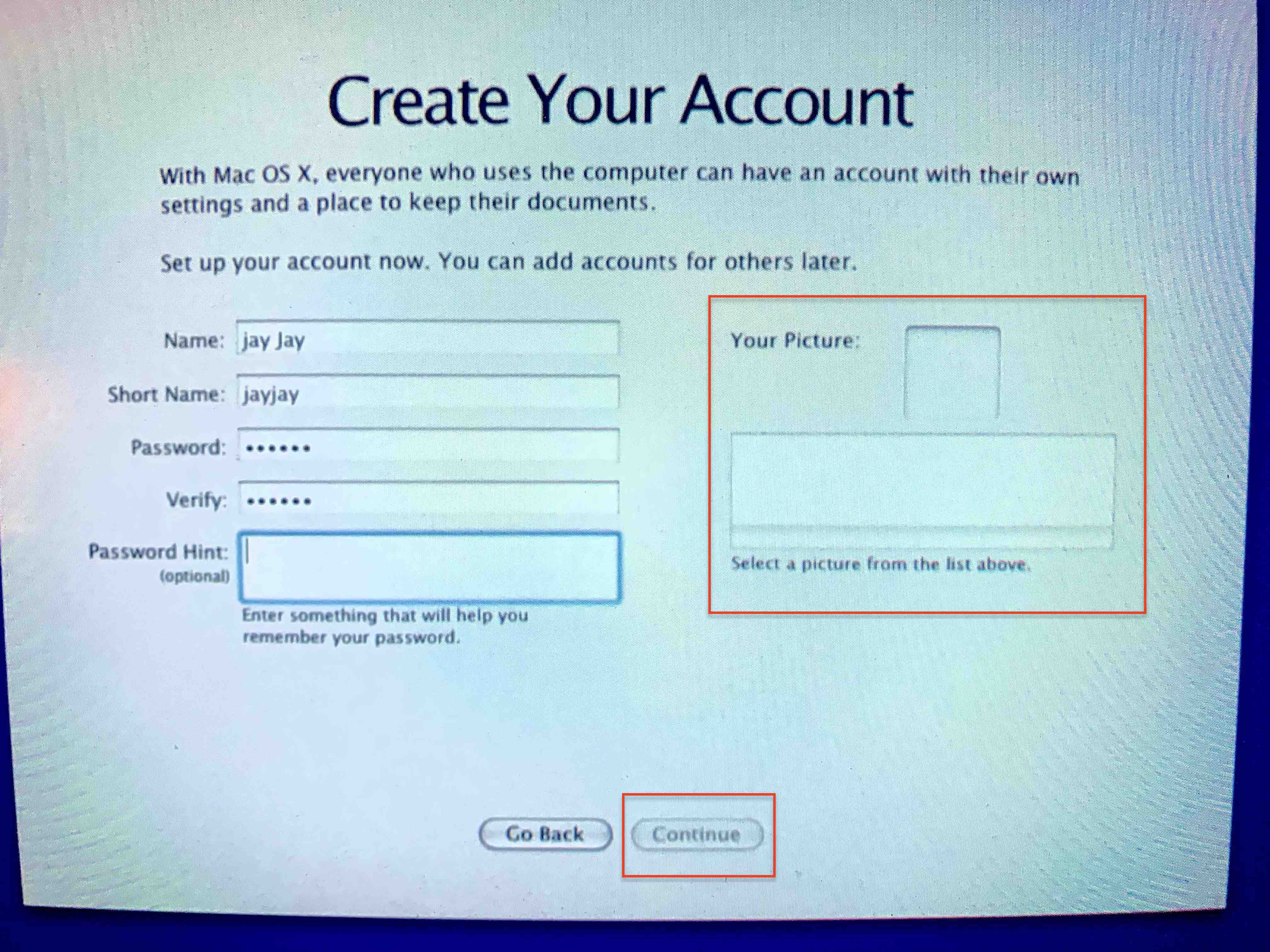 Researched and discovered how to use
Researched and discovered how to use
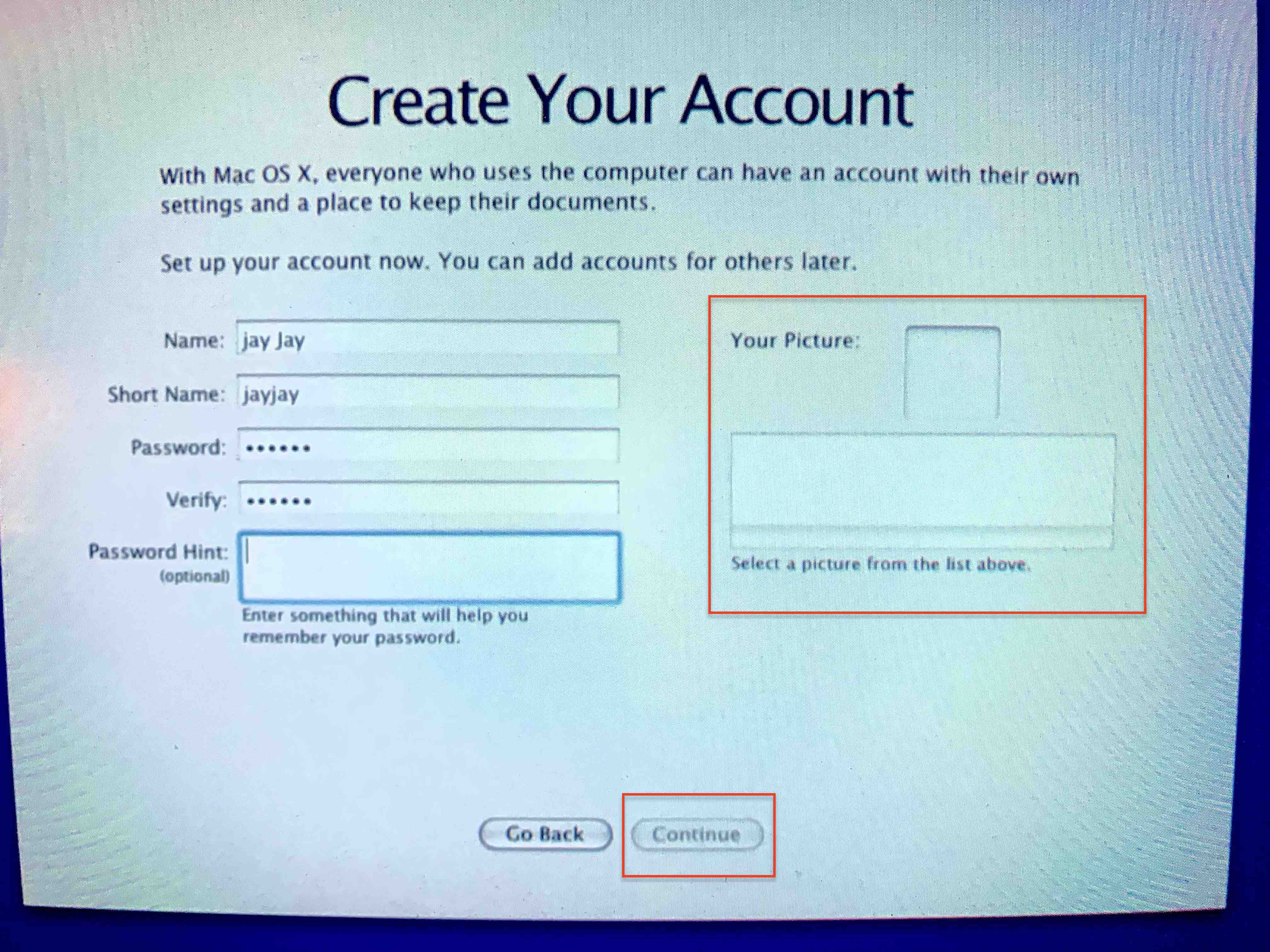 Researched and discovered how to use
Researched and discovered how to use
Asked by lindytalbot
(21 rep)
Mar 2, 2023, 11:59 PM
Last activity: Mar 4, 2023, 02:55 AM
Last activity: Mar 4, 2023, 02:55 AM