Automatically make Safari active when link is clicked from Teams
2
votes
0
answers
387
views
Prior to macOS Ventura any time I clicked a link in Teams, Safari would become active and open the link. Now when I click a link Safari opens the page but does not become the active window. I have to manually switch to Safari to see the page I opened. Is there a way to revert this behavior so Safari automatically becomes active?
This behavior occurs when opening a link from Teams, not when opening a new tab within Safari. I have the following option enabled and it does not fix the issue I have described:
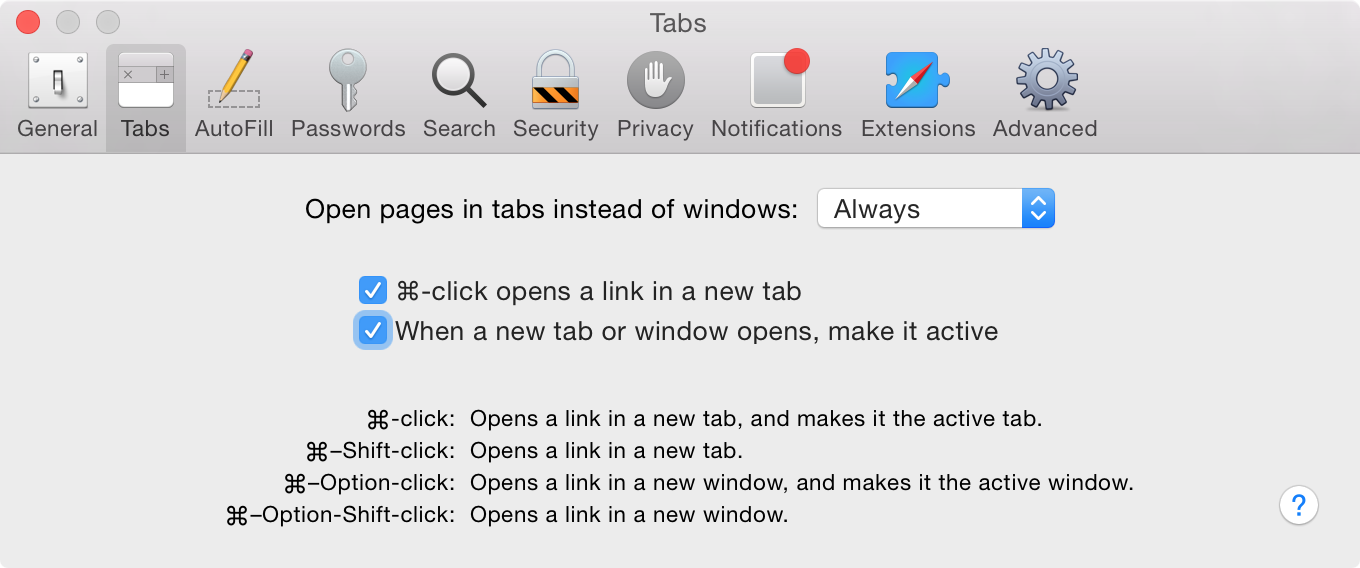 Having this toggle on does switch focus to the new tab or window when Safari is already the active focus application, but it does not cause Safari to gain active focus when Teams is currently in focus.
Having this toggle on does switch focus to the new tab or window when Safari is already the active focus application, but it does not cause Safari to gain active focus when Teams is currently in focus.
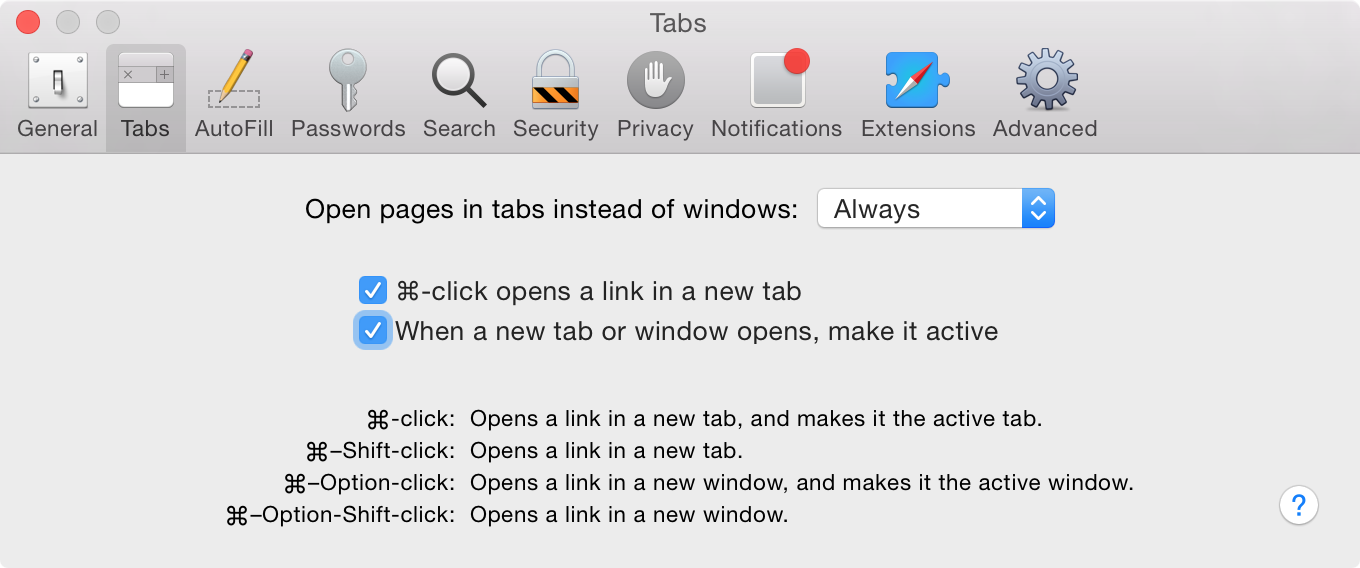 Having this toggle on does switch focus to the new tab or window when Safari is already the active focus application, but it does not cause Safari to gain active focus when Teams is currently in focus.
Having this toggle on does switch focus to the new tab or window when Safari is already the active focus application, but it does not cause Safari to gain active focus when Teams is currently in focus.
Asked by Jason
(129 rep)
Apr 24, 2023, 03:15 PM
Last activity: Apr 25, 2023, 07:09 PM
Last activity: Apr 25, 2023, 07:09 PM