I am evaluating some software that needs to use fonts. I need to specify the location of the font. The font I would like it to use is Osaka.
A quick Google search suggests, "Osaka is the default Japanese font included in MacOS" which sounds plausible.
When I specify the location of the fonts as: 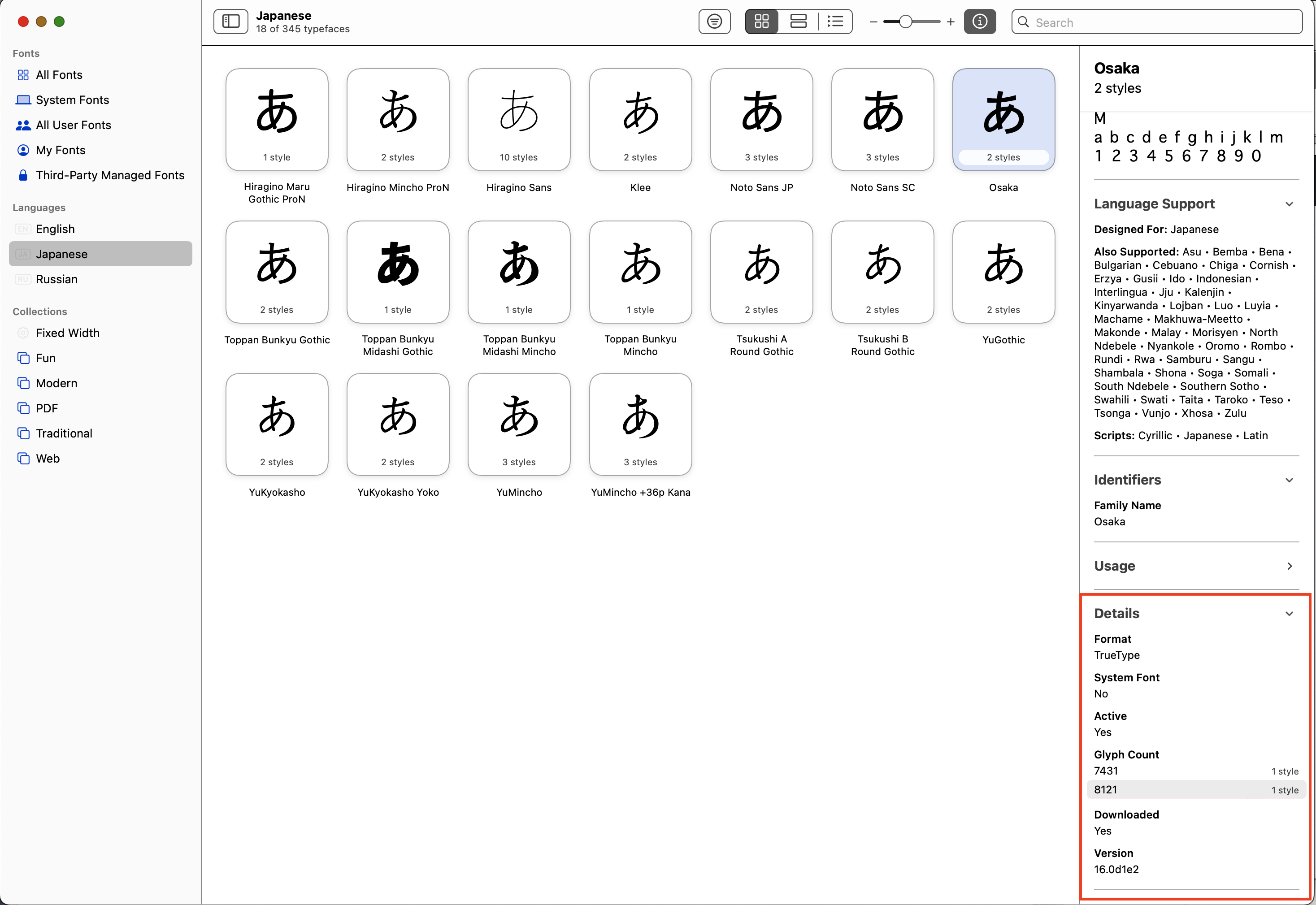
/System/Library/Fonts the software reports that it can't find Osaka there. And indeed, the file is not there! Nor is it in /Library/Fonts... and neither is it in ~/Library/Fonts. And a Finder search comes up dry. But in Font Book, I can find Osaka there with the collection of "System Fonts".
![Screenshot of the Font Book window showing a font named Osaka with the contextual menu and the 'Show in Finder' greyed out ][1]
You can see that the "Show in Finder" command is greyed out. So the question is, **How can I refer to this Osaka font as a file?** Can I extract it from somewhere?
I'm uncomfortable downloading it as the downloaded definition could clash with the built-in font.
The system is macOS Ventura 13.6
Screenshot in response to request for clarifying information:
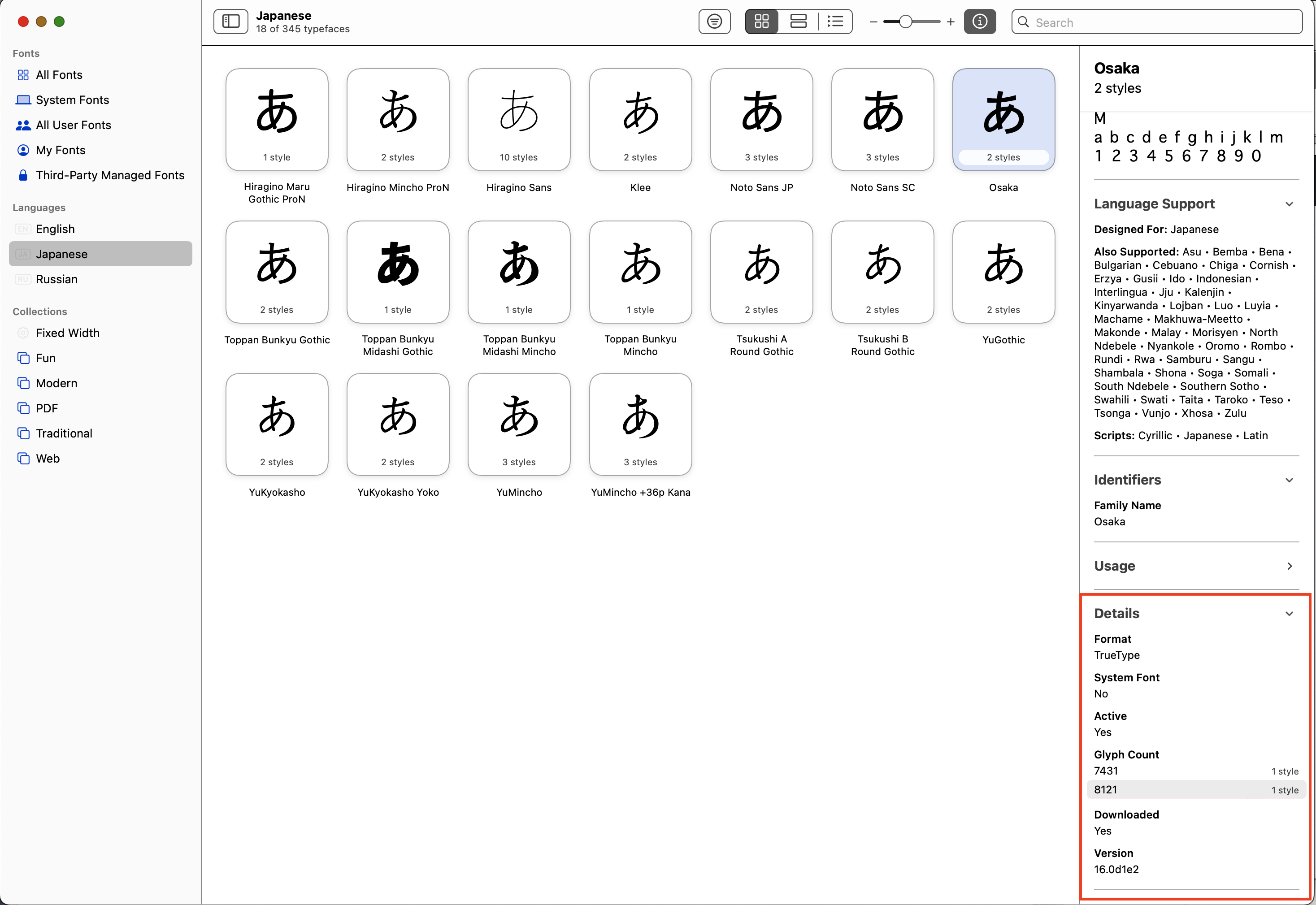
Asked by Douglas Held
(308 rep)
Sep 29, 2023, 01:46 PM
Last activity: Sep 30, 2023, 06:53 AM
Last activity: Sep 30, 2023, 06:53 AM