Increase contrast of selected text in Safari / MS Word
0
votes
1
answer
62
views
CONTEXT: a Samsung external monitor with a Mac.
PROBLEM: When text is selected with the mouse, it is almost impossible to see the highlighted shading that identifies the selected text. The problem is at its peak when the background is white in MS-Word or Safari: thus I believe this is system problem and not a problem in the Word / Safari.
GOAL: The default selected "highlight" color is "Graphite". I have temporarily changed the highlight color, however, I would like the Graphite option to provide sufficient contrast with white.
QUESTION: What is the process / steps called to adjust the settings to darken Graphite so an observer can clearly identify the mouse-selected (shaded) text?
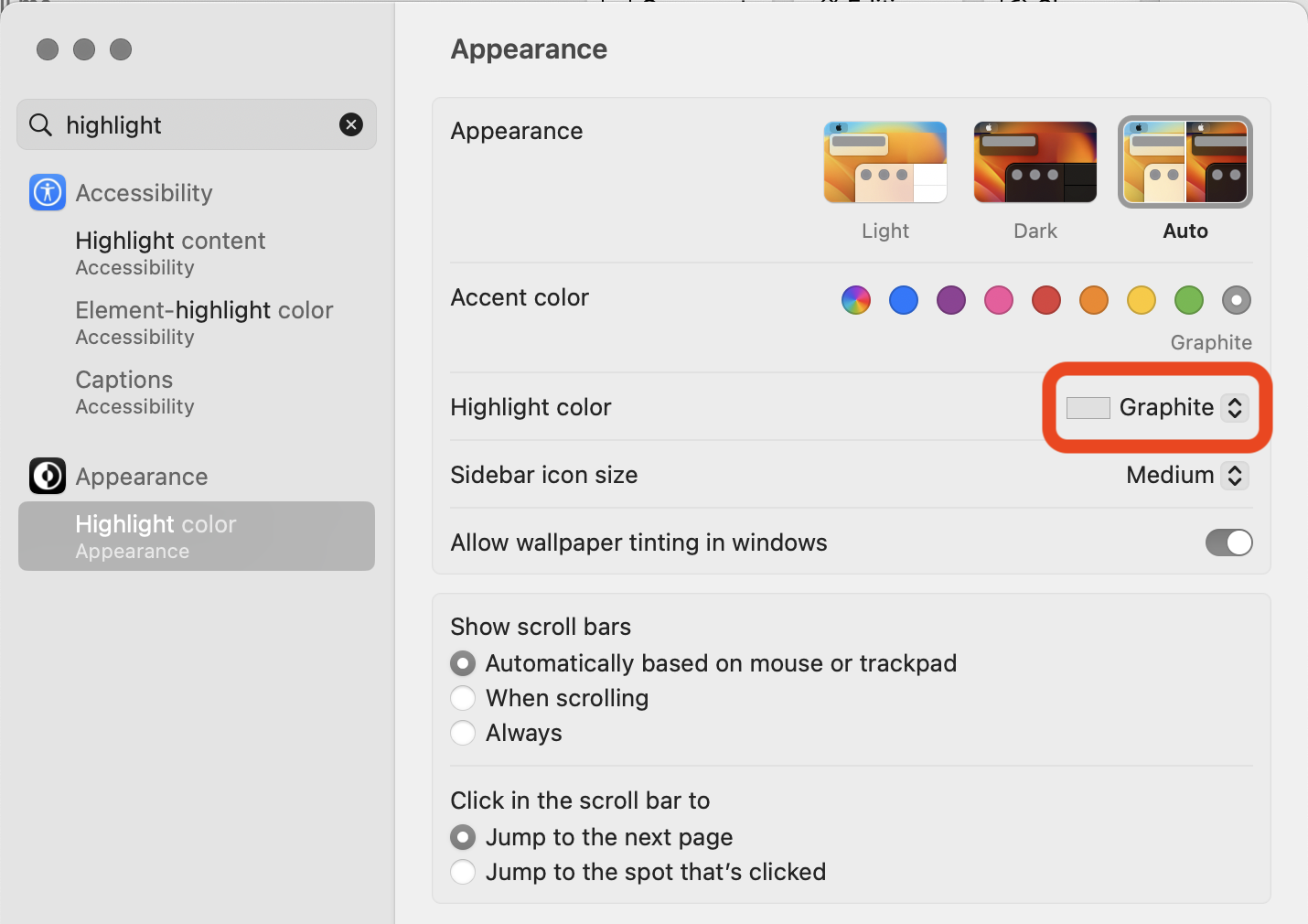
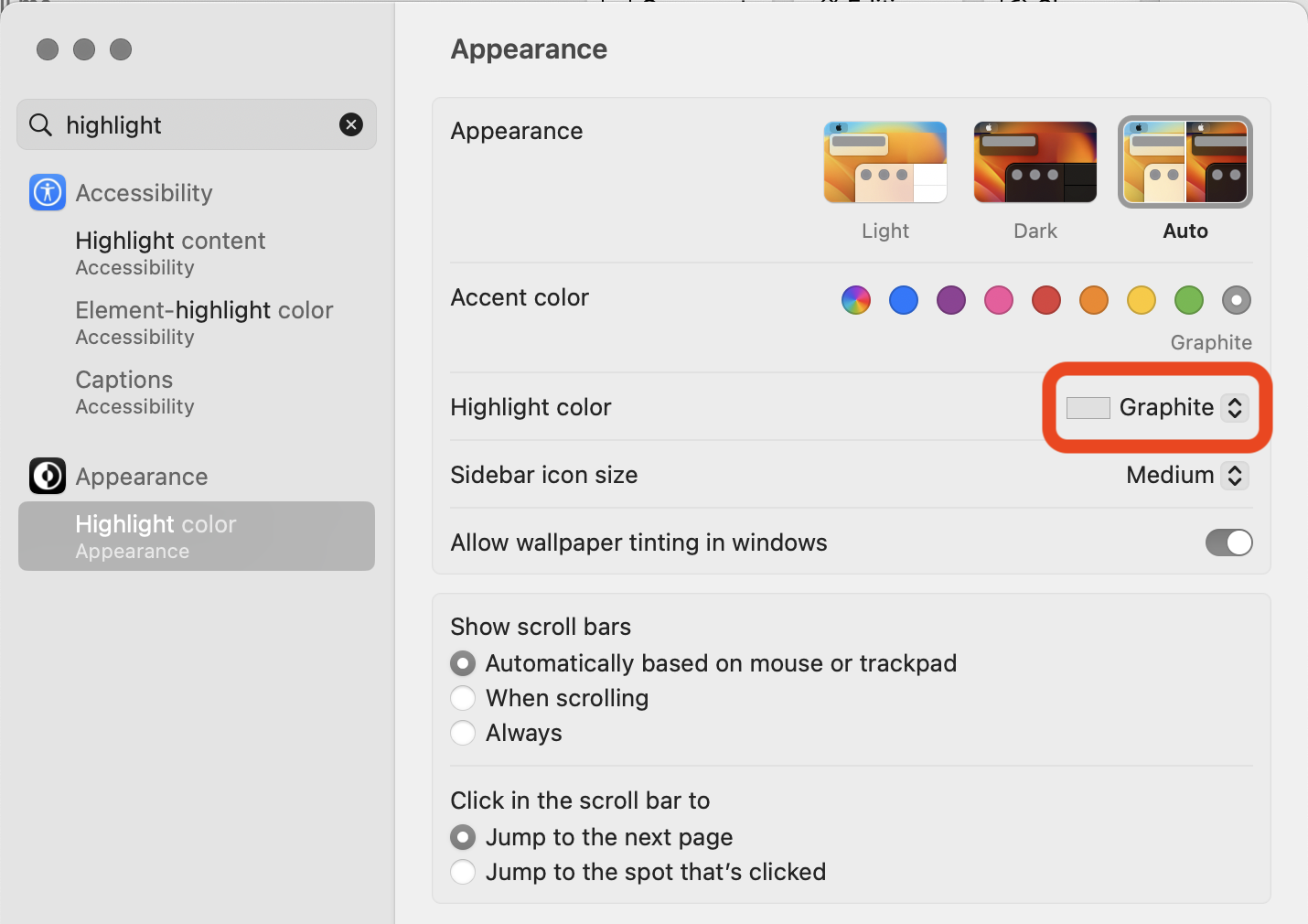
Asked by gatorback
(3403 rep)
Feb 22, 2024, 01:42 PM
Last activity: Feb 22, 2024, 03:45 PM
Last activity: Feb 22, 2024, 03:45 PM