Macbook Pro 2013 - Unable to boot after attempting to remove Kali Linux partition
2
votes
1
answer
71
views
After attempting to remove a Kali Linux partition through Disk Utility on macOS High Sierra, I ended up with a drive that had a type of just 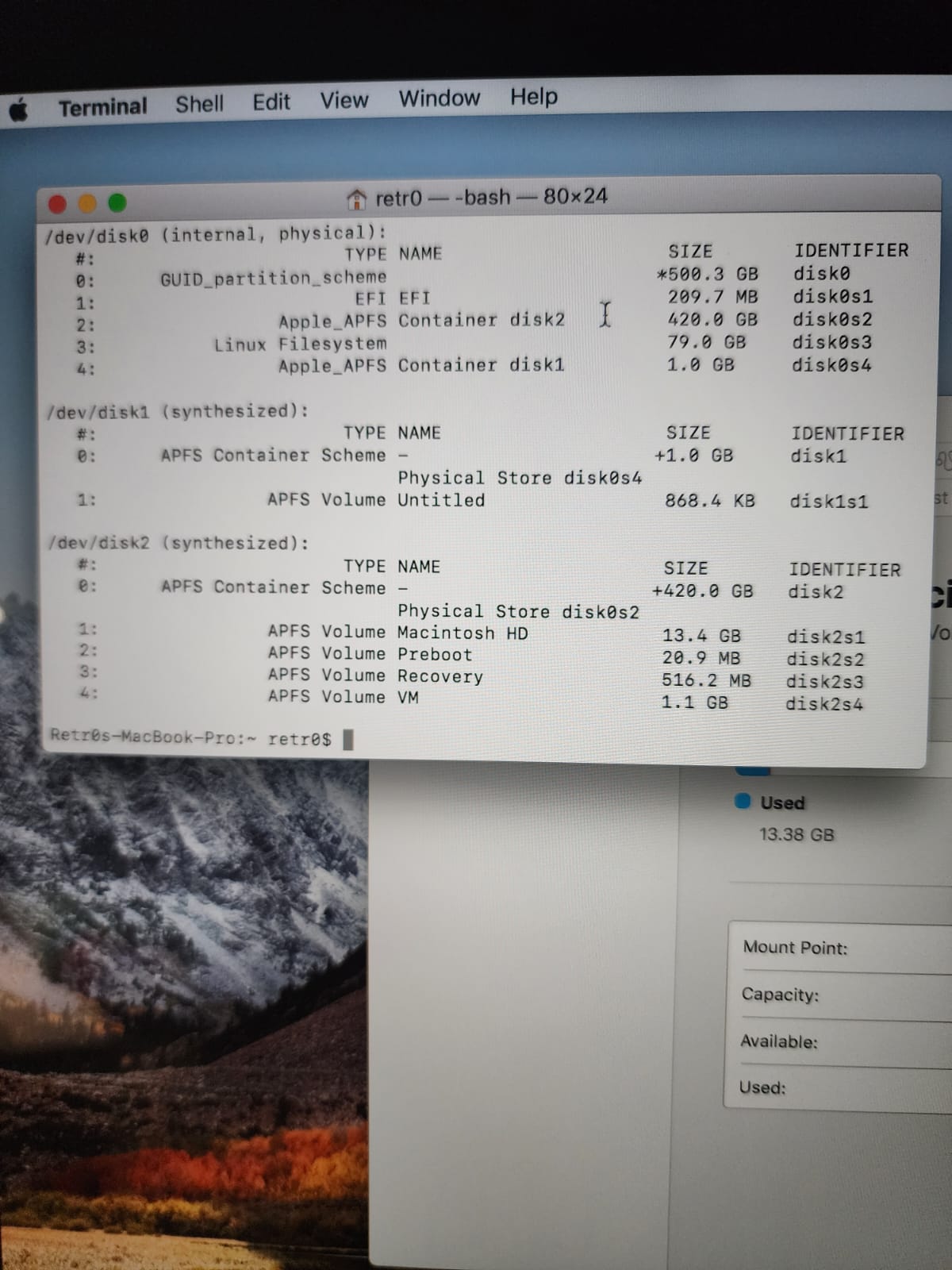
FFFFFFF-FFFFF.
I proceeded to try to fix that through using Internet Recovery, where I entered the following commands into Terminal:
gpt -r show disk0
diskutil umountDisk disk0
gpt remove -i 2 disk0
gpt add -i 2 -b 409640 -s 431203056 -t 7C3457EF-0000-11AA-AA11-00306543ECAC disk0F, however, I am unsure if that led to the fact that I cannot access the drive's full storage. (I also somehow have 24 partitions...)
I am now looking to reinstall macOS through Internet Recovery, but I cannot even mount my largest volume, disk0s2, which results in a fatal error.
I have attached several photos of the situation, and unsure of what to do next.
Please help!!
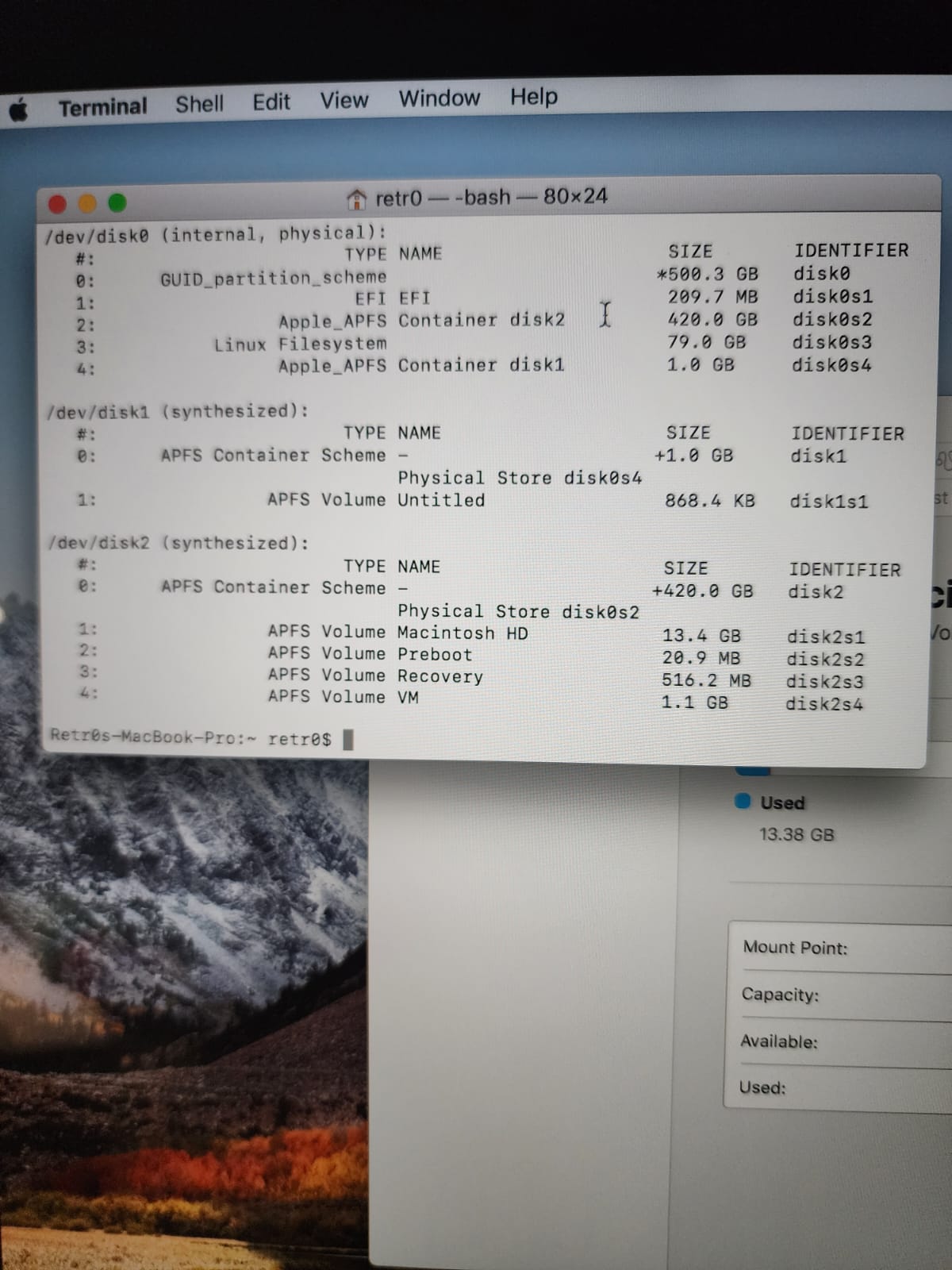
Asked by Rubenith
(23 rep)
Apr 23, 2024, 11:57 AM
Last activity: Apr 24, 2024, 11:49 AM
Last activity: Apr 24, 2024, 11:49 AM