In Finder.app, you can hit Enter to edit the name of the currently selected file or folder.
OS X will automatically select only the file name part, not the extension:
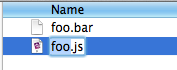
This is very useful, because that way you can just start typing the new name, without worrying about accidentally changing the file extension.
However, this only seems to work for “known” file types. If you try it with an unknown extension, the whole file name (including the extension) gets selected:
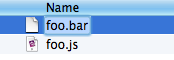
I tried mapping an application that can open all
.bar files via ⌘+I → “Change All”, but I still get the behavior described above.
Where is the list of “known” file types stored? Is there a way to make OS X recognize new file types?
Asked by Mathias Bynens
(11920 rep)
Apr 2, 2012, 04:30 PM
Last activity: Feb 14, 2019, 06:27 PM
Last activity: Feb 14, 2019, 06:27 PM