Ask Different (Apple)
Q&A for power users of Apple hardware and software
Latest Questions
24
votes
6
answers
30199
views
Good PostScript viewer for MacOS?
On OS X, is there a good application to open PS files without converting them to PDF? In addition, I want to associate PS.GZ files to this application, but retain the TAR.GZ association to my uncompressor. Is this feasible?
On OS X, is there a good application to open PS files without converting them to PDF?
In addition, I want to associate PS.GZ files to this application, but retain the TAR.GZ association to my uncompressor. Is this feasible?
didest
(341 rep)
Mar 7, 2012, 02:44 PM
• Last activity: Oct 29, 2023, 02:42 PM
9
votes
5
answers
34774
views
What's the simplest way to password protect a text file?
I'd like to password protect a text file. Not necessarily a `.txt` file - just a file that's got text in it that I can edit with a standard text editor. I'd like to set a password and be prompted for it every time I open the file in any app. What's the best way?
I'd like to password protect a text file. Not necessarily a
.txt file - just a file that's got text in it that I can edit with a standard text editor. I'd like to set a password and be prompted for it every time I open the file in any app. What's the best way?
hairboat
(2903 rep)
Dec 31, 2011, 12:02 AM
• Last activity: Sep 13, 2023, 08:34 PM
38
votes
5
answers
8498
views
Choose a default app for opening files with no extension?
Is it possible to set a default application to open files with *no* extension? I'm not referring to files with hidden extensions, but those completely lacking an extension -- e.g. `README`, `CHANGELOG`, `mbox`, etc. **Open With** > **Change All** on these files doesn't work, returning the error show...
Is it possible to set a default application to open files with *no* extension? I'm not referring to files with hidden extensions, but those completely lacking an extension -- e.g.
README, CHANGELOG, mbox, etc.
**Open With** > **Change All** on these files doesn't work, returning the error shown below:
!Screenshot of a dialog box containing 'An error occurred while changing the application that opens "mbox" because not enough information is available. Do you want to open "mbox" with "TextEdit.app"?'
Ideally, I would like the system to try opening all such files in TextMate. I know I can drag files onto Dock icons to open them in specific apps, but I'm looking for a more seamless solution than that (especially since I have my Dock auto-hide, which makes it much more cumbersome).
I am familiar with the QLStephen QuickLook plugin that can enable QuickLook for some of these files, but I would prefer a solution with selecting/copying/editing capabilities.
Austin
(2877 rep)
May 6, 2011, 08:38 AM
• Last activity: Apr 14, 2023, 05:47 PM
1
votes
0
answers
92
views
Associate another filename extension with existing UTI
The macOS system recognizes various files as JavaScript. If the filename extension is `.js`, `.jscript`, `.javascript` or `.mjs`, the file's Uniform Type Identifier (UTI) is `com.netscape.javascript-source` and the file is considered to be JavaScript. This list of filename extensions is 'hard-coded'...
The macOS system recognizes various files as JavaScript. If the filename extension is
.js, .jscript, .javascript or .mjs, the file's Uniform Type Identifier (UTI) is com.netscape.javascript-source and the file is considered to be JavaScript. This list of filename extensions is 'hard-coded' in /System/Library/CoreServices/CoreTypes.bundle/Contents/Info.plist, where that UTI is defined in a dictionary entry with this subkey:
UTTypeTagSpecification
public.filename-extension
js
jscript
javascript
mjs
public.mime-type
text/javascript.jsm is often used with the same meaning as .mjs, a JavaScript module. For example, the source code of Firefox has 484 jsm files and the source code of Thunderbird has 429. If they could have that same UTI, it would become easier to work with them – for example, they'd be treated the same by Quicklook.
Is this possible? Can you override the built-in UTI definition, or somehow add something to it? Editing this system file seems unwise (and will have to be repeated after every OS update). I tried doing it in the Info.plist of an ad-hoc Automator application, and then importing that app with lsregister, but have so far had no luck. My question is similar to [this one](https://apple.stackexchange.com/questions/24373/how-can-i-associate-a-file-extension-with-a-content-type) , but more specific.
Jim Danner
(146 rep)
Apr 14, 2023, 01:01 PM
3
votes
2
answers
759
views
File has different name in terminal and Finder
I've just downloaded the driver for my preferred trackball from Logitech. In the Finder, the Installer's filename is `Logitech Control Center Installer.app`. In the Terminal, `ls` shows `LCC Installer.app`. How did this happen?
I've just downloaded the driver for my preferred trackball from Logitech. In the Finder, the Installer's filename is
Logitech Control Center Installer.app. In the Terminal, ls shows LCC Installer.app. How did this happen?
Matt K
(131 rep)
Jan 17, 2012, 04:15 AM
• Last activity: Jun 18, 2022, 08:37 PM
35
votes
11
answers
21782
views
How can I copy the path of a file in Finder?
How can I copy the path to a folder or a file? The Info Dialog doesn't allow me to copy the information that stands there ... ![alt text][1] [1]: https://i.sstatic.net/6uwLZ.png Is there an easy way to do this?
How can I copy the path to a folder or a file? The Info Dialog doesn't allow me to copy the information that stands there ...
 Is there an easy way to do this?
Is there an easy way to do this?
 Is there an easy way to do this?
Is there an easy way to do this?
Rabskatran
(5897 rep)
Sep 29, 2010, 11:35 AM
• Last activity: May 3, 2022, 09:20 AM
22
votes
2
answers
6433
views
Is there a QuickLook preview for plain-text files with unknown extensions?
A similar question was asked [here][1] but the answer refers to something called [QL Stephen][2], which only claims to preview files with *no* extension. I need something that will show previews of files with extensions that are unknown to the Finder. They are all plain-text files. And, it needs to...
A similar question was asked here but the answer refers to something called QL Stephen , which only claims to preview files with *no* extension. I need something that will show previews of files with extensions that are unknown to the Finder. They are all plain-text files. And, it needs to run on Lion (10.7).
To clarify: I'm not looking for a default QL for *any* unknown extension, but rather for one that will preview certain *specific* extensions (e.g., **.sps**, **.fort**) as plain text.
Chap
(1316 rep)
Aug 30, 2011, 01:38 AM
• Last activity: Jan 1, 2022, 07:52 PM
30
votes
17
answers
20876
views
What orthodox file manager for OS X could I use?
I'm looking for a graphical [file manager](http://www.softpanorama.org/OFM/index.shtml) fro OS X, for console Midnight Commander is ok. I need two panels, function keys operations and preferably FTP and SCP support. Also, it would be great to be free.
I'm looking for a graphical [file manager](http://www.softpanorama.org/OFM/index.shtml) fro OS X, for console Midnight Commander is ok.
I need two panels, function keys operations and preferably FTP and SCP support.
Also, it would be great to be free.
sorin
(31160 rep)
Mar 12, 2011, 06:48 PM
• Last activity: Sep 27, 2021, 04:36 AM
0
votes
1
answers
88
views
How do I find the Apple UTI for QGIS?
I want to configure `duti` to open certain types of file with QGIS, therefore I need to know how to discover an UTI for specific files on macOS. How can I find the UTI in this case for QGIS?
I want to configure
duti to open certain types of file with QGIS, therefore I need to know how to discover an UTI for specific files on macOS.
How can I find the UTI in this case for QGIS?
Richard
(141 rep)
Aug 3, 2021, 03:43 PM
• Last activity: Aug 4, 2021, 02:28 PM
20
votes
7
answers
39378
views
What does .ipa stand for?
What does the .ipa file extension (used for iOS app bundles) stand for? I'm guessing that it has something to do with iPhone app, but I'm not sure.
What does the .ipa file extension (used for iOS app bundles) stand for? I'm guessing that it has something to do with iPhone app, but I'm not sure.
Moshe
(8801 rep)
Oct 2, 2011, 07:42 PM
• Last activity: Apr 8, 2021, 02:13 PM
3
votes
2
answers
9055
views
What is a .apple extension?
What is a .apple extension? I am recovering some files and I recovered several files with the .apple extension.
What is a .apple extension? I am recovering some files and I recovered several files with the .apple extension.
daviesgeek
(39867 rep)
Aug 4, 2011, 06:48 PM
• Last activity: Feb 22, 2021, 01:44 AM
30
votes
3
answers
169245
views
View another user's files in OS X
Is there a way to (temporarily) view another user's file on OS X other than to change the permissions of the file? I'd like the OS to ask for the user name/password. I guess what I'm looking for is something like Window's idea of running Windows Explorer as another user (ideally at file/directory le...
Is there a way to (temporarily) view another user's file on OS X other than to change the permissions of the file? I'd like the OS to ask for the user name/password.
I guess what I'm looking for is something like Window's idea of running Windows Explorer as another user (ideally at file/directory level only). The ssh idea fails because the Finder cannot recognize the permission granted.
An absolute requirement is not to move the user's files.
John Smith
(373 rep)
May 30, 2012, 07:17 PM
• Last activity: May 5, 2020, 11:34 PM
16
votes
6
answers
24744
views
How to fix gray files in Finder?
Is there any way to force Finder to refresh its in-use information for gray (inaccessible) files? Details: I move infrequently used files from my Mac (OS X 10.6) to a Windows Server 2008 file server. I have recently found a large number of files which OS X's Finder shows as gray (like it would if th...
Is there any way to force Finder to refresh its in-use information for gray (inaccessible) files?
Details:
I move infrequently used files from my Mac (OS X 10.6) to a Windows Server 2008 file server. I have recently found a large number of files which OS X's Finder shows as gray (like it would if the file was in the process of being copied). The files in question are all valid and complete: no corruption or missing data; in fact, I can access the files from Terminal or from a Windows computer without problem, but Finder still thinks they should be considered inaccessible.
I can "fix" the problem by copying the original file to a new name, deleting the original file, waiting a minutes or so, and then renaming the new file to the original name (if I don't wait long enough, the new file will become gray when it is renamed to the original name).
Basically, it seems as if the Finder has failed to clear some "in-use" or "incomplete" flag [conjecture].
So, back to the original question: **how can this be fixed?** Ideally, I would like to be able to scan the network drives and find and fix all the gray files via Terminal or Recursive operation, so I can fix them all without wasting a lot of time.
Robert Altman
(752 rep)
Mar 6, 2011, 03:12 AM
• Last activity: Apr 9, 2020, 03:12 PM
17
votes
8
answers
8293
views
Changing the default screenshot filename
Is there a way to change the default screenshot filename prefix (the `Cmd-Shift-4` type screenshot) to something other than the default? The default name looks like this: Screen Shot 2011-08-30 at 10.01.36 AM.png But I'd prefer to use something like: screenshot_2011-08-30_100136.png Basically so I c...
Is there a way to change the default screenshot filename prefix (the
Cmd-Shift-4 type screenshot) to something other than the default? The default name looks like this:
Screen Shot 2011-08-30 at 10.01.36 AM.png
But I'd prefer to use something like:
screenshot_2011-08-30_100136.png
Basically so I can remove the spaces and junk, since it's annoying to browse dig through files in Terminal. Any easy way to change this prefix with one of the defaults write com.apple.screencapture style commands?
colemanm
(303 rep)
Oct 15, 2011, 12:54 AM
• Last activity: Feb 11, 2020, 04:50 PM
28
votes
3
answers
15933
views
How can I make OS X recognize new file extensions?
In Finder.app, you can hit Enter to edit the name of the currently selected file or folder. OS X will automatically select only the file name part, not the extension: 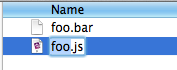 This is very useful, because that way you can just start typing the new name, without worrying a...
In Finder.app, you can hit Enter to edit the name of the currently selected file or folder.
OS X will automatically select only the file name part, not the extension:
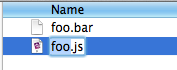
This is very useful, because that way you can just start typing the new name, without worrying about accidentally changing the file extension.
However, this only seems to work for “known” file types. If you try it with an unknown extension, the whole file name (including the extension) gets selected:
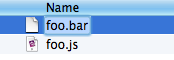
I tried mapping an application that can open all
.bar files via ⌘+I → “Change All”, but I still get the behavior described above.
Where is the list of “known” file types stored? Is there a way to make OS X recognize new file types?
Mathias Bynens
(11920 rep)
Apr 2, 2012, 04:30 PM
• Last activity: Feb 14, 2019, 06:27 PM
17
votes
1
answers
7021
views
How can I open a file in its default application from the command line in OS X?
How can I open a file in its default application from the command line? For example if I have a file `foo.doc`, can I type `command ./foo.doc` into the CLI and have that file open in Word? Note: on my linux machine, I would use `xdg-open` but that doesn't work on my Mac.
How can I open a file in its default application from the command line?
For example if I have a file
foo.doc, can I type command ./foo.doc into the CLI and have that file open in Word?
Note: on my linux machine, I would use xdg-open but that doesn't work on my Mac.
DQdlM
(1088 rep)
Aug 15, 2012, 04:01 PM
• Last activity: Sep 6, 2018, 03:37 PM
20
votes
5
answers
18767
views
Hide ONLY .app file extensions but show the rest
Is there a way to hide ***ONLY*** .app file extension? I know that you can enable or disable the visibility of file extensions in Finder but I'm interested in avoiding .app file extensions from showing up. I hate the redundancy of seeing that the files in my Applications folder are Applications. 

Alexander
(8387 rep)
Jul 25, 2011, 05:59 AM
• Last activity: Aug 30, 2018, 09:50 PM
6
votes
3
answers
353
views
Moving folder to Trash in Finder is not synchronized with Terminal
I tried to delete a folder which I access via terminal.app. Though the Finder moved the folder to the Trash, I was still able to see the contents and edit the file from terminal. * created a textfile ![created a textfile][1] * Moved the entire directory to the Trash via the Finder  * Moved the entire directory to the Trash via the Finder
* Moved the entire directory to the Trash via the Finder
 * I see files even after moving the folder to the Trash
* I see files even after moving the folder to the Trash
 * I still managed to edit/append content to the file
* I still managed to edit/append content to the file
 The file is not available in Recent menu of Textedit after being moved to the Trash, but can be viewed in terminal with
The file is not available in Recent menu of Textedit after being moved to the Trash, but can be viewed in terminal with
 * Moved the entire directory to the Trash via the Finder
* Moved the entire directory to the Trash via the Finder
 * I see files even after moving the folder to the Trash
* I see files even after moving the folder to the Trash
 * I still managed to edit/append content to the file
* I still managed to edit/append content to the file
 The file is not available in Recent menu of Textedit after being moved to the Trash, but can be viewed in terminal with
The file is not available in Recent menu of Textedit after being moved to the Trash, but can be viewed in terminal with cat command. Even after moving to the Trash, the directory PWD doesn't update path (with trash/tmp path)
View the complete screencast (5.20 min / ~24mb)
Is there a way to synchronize the command line with Finder for this scenario?
palaniraja
(664 rep)
Sep 1, 2011, 06:20 PM
• Last activity: Jul 14, 2018, 10:05 PM
3
votes
1
answers
944
views
Reset Uniform Type Identifiers on Mac OS X
A colleague of mine has developed a Mac OS X application that creates files with a relatively common file extension in my research field (.fits, an official image format for professional astronomical data). The problem is that these files have nothing to do with the official FITS format, and his app...
A colleague of mine has developed a Mac OS X application that creates files with a relatively common file extension in my research field (.fits, an official image format for professional astronomical data). The problem is that these files have nothing to do with the official FITS format, and his application declares a uniform type identifier (UTI) associated with his .fits extension!
Now the metadata of official FITS files, obtained with the
mdls command, associate his UTI to these files, which screws up some other tools that I have that normally support official FITS files (a quicklook plugin, a viewing application). I erased his application, but the metadata still list his UTI for official FITS files...
Is there any way to reset the UTIs that are "known" on my system? Or the association between UTIs and applications?
Arthur
(33 rep)
Jul 11, 2018, 05:53 PM
• Last activity: Jul 11, 2018, 08:20 PM
6
votes
4
answers
5844
views
How can I create a keyboard shortcut to access a specific folder in Finder?
I have been using Total Commander as a file manager on Windows for years. There is one feature I miss a lot in Finder: a shortcut to one specific folder. Saying I have a folder `~/Downloads`, `~/Dropbox`, `~/Code`, `~/Books`. Is it possible to setup a customized keyboard shortcut for each of them? I...
I have been using Total Commander as a file manager on Windows for years. There is one feature I miss a lot in Finder: a shortcut to one specific folder.
Saying I have a folder
~/Downloads, ~/Dropbox, ~/Code, ~/Books.
Is it possible to setup a customized keyboard shortcut for each of them?
In Total Commander you could do ctrl+D+1/2/C/B/... etc.
steveyang
(2935 rep)
Feb 26, 2012, 05:42 PM
• Last activity: Dec 27, 2017, 11:54 PM
Showing page 1 of 20 total questions