How do I stop the 'Turn On Reactions' popup from appearing every time?
45
votes
4
answers
12549
views
I'm on macOS 15.2 and every time I open Zoom or Google Meet the 'Turn on Reactions' pop up appears.
Text
"Turn on Reactions Google Chrome has turned off Reaction Effect. Click on camera icon and select Reactions to add more impact to your gestures"
I don't want to turn this on. Ever. How do I stop this pop up?
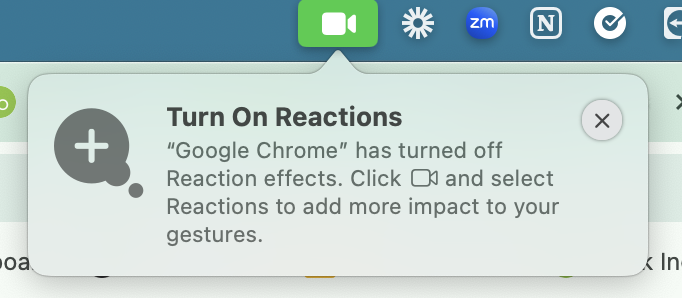
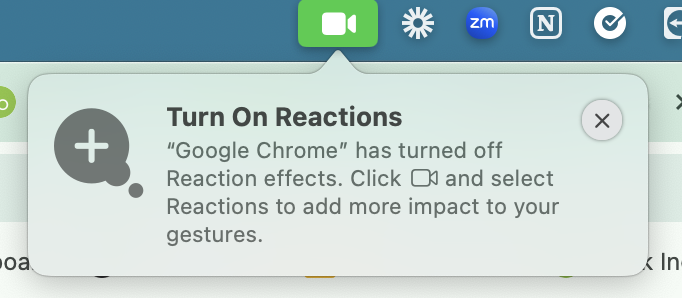
Asked by Joshua Dance
(2471 rep)
Dec 16, 2024, 05:46 PM
Last activity: Feb 4, 2025, 09:55 PM
Last activity: Feb 4, 2025, 09:55 PM