Issue with account.apple.com - Privacy Consent and Account Migration
1
vote
2
answers
782
views
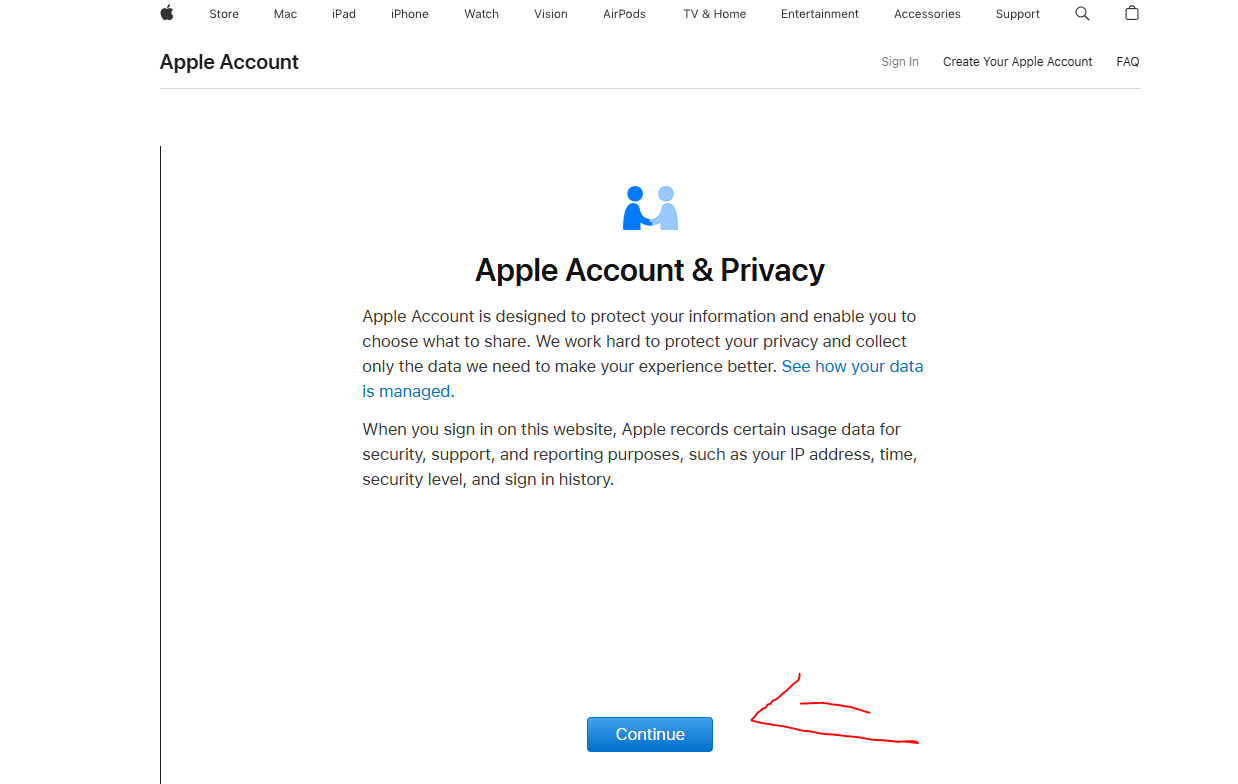 I'm encountering a problem with account.apple.com when trying to migrate my account to an Apple ID.
When I click the Continue button to accept Apple's privacy terms, I receive a 500 Internal Server Error. Here's the request and response:
Request URL: https://appleid.apple.com/account/manage/repair
Request Method: POST
Status Code: 500 Internal Server Error
Request URL: https://appleid.apple.com/account/manage/repair Request Method: POST Status Code: 500 Internal Server Error
{
"privacyConsentAccepted": true,
"phoneNumberVerification": {
"phoneNumber": {
"number": "",
"type": "Approver",
"id": null,
"countryCode": "GB"
}
},
"completedSteps": ["phoneNumber", "phoneNumberVerification"],
"requiredSteps": ["phoneNumber", "phoneNumberVerification", "privacyConsent"],
"repairContext": {
"repairType": "restricted_account_conversion",
"repairItems": ["phoneNumber", "privacyConsent"]
}
}
It appears the Privacy Consent step may not be properly presented in the UI, causing this error. However, I cannot post on Apple's forums as my account is stuck in this migration process.
**Environment Details**
Browser: Google Chrome Version 131.0.6778.205 (Official Build) (64-bit)
Operating System: Windows 10
**Suspected Cause**
I suspect the server may be verifying if the device is running macOS 12 or later when the Accept button is pressed. Since I'm on Windows 10, this might be contributing to the issue.
**Steps I've Tried**
Attempting the process on different devices/browsers.
Ensuring the account migration prerequisites are met.
Checking the network request payload for clues.
**Assistance Requested**
If anyone could kindly:
1: Share this issue on Apple's forums (as I can't log in to post myself).
2: Offer guidance or a workaround to resolve the error.
Any help would be greatly appreciated! Thank you in advance.
I'm encountering a problem with account.apple.com when trying to migrate my account to an Apple ID.
When I click the Continue button to accept Apple's privacy terms, I receive a 500 Internal Server Error. Here's the request and response:
Request URL: https://appleid.apple.com/account/manage/repair
Request Method: POST
Status Code: 500 Internal Server Error
Request URL: https://appleid.apple.com/account/manage/repair Request Method: POST Status Code: 500 Internal Server Error
{
"privacyConsentAccepted": true,
"phoneNumberVerification": {
"phoneNumber": {
"number": "",
"type": "Approver",
"id": null,
"countryCode": "GB"
}
},
"completedSteps": ["phoneNumber", "phoneNumberVerification"],
"requiredSteps": ["phoneNumber", "phoneNumberVerification", "privacyConsent"],
"repairContext": {
"repairType": "restricted_account_conversion",
"repairItems": ["phoneNumber", "privacyConsent"]
}
}
It appears the Privacy Consent step may not be properly presented in the UI, causing this error. However, I cannot post on Apple's forums as my account is stuck in this migration process.
**Environment Details**
Browser: Google Chrome Version 131.0.6778.205 (Official Build) (64-bit)
Operating System: Windows 10
**Suspected Cause**
I suspect the server may be verifying if the device is running macOS 12 or later when the Accept button is pressed. Since I'm on Windows 10, this might be contributing to the issue.
**Steps I've Tried**
Attempting the process on different devices/browsers.
Ensuring the account migration prerequisites are met.
Checking the network request payload for clues.
**Assistance Requested**
If anyone could kindly:
1: Share this issue on Apple's forums (as I can't log in to post myself).
2: Offer guidance or a workaround to resolve the error.
Any help would be greatly appreciated! Thank you in advance.
Asked by M Leipper
(111 rep)
Jan 2, 2025, 10:54 PM
Last activity: Apr 5, 2025, 06:07 PM
Last activity: Apr 5, 2025, 06:07 PM