Clicking on Microsoft Teams icon in the Dock on macOS opens a control screen rather than returning to the active session
2
votes
0
answers
121
views
Clicking on Microsoft Teams icon in the Dock on macOS opens a control screen rather than returning to the active session.
All other applications and especially Microsoft Office products go to the active/open file.
Is there something that I can do to change the behavior so that clicking on the Microsoft Teams icon in the MacOS Dock returns to the currently active Teams session?
I called it a control screen. It defaults to the calendar and has some other controls on it. Attached is the picture of the upper left corner of the screen.
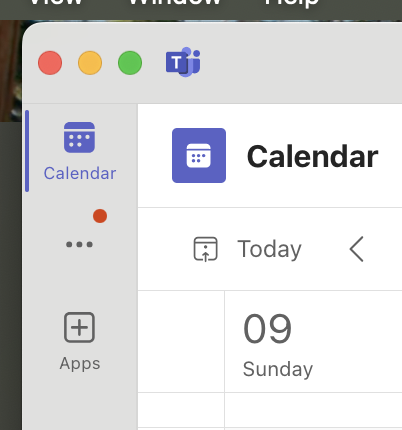
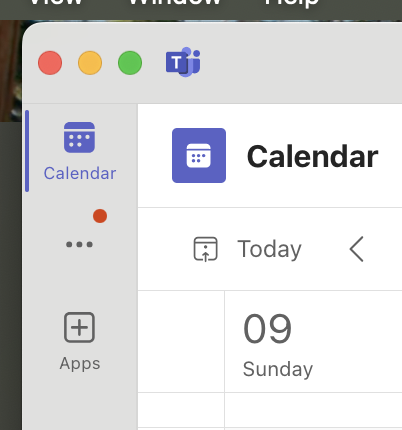
Asked by Victor Threatt
(21 rep)
Feb 13, 2025, 12:54 PM
Last activity: May 7, 2025, 04:44 PM
Last activity: May 7, 2025, 04:44 PM