I hope this question makes sense & I apologize ahead of time if this is isn’t the correct area to post this. I am an adult that returned to college, and as I enter grad school I realize my eyesight is going, I can’t see my MacBook anymore (even with glasses) haha.
I have a iMac 2010 27 inch running High Sierra, as well as a MacBook 2013 running Big Sur. I have MDP for iMac and MDP for MacBook. However, there is an HDMI working as almost a bridge between the two devices.
My iMac and MacBook are trying to go into Target Display Mode, however as it goes to the black screen, instead of mirroring, both screens revert back to their original state.
Is it because I am using an HDMI cable as a bridge & it won’t send the signal through that cord?
I think I have tried all the f2, cmd fn f2, logged in, logged out, restarted.
Any help is greatly appreciated. Thank you = ) 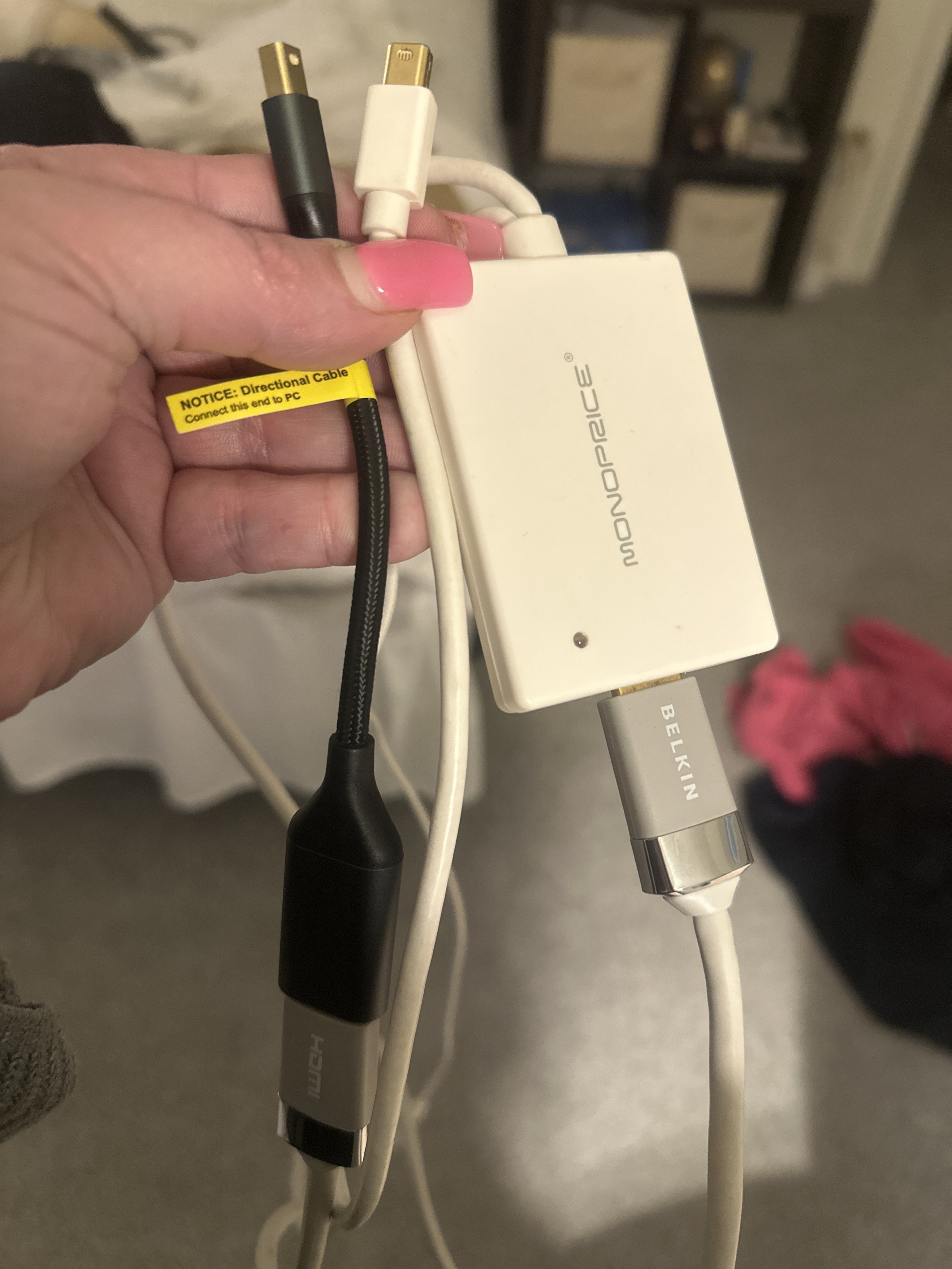
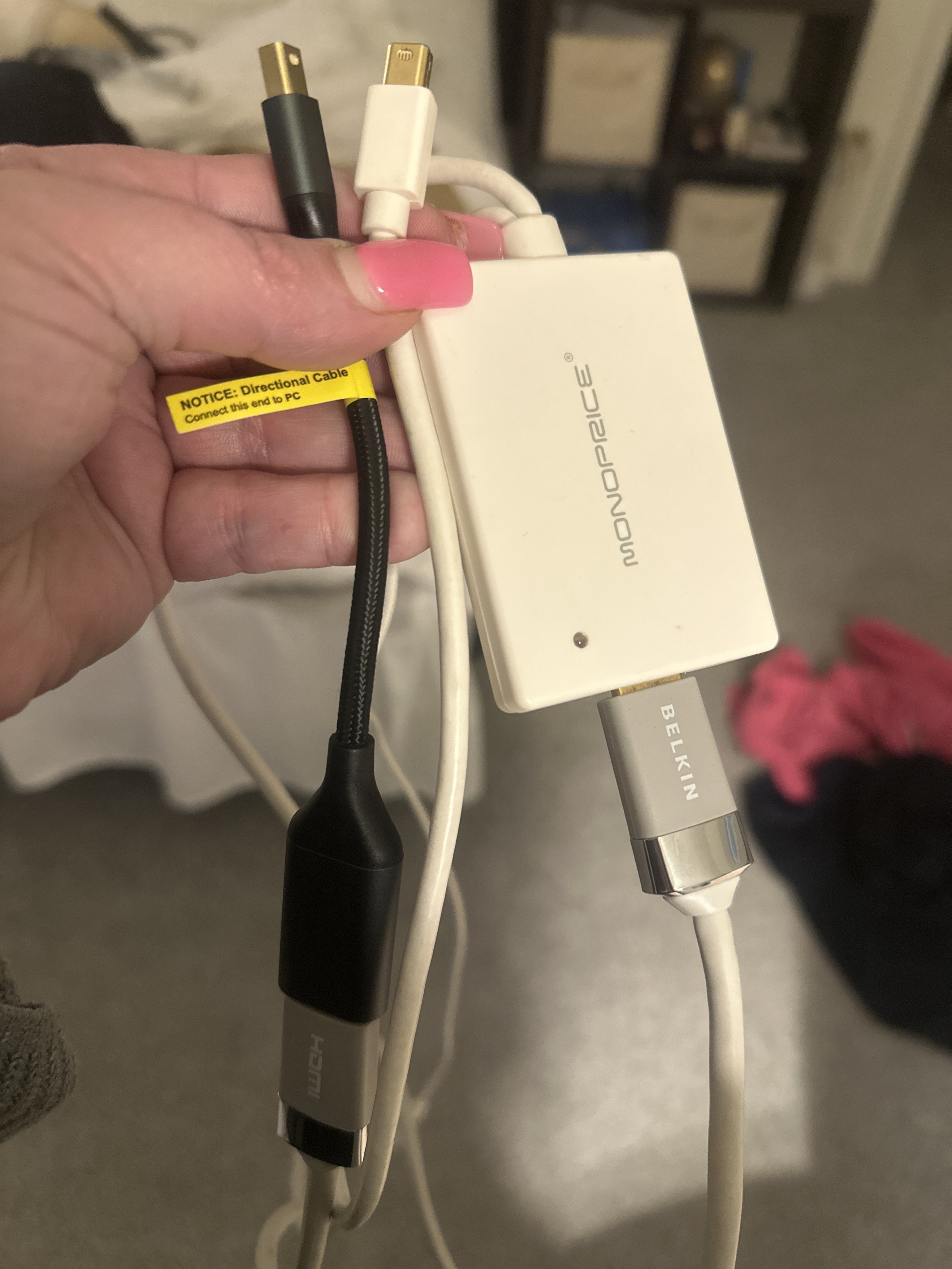
Asked by The Press of Atlantic City New
(1 rep)
Mar 23, 2025, 05:37 AM
Last activity: Mar 23, 2025, 10:40 AM
Last activity: Mar 23, 2025, 10:40 AM