After deleting OneDrive app, cannot move files in OneDrive folder
0
votes
1
answer
40
views
I'm running macOS 11.7.10 (BigSur), which is no longer compatible with the latest Microsoft OneDrive app. I successfully deleted the app, but now I'm unable to transfer some of my files that resided in the OneDrive folder.
The offending files return an error message:
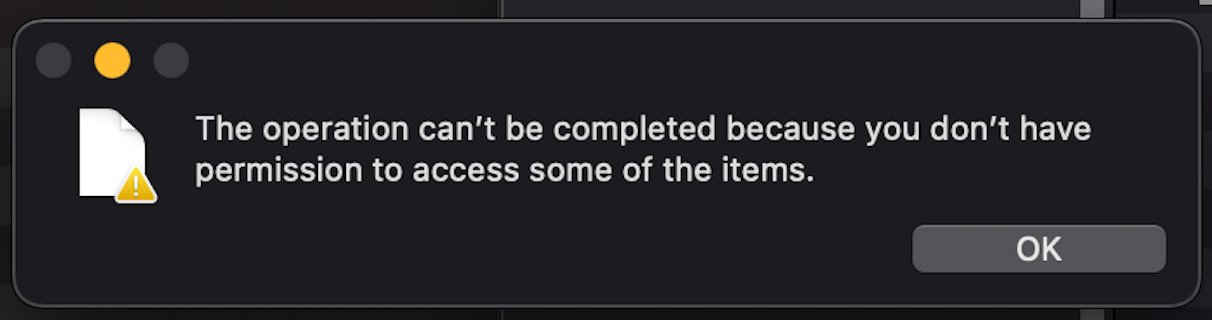 I reviewed the permissions in the Finder (File > Get Info), and they are appear to be set so I have full Read & Write permissions. I even went so far as to alter the permissions for the files and their parent directories using Terminal.app and
I reviewed the permissions in the Finder (File > Get Info), and they are appear to be set so I have full Read & Write permissions. I even went so far as to alter the permissions for the files and their parent directories using Terminal.app and
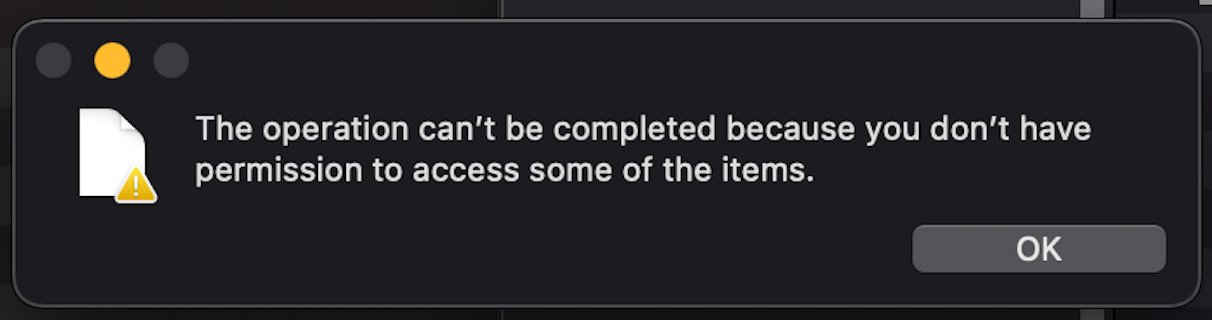 I reviewed the permissions in the Finder (File > Get Info), and they are appear to be set so I have full Read & Write permissions. I even went so far as to alter the permissions for the files and their parent directories using Terminal.app and
I reviewed the permissions in the Finder (File > Get Info), and they are appear to be set so I have full Read & Write permissions. I even went so far as to alter the permissions for the files and their parent directories using Terminal.app and chmod, so all users have full permissions.
Still, no luck.
Other Q&A on this forum suggest solutions that would *require* me to use the OneDrive app, but this is not an option for me given that I can no longer run the app on my older operating system.
Asked by EJ Mak
(863 rep)
Mar 27, 2025, 04:30 PM
Last activity: Apr 1, 2025, 05:59 PM
Last activity: Apr 1, 2025, 05:59 PM