I've added a new account via Mac Mail. The host uses port 993 for IMAP, and 543 for SMTP, with the same username and account for each. I unchecked "Automatically manage connection settings" and set that up, and Mac Mail has successfully connected to the SMTP server, but not the IMAP server. I have double- and triple- checked that the settings I entered are correct. I've also tried checking "Automatically manage connection settings".
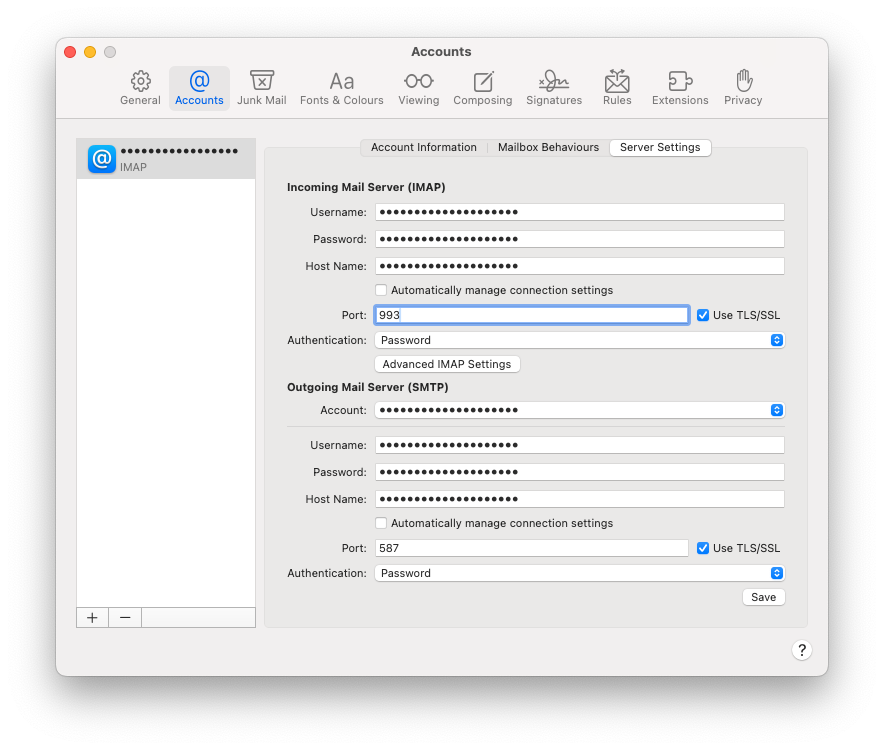 Checking the logs, in all cases, it's using port 143 for IMAP, ignoring what I've entered via the UI.
Checking the logs, in all cases, it's using port 143 for IMAP, ignoring what I've entered via the UI.
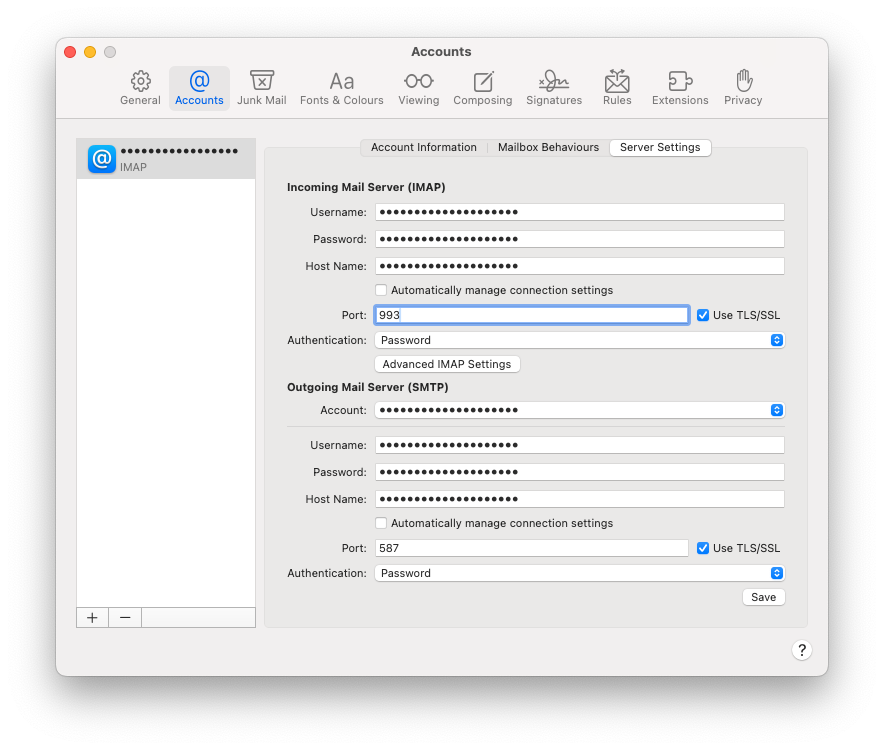 Checking the logs, in all cases, it's using port 143 for IMAP, ignoring what I've entered via the UI.
Checking the logs, in all cases, it's using port 143 for IMAP, ignoring what I've entered via the UI.
READ Apr 22 08:02:01.178 [kCFStreamSocketSecurityLevelTLSv1_2] -- host:REDACTED -- port:143 -- socket:0x600012e11860 -- thread:0x600009fe3c00
7.614 NO [AUTHENTICATIONFAILED] Authentication failed.
WROTE Apr 22 08:02:01.179 [kCFStreamSocketSecurityLevelTLSv1_2] -- host:REDACTED -- port:143 -- socket:0x600012e11860 -- thread:0x600009fe3c00
8.614 LOGIN USERNAME_REDACTED ********************
READ Apr 22 08:02:03.243 [kCFStreamSocketSecurityLevelTLSv1_2] -- host:REDACTED -- port:143 -- socket:0x600012e11860 -- thread:0x600009fe3c00
8.614 NO [AUTHENTICATIONFAILED] Authentication failed.
WROTE Apr 22 08:02:03.244 [kCFStreamSocketSecurityLevelTLSv1_2] -- host:REDACTED -- port:143 -- socket:0x600012e11860 -- thread:0x600009fe3c00
9.614 LOGOUT
Asked by Simon
(398 rep)
Apr 21, 2025, 08:47 AM
Last activity: Apr 23, 2025, 06:19 AM
Last activity: Apr 23, 2025, 06:19 AM