Mission Control: Better Organization (Display As Grid, Group Windows Of Same App, Sort)
0
votes
0
answers
26
views
Is there any app which allows Mission Control to display app windows in a grid format rather than a Jackson Pollock sort of spritz?
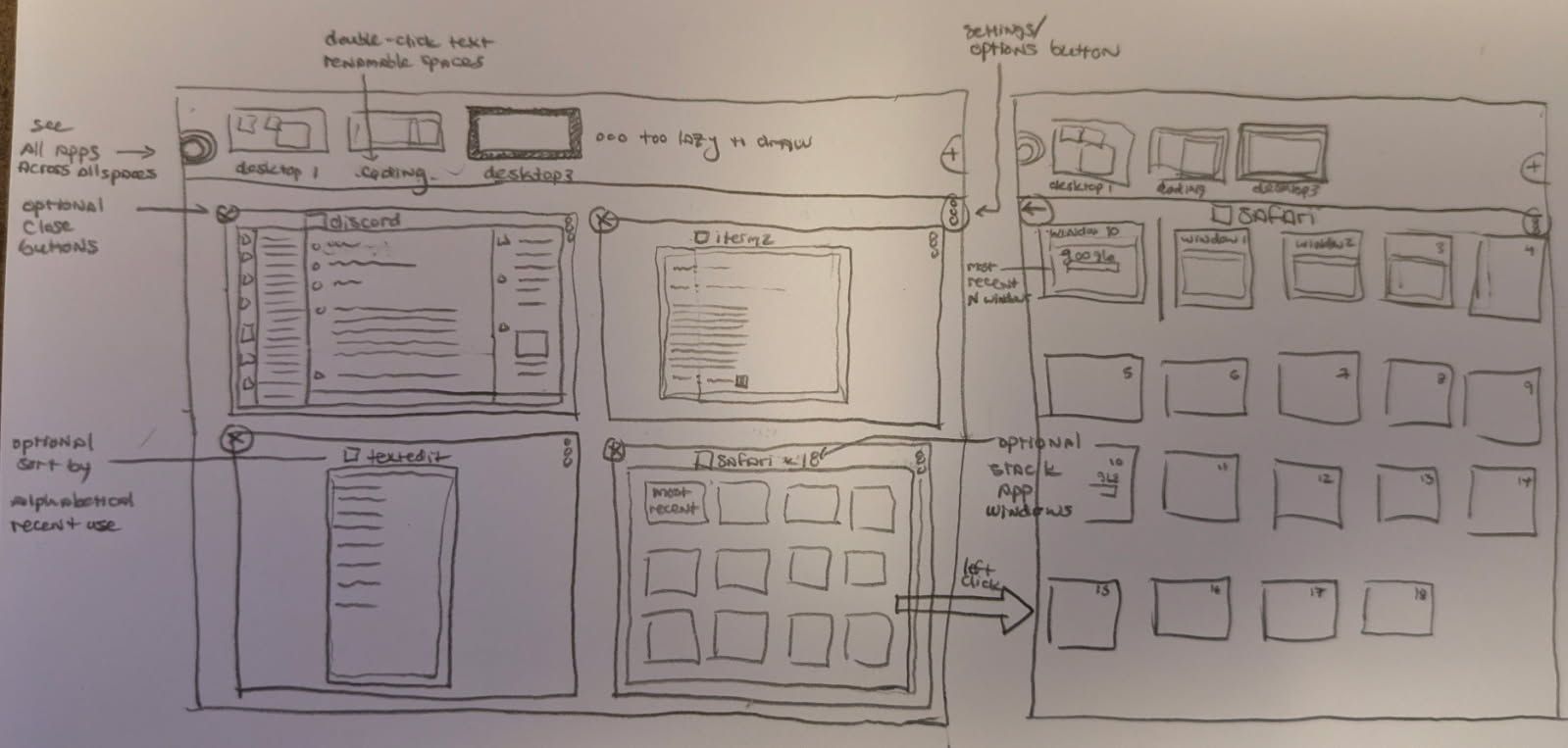 I'd like options to:
- Display windows in a grid, where:
- Selection area for each window has equal space reserved.
- Actual preview maintains window aspect ratio. (Doesn't stretch to fill whole selection area.)
- Selection area maximizes to fill whole screen.
- (Option: Limit max selection area size to fit N windows, for consistency.)
- Display app icon and name above window preview, without overlap.
- Close previewed window, via (X) icon or middle click.
- Close Spaces [Desktop 1, 2, 3, ...] via middle click.
- Group all displayed windows by app, where:
- Clicking selection area of app previews all windows of that app.
- Show all windows across all spaces, where:
- Option to group by app is automatic if there are too many windows.
- (Re-)Sort alphabetic or by most recent.
- Option to additionally show N most recently used windows first (as duplicates or moved from the sort), always or when there are X or more windows.
- Option to double-click Spaces [Desktop 1, 2, 3, ...] to manually name them.
Example:
-
I'd like options to:
- Display windows in a grid, where:
- Selection area for each window has equal space reserved.
- Actual preview maintains window aspect ratio. (Doesn't stretch to fill whole selection area.)
- Selection area maximizes to fill whole screen.
- (Option: Limit max selection area size to fit N windows, for consistency.)
- Display app icon and name above window preview, without overlap.
- Close previewed window, via (X) icon or middle click.
- Close Spaces [Desktop 1, 2, 3, ...] via middle click.
- Group all displayed windows by app, where:
- Clicking selection area of app previews all windows of that app.
- Show all windows across all spaces, where:
- Option to group by app is automatic if there are too many windows.
- (Re-)Sort alphabetic or by most recent.
- Option to additionally show N most recently used windows first (as duplicates or moved from the sort), always or when there are X or more windows.
- Option to double-click Spaces [Desktop 1, 2, 3, ...] to manually name them.
Example:
-
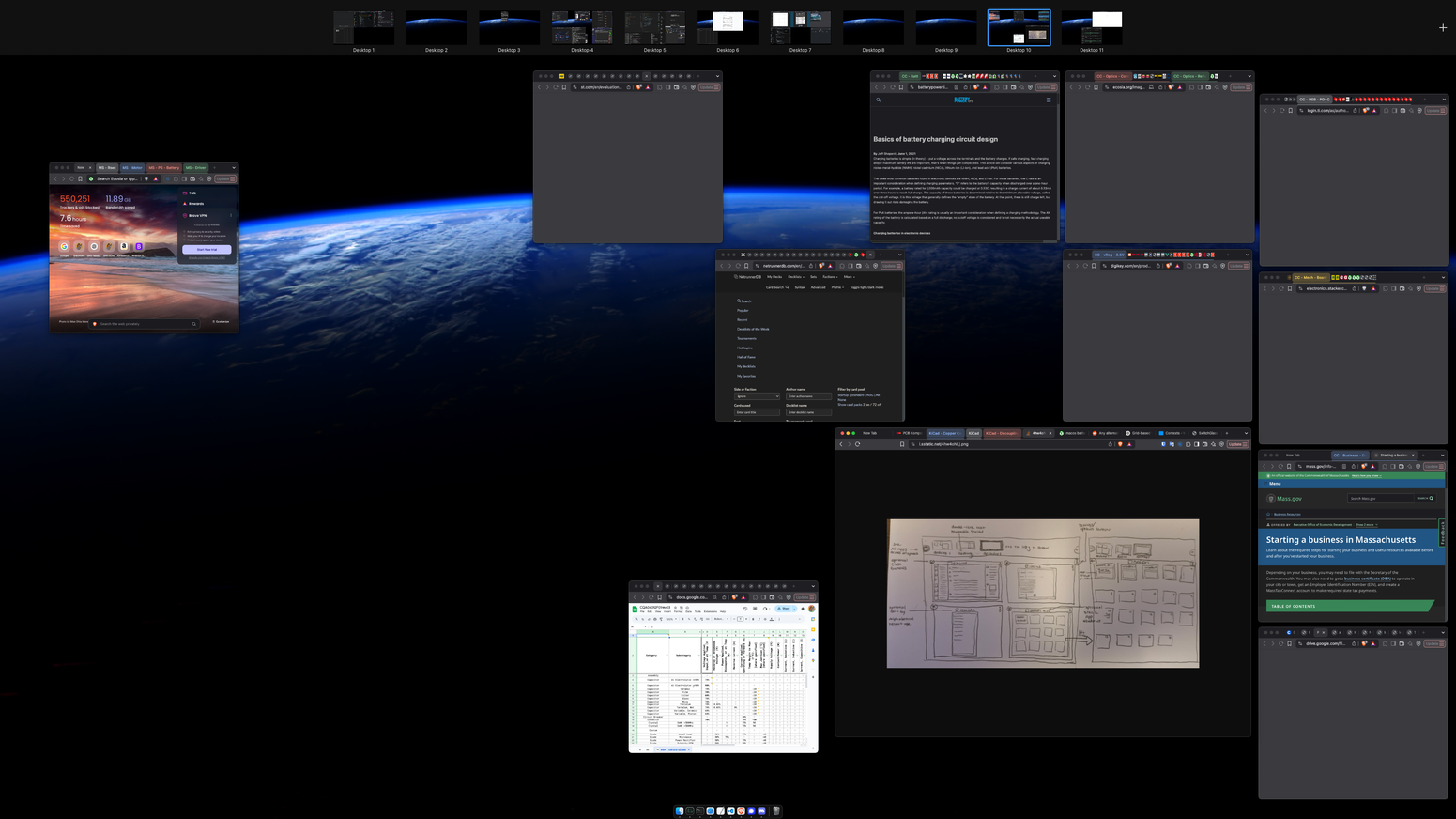 How is this optimal this far after Mission Control's 2011 release?
How is this optimal this far after Mission Control's 2011 release?
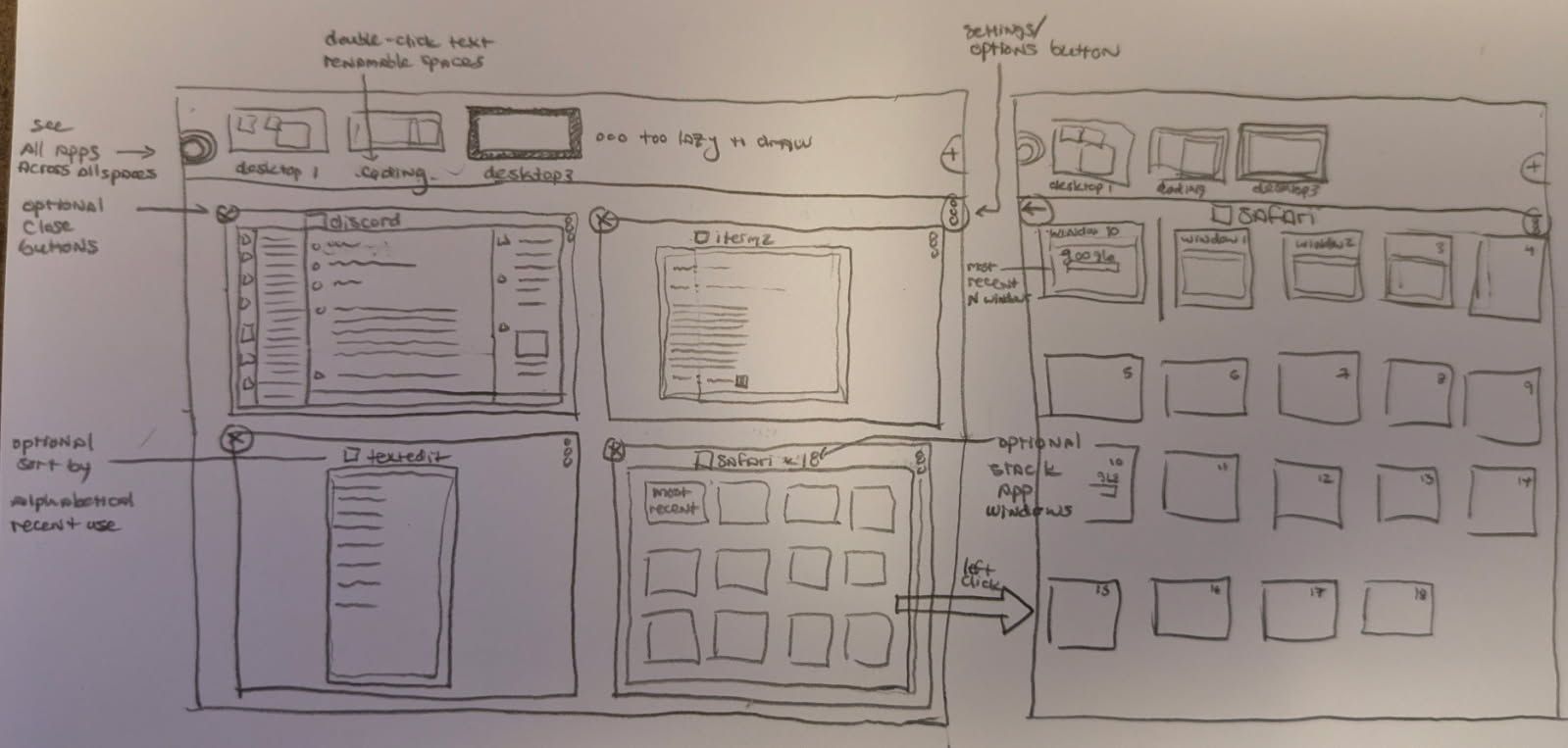 I'd like options to:
- Display windows in a grid, where:
- Selection area for each window has equal space reserved.
- Actual preview maintains window aspect ratio. (Doesn't stretch to fill whole selection area.)
- Selection area maximizes to fill whole screen.
- (Option: Limit max selection area size to fit N windows, for consistency.)
- Display app icon and name above window preview, without overlap.
- Close previewed window, via (X) icon or middle click.
- Close Spaces [Desktop 1, 2, 3, ...] via middle click.
- Group all displayed windows by app, where:
- Clicking selection area of app previews all windows of that app.
- Show all windows across all spaces, where:
- Option to group by app is automatic if there are too many windows.
- (Re-)Sort alphabetic or by most recent.
- Option to additionally show N most recently used windows first (as duplicates or moved from the sort), always or when there are X or more windows.
- Option to double-click Spaces [Desktop 1, 2, 3, ...] to manually name them.
Example:
-
I'd like options to:
- Display windows in a grid, where:
- Selection area for each window has equal space reserved.
- Actual preview maintains window aspect ratio. (Doesn't stretch to fill whole selection area.)
- Selection area maximizes to fill whole screen.
- (Option: Limit max selection area size to fit N windows, for consistency.)
- Display app icon and name above window preview, without overlap.
- Close previewed window, via (X) icon or middle click.
- Close Spaces [Desktop 1, 2, 3, ...] via middle click.
- Group all displayed windows by app, where:
- Clicking selection area of app previews all windows of that app.
- Show all windows across all spaces, where:
- Option to group by app is automatic if there are too many windows.
- (Re-)Sort alphabetic or by most recent.
- Option to additionally show N most recently used windows first (as duplicates or moved from the sort), always or when there are X or more windows.
- Option to double-click Spaces [Desktop 1, 2, 3, ...] to manually name them.
Example:
-
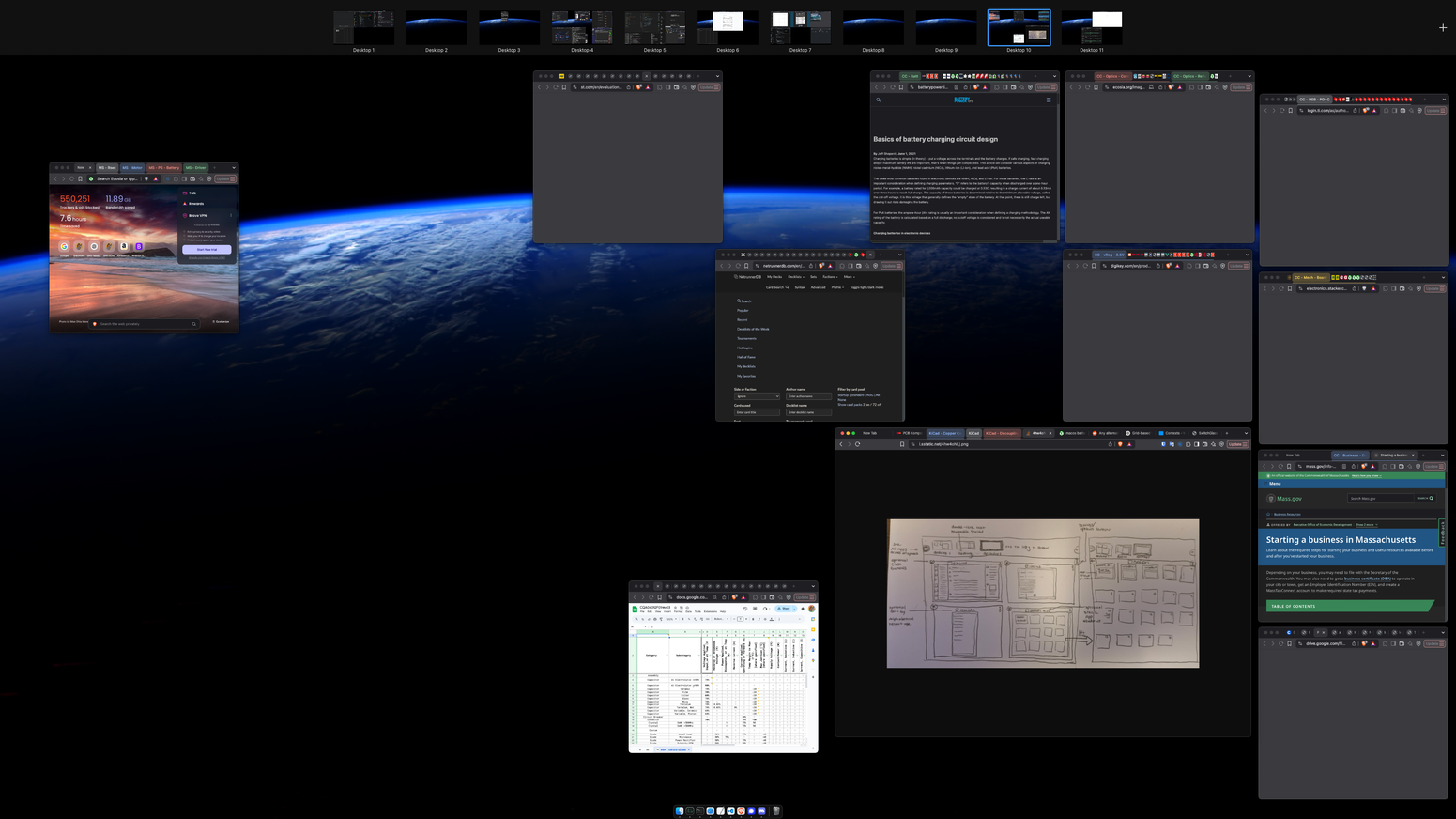 How is this optimal this far after Mission Control's 2011 release?
How is this optimal this far after Mission Control's 2011 release?
Asked by kando
(251 rep)
Apr 26, 2025, 11:38 PM
Last activity: Jul 9, 2025, 04:15 PM
Last activity: Jul 9, 2025, 04:15 PM