What does "Resolution" mean in the Finder displayed metadata for PDFs?
0
votes
1
answer
77
views
I know less about the nuances of the pdf file format than I might like, but I'm not completely ignorant either. "Resolution" might mean something when dealing with raster images (jpg, png, etc), but the pdf file format is this mixed multimedia format that is partly vector most of the time. When I have a pdf file highlighted in Finder, I might see something like this:
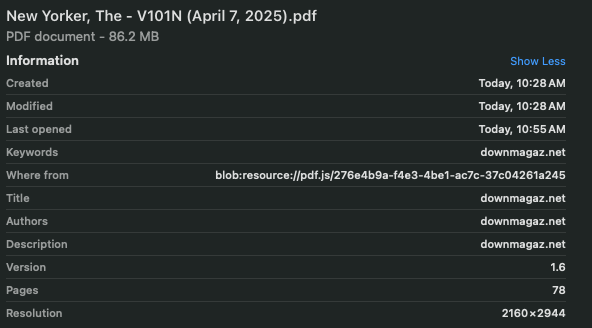 But on what should be a very similar pdf file, I see a wildly different resolution:
But on what should be a very similar pdf file, I see a wildly different resolution:
 This isn't of purely academic interest to me. The overweight pdfs all seem to have 2160 x 2944 resolution, and the reasonably trim pdfs all seem to have 567 x 774 resolution. I have further questions in that direction but since this is a one-question-at-a-time sort of place, I am only asking what this piece of metadata is representing and whether Finder is just pulling those numbers out of its ass or otherwise making them up from nothing. Is this something like a DPI setting compared to the width and height of the media box (or crop box, or whatever the other pdf boxes are)? Is there some deeper meaning? I would be happy with as technical answer as could be provided, as that might let me formulate better followup questions in the other forum.
This isn't of purely academic interest to me. The overweight pdfs all seem to have 2160 x 2944 resolution, and the reasonably trim pdfs all seem to have 567 x 774 resolution. I have further questions in that direction but since this is a one-question-at-a-time sort of place, I am only asking what this piece of metadata is representing and whether Finder is just pulling those numbers out of its ass or otherwise making them up from nothing. Is this something like a DPI setting compared to the width and height of the media box (or crop box, or whatever the other pdf boxes are)? Is there some deeper meaning? I would be happy with as technical answer as could be provided, as that might let me formulate better followup questions in the other forum.
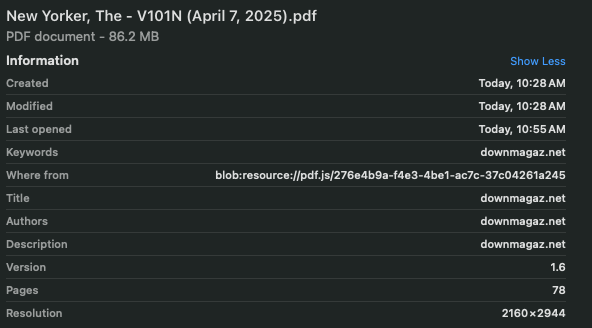 But on what should be a very similar pdf file, I see a wildly different resolution:
But on what should be a very similar pdf file, I see a wildly different resolution:
 This isn't of purely academic interest to me. The overweight pdfs all seem to have 2160 x 2944 resolution, and the reasonably trim pdfs all seem to have 567 x 774 resolution. I have further questions in that direction but since this is a one-question-at-a-time sort of place, I am only asking what this piece of metadata is representing and whether Finder is just pulling those numbers out of its ass or otherwise making them up from nothing. Is this something like a DPI setting compared to the width and height of the media box (or crop box, or whatever the other pdf boxes are)? Is there some deeper meaning? I would be happy with as technical answer as could be provided, as that might let me formulate better followup questions in the other forum.
This isn't of purely academic interest to me. The overweight pdfs all seem to have 2160 x 2944 resolution, and the reasonably trim pdfs all seem to have 567 x 774 resolution. I have further questions in that direction but since this is a one-question-at-a-time sort of place, I am only asking what this piece of metadata is representing and whether Finder is just pulling those numbers out of its ass or otherwise making them up from nothing. Is this something like a DPI setting compared to the width and height of the media box (or crop box, or whatever the other pdf boxes are)? Is there some deeper meaning? I would be happy with as technical answer as could be provided, as that might let me formulate better followup questions in the other forum.
Asked by John O
(411 rep)
May 8, 2025, 04:30 PM
Last activity: May 12, 2025, 12:43 PM
Last activity: May 12, 2025, 12:43 PM