How to enable Linux Mint List View alternating row colors
4
votes
0
answers
1011
views
I'm setting up a new development environment so I've been doing some tinkering with my newer install of Mint 17. I've been having a lot of fun!
I wish to achieve the following kind of "striped" color effect when browsing files in List view using the default file manager, Nemo (screenshot from https://askubuntu.com/questions/285559/how-to-reenable-alternating-grey-lines-in-nautilus-files-3-6-list-view , depicting Nautilus, the ubuntu file manager):
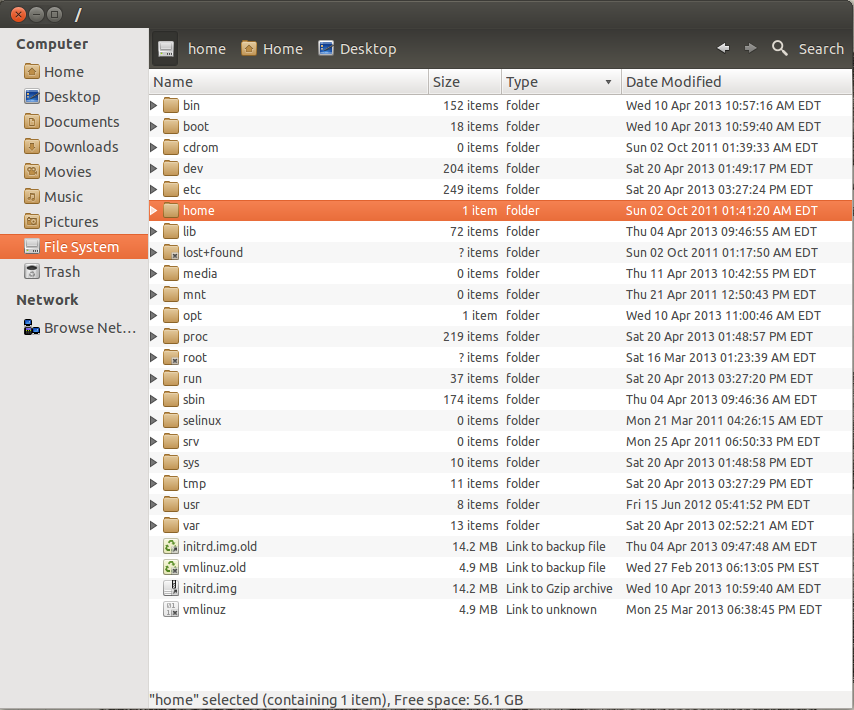 So, in that link, it's explained that one can just modify the CSS for your current desktop theme to enable that in Nemo. However, the desktop theme in Linux Mint is based on cinnamon and doesn't follow the same CSS structure so I've been at a loss as to how to achieve something similar in Mint.
For reference, I've been inspecting the file in /usr/share/themes/Linux Mint/cinnamon/cinnamon.css
So, in that link, it's explained that one can just modify the CSS for your current desktop theme to enable that in Nemo. However, the desktop theme in Linux Mint is based on cinnamon and doesn't follow the same CSS structure so I've been at a loss as to how to achieve something similar in Mint.
For reference, I've been inspecting the file in /usr/share/themes/Linux Mint/cinnamon/cinnamon.css
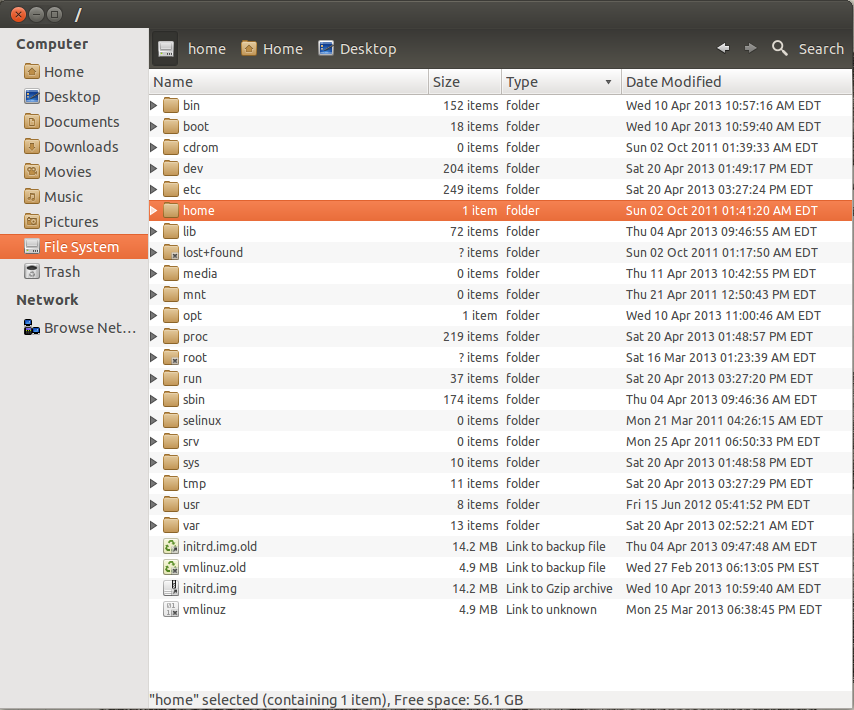 So, in that link, it's explained that one can just modify the CSS for your current desktop theme to enable that in Nemo. However, the desktop theme in Linux Mint is based on cinnamon and doesn't follow the same CSS structure so I've been at a loss as to how to achieve something similar in Mint.
For reference, I've been inspecting the file in /usr/share/themes/Linux Mint/cinnamon/cinnamon.css
So, in that link, it's explained that one can just modify the CSS for your current desktop theme to enable that in Nemo. However, the desktop theme in Linux Mint is based on cinnamon and doesn't follow the same CSS structure so I've been at a loss as to how to achieve something similar in Mint.
For reference, I've been inspecting the file in /usr/share/themes/Linux Mint/cinnamon/cinnamon.css
Asked by Alfredo Gallegos
(141 rep)
Oct 11, 2015, 07:29 AM