I have a 32GB SSD in my laptop and PCManFM 1.2.0 is showing 14.5GB free at the bottom right corner of the screen in the status bar.
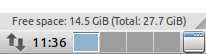 However, when I try to install an application such as
However, when I try to install an application such as
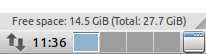 However, when I try to install an application such as
However, when I try to install an application such as encfs, I get a message saying, "out of space"...
Why is that?
I am using Lutuntu 14.04.
Here is the output I get when trying to install encfs:
oshiro@laptop:~$ sudo aptitude install encfs
[sudo] password for oshiro:
The following NEW packages will be installed:
encfs libboost-serialization1.54.0{a} libboost-system1.54.0{a} librlog5{a}
The following partially installed packages will be configured:
initramfs-tools linux-image-extra-3.16.0-49-generic
0 packages upgraded, 4 newly installed, 0 to remove and 0 not upgraded.
Need to get 0 B/38.5 MB of archives. After unpacking 2,662 kB will be used.
The following packages have unmet dependencies:
linux-image-extra-3.16.0-50-generic : Depends: linux-image-3.16.0-50-generic but it is not going to be installed.
The following actions will resolve these dependencies:
Remove the following packages:
1) linux-image-extra-3.16.0-50-generic
Accept this solution? [Y/n/q/?] Y
The following NEW packages will be installed:
encfs libboost-serialization1.54.0{a} libboost-system1.54.0{a} librlog5{a}
The following packages will be REMOVED:
linux-image-extra-3.16.0-50-generic{a}
The following partially installed packages will be configured:
initramfs-tools linux-image-extra-3.16.0-49-generic
0 packages upgraded, 4 newly installed, 1 to remove and 0 not upgraded.
Need to get 0 B/436 kB of archives. After unpacking 114 MB will be freed.
Do you want to continue? [Y/n/?] Y
(Reading database ... 279919 files and directories currently installed.)
Removing linux-image-extra-3.16.0-50-generic (3.16.0-50.67~14.04.1) ...
depmod: FATAL: could not load /boot/System.map-3.16.0-50-generic: No such file or directory
run-parts: executing /etc/kernel/postinst.d/apt-auto-removal 3.16.0-50-generic /boot/vmlinuz-3.16.0-50-generic
run-parts: executing /etc/kernel/postinst.d/initramfs-tools 3.16.0-50-generic /boot/vmlinuz-3.16.0-50-generic
update-initramfs: Generating /boot/initrd.img-3.16.0-50-generic
grep: /boot/config-3.16.0-50-generic: No such file or directory
depmod: WARNING: could not open /tmp/mkinitramfs_eIhOa4/lib/modules/3.16.0-50-generic/modules.order: No such file or directory
depmod: WARNING: could not open /tmp/mkinitramfs_eIhOa4/lib/modules/3.16.0-50-generic/modules.builtin: No such file or directory
gzip: stdout: No space left on device
E: mkinitramfs failure cpio 141 gzip 1
update-initramfs: failed for /boot/initrd.img-3.16.0-50-generic with 1.
run-parts: /etc/kernel/postinst.d/initramfs-tools exited with return code 1
dpkg: error processing package linux-image-extra-3.16.0-50-generic (--remove):
subprocess installed post-removal script returned error exit status 1
Errors were encountered while processing:
linux-image-extra-3.16.0-50-generic
E: Sub-process /usr/bin/dpkg returned an error code (1)
A package failed to install. Trying to recover:
Setting up initramfs-tools (0.103ubuntu4.2) ...
update-initramfs: deferring update (trigger activated)
Setting up linux-image-extra-3.16.0-49-generic (3.16.0-49.65~14.04.1) ...
run-parts: executing /etc/kernel/postinst.d/apt-auto-removal 3.16.0-49-generic /boot/vmlinuz-3.16.0-49-generic
run-parts: executing /etc/kernel/postinst.d/initramfs-tools 3.16.0-49-generic /boot/vmlinuz-3.16.0-49-generic
update-initramfs: Generating /boot/initrd.img-3.16.0-49-generic
gzip: stdout: No space left on device
cpio: write error: Broken pipe
find: ‘standard output’: Broken pipe
find: write error
E: mkinitramfs failure find 1 cpio 1 gzip 1
update-initramfs: failed for /boot/initrd.img-3.16.0-49-generic with 1.
run-parts: /etc/kernel/postinst.d/initramfs-tools exited with return code 1
dpkg: error processing package linux-image-extra-3.16.0-49-generic (--configure):
subprocess installed post-installation script returned error exit status 1
Processing triggers for initramfs-tools (0.103ubuntu4.2) ...
update-initramfs: Generating /boot/initrd.img-3.16.0-49-generic
gzip: stdout: No space left on device
cpio: write error: Broken pipe
find: ‘standard output’: Broken pipe
find: write error
E: mkinitramfs failure find 1 cpio 1 gzip 1
update-initramfs: failed for /boot/initrd.img-3.16.0-49-generic with 1.
dpkg: error processing package initramfs-tools (--configure):
subprocess installed post-installation script returned error exit status 1
Errors were encountered while processing:
linux-image-extra-3.16.0-49-generic
initramfs-tools
oshiro@laptop:~$
Asked by oshirowanen
(2661 rep)
Oct 15, 2015, 10:35 AM