WiFi 6 AX200 not connecting Automatically Ubuntu 20.10 after Reboot/Restart
1
vote
1
answer
3381
views
I upgraded my Wireless Card from Intel Wireless 9560 to AX200.
I have Dual Boot Windows OS & Ubuntu 20.10 on my HP Omen.
I updated my wireless driver on my Windows 10 environment.
Everything working perfectly.Every time I boot into my Ubuntu 20.10,
I have to connect to my hidden Wifi every time.
I tried to see if Ubuntu recognizing the AX200 drive.
This is what I found:
krillavilla@krillavilla-OMN:~$ sudo dmesg | grep iwlw
[sudo] password for krillavilla:
[ 3.259537] iwlwifi 0000:04:00.0: enabling device (0000 -> 0002)
[ 3.269345] iwlwifi 0000:04:00.0: Direct firmware load for iwlwifi-cc-a0-56.ucode failed with error -2
[ 3.270894] iwlwifi 0000:04:00.0: api flags index 2 larger than supported by driver
[ 3.270911] iwlwifi 0000:04:00.0: TLV_FW_FSEQ_VERSION: FSEQ Version: 89.3.35.22
[ 3.270915] iwlwifi 0000:04:00.0: Found debug destination: EXTERNAL_DRAM
[ 3.270917] iwlwifi 0000:04:00.0: Found debug configuration: 0
[ 3.271217] iwlwifi 0000:04:00.0: loaded firmware version 55.d9698065.0 cc-a0-55.ucode op_mode iwlmvm
[ 3.271333] iwlwifi 0000:04:00.0: Direct firmware load for iwl-debug-yoyo.bin failed with error -2
[ 3.358293] iwlwifi 0000:04:00.0: Detected Intel(R) Wi-Fi 6 AX200 160MHz, REV=0x340
[ 3.561857] iwlwifi 0000:04:00.0: base HW address: e0:d4:e8:53:eb:b1
[ 3.577475] iwlwifi 0000:04:00.0 wlp4s0: renamed from wlan0
krillavilla@krillavilla-OMN:~$ lspci -nn | grep Network
04:00.0 Network controller : Intel Corporation Wi-Fi 6 AX200 [8086:2723] (rev 1a)
**UPDATE**
I went to the Intel website to load the driver using the instruction
provided on this link Intel Linux Wireless Driverl
I still get kicked off my Wifi randomly
***UPDATE***
It's been 4 hours and I did not get kick off my wifi yet.
I did some research and found this article Kernel Update
which I already have an updated version of the kernel.
krillavilla@krillavilla-OMN:~$ uname -r
5.8.0-28-generic
Also, people had reported disabling Fast Boot and secure on Windows 10 OS
Intel Fast Boot . I already disable Fast boot startup and my secure BIOS is disabled since I have Windows OS dual boot.
Now, my issue is my throughput on my Windows 10 OS speed test is over 120mbps download speed. On my Ubuntu 20.10, I get a 55mbps download speed.
All the other devices connected to my TP-Link AX6000 getting over 200+mpbs download speed. my laptop is the only device that getting less than 200mbps.
Why is that?
***UPDATE***
I restart my computer and Ubuntu 20.10 didn't connect to my Wifi automatically. I have to go to Network Manager and connect it manually.
***UPDATE***
Its been several hours and I didn't get kicked off my wifi but I still
have to connect to it manually after restart or reboot.
I have 4 questions I need help with:
1. Can someone help me resolve this error message:
[3.484752] iwlwifi 0000:04:00.0: enabling device (0000 -> 0002)
[3.498326] iwlwifi 0000:04:00.0: Direct firmware load for iwlwifi-cc-a0-56.ucode failed with error -2
2. Can someone help me figure out why Ubuntu won't connect to my Wifi
Automatically after reboot/restart?
3. Can anyone explain to me why my Windows 10 OS has way faster Link speed/throughput than my Ubuntu 20.10? Is there a fix for this issue?
4.Is there a way to install WPA 3 and 802.11ax on my Ubuntu laptop?
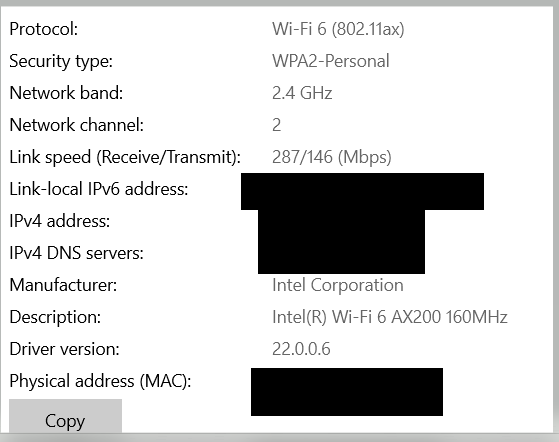
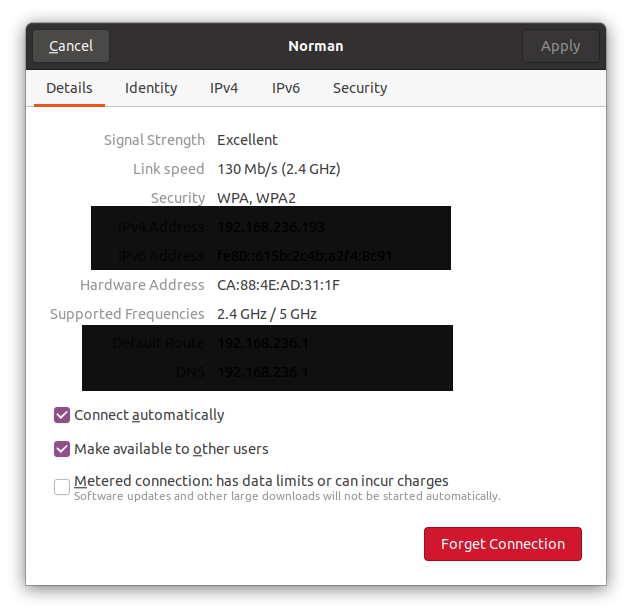
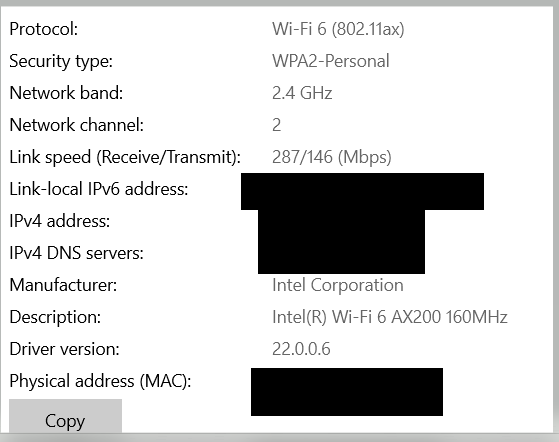
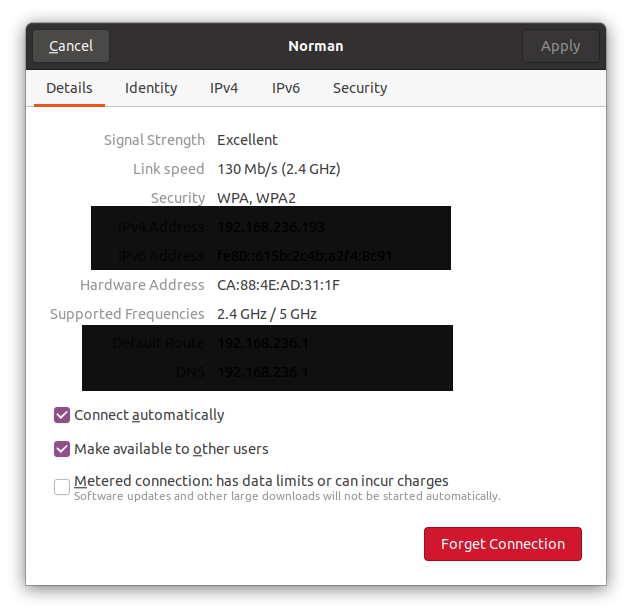
Asked by krillavilla
(111 rep)
Nov 14, 2020, 12:09 AM
Last activity: Jun 19, 2025, 03:09 PM
Last activity: Jun 19, 2025, 03:09 PM