I recently bought another block of storage from my provider and following their guide, I rearranged my accounts to it:
1. 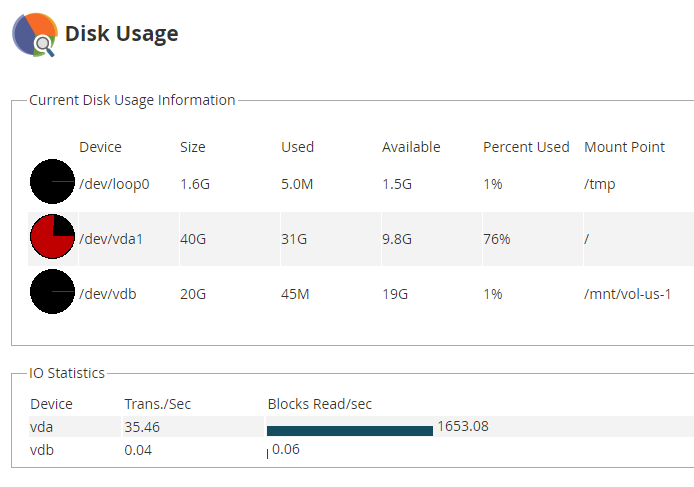 ***But then trying to move my account, WHM doesn't let me do it:***
***But then trying to move my account, WHM doesn't let me do it:***
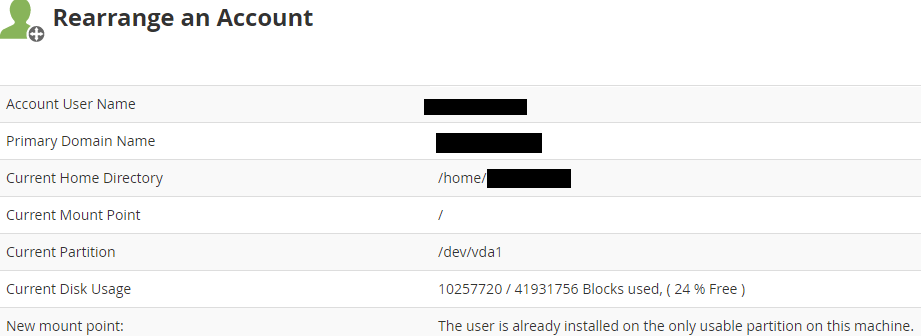
sudo mkfs.ext4 /dev/vdb
2. sudo mkdir /mnt/vol-us-1
3. sudo mount -t ext4 /dev/vdb /mnt/vol-us-1
4. bin/bash -c "if [ $(cat /etc/fstab | grep -i /dev/vdb | awk '{print $1}')!="/dev/vdb" ]; then sudo bash -c 'echo \/dev/vdb /mnt/vol-us-1 ext4 defaults,nofail,discard,noatime 1 2\ >> /etc/fstab';fi"
This worked initially, but then I ran through an upgrade for WHM and I lost my settings, and the storage block seemed to have been wiped. I was able to recover from a backup, but not entirely.
***I can see in my Disk Usage report that the mount exists:***
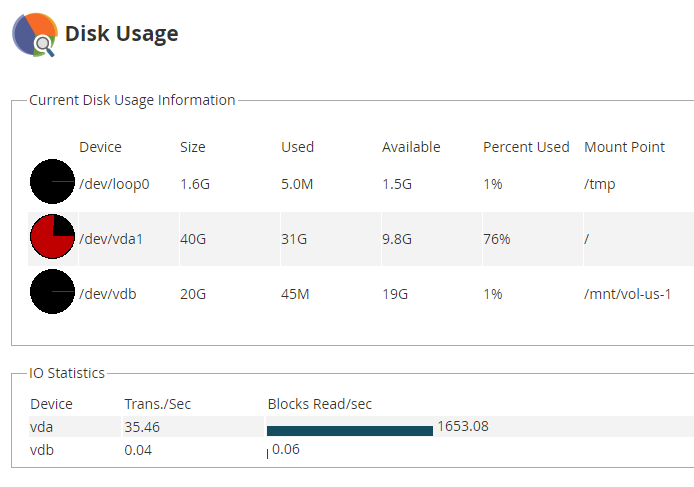 ***But then trying to move my account, WHM doesn't let me do it:***
***But then trying to move my account, WHM doesn't let me do it:***
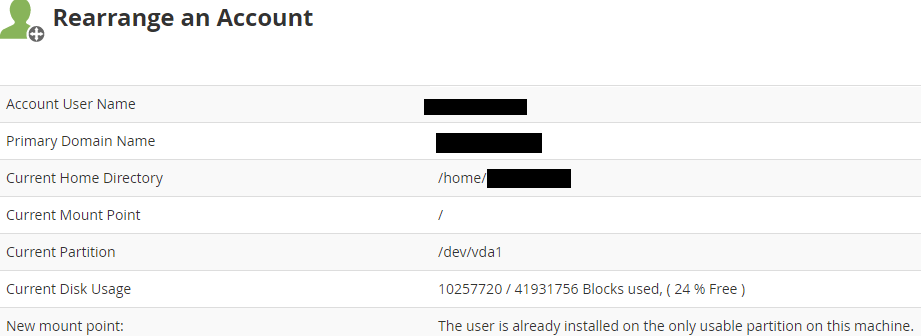
Asked by James
(101 rep)
Nov 4, 2021, 03:56 PM
Last activity: Nov 5, 2021, 02:37 PM
Last activity: Nov 5, 2021, 02:37 PM