How can I access the command line of the wine installed with PlayOnLinux?
0
votes
2
answers
1957
views
I'd like to install a very old version of Wine (2.18)... So, instead of compiling the Wine source code, I'm trying to do it with PlayOnLinux. On its interface, we can choose among different Wine versions:
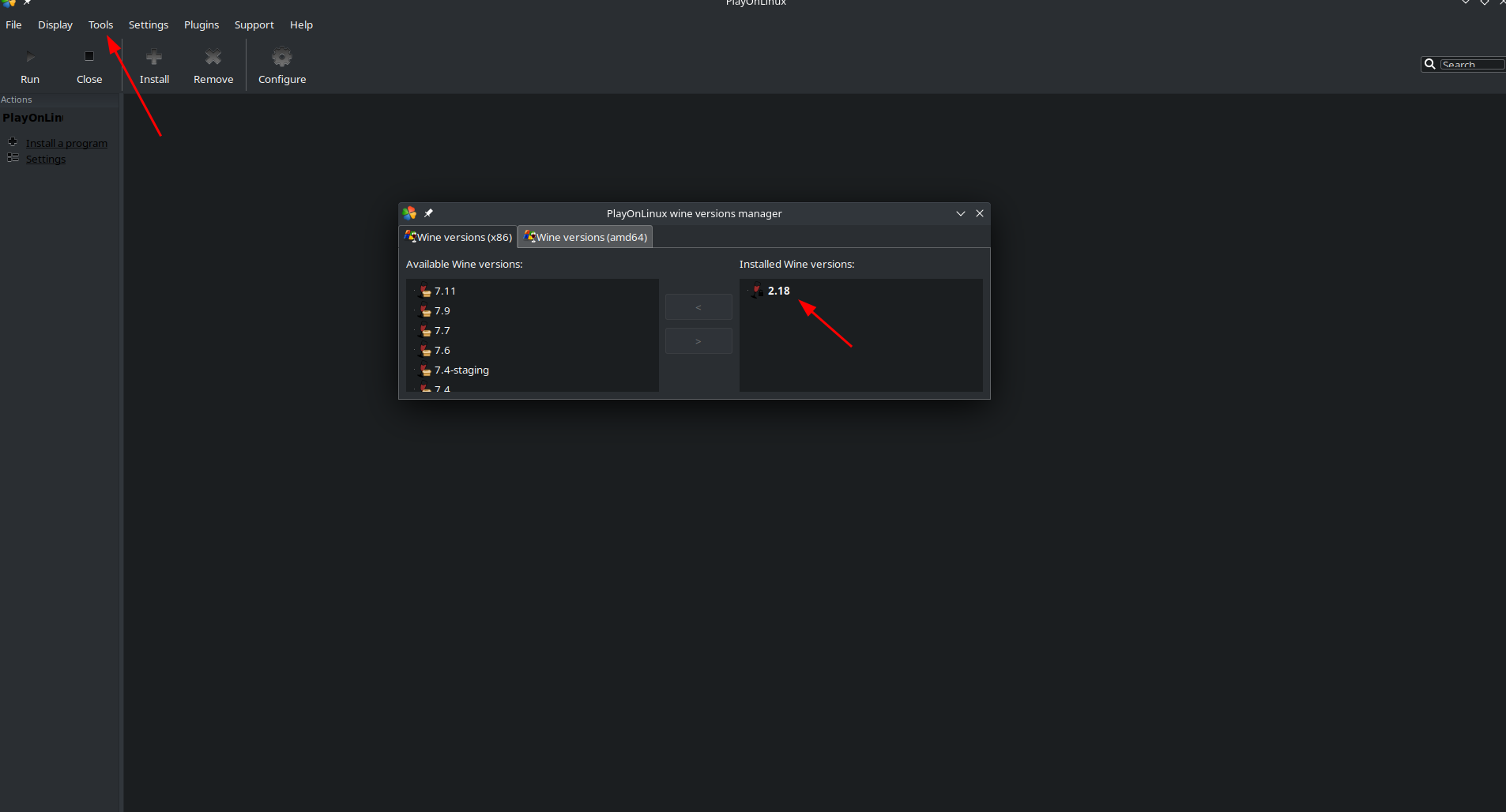 However, the result of the command
However, the result of the command
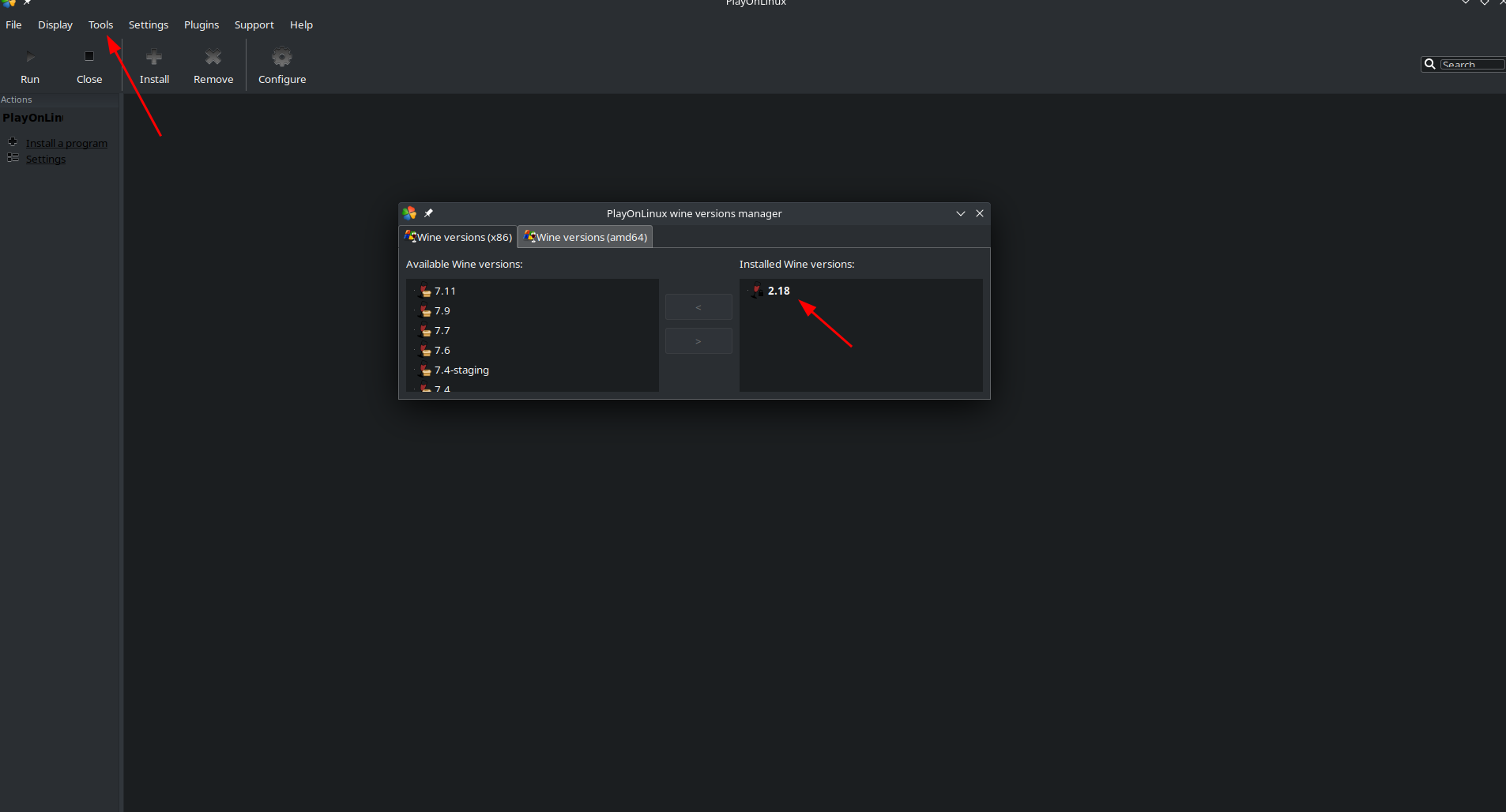 However, the result of the command
However, the result of the command wine --version on my terminal is:
wine-6.0.3 (Ubuntu 6.0.3~repack-1)exe files directly from the command line, but playonlinux doesn't have many options on the terminal, that's why I'm assuming there's a way of accessing its Wine somehow...
Asked by raylight
(531 rep)
Oct 31, 2022, 08:24 AM
Last activity: Dec 13, 2022, 05:52 AM
Last activity: Dec 13, 2022, 05:52 AM