Open top-left menu in Dolphin explorer with keyboard shortcut
1
vote
1
answer
187
views
I am looking for a way to open this menu in the Dolphin file explorer with a keyboard shortcut. (It can be invoked by clicking on the icon in the top-left.)
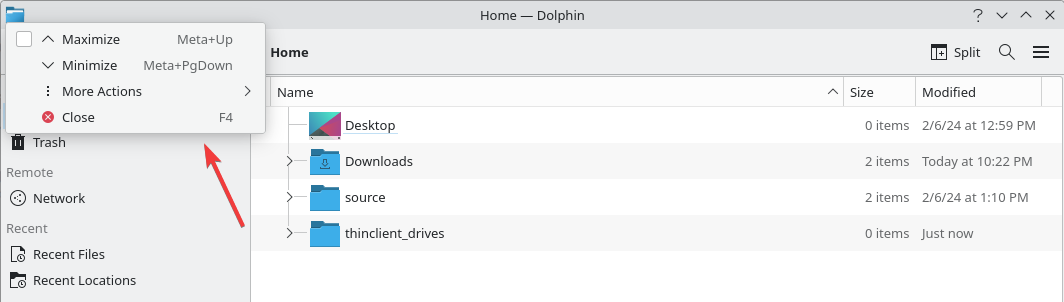
I looked through the available keyboard shortcuts, but I couldn't find anything that looked like it referenced this menu.
For reference, I am trying to emulate the behavior on Windows where a similar menu appears in response to the
Alt-Space shortcut.
Asked by micahmo
(31 rep)
Feb 13, 2024, 04:45 AM
Last activity: Feb 13, 2024, 04:54 AM
Last activity: Feb 13, 2024, 04:54 AM