Unix & Linux Stack Exchange
Q&A for users of Linux, FreeBSD and other Unix-like operating systems
Latest Questions
0
votes
1
answers
54
views
Why doesn't pkcon update the flathub repositories when I run it?
When I run `pkcon refresh && pkcon update` it doesn't update my flathub repositories. It does update `apt` and `snaps` but I still have to run `flatpak update` when I want to update my system. It doesn't give any errors. I'm running KDE Neon 6.2 with Plasma 6.2.5.
When I run
pkcon refresh && pkcon update it doesn't update my flathub repositories.
It does update apt and snaps but I still have to run flatpak update when I want to update my system. It doesn't give any errors.
I'm running KDE Neon 6.2 with Plasma 6.2.5.
Cody
(101 rep)
Jan 13, 2025, 06:47 AM
• Last activity: Jul 30, 2025, 08:51 PM
9
votes
3
answers
8849
views
KDE Kontact applications fail to start. The Akonadi personal information management service is not operational
In looking for a good suite of mail/contacts/calendar .etc apps, I tried out KDE's [Kontact][1] and ran into the following issue upon starting pretty much any of the bundled applications (kmail, korganiser .etc). The application would display a loading screen like Image 1, and then it would display...
In looking for a good suite of mail/contacts/calendar .etc apps, I tried out KDE's Kontact and ran into the following issue upon starting pretty much any of the bundled applications (kmail, korganiser .etc). The application would display a loading screen like Image 1, and then it would display the error in Image 2, saying  Image 2:
Image 2:
 Here is my system info as provided by
Here is my system info as provided by
The Akonadi personal information management service is not operational. or something to that effect.
Image 1:
 Image 2:
Image 2:
 Here is my system info as provided by
Here is my system info as provided by screenfetch:
OS: KDE neon 5.12
Kernel: x86_64 Linux 4.13.0-45-generic
Uptime: 4h 37m
Packages: 2060
Shell: bash 4.3.48
Resolution: 1280x800
DE: KDE 5.47.0 / Plasma 5.13.1
WM: KWin
GTK Theme: Breeze [GTK2/3]
Icon Theme: breeze
Font: Noto Sans Regular
CPU: Intel Core2 Duo P8700 @ 2x 2.534GHz [36.0°C]
GPU: intel
RAM: 1802MiB / 2946MiB
I have already tried uninstalling (and reinstalling) the Kontact suite (both with and without the `--purge argument to apt` and for some reason the "Details" button provided on the error screen appears to do nothing when i click on it.
I had already saved the selftest report file to my desktop and then subsequently forgot it was there (redactions mine).
DeveloperACE
(300 rep)
Jun 21, 2018, 08:10 PM
• Last activity: Jul 25, 2025, 03:15 AM
2
votes
1
answers
3574
views
KDE Neon doesn't detect audio devices from motherboard
I recently updated my KDE Neon to 20.04, and audio from the motherboard doesn't get detected. It does, however, detect the one from the GPU. ```none $ inxi -A Audio: Device-1: Intel 100 Series/C230 Series Family HD Audio driver: snd_hda_intel Device-2: NVIDIA GP106 High Definition Audio driver: snd_...
I recently updated my KDE Neon to 20.04, and audio from the motherboard doesn't get detected. It does, however, detect the one from the GPU.
$ inxi -A
Audio: Device-1: Intel 100 Series/C230 Series Family HD Audio driver: snd_hda_intel
Device-2: NVIDIA GP106 High Definition Audio driver: snd_hda_intel
Device-3: Huawei UVC Camera type: USB driver: snd-usb-audio,uvcvideo
Sound Server: ALSA v: k5.4.0-7634-generic# alsa force-reload, $ pacmd list-cards only detects 2 audio I/O.
$ pacmd list-cards
2 card(s) available.
index: 0
name:
driver:
owner module: 7
properties:
alsa.card = "2"
alsa.card_name = "HDA NVidia"
alsa.long_card_name = "HDA NVidia at 0xdf080000 irq 17"
alsa.driver_name = "snd_hda_intel"
device.bus_path = "pci-0000:01:00.1"
sysfs.path = "/devices/pci0000:00/0000:00:01.0/0000:01:00.1/sound/card2"
device.bus = "pci"
device.vendor.id = "10de"
device.vendor.name = "NVIDIA Corporation"
device.product.id = "10f1"
device.product.name = "GP106 High Definition Audio Controller"
device.string = "2"
device.description = "GP106 High Definition Audio Controller"
module-udev-detect.discovered = "1"
device.icon_name = "audio-card-pci"
profiles:
output:hdmi-stereo: Digital Stereo (HDMI) Output (priority 5900, available: no)
output:hdmi-surround: Digital Surround 5.1 (HDMI) Output (priority 800, available: no)
output:hdmi-surround71: Digital Surround 7.1 (HDMI) Output (priority 800, available: no)
output:hdmi-stereo-extra1: Digital Stereo (HDMI 2) Output (priority 5700, available: unknown)
output:hdmi-stereo-extra2: Digital Stereo (HDMI 3) Output (priority 5700, available: no)
output:hdmi-surround-extra2: Digital Surround 5.1 (HDMI 3) Output (priority 600, available: no)
output:hdmi-surround71-extra2: Digital Surround 7.1 (HDMI 3) Output (priority 600, available: no)
output:hdmi-stereo-extra3: Digital Stereo (HDMI 4) Output (priority 5700, available: no)
output:hdmi-surround-extra3: Digital Surround 5.1 (HDMI 4) Output (priority 600, available: no)
output:hdmi-surround71-extra3: Digital Surround 7.1 (HDMI 4) Output (priority 600, available: no)
off: Off (priority 0, available: unknown)
active profile:
sinks:
alsa_output.pci-0000_01_00.1.hdmi-stereo-extra1/#0: GP106 High Definition Audio Controller Digital Stereo (HDMI 2)
sources:
alsa_output.pci-0000_01_00.1.hdmi-stereo-extra1.monitor/#0: Monitor of GP106 High Definition Audio Controller Digital Stereo (HDMI 2)
ports:
hdmi-output-0: HDMI / DisplayPort (priority 5900, latency offset 0 usec, available: no)
properties:
device.icon_name = "video-display"
hdmi-output-1: HDMI / DisplayPort 2 (priority 5800, latency offset 0 usec, available: yes)
properties:
device.icon_name = "video-display"
device.product.name = "GF276
"
hdmi-output-2: HDMI / DisplayPort 3 (priority 5700, latency offset 0 usec, available: no)
properties:
device.icon_name = "video-display"
hdmi-output-3: HDMI / DisplayPort 4 (priority 5600, latency offset 0 usec, available: no)
properties:
device.icon_name = "video-display"
index: 1
name:
driver:
owner module: 8
properties:
alsa.card = "1"
alsa.card_name = "UVC Camera"
alsa.long_card_name = "Ruision UVC Camera at usb-0000:00:14.0-12, high speed"
alsa.driver_name = "snd_usb_audio"
device.bus_path = "pci-0000:00:14.0-usb-0:12:1.2"
sysfs.path = "/devices/pci0000:00/0000:00:14.0/usb1/1-12/1-12:1.2/sound/card1"
udev.id = "usb-Ruision_UVC_Camera_20200416-02"
device.bus = "usb"
device.vendor.id = "12d1"
device.vendor.name = "Huawei Technologies Co., Ltd."
device.product.id = "4321"
device.product.name = "UVC Camera"
device.serial = "Ruision_UVC_Camera_20200416"
device.form_factor = "webcam"
device.string = "1"
device.description = "UVC Camera"
module-udev-detect.discovered = "1"
device.icon_name = "camera-web-usb"
profiles:
input:mono-fallback: Mono Input (priority 1, available: unknown)
input:multichannel-input: Multichannel Input (priority 1, available: unknown)
off: Off (priority 0, available: unknown)
active profile:
sources:
alsa_input.usb-Ruision_UVC_Camera_20200416-02.mono-fallback/#1: UVC Camera Mono
ports:
analog-input: Analog Input (priority 10000, latency offset 0 usec, available: unknown)
properties:
multichannel-input: Multichannel Input (priority 0, latency offset 0 usec, available: unknown)
properties:# alsa force-reload:
$ pacmd list-cards
3 card(s) available.
index: 0
name:
driver:
owner module: 7
properties:
alsa.card = "2"
alsa.card_name = "HDA NVidia"
alsa.long_card_name = "HDA NVidia at 0xdf080000 irq 17"
alsa.driver_name = "snd_hda_intel"
device.bus_path = "pci-0000:01:00.1"
sysfs.path = "/devices/pci0000:00/0000:00:01.0/0000:01:00.1/sound/card2"
device.bus = "pci"
device.vendor.id = "10de"
device.vendor.name = "NVIDIA Corporation"
device.product.id = "10f1"
device.product.name = "GP106 High Definition Audio Controller"
device.string = "2"
device.description = "GP106 High Definition Audio Controller"
module-udev-detect.discovered = "1"
device.icon_name = "audio-card-pci"
profiles:
output:hdmi-stereo: Digital Stereo (HDMI) Output (priority 5900, available: no)
output:hdmi-surround: Digital Surround 5.1 (HDMI) Output (priority 800, available: no)
output:hdmi-surround71: Digital Surround 7.1 (HDMI) Output (priority 800, available: no)
output:hdmi-stereo-extra1: Digital Stereo (HDMI 2) Output (priority 5700, available: unknown)
output:hdmi-stereo-extra2: Digital Stereo (HDMI 3) Output (priority 5700, available: no)
output:hdmi-surround-extra2: Digital Surround 5.1 (HDMI 3) Output (priority 600, available: no)
output:hdmi-surround71-extra2: Digital Surround 7.1 (HDMI 3) Output (priority 600, available: no)
output:hdmi-stereo-extra3: Digital Stereo (HDMI 4) Output (priority 5700, available: no)
output:hdmi-surround-extra3: Digital Surround 5.1 (HDMI 4) Output (priority 600, available: no)
output:hdmi-surround71-extra3: Digital Surround 7.1 (HDMI 4) Output (priority 600, available: no)
off: Off (priority 0, available: unknown)
active profile:
sinks:
alsa_output.pci-0000_01_00.1.hdmi-stereo-extra1/#0: GP106 High Definition Audio Controller Digital Stereo (HDMI 2)
sources:
alsa_output.pci-0000_01_00.1.hdmi-stereo-extra1.monitor/#0: Monitor of GP106 High Definition Audio Controller Digital Stereo (HDMI 2)
ports:
hdmi-output-0: HDMI / DisplayPort (priority 5900, latency offset 0 usec, available: no)
properties:
device.icon_name = "video-display"
hdmi-output-1: HDMI / DisplayPort 2 (priority 5800, latency offset 0 usec, available: yes)
properties:
device.icon_name = "video-display"
device.product.name = "GF276
"
hdmi-output-2: HDMI / DisplayPort 3 (priority 5700, latency offset 0 usec, available: no)
properties:
device.icon_name = "video-display"
hdmi-output-3: HDMI / DisplayPort 4 (priority 5600, latency offset 0 usec, available: no)
properties:
device.icon_name = "video-display"
index: 1
name:
driver:
owner module: 8
properties:
alsa.card = "1"
alsa.card_name = "UVC Camera"
alsa.long_card_name = "Ruision UVC Camera at usb-0000:00:14.0-12, high speed"
alsa.driver_name = "snd_usb_audio"
device.bus_path = "pci-0000:00:14.0-usb-0:12:1.2"
sysfs.path = "/devices/pci0000:00/0000:00:14.0/usb1/1-12/1-12:1.2/sound/card1"
udev.id = "usb-Ruision_UVC_Camera_20200416-02"
device.bus = "usb"
device.vendor.id = "12d1"
device.vendor.name = "Huawei Technologies Co., Ltd."
device.product.id = "4321"
device.product.name = "UVC Camera"
device.serial = "Ruision_UVC_Camera_20200416"
device.form_factor = "webcam"
device.string = "1"
device.description = "UVC Camera"
module-udev-detect.discovered = "1"
device.icon_name = "camera-web-usb"
profiles:
input:mono-fallback: Mono Input (priority 1, available: unknown)
input:multichannel-input: Multichannel Input (priority 1, available: unknown)
off: Off (priority 0, available: unknown)
active profile:
sources:
alsa_input.usb-Ruision_UVC_Camera_20200416-02.mono-fallback/#1: UVC Camera Mono
ports:
analog-input: Analog Input (priority 10000, latency offset 0 usec, available: unknown)
properties:
multichannel-input: Multichannel Input (priority 0, latency offset 0 usec, available: unknown)
properties:
index: 2
name:
driver:
owner module: 29
properties:
alsa.card = "0"
alsa.card_name = "HDA Intel PCH"
alsa.long_card_name = "HDA Intel PCH at 0xdf220000 irq 128"
alsa.driver_name = "snd_hda_intel"
device.bus_path = "pci-0000:00:1f.3"
sysfs.path = "/devices/pci0000:00/0000:00:1f.3/sound/card0"
device.bus = "pci"
device.vendor.id = "8086"
device.vendor.name = "Intel Corporation"
device.product.id = "a170"
device.product.name = "100 Series/C230 Series Chipset Family HD Audio Controller"
device.form_factor = "internal"
device.string = "0"
device.description = "Built-in Audio"
module-udev-detect.discovered = "1"
device.icon_name = "audio-card-pci"
profiles:
input:analog-stereo: Analog Stereo Input (priority 65, available: no)
output:analog-stereo: Analog Stereo Output (priority 6500, available: no)
output:analog-stereo+input:analog-stereo: Analog Stereo Duplex (priority 6565, available: no)
output:analog-surround-21: Analog Surround 2.1 Output (priority 1300, available: no)
output:analog-surround-21+input:analog-stereo: Analog Surround 2.1 Output + Analog Stereo Input (priority 1365, available: no)
output:analog-surround-40: Analog Surround 4.0 Output (priority 1200, available: no)
output:analog-surround-40+input:analog-stereo: Analog Surround 4.0 Output + Analog Stereo Input (priority 1265, available: no)
output:analog-surround-41: Analog Surround 4.1 Output (priority 1300, available: no)
output:analog-surround-41+input:analog-stereo: Analog Surround 4.1 Output + Analog Stereo Input (priority 1365, available: no)
output:analog-surround-50: Analog Surround 5.0 Output (priority 1200, available: no)
output:analog-surround-50+input:analog-stereo: Analog Surround 5.0 Output + Analog Stereo Input (priority 1265, available: no)
output:analog-surround-51: Analog Surround 5.1 Output (priority 1300, available: no)
output:analog-surround-51+input:analog-stereo: Analog Surround 5.1 Output + Analog Stereo Input (priority 1365, available: no)
output:iec958-stereo: Digital Stereo (IEC958) Output (priority 5500, available: unknown)
output:iec958-stereo+input:analog-stereo: Digital Stereo (IEC958) Output + Analog Stereo Input (priority 5565, available: no)
off: Off (priority 0, available: unknown)
active profile:
sinks:
alsa_output.pci-0000_00_1f.3.iec958-stereo/#1: Built-in Audio Digital Stereo (IEC958)
sources:
alsa_output.pci-0000_00_1f.3.iec958-stereo.monitor/#2: Monitor of Built-in Audio Digital Stereo (IEC958)
ports:
analog-input-front-mic: Front Microphone (priority 8500, latency offset 0 usec, available: no)
properties:
device.icon_name = "audio-input-microphone"
analog-input-rear-mic: Rear Microphone (priority 8200, latency offset 0 usec, available: no)
properties:
device.icon_name = "audio-input-microphone"
analog-input-linein: Line In (priority 8100, latency offset 0 usec, available: no)
properties:
analog-output-lineout: Line Out (priority 9000, latency offset 0 usec, available: no)
properties:
analog-output-headphones: Headphones (priority 9900, latency offset 0 usec, available: no)
properties:
device.icon_name = "audio-headphones"
iec958-stereo-output: Digital Output (S/PDIF) (priority 0, latency offset 0 usec, available: unknown)
properties:# alsa force-reload every boot? I can have it autorun, but I'd prefer to have this fixed.
Here's my system info:
* Operating System: KDE neon Testing Edition
* KDE Plasma Version: 5.19.3
* KDE Frameworks Version: 5.73.0
* Qt Version: 5.14.2
* Kernel Version: 5.4.0-7634-generic
* OS Type: 64-bit
* Processors: 4 × Intel® Core™ i5-6500 CPU @ 3.20GHz
* Memory: 15.6 GiB of RAM
* Graphics Processor: GeForce GTX 1060 6GB/PCIe/SSE2
* Motherboard: MSI H170 Gaming M3
YamiYukiSenpai
(141 rep)
Jul 18, 2020, 02:56 AM
• Last activity: May 6, 2025, 08:04 PM
1
votes
3
answers
538
views
One of monitors turns black when taking screenshot with spectacle
When pressing a hotkey to capture a region, or when using the UI button, in **Spectacle** on **Ubuntu 24.04** with **KDE Neon** *(manully installed)*, one of my monitors turns black. I then have to replug it in or disable-enable in the settings. There are three monitors: laptop's built-in, a Philips...
When pressing a hotkey to capture a region, or when using the UI button, in **Spectacle** on **Ubuntu 24.04** with **KDE Neon** *(manully installed)*, one of my monitors turns black. I then have to replug it in or disable-enable in the settings.
There are three monitors: laptop's built-in, a Philips connected via USB-C -> HDMI *(works)* and an MSI connected via HDMI *(doesn't work)*
I tried to:
- unplug/disable all other screens including built-in laptop screen
- remove all hotkeys and only use the capture UI button *(to diagnose potential hotkey conflicts)*
- install spectacle from snap store instead of the bundled one *(doesn't work with KDE Neon)*
- use shutter instead *(doesn't work on Wayland)*
- use flameshot instead *(doesn't work with multiple monitors)*
- reset all monitors' scale to 100%
Notably:
- it only happens to one particular monitor *(independent of monitor arrangement or the output it is plugged into)*
- [running](https://pastebin.com/QD6dibpG)
spectacle -m or capturing the "current screen" does not cause the issue, it is only region capture that does
- [running](https://pastebin.com/QD6dibpG) spectacle -r also turns the monitor black
- even though the screen turns black, **the output is still correct** *(the screenshot of the region is properly taken)*
- after going black, the monitor is still connected *(does not show "awaiting input")*
- for a split second, I can see the capturing overlay, then the screen goes black
- it is not shut off, the backlight is visible, its just black
- locking the computer and unlocking it does not restore the image
This started happening after I switched from KDE to KDE Neon. I might've broken some dependency of spectacle in the process, but I'm not sure how to check that, and the spectacle logs have no errors.
Restarting the PC after installing upgrades. Now *every restart* fixes the issue temporarily. After a restart, everything works, then after some time stops and breaks (I'm still trying to find the exact action that breaks it)
Edit: Using "PixelTaken" as an alternative, the issue is also present.
Vaqxai
(11 rep)
Oct 29, 2024, 09:42 AM
• Last activity: Apr 27, 2025, 10:25 PM
0
votes
0
answers
44
views
Black Screen after dim/sleep
I am using Ubuntu-based KDE Neon and recently added a new user to my machine. Ever since I added the new user, whenever the machine goes to sleep - usually due to inactivity - the screen stays black, no matter what I do. The only thing that is visible is the cursor and it disappears when I press esc...
I am using Ubuntu-based KDE Neon and recently added a new user to my machine.
Ever since I added the new user, whenever the machine goes to sleep - usually due to inactivity - the screen stays black, no matter what I do.
The only thing that is visible is the cursor and it disappears when I press escape key and appears when I press anything else.
This laptop has an AMD Ryzen 7 3700U with Radeon Vega Mobile Gfx.
I do not dual boot and kernel is Linux 6.8.0-52-generic x86_64, the operating system is KDE Neon 6.2 with release 22.04 (jammy), and the laptop is an Asus VivoBook X512DA.
ape1r0n
(1 rep)
Mar 22, 2025, 07:26 PM
• Last activity: Mar 23, 2025, 12:12 PM
1
votes
0
answers
55
views
grub entries for boot partition gone after bios change
I'm running KDE Neon 6.3 on a Ryzen 7 laptop, and yesterday after an accidental change in the BIOS (to CPU settings AFAICT) now on booting up the entries to boot are gone from the grub menu. I'm typing this from a live USB session, I was able to mount my partitions and see that there's no changes to...
I'm running KDE Neon 6.3 on a Ryzen 7 laptop, and yesterday after an accidental change in the BIOS (to CPU settings AFAICT) now on booting up the entries to boot are gone from the grub menu.
I'm typing this from a live USB session, I was able to mount my partitions and see that there's no changes to
etc/fstab or etc/default/grub.
I've seen a lot of similar queries and posts related to other distros or dual boot setups with Windows but I'm not sure how to proceed and don't want to use the wrong advice.
I have 2 physical SSDs, with the root partition on one and the home & swap partitions on the other, as below:
Filesystem Size Used Avail Use% Mounted on
tmpfs 6.1G 18M 6.1G 1% /run
/dev/sda1 2.8G 2.8G 0 100% /cdrom
/cow 31G 321M 31G 2% /
/dev/disk/by-label/writable 4.5G 1.7M 4.2G 1% /var/log
tmpfs 31G 0 31G 0% /dev/shm
tmpfs 5.0M 4.0K 5.0M 1% /run/lock
efivarfs 128K 43K 81K 35% /sys/firmware/efi/efivars
tmpfs 31G 4.0K 31G 1% /tmp
tmpfs 6.1G 1.6M 6.1G 1% /run/user/999
/dev/nvme1n1p2 1.8T 716G 1.1T 39% /media/neon/data
/dev/nvme0n1p2 1.9T 68G 1.7T 4% /mnt/rootdisk
This is my /etc/fstab:
UUID=E08D-7C64 /boot/efi vfat defaults 0 2
UUID=67ab5efd-76af-465d-8aaa-e882e1207b01 / ext4 defaults 0 1
tmpfs /tmp tmpfs noatime,mode=1777 0 0
UUID=cd616b39-79ef-4e8e-827d-7507f6392d88 /home btrfs defaults 0 0
UUID=5ab1ff44-cb6b-472b-a724-9d1da73a0d1a none swap defaults 0 0
This is my /etc/default/grub:
GRUB_DEFAULT=0
GRUB_TIMEOUT_STYLE=menu
GRUB_TIMEOUT=10
GRUB_RECORDFAIL_TIMEOUT=$GRUB_TIMEOUT
GRUB_DISTRIBUTOR='KDE neon 6.2'
GRUB_CMDLINE_LINUX_DEFAULT="quiet splash resume=UUID=5ab1ff44-cb6b-472b-a724-9d1da73a0d1a"
GRUB_CMDLINE_LINUX=""
# Uncomment to enable BadRAM filtering, modify to suit your needs
# This works with Linux (no patch required) and with any kernel that obtains
# the memory map information from GRUB (GNU Mach, kernel of FreeBSD ...)
#GRUB_BADRAM="0x01234567,0xfefefefe,0x89abcdef,0xefefefef"
# Uncomment to disable graphical terminal (grub-pc only)
#GRUB_TERMINAL=console
# The resolution used on graphical terminal
# note that you can use only modes which your graphic card supports via VBE
# you can see them in real GRUB with the command `vbeinfo'
#GRUB_GFXMODE=640x480
# Uncomment if you don't want GRUB to pass "root=UUID=xxx" parameter to Linux
#GRUB_DISABLE_LINUX_UUID=true
# Uncomment to disable generation of recovery mode menu entries
#GRUB_DISABLE_RECOVERY="true"
# Uncomment to get a beep at grub start
GRUB_INIT_TUNE="480 440 1"
GRUB_THEME=/boot/grub/themes/fallout-grub-theme/theme.txt
How do I restore the entries? As I could gather, there's something wrong with EFI. I've reset the BIOS to default settings and it didn't change anything.
The contents of /boot are:
-rw------- 1 root root 9080742 Feb 7 21:09 System.map-6.8.0-54-generic
-rw-r--r-- 1 root root 287562 Feb 7 21:09 config-6.8.0-54-generic
drwxr-xr-x 2 root root 4096 Sep 29 03:33 efi
drwxr-xr-x 6 root root 4096 Feb 28 12:21 grub
-rw-r--r-- 1 root root 142796 Apr 8 2024 memtest86+ia32.bin
-rw-r--r-- 1 root root 143872 Apr 8 2024 memtest86+ia32.efi
-rw-r--r-- 1 root root 147744 Apr 8 2024 memtest86+x64.bin
-rw-r--r-- 1 root root 148992 Apr 8 2024 memtest86+x64.efi
I'm guessing there should be entries for my boot partitions also here, since now my grub menu just shows me memory testing options.
efibootmgr shows the following, with the live USB at the end:
BootCurrent: 0008
Timeout: 2 seconds
BootOrder: 0003,0002,0007,0008,0000
Boot0000* Windows Boot Manager
Boot0002* ubuntu
Boot0003* KDE neon 6.2
Boot0007* UEFI OS
Boot0008* UEFI: SanDisk Cruzer Blade 1.27
I don't know why it says Windows boot manager when I've never had Windows on this laptop.
Rex
(111 rep)
Mar 1, 2025, 12:08 AM
• Last activity: Mar 1, 2025, 12:14 AM
0
votes
0
answers
53
views
Battery problem - hardware or software
My laptop's battery gave up on me, and it is running on direct AC power right now. I had knocked my bag with my laptop in it recently, and the problem started since then. the issue now is that my laptop seems to detect the battery, but it is not charging it. What may be the reason? Is it caused by p...
My laptop's battery gave up on me, and it is running on direct AC power right now. I had knocked my bag with my laptop in it recently, and the problem started since then. the issue now is that my laptop seems to detect the battery, but it is not charging it. What may be the reason? Is it caused by physical damage, or software (unlikely but can it be solved through software, since it is detected by the OS).
some info of the system:
> acpi -i
Battery 0: Charging, 0%, charging at zero rate - will never fully charge.
Battery 0: design capacity 6511 mAh, last full capacity 5572 mAh = 85%DEVTYPE=power_supply
POWER_SUPPLY_NAME=BAT1
POWER_SUPPLY_TYPE=Battery
POWER_SUPPLY_STATUS=Charging
POWER_SUPPLY_PRESENT=1
POWER_SUPPLY_TECHNOLOGY=Li-ion
POWER_SUPPLY_CYCLE_COUNT=75
POWER_SUPPLY_VOLTAGE_MIN_DESIGN=15360000
POWER_SUPPLY_VOLTAGE_NOW=11670000
POWER_SUPPLY_POWER_NOW=0
POWER_SUPPLY_ENERGY_FULL_DESIGN=76000000
POWER_SUPPLY_ENERGY_FULL=65040000
POWER_SUPPLY_ENERGY_NOW=0
POWER_SUPPLY_CAPACITY=0
POWER_SUPPLY_CAPACITY_LEVEL=Low
POWER_SUPPLY_MODEL_NAME=L17M4PG2
POWER_SUPPLY_MANUFACTURER=SMD
POWER_SUPPLY_SERIAL_NUMBER=1..---+/---.. hexy@Zaunite
---. .---.` ------------
.--. -:-. OS: KDE neon Unstable Edition x86_64
:/: .----//----.` :/- Host: 81UG Lenovo Legion Y740-17IRH
.:. --- --. .:` Kernel: 6.11.0-17-generic
.: -- .:- :. Uptime: 1 hour, 10 mins
/ :. .-::-. -: /` Packages: 2791 (dpkg)
/. /. :++++++++: .: .: Shell: zsh 5.9
/ .: +++++++++++/ / +` Resolution: 1920x1080
/+ -- .++++++++++++ :. .+: DE: Plasma 6.3.80
/ .: +++++++++++/ / +` WM: kwin
/ /. :++++++++:` .: .: Theme: Skeuos-Black-Light [GTK2/3]
./ :. .:::-. -: / Icons: kora [GTK2/3]
.: -- .:- :. Terminal: konsole
.:. --- --. .:` CPU: Intel i7-9750H (12) @ 4.500GHz
:/: .----//----.` :/- GPU: NVIDIA GeForce GTX 1660 Ti Mobile
.-:. -:-. Memory: 5285MiB / 15778MiB
---. .---.`
..---+/---..
UnfreeHeX
(1 rep)
Feb 26, 2025, 10:42 AM
0
votes
1
answers
1811
views
What is the default "live session user" password for KDE Neon when installing via live USB?
I was busy installing KDE Neon when my laptop locked itself, and now I can't get back into the desktop to finish the installation. I'm stuck at the login screen for the "live session user". Whatever password or no password that I try, I get the "Unlocking failed" error: [ I haven't entered or chosen any password yet, so you would think that there isn't any password, but it doesn't work.
What is the default "live session user" password for KDE Neon?
---
Edit:
I have found a link to someone else having the same issue and the answer there is the following:
> You have to ctrl alt F3, log in to user neon with blank password, and then set a non-blank password to unlock the screen at ctrl alt F1.
However I'm a little confused. I pressed Ctrl+Alt+F3 and logged into
I haven't entered or chosen any password yet, so you would think that there isn't any password, but it doesn't work.
What is the default "live session user" password for KDE Neon?
---
Edit:
I have found a link to someone else having the same issue and the answer there is the following:
> You have to ctrl alt F3, log in to user neon with blank password, and then set a non-blank password to unlock the screen at ctrl alt F1.
However I'm a little confused. I pressed Ctrl+Alt+F3 and logged into 
 I haven't entered or chosen any password yet, so you would think that there isn't any password, but it doesn't work.
What is the default "live session user" password for KDE Neon?
---
Edit:
I have found a link to someone else having the same issue and the answer there is the following:
> You have to ctrl alt F3, log in to user neon with blank password, and then set a non-blank password to unlock the screen at ctrl alt F1.
However I'm a little confused. I pressed Ctrl+Alt+F3 and logged into
I haven't entered or chosen any password yet, so you would think that there isn't any password, but it doesn't work.
What is the default "live session user" password for KDE Neon?
---
Edit:
I have found a link to someone else having the same issue and the answer there is the following:
> You have to ctrl alt F3, log in to user neon with blank password, and then set a non-blank password to unlock the screen at ctrl alt F1.
However I'm a little confused. I pressed Ctrl+Alt+F3 and logged into neon with a blank password, but now what? How do I "set a non-blank password"? Pressing Ctrl+Alt+F1 just goes back to the login screen and I still can't log in.
This is what I see after pressing Ctrl+Alt+F3 and logging in with the neon user:

Shaun Roselt
(237 rep)
Jan 1, 2025, 07:30 PM
• Last activity: Feb 21, 2025, 11:06 AM
0
votes
1
answers
374
views
Steam: "Could not save properties due to insufficient write access"
I've gone ahead and installed Steam (flathub) from the Discover Store on KDE Neon, and I have a Steam Icon on my desktop. What I want to do is set it to run with my dedicated GPU. So I right-clicked and chose Properties: [![Right Click Steam on KDE Neon][1]][1] Then I went to the "Application" Tab a...
I've gone ahead and installed Steam (flathub) from the Discover Store on KDE Neon, and I have a Steam Icon on my desktop.
What I want to do is set it to run with my dedicated GPU. So I right-clicked and chose Properties:
 Then I went to the "Application" Tab and chose "Advanced Options". There I enabled "run using dedicated graphics card":
Then I went to the "Application" Tab and chose "Advanced Options". There I enabled "run using dedicated graphics card":
 But when I save this, then I get an error popup that looks like this:
But when I save this, then I get an error popup that looks like this:
 > Could not save properties due to insufficient write access to:
> Could not save properties due to insufficient write access to:  ---
How can I get the necessary write access so that I can change properties on Steam?
---
How can I get the necessary write access so that I can change properties on Steam?
 Then I went to the "Application" Tab and chose "Advanced Options". There I enabled "run using dedicated graphics card":
Then I went to the "Application" Tab and chose "Advanced Options". There I enabled "run using dedicated graphics card":
 But when I save this, then I get an error popup that looks like this:
But when I save this, then I get an error popup that looks like this:
 > Could not save properties due to insufficient write access to:
> Could not save properties due to insufficient write access to: /home/shaunroselt/Desktop/com.valvesoftware.Steam.desktop.
But how and why? This is my PC. Why would I not have the sufficient write access?
---
There is also nothing useful under the "Permissions" tab as those permissions aren't editable:
 ---
How can I get the necessary write access so that I can change properties on Steam?
---
How can I get the necessary write access so that I can change properties on Steam?
Shaun Roselt
(237 rep)
Jan 2, 2025, 09:05 AM
• Last activity: Jan 2, 2025, 03:26 PM
0
votes
1
answers
347
views
KDE Neon is not detecting and using my dedicated Nvidia GPU
I just installed KDE Neon 6.2 on my MSI Laptop which has an Nvidia 1660Ti GPU in it, but it seems like my KDE Neon system isn't detecting and using my Nvidia GPU. I switched from CachyOS and my Nvidia GPU worked perfectly there earlier today. So I know it's something specific to my KDE Neon setup. I...
I just installed KDE Neon 6.2 on my MSI Laptop which has an Nvidia 1660Ti GPU in it, but it seems like my KDE Neon system isn't detecting and using my Nvidia GPU.
I switched from CachyOS and my Nvidia GPU worked perfectly there earlier today. So I know it's something specific to my KDE Neon setup.
If I check my Mission Center app, then only my iGPU is showing and my dedicated GPU is just missing:
 What can I do to get my Nvidia GPU working? What is the recommended steps for KDE Neon?
What can I do to get my Nvidia GPU working? What is the recommended steps for KDE Neon?
 What can I do to get my Nvidia GPU working? What is the recommended steps for KDE Neon?
What can I do to get my Nvidia GPU working? What is the recommended steps for KDE Neon?
Shaun Roselt
(237 rep)
Jan 2, 2025, 12:05 AM
0
votes
1
answers
70
views
apt-btrfs-snapshot isn't supported despite using btrfs
``` > sudo apt-btrfs-snapshot --debug The system does not support apt-btrfs-snapshot ## Root partition > blkid | grep -i Tuxedo /dev/nvme0n1p2: LABEL="Tuxedo" UUID="4777728a-1d39-4af3-aeca-4fdf5a3d6cf0" UUID_SUB="34bee598-a820-4335-b372-f99862461189" BLOCK_SIZE="4096" TYPE="btrfs" PARTUUID="5403ca92...
> sudo apt-btrfs-snapshot --debug
The system does not support apt-btrfs-snapshot
## Root partition
> blkid | grep -i Tuxedo
/dev/nvme0n1p2: LABEL="Tuxedo" UUID="4777728a-1d39-4af3-aeca-4fdf5a3d6cf0" UUID_SUB="34bee598-a820-4335-b372-f99862461189" BLOCK_SIZE="4096" TYPE="btrfs" PARTUUID="5403ca92-4062-934c-8e52-5a225b593790"@ subvolume.
Here's the list of subvolumes on my primary SSD:
> ls -l /mnt/tmp/
total 32
drwxr-xr-x 1 root 1001 256 Oct 15 01:37 @
drwxr-xr-x 1 root root 24 Sep 21 11:09 @home
drwxrwxr-x 1 root syslog 916 Nov 4 00:00 @logs
drwxr-xr-x 1 root root 1184 Oct 31 03:15 @snap
drwxr-xr-x 1 root root 0 Oct 7 23:21 @snapshots
drwxr-xr-x 1 root root 16 Oct 7 23:34 @swap
drwxr-xr-x 1 root root 210 Oct 8 00:18 timeshift-btrfs
drwxrwxrwt 1 root root 1398 Nov 4 01:02 @tmp
drwxr-xr-x 1 root root 386 Nov 3 20:14 @var-lib-snapd
drwxr-xr-x 1 root root 1166 Oct 31 03:15 @var-snapOperating System: TUXEDO OS 4
KDE Plasma Version: 6.2.3
KDE Frameworks Version: 6.8.0
Qt Version: 6.8.0
Kernel Version: 6.11.0-105009-tuxedo (64-bit)
Graphics Platform: Wayland
Processors: 24 × AMD Ryzen 9 5900X 12-Core Processor
Memory: 62.7 GiB of RAM
Graphics Processor: AMD Radeon RX 6900 XT
Manufacturer: Gigabyte Technology Co., Ltd.
Product Name: X570S AORUS MASTER
System Version: -CF
YamiYukiSenpai
(141 rep)
Nov 25, 2024, 07:10 AM
• Last activity: Dec 4, 2024, 07:21 AM
0
votes
0
answers
68
views
KDE Neon pkcon update sub-process error
I'm on KDE Neon and running `sudo pkcon update`, which is giving the following error: ``` Fatal error: Error while running the transaction: E: Sub-process /usr/share/dpkg/scripts/steam-launcher.sh pre returned an error code (127) E: Failure running script /usr/share/dpkg/scripts/steam-launcher.sh pr...
I'm on KDE Neon and running
sudo pkcon update, which is giving the following error:
Fatal error: Error while running the transaction:
E: Sub-process /usr/share/dpkg/scripts/steam-launcher.sh pre returned an error code (127)
E: Failure running script /usr/share/dpkg/scripts/steam-launcher.sh presudo dpkg --configure -a
* sudo apt --fix-broken install
* sudo apt dist-upgrade
but they did not help.
Rob Hyndman
(101 rep)
Jul 8, 2024, 12:34 PM
2
votes
1
answers
192
views
KDE neon, touchpad, few settings available. How to access more settings. I remember that installing a package allows access to more settings
I'm using KDE neon, and I've got a question about the touchpad settings. I remember that when installing some software package, I was able to access more of the touchpad's settings. Current available settings (few touchpad settings): [![Few touchpad settings.][1]][1] Image from my older laptop showi...
I'm using KDE neon, and I've got a question about the touchpad settings.
I remember that when installing some software package, I was able to access more of the touchpad's settings.
Current available settings (few touchpad settings):
 Image from my older laptop showing more available settings:
Image from my older laptop showing more available settings:
 Does anyone know which package I should install to get the additional available settings?
I want to activate "middle mouse click" by pressing the top right corner on the touchpad.
Does anyone know which package I should install to get the additional available settings?
I want to activate "middle mouse click" by pressing the top right corner on the touchpad.
 Image from my older laptop showing more available settings:
Image from my older laptop showing more available settings:
 Does anyone know which package I should install to get the additional available settings?
I want to activate "middle mouse click" by pressing the top right corner on the touchpad.
Does anyone know which package I should install to get the additional available settings?
I want to activate "middle mouse click" by pressing the top right corner on the touchpad.
842Mono
(133 rep)
Jun 25, 2024, 01:43 PM
• Last activity: Jun 25, 2024, 05:48 PM
0
votes
1
answers
1716
views
KDE Neon: black startup screen with only cursor. Forgot login credentials for Alt+Ctrl+F2 tty terminal
**TLDR**: After powering on and choosing my OS (I have Win10, Ubuntu, and KDE Neon all on the same disc and every time my computer starts grub(?) gives me the option between the three. Black startup screen where I can see and move my cursor. Everything else is black. I can get into tty but it just h...
**TLDR**: After powering on and choosing my OS (I have Win10, Ubuntu, and KDE Neon all on the same disc and every time my computer starts grub(?) gives me the option between the three. Black startup screen where I can see and move my cursor. Everything else is black. I can get into tty but it just has "Login:" and I don't remember my username
This may have been caused by two things:
For a while now the KDE login screen wouldn't appear, it was some factory default login screen that I could still log in with but had some problems. After I logging in I'd be taken to my desktop and everything would be fine from there.
In the bottom left of default screen it said had in red: "The current theme cannot be loaded due to the errors below, please select another theme" and below that, a couple lines, the last of which was: "file:///usr/shar/sddm/theme/breeze/componenets/Clock.qml:22.1: module "QtQuick.Controls" version 2.5 is not installed"
So I did something along the lines of
sudo apt install qml-module-qtquick-controls (it might've been a slightly different package name, don't exactly remember). That didn't cause any immediate problems but that was the last time I'd been able to use KDE Neon: I shut down and ever since have been getting the black screen upon startup.
Another less likely thing is that I have 3 partitions for Windows 10, Ubuntu, and KDE Neon on one disk. I filled the Windows 10 partition up until there was only 3GB left. After seeing that I couldn't get into Neon I deleted ~10GB off the Windows, didn't do anything.
The main solution I've seen for this is pressing Alt+Ctrl+F*, where * is a number between 2 and 6, but that immediately asks you to login and I don't remember my username apparently.
Any help is appreciated!
James Ronald
(153 rep)
Oct 13, 2019, 09:50 PM
• Last activity: Jun 20, 2024, 08:26 PM
0
votes
0
answers
160
views
LaTex editor Kile does not work on Plasma 6
After upgrade to Plasma 6 Kile does not open as it does not find the Okular library anymore. The problem is that Kile has not been updated to use Plasma 6 yet and it still requires a bunch of Plasma 5 libraries. My operating system is KDE Neon that after a recent upgrade uses Plasma 6. I would like...
After upgrade to Plasma 6 Kile does not open as it does not find the Okular library anymore. The problem is that Kile has not been updated to use Plasma 6 yet and it still requires a bunch of Plasma 5 libraries.
My operating system is KDE Neon that after a recent upgrade uses Plasma 6. I would like to continue using this system.
What can I do to run Kile on KDE Neon with Plasma 6?
user72829
(101 rep)
Apr 22, 2024, 03:29 PM
• Last activity: Jun 19, 2024, 06:37 PM
0
votes
1
answers
2372
views
No HDR option on KDE Neon plasma 6 - using iGPU instead of dGPU?
I installed KDE Neon about a month ago on my laptop (Gigabyte Aero 15XD) which have an HDR display and an Nvidia RTX 3070. I updated Neon to v6 recently, on Wayland, and hoped to enable HDR, but I don't have the option: [![enter image description here][1]][1] I just installed the 550 driver using `s...
I installed KDE Neon about a month ago on my laptop (Gigabyte Aero 15XD) which have an HDR display and an Nvidia RTX 3070. I updated Neon to v6 recently, on Wayland, and hoped to enable HDR, but I don't have the option:
 I just installed the 550 driver using
I just installed the 550 driver using  In my NVIDIA driver's Prime profiles, I tried both "performance" and "on-demand" options (with reboot at each change) with no visible effect on the HDR option.
In my NVIDIA driver's Prime profiles, I tried both "performance" and "on-demand" options (with reboot at each change) with no visible effect on the HDR option.

 I just installed the 550 driver using
I just installed the 550 driver using sudo pkcon install nvidia-driver-550 as some people say it solved the issue, yet still no HDR option visible for me.
I also notice the "About this system" section shows my CPU's chipset instead of my Nvidia GPU, that might be a sign... But I don't know what to do from there.
 In my NVIDIA driver's Prime profiles, I tried both "performance" and "on-demand" options (with reboot at each change) with no visible effect on the HDR option.
In my NVIDIA driver's Prime profiles, I tried both "performance" and "on-demand" options (with reboot at each change) with no visible effect on the HDR option.

Lauloque
(101 rep)
Mar 26, 2024, 11:32 AM
• Last activity: Jun 1, 2024, 06:16 AM
4
votes
2
answers
3041
views
How to remove Kaccessible in KDE neon / KDE Plasma 5.20?
I still don't know [why KDE Accessible / the screenreader starts automatically and how to conveniently prevent it via KDE's options][1]. In the latest version of KDE that's used by KDE neon I could not find a a way to remove the package to make sure it's not getting started. I'd like to remove or pr...
I still don't know why KDE Accessible / the screenreader starts automatically and how to conveniently prevent it via KDE's options .
In the latest version of KDE that's used by KDE neon I could not find a a way to remove the package to make sure it's not getting started.
I'd like to remove or properly disable it because:
* I don't need it
* it only increases the attack surface of the machine
* having a screenreader enabled might be a privacy-related security problem
In Debian10/KDE I sued to be able to simply remove kaccessible by running
sudo apt-get purge kaccessible.
But it looks like it's not installed as a separate package in KDE Plasma 5.20 of the latest KDE neon (no package kaccess or similar is installed). Furthermore, I found that even on Debian 10 kaccess still starts automatically even after purging kaccessible: dpkg -S /usr/bin/kaccess says that it's now part of plasma-desktop and I can't find a way to prevent it from autostarting.
I already removed it from autostarts in the settings "Autostart" but it's *still* starting automatically (check whether it's running after booting with the process manager / System Monitor).
One workaround seems to be running sudo chmod -x /usr/bin/kaccess (see its location with which kaccess) in the same way as for KDE connect which is similarly annoyingly uncontrollable by the user .
Update: It's not a separate package one could remove in Debian11/KDE anymore.
Update: Debian issue about it here . Other ways to disable it are here .
mYnDstrEAm
(4708 rep)
Oct 28, 2020, 03:54 PM
• Last activity: Apr 11, 2024, 05:51 PM
0
votes
0
answers
1057
views
How do you install FTL mod Multiverse & Hyperspace on KDE Neon?
I'm attempting to install the Multiverse/Hyperspace expansion for the game Faster Than Light (FTL) on my KDE Neon system. I've already purchased and installed FTL through Steam. I found an updated guide for installing the expansion on Linux systems, which can be found [here](https://ftl-hyperspace.g...
I'm attempting to install the Multiverse/Hyperspace expansion for the game Faster Than Light (FTL) on my KDE Neon system. I've already purchased and installed FTL through Steam. I found an updated guide for installing the expansion on Linux systems, which can be found [here](https://ftl-hyperspace.github.io/FTL-Hyperspace/install-guides/linux/genericlinux/steam-install) .
However, I encountered an issue on step 39 where I received an error stating "hyperspace.xml not found." It seems that the
hyperspace.xml file is supposed to be located within the hyperspace.ftl file mentioned in step 21. On my system, the share folder appears to be located under ~/.var/app/com.valvesoftware.Steam/.local/share/, and the FTL folder is ~/.var/app/com.valvesoftware.Steam/.local/share/Steam/steamapps/common/FTL Faster Than Light/.
Below is a summarized version of the steps I followed from the installation guide:
1. Launch FTL to ensure the correct version is running (1.6.13).
2. Download Hyperspace FTL-Hyperspace.x.x.x.zip and Vhati’s Slipstream 1.9.1 for Linux.
3. Extract specific files from the Hyperspace zip file into the FTL data folder.
4. Modify the FTL executable file with certain export lines.
5. Extract the SlipstreamModManager_1.9.1-Unix.tar.gz and move Hyperspace.ftl into the mods folder.
6. Launch Slipstream and patch Hyperspace.
7. Disable Steam Cloud sync and remove old saves to avoid compatibility issues.
8. Step 39 is where I run FTL from steam.
I would greatly appreciate any guidance on resolving the error and successfully installing the FTL Multiverse/Hyperspace expansion on KDE Neon. Thank you in advance for your assistance.
Bernard Igiri
(151 rep)
Apr 10, 2024, 07:27 PM
0
votes
1
answers
132
views
Wallch not working since Plasma 6
I use KDE neon 6.0 (the KDE OS, based on Ubuntu) and I have recently updated to Plasma 6. Since then I've noticed that the desktop wallpaper was not updating and I searched for information about Variety not working on Plasma 6. After not finding I anything I've noticed that Wallch wasn't running bec...
I use KDE neon 6.0 (the KDE OS, based on Ubuntu) and I have recently updated to Plasma 6. Since then I've noticed that the desktop wallpaper was not updating and I searched for information about Variety not working on Plasma 6. After not finding I anything I've noticed that Wallch wasn't running because it fails to start giving the error.
app-wallch@autostart.service: Failed with result 'exit-code'.
app-wallch@autostart.service: Main process exited, code=exited, status=127/n/a
/usr/bin/bash: line 1: /usr/bin/wallch: No such file or directory
After that I was suggested to check systemctl And I found this that I'm not sure if it's related to the issue
● apparmor.service loaded failed failed Load AppArmor profiles
Manuel Cam
(3 rep)
Mar 6, 2024, 08:32 PM
• Last activity: Mar 6, 2024, 10:09 PM
1
votes
1
answers
187
views
Open top-left menu in Dolphin explorer with keyboard shortcut
I am looking for a way to open this menu in the Dolphin file explorer with a keyboard shortcut. (It can be invoked by clicking on the icon in the top-left.) 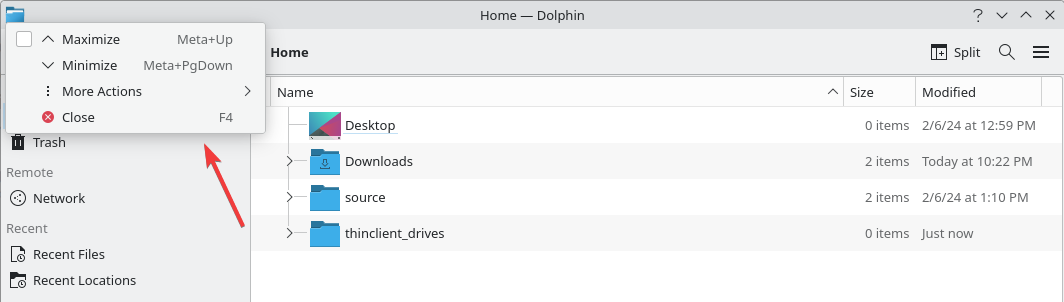 I looked through the available keyboard shortcuts, but I couldn't find anything that looked like it re...
I am looking for a way to open this menu in the Dolphin file explorer with a keyboard shortcut. (It can be invoked by clicking on the icon in the top-left.)
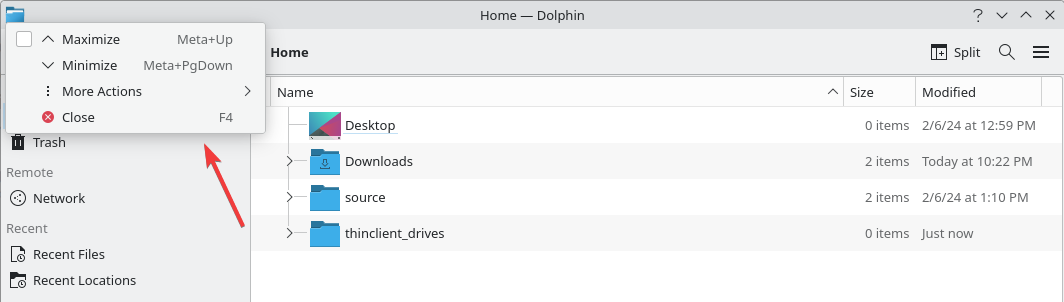
I looked through the available keyboard shortcuts, but I couldn't find anything that looked like it referenced this menu.
For reference, I am trying to emulate the behavior on Windows where a similar menu appears in response to the
Alt-Space shortcut.
micahmo
(31 rep)
Feb 13, 2024, 04:45 AM
• Last activity: Feb 13, 2024, 04:54 AM
Showing page 1 of 20 total questions