Steam: "Could not save properties due to insufficient write access"
0
votes
1
answer
376
views
I've gone ahead and installed Steam (flathub) from the Discover Store on KDE Neon, and I have a Steam Icon on my desktop.
What I want to do is set it to run with my dedicated GPU. So I right-clicked and chose Properties:
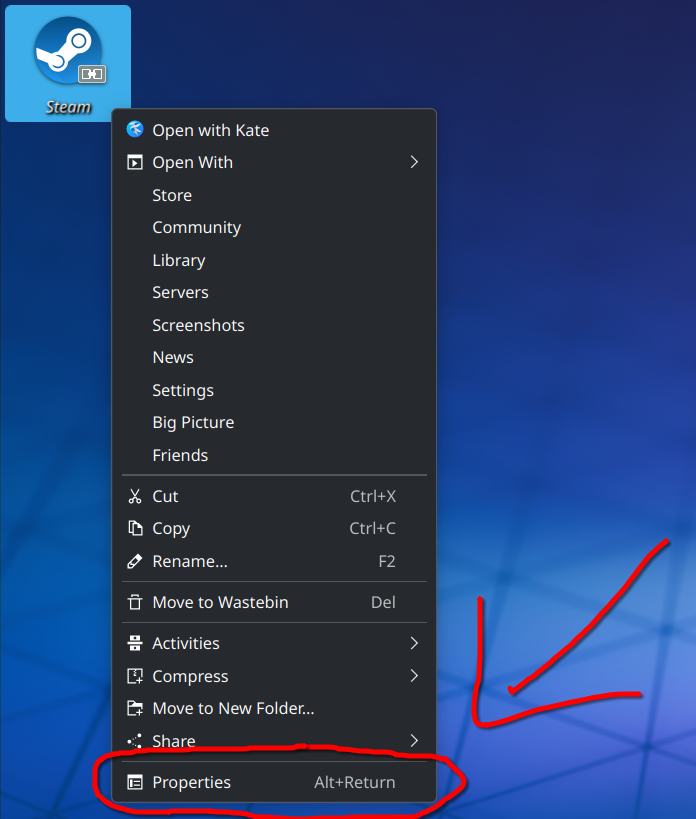 Then I went to the "Application" Tab and chose "Advanced Options". There I enabled "run using dedicated graphics card":
Then I went to the "Application" Tab and chose "Advanced Options". There I enabled "run using dedicated graphics card":
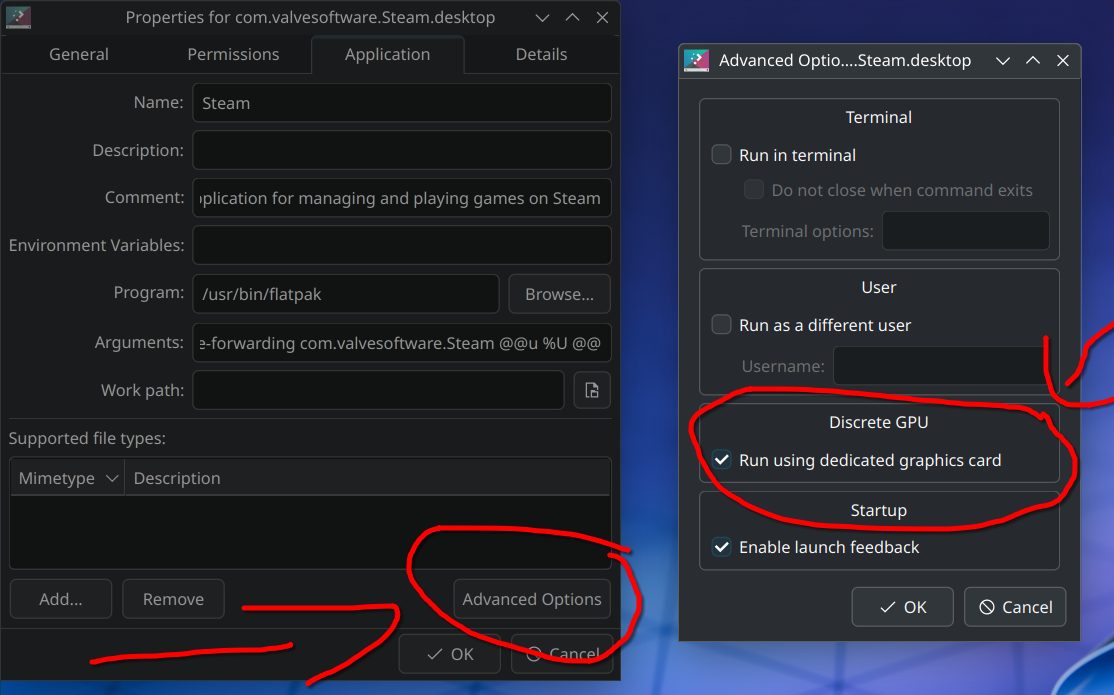 But when I save this, then I get an error popup that looks like this:
But when I save this, then I get an error popup that looks like this:
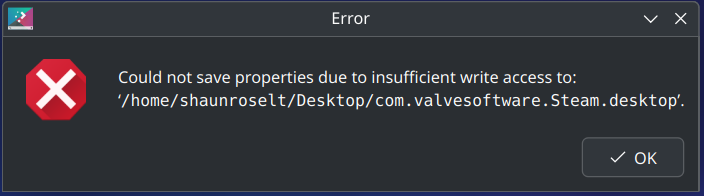 > Could not save properties due to insufficient write access to:
> Could not save properties due to insufficient write access to: 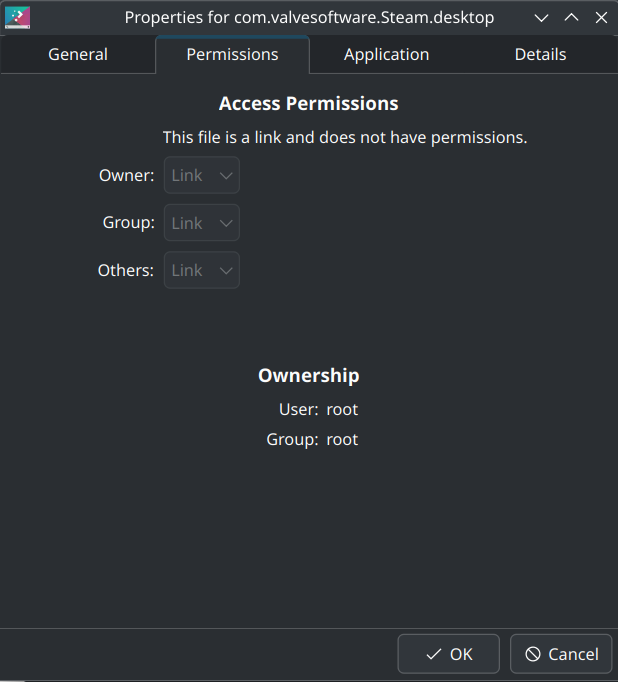 ---
How can I get the necessary write access so that I can change properties on Steam?
---
How can I get the necessary write access so that I can change properties on Steam?
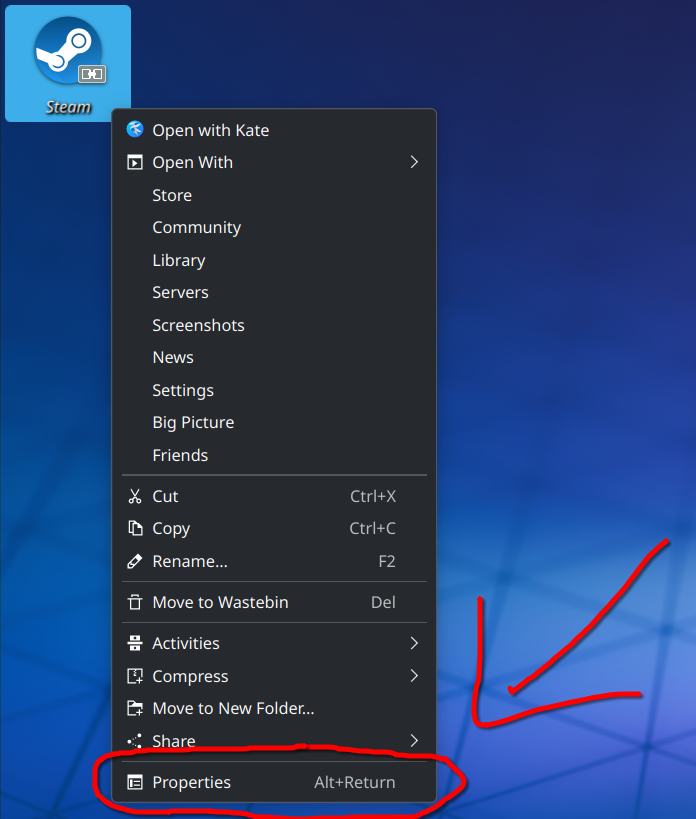 Then I went to the "Application" Tab and chose "Advanced Options". There I enabled "run using dedicated graphics card":
Then I went to the "Application" Tab and chose "Advanced Options". There I enabled "run using dedicated graphics card":
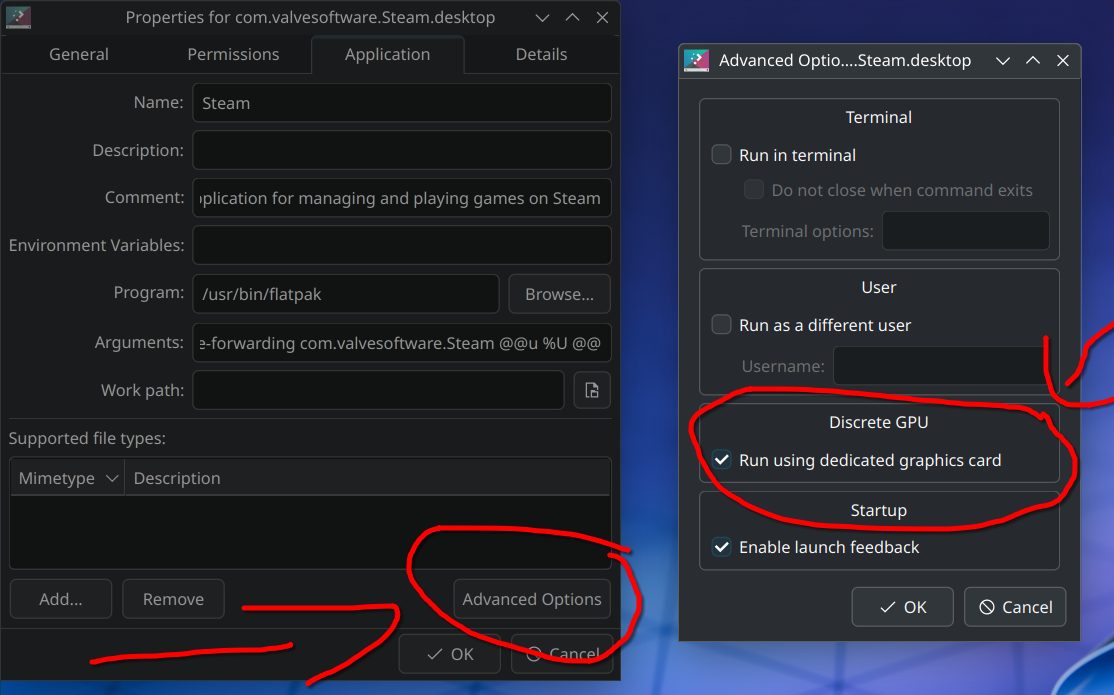 But when I save this, then I get an error popup that looks like this:
But when I save this, then I get an error popup that looks like this:
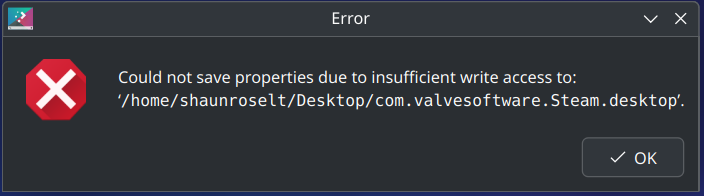 > Could not save properties due to insufficient write access to:
> Could not save properties due to insufficient write access to: /home/shaunroselt/Desktop/com.valvesoftware.Steam.desktop.
But how and why? This is my PC. Why would I not have the sufficient write access?
---
There is also nothing useful under the "Permissions" tab as those permissions aren't editable:
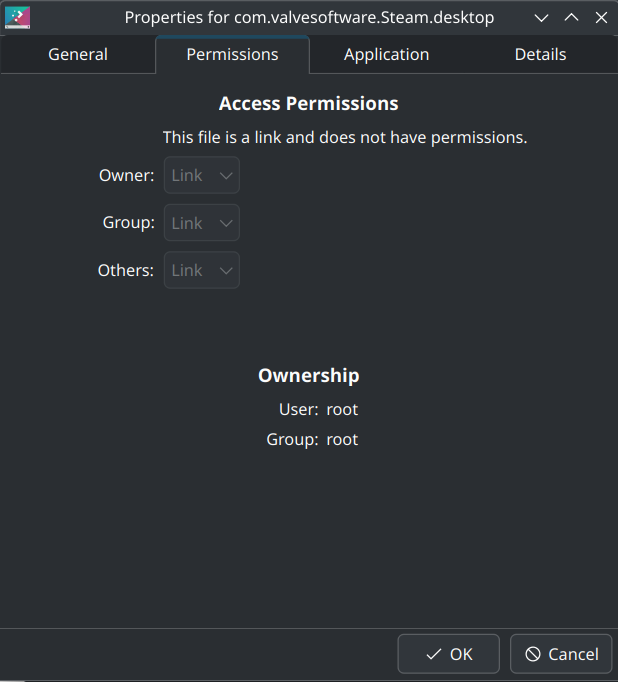 ---
How can I get the necessary write access so that I can change properties on Steam?
---
How can I get the necessary write access so that I can change properties on Steam?
Asked by Shaun Roselt
(237 rep)
Jan 2, 2025, 09:05 AM
Last activity: Jan 2, 2025, 03:26 PM
Last activity: Jan 2, 2025, 03:26 PM