NetworkManager fails to start on Arch Linux XFCE; restarting DBus breaks the XFCE panel
0
votes
1
answer
186
views
I recently installed Arch Linux with the XFCE desktop environment. NetworkManager used to work, but now, every time I start my laptop, it fails to connect to Wi-Fi and appears to be stopped. Running systemctl status NetworkManager shows that it is not active. Attempting to start it manually results in the following error:
Job for NetworkManager.service failed because the control process exited with error code.
See "systemctl status NetworkManager.service" and "journalctl -xeu NetworkManager.service" for details.
Checking the logs with journalctl -xeu NetworkManager.service reveals this error:
bus-manager: fatal failure to acquire D-Bus service "org.freedesktop.NetworkManager". Service already taken
It seems like NetworkManager is unable to acquire the DBus service, possibly due to another process holding it. When I try restarting dbus, NetworkManager starts successfully, but this disrupts my XFCE session—specifically, the panel disappears, and I start experiencing various UI bugs.
What I’ve Tried
1. Restarting dbus and NetworkManager, but this leads to the panel disappearing.
2. Checking for existing NetworkManager processes and killing any duplicates.
3. Reviewing journalctl logs to understand why NetworkManager can’t acquire the DBus service.
4. Restarting the XFCE panel with xfce4-panel &, which temporarily restores it but doesn’t address the root problem.
System Information
OS: Arch Linux
Desktop Environment: XFCE
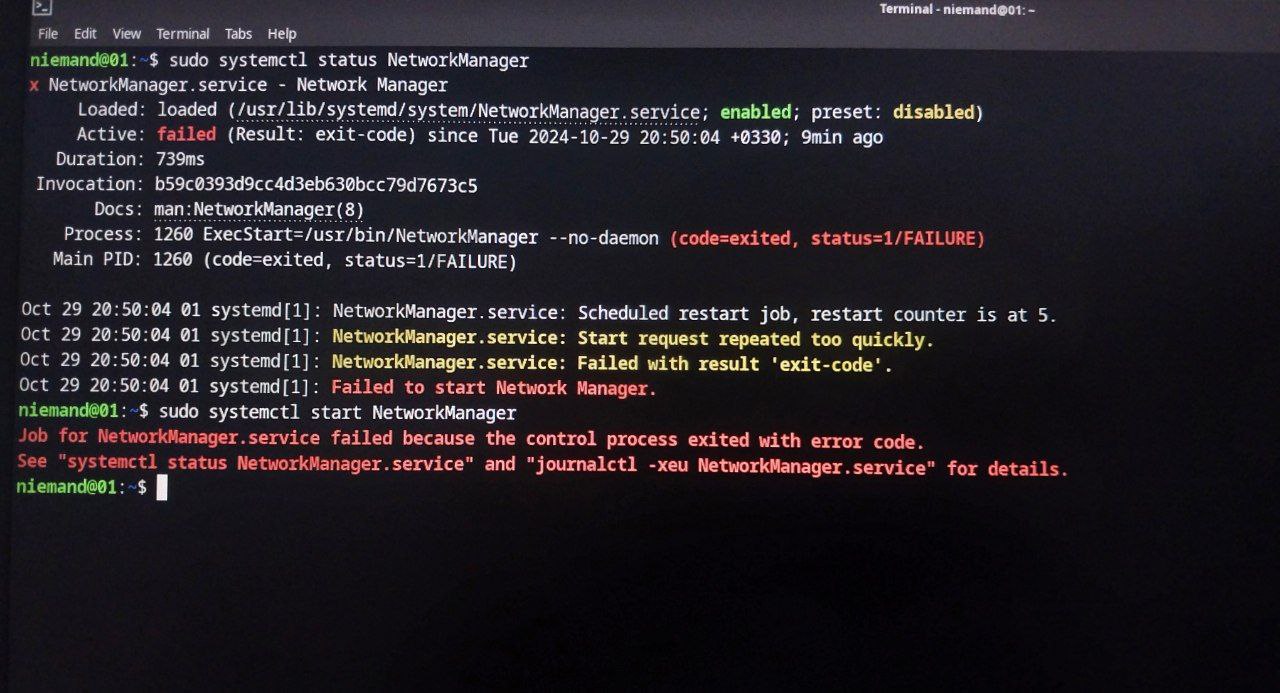
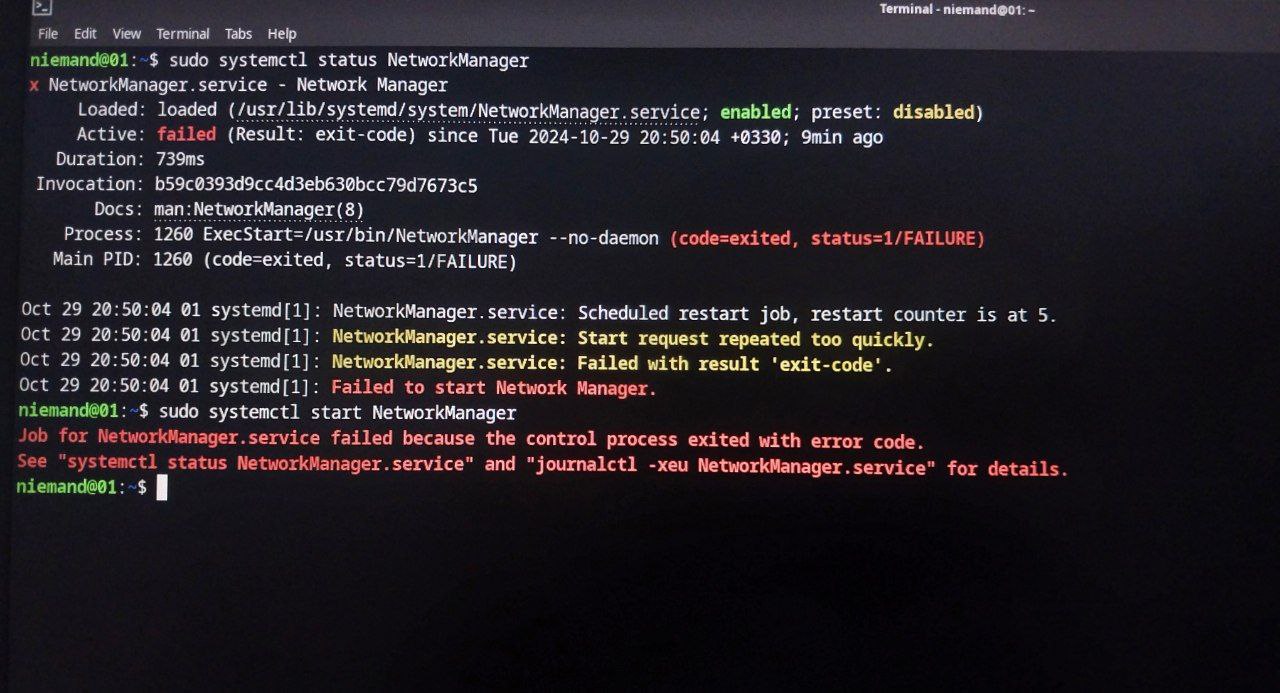
Asked by Niemand
(1 rep)
Oct 29, 2024, 06:59 PM
Last activity: Oct 29, 2024, 11:06 PM
Last activity: Oct 29, 2024, 11:06 PM