How do I install Steam games onto an external harddrive in SteamOS?
0
votes
1
answer
277
views
On Windows and other Linux distros, I simply go to Steam Storage Settings and add that external harddrive as a library storage device from here:
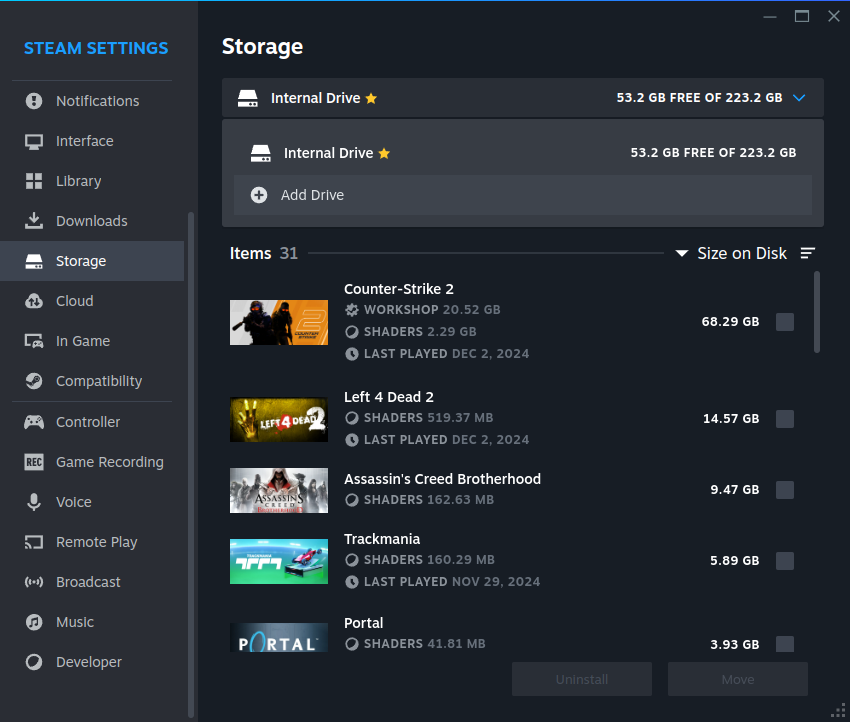 When I try to do it via the "Add Drive" option, then I get an error popup that says the following:
> Failed to add Steam library folder
When I try to do it via the "Add Drive" option, then I get an error popup that says the following:
> Failed to add Steam library folder
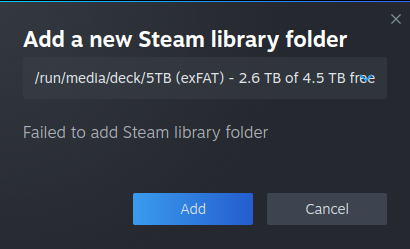 ---
Why am I getting that error? How can I use my external harddrive and install games onto it?
The Drive itself is in perfect condition. I tested installing Steam games onto it with other operating systems. I tested on Windows 11, Linux Mint and Ubuntu. It worked on all of them, but on SteamOS, it doesn't want to work.
---
Does anyone know why it doesn't work or how I can get it to work?
---
Why am I getting that error? How can I use my external harddrive and install games onto it?
The Drive itself is in perfect condition. I tested installing Steam games onto it with other operating systems. I tested on Windows 11, Linux Mint and Ubuntu. It worked on all of them, but on SteamOS, it doesn't want to work.
---
Does anyone know why it doesn't work or how I can get it to work?
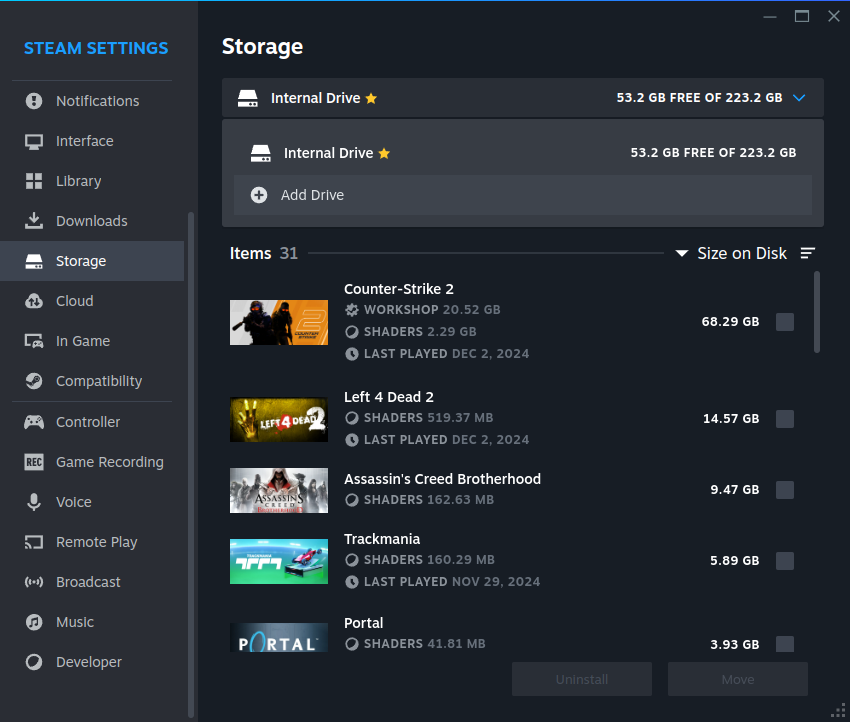 When I try to do it via the "Add Drive" option, then I get an error popup that says the following:
> Failed to add Steam library folder
When I try to do it via the "Add Drive" option, then I get an error popup that says the following:
> Failed to add Steam library folder
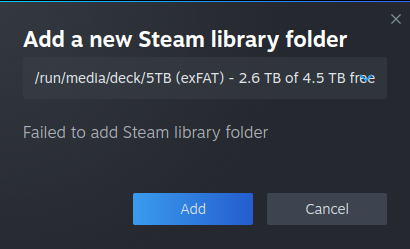 ---
Why am I getting that error? How can I use my external harddrive and install games onto it?
The Drive itself is in perfect condition. I tested installing Steam games onto it with other operating systems. I tested on Windows 11, Linux Mint and Ubuntu. It worked on all of them, but on SteamOS, it doesn't want to work.
---
Does anyone know why it doesn't work or how I can get it to work?
---
Why am I getting that error? How can I use my external harddrive and install games onto it?
The Drive itself is in perfect condition. I tested installing Steam games onto it with other operating systems. I tested on Windows 11, Linux Mint and Ubuntu. It worked on all of them, but on SteamOS, it doesn't want to work.
---
Does anyone know why it doesn't work or how I can get it to work?
Asked by Shaun Roselt
(237 rep)
Dec 2, 2024, 09:59 PM
Last activity: Feb 28, 2025, 11:23 AM
Last activity: Feb 28, 2025, 11:23 AM