Context menu makes window focus stuck with MX Master 3 on GNOME Wayland
0
votes
1
answer
48
views
I am running Fedora Work Station 41 on GNOME and Wayland. I am using a Logitech MX Master 3 Wireless mouse with the provided dongle. I also have Solaar installed.
If I right click on a System Window control (this wording may be incorrect) and it opens the context menu, I cannot click on any other window or interact with anything else, using this mouse, until I either close the context menu by clicking inside the same window (as where I clicked to open the context menu) or if I choose an option from the menu. In other words, the focus is stuck on the parent window owning the right click menu, but only for the Logitech Mouse... I also have a USB Corsair mouse connected with which this problem does not reproduce. I tried installing solaar to get full control and drivers for the mouse, but no change.
This works on X11, not on wayland. I have tried searching for hours for a solution, but found nothing. I found some similar issues for other mice, but those were for X11 and editing xorg.conf. On X11 I have no issue.
Anyone have any ideas? For example here, I can only click inside the terminal or choose an action. Clicking on the window in the background or on my second monitor will not close the context menu, nor change the window focus. As I said, this works fine with a regular USB mouse. The issue also does not reproduce on "third party" context menus, such as google chrome right click. I am mainly seeing the issue with my terminal emulator (gnome terminal) and the default (nautilus) file manager context menus.
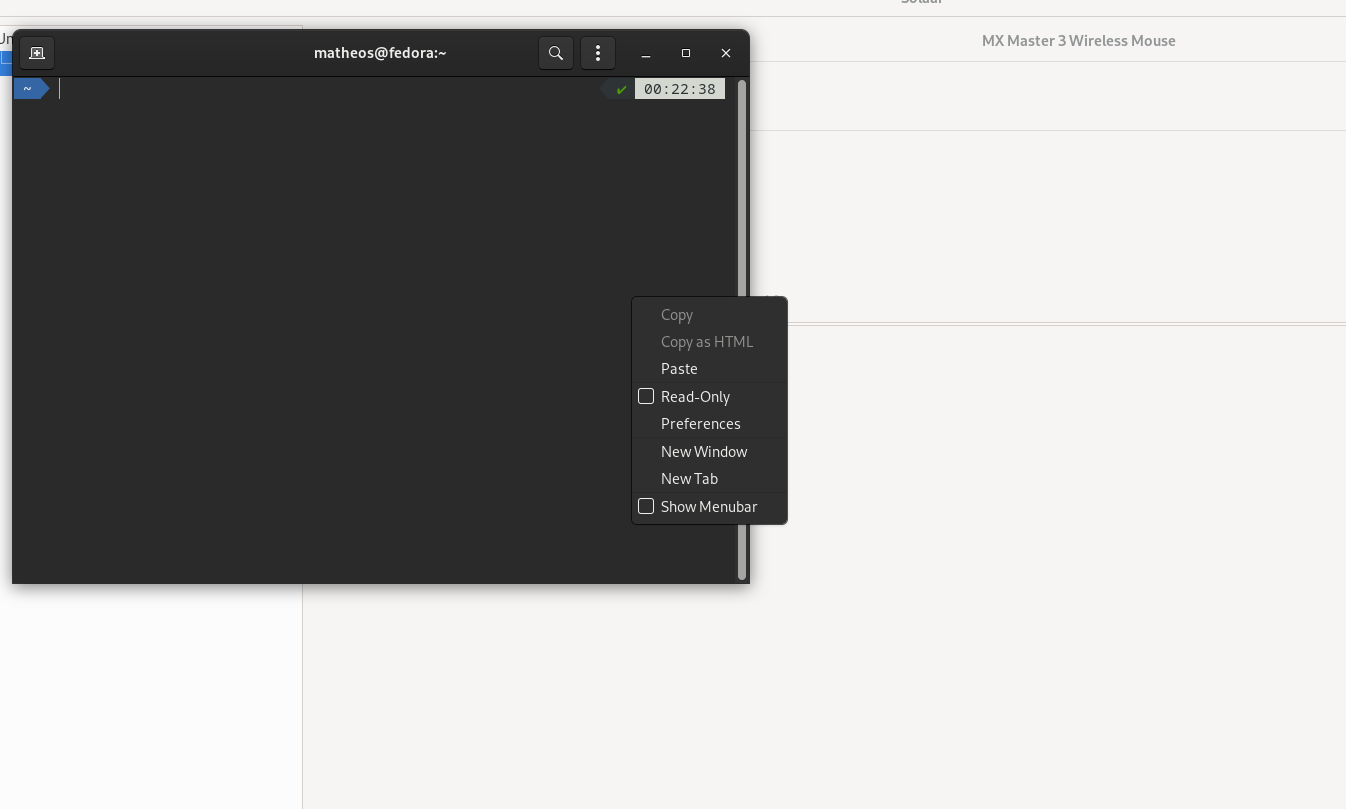
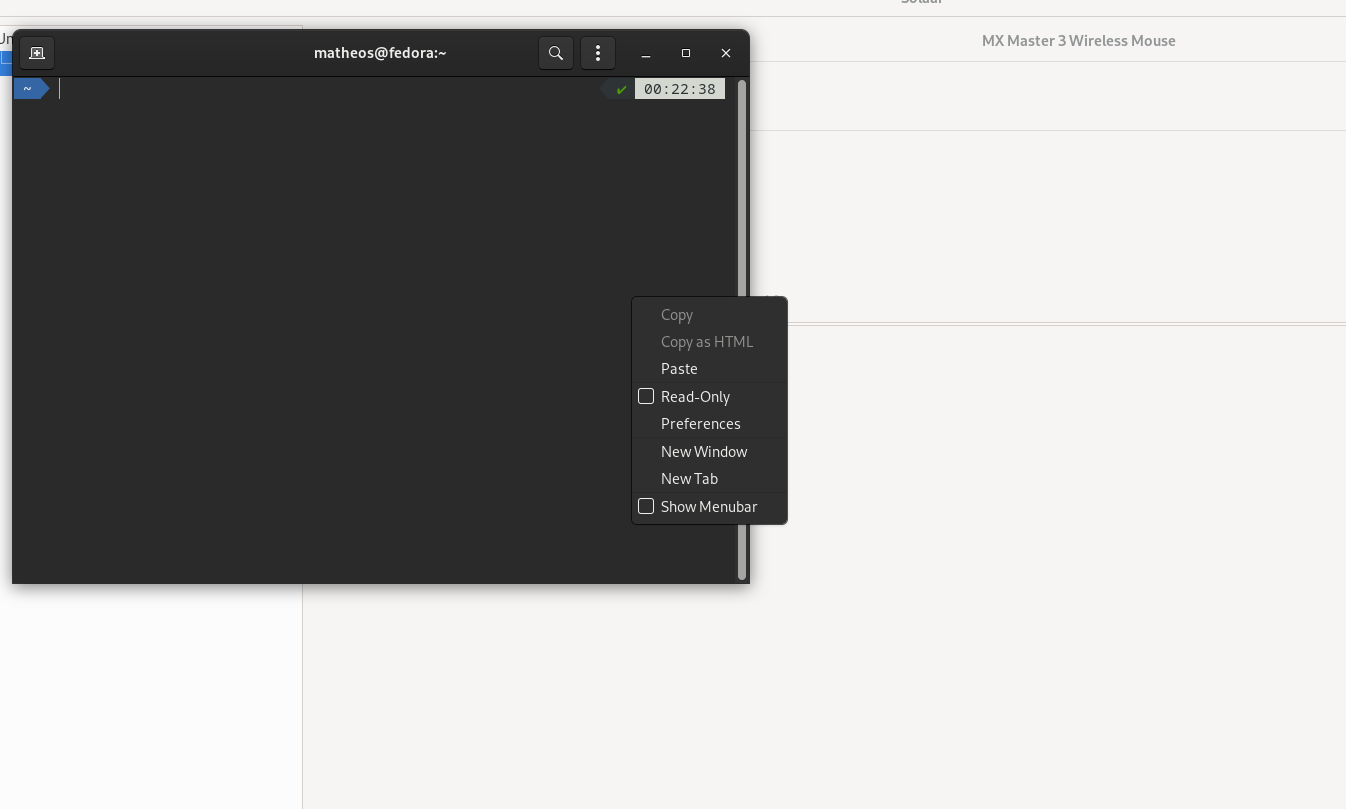
Asked by Matheos
(101 rep)
Dec 31, 2024, 11:58 AM
Last activity: Jun 27, 2025, 10:15 AM
Last activity: Jun 27, 2025, 10:15 AM