"Certificate not secure" error on Samsung Email app on Note 8
0
votes
0
answers
5494
views
I have a Samsung Galaxy Note 8 (Android 9, One UI 1.0) and am using Samsung's Email app (which comes preloaded on Samsung phones) to access my work email.
Recently, I went abroad and had to rely on various Wi-Fi connections (hotels, airports, etc) for Internet connectivity. Suddenly, I started getting an error when I launched the Email app, which said:
> **Certificate not secure for *[my email address]***
>
> The certificate isn't from a trusted authority.
>
> If you continue with this certificate, your emails and account may be at risk.
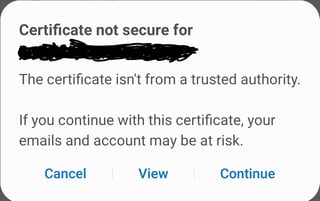 The error keeps popping up if I click on "Cancel".
If I click on "View", all the important fields related to the Security Certificate are shown as totally blank, so it is difficult to know which certificate is causing the problem:
The error keeps popping up if I click on "Cancel".
If I click on "View", all the important fields related to the Security Certificate are shown as totally blank, so it is difficult to know which certificate is causing the problem:
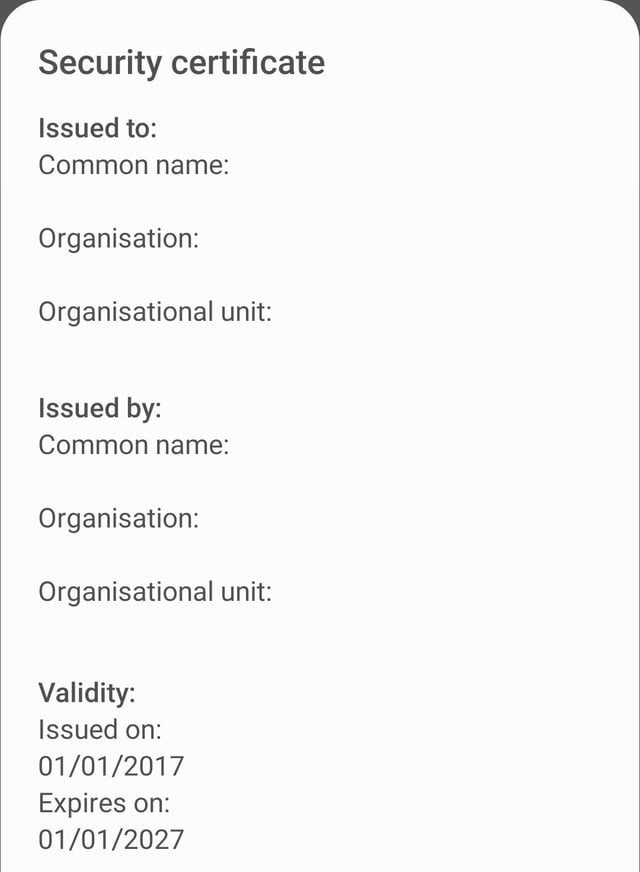 Since this happened, the email is not syncing now, i.e. I am now unable to send or receive new emails from the app.
I googled a lot to resolve this problem and the two main solutions were (though I have no idea how well any of these would work):
1. Uninstall the Email app and re-install it. But I don't want to go down such a drastic route without getting to the bottom of the problem.
2. Find the offending certificate (Settings > Biometrics and Security > Other security settings > View security certificates) and delete that certificate. However, my problem is, that the Email app is not showing the details of the offending certificate.
What is going on here and how do I resolve it? Have some "rogue" certificates been installed by those free Wi-Fi connections I used recently? If so, how harmful could those be and how do I get rid of them? Hopefully nothing serious!
And how do I get my Email app to work normally again?
Since this happened, the email is not syncing now, i.e. I am now unable to send or receive new emails from the app.
I googled a lot to resolve this problem and the two main solutions were (though I have no idea how well any of these would work):
1. Uninstall the Email app and re-install it. But I don't want to go down such a drastic route without getting to the bottom of the problem.
2. Find the offending certificate (Settings > Biometrics and Security > Other security settings > View security certificates) and delete that certificate. However, my problem is, that the Email app is not showing the details of the offending certificate.
What is going on here and how do I resolve it? Have some "rogue" certificates been installed by those free Wi-Fi connections I used recently? If so, how harmful could those be and how do I get rid of them? Hopefully nothing serious!
And how do I get my Email app to work normally again?
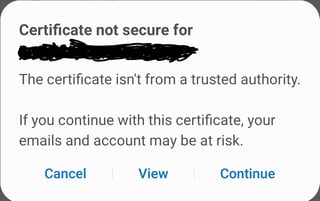 The error keeps popping up if I click on "Cancel".
If I click on "View", all the important fields related to the Security Certificate are shown as totally blank, so it is difficult to know which certificate is causing the problem:
The error keeps popping up if I click on "Cancel".
If I click on "View", all the important fields related to the Security Certificate are shown as totally blank, so it is difficult to know which certificate is causing the problem:
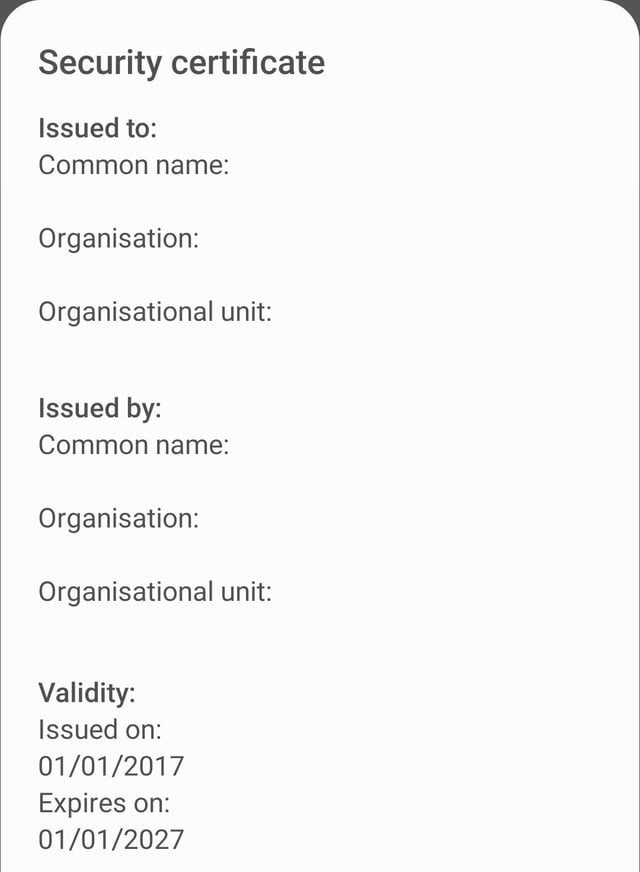 Since this happened, the email is not syncing now, i.e. I am now unable to send or receive new emails from the app.
I googled a lot to resolve this problem and the two main solutions were (though I have no idea how well any of these would work):
1. Uninstall the Email app and re-install it. But I don't want to go down such a drastic route without getting to the bottom of the problem.
2. Find the offending certificate (Settings > Biometrics and Security > Other security settings > View security certificates) and delete that certificate. However, my problem is, that the Email app is not showing the details of the offending certificate.
What is going on here and how do I resolve it? Have some "rogue" certificates been installed by those free Wi-Fi connections I used recently? If so, how harmful could those be and how do I get rid of them? Hopefully nothing serious!
And how do I get my Email app to work normally again?
Since this happened, the email is not syncing now, i.e. I am now unable to send or receive new emails from the app.
I googled a lot to resolve this problem and the two main solutions were (though I have no idea how well any of these would work):
1. Uninstall the Email app and re-install it. But I don't want to go down such a drastic route without getting to the bottom of the problem.
2. Find the offending certificate (Settings > Biometrics and Security > Other security settings > View security certificates) and delete that certificate. However, my problem is, that the Email app is not showing the details of the offending certificate.
What is going on here and how do I resolve it? Have some "rogue" certificates been installed by those free Wi-Fi connections I used recently? If so, how harmful could those be and how do I get rid of them? Hopefully nothing serious!
And how do I get my Email app to work normally again?
Asked by Curious Leo
(1 rep)
Nov 29, 2019, 06:17 PM
Last activity: Feb 14, 2024, 01:16 AM
Last activity: Feb 14, 2024, 01:16 AM