Android Enthusiasts
Q&A for enthusiasts and power users of the Android operating system
Latest Questions
0
votes
1
answers
586
views
Can I Install the Newer Samsung DeX Version on a Galaxy Note 8 SM-N950F?
I own a Samsung Galaxy Note 8 (SM-N950F) and am interested in utilizing Samsung DeX to connect my phone to a [Windows PC][1] via USB-C, leveraging the newer DeX features that allow for a more integrated experience compared to the [original DeX Docking Station][2]. I understand that the newer generat...
I own a Samsung Galaxy Note 8 (SM-N950F) and am interested in utilizing Samsung DeX to connect my phone to a Windows PC via USB-C, leveraging the newer DeX features that allow for a more integrated experience compared to the original DeX Docking Station . I understand that the newer generation of DeX offers additional functionalities, and I'm keen on exploring how I can benefit from these on my device.
After conducting some research , I found that the following packages are essential for DeX functionality, and most of them are already installed on my phone:
- com.sec.android.desktopmode.uiservice
- com.samsung.desktopsystemui
- com.sec.android.app.desktoplauncher
- com.sec.android.app.dexonpc
The last package (com.sec.android.app.dexonpc) appears to be what I need to enable the newer DeX features. I attempted to install it using an APK from APKMirror through
adb install .apk, but encountered the error:
Performing Streamed Install
adb: failed to install .apk: Failure [-3001]
Foad
(131 rep)
Feb 22, 2024, 11:40 AM
• Last activity: Apr 26, 2024, 10:31 AM
0
votes
0
answers
5494
views
"Certificate not secure" error on Samsung Email app on Note 8
I have a Samsung Galaxy Note 8 (Android 9, One UI 1.0) and am using Samsung's Email app (which comes preloaded on Samsung phones) to access my work email. Recently, I went abroad and had to rely on various Wi-Fi connections (hotels, airports, etc) for Internet connectivity. Suddenly, I started getti...
I have a Samsung Galaxy Note 8 (Android 9, One UI 1.0) and am using Samsung's Email app (which comes preloaded on Samsung phones) to access my work email.
Recently, I went abroad and had to rely on various Wi-Fi connections (hotels, airports, etc) for Internet connectivity. Suddenly, I started getting an error when I launched the Email app, which said:
> **Certificate not secure for *[my email address]***
>
> The certificate isn't from a trusted authority.
>
> If you continue with this certificate, your emails and account may be at risk.
 The error keeps popping up if I click on "Cancel".
If I click on "View", all the important fields related to the Security Certificate are shown as totally blank, so it is difficult to know which certificate is causing the problem:
The error keeps popping up if I click on "Cancel".
If I click on "View", all the important fields related to the Security Certificate are shown as totally blank, so it is difficult to know which certificate is causing the problem:
 Since this happened, the email is not syncing now, i.e. I am now unable to send or receive new emails from the app.
I googled a lot to resolve this problem and the two main solutions were (though I have no idea how well any of these would work):
1. Uninstall the Email app and re-install it. But I don't want to go down such a drastic route without getting to the bottom of the problem.
2. Find the offending certificate (Settings > Biometrics and Security > Other security settings > View security certificates) and delete that certificate. However, my problem is, that the Email app is not showing the details of the offending certificate.
What is going on here and how do I resolve it? Have some "rogue" certificates been installed by those free Wi-Fi connections I used recently? If so, how harmful could those be and how do I get rid of them? Hopefully nothing serious!
And how do I get my Email app to work normally again?
Since this happened, the email is not syncing now, i.e. I am now unable to send or receive new emails from the app.
I googled a lot to resolve this problem and the two main solutions were (though I have no idea how well any of these would work):
1. Uninstall the Email app and re-install it. But I don't want to go down such a drastic route without getting to the bottom of the problem.
2. Find the offending certificate (Settings > Biometrics and Security > Other security settings > View security certificates) and delete that certificate. However, my problem is, that the Email app is not showing the details of the offending certificate.
What is going on here and how do I resolve it? Have some "rogue" certificates been installed by those free Wi-Fi connections I used recently? If so, how harmful could those be and how do I get rid of them? Hopefully nothing serious!
And how do I get my Email app to work normally again?
 The error keeps popping up if I click on "Cancel".
If I click on "View", all the important fields related to the Security Certificate are shown as totally blank, so it is difficult to know which certificate is causing the problem:
The error keeps popping up if I click on "Cancel".
If I click on "View", all the important fields related to the Security Certificate are shown as totally blank, so it is difficult to know which certificate is causing the problem:
 Since this happened, the email is not syncing now, i.e. I am now unable to send or receive new emails from the app.
I googled a lot to resolve this problem and the two main solutions were (though I have no idea how well any of these would work):
1. Uninstall the Email app and re-install it. But I don't want to go down such a drastic route without getting to the bottom of the problem.
2. Find the offending certificate (Settings > Biometrics and Security > Other security settings > View security certificates) and delete that certificate. However, my problem is, that the Email app is not showing the details of the offending certificate.
What is going on here and how do I resolve it? Have some "rogue" certificates been installed by those free Wi-Fi connections I used recently? If so, how harmful could those be and how do I get rid of them? Hopefully nothing serious!
And how do I get my Email app to work normally again?
Since this happened, the email is not syncing now, i.e. I am now unable to send or receive new emails from the app.
I googled a lot to resolve this problem and the two main solutions were (though I have no idea how well any of these would work):
1. Uninstall the Email app and re-install it. But I don't want to go down such a drastic route without getting to the bottom of the problem.
2. Find the offending certificate (Settings > Biometrics and Security > Other security settings > View security certificates) and delete that certificate. However, my problem is, that the Email app is not showing the details of the offending certificate.
What is going on here and how do I resolve it? Have some "rogue" certificates been installed by those free Wi-Fi connections I used recently? If so, how harmful could those be and how do I get rid of them? Hopefully nothing serious!
And how do I get my Email app to work normally again?
Curious Leo
(1 rep)
Nov 29, 2019, 06:17 PM
• Last activity: Feb 14, 2024, 01:16 AM
1
votes
0
answers
4948
views
"RPC executor service threw an error" when signing in with Google Account on Samsung Galaxy Note 8
I had a Samsung Galaxy Note 8 I purchased a few years ago. I had a GM seizure and my access code was long on my device. So, I figured since I only used the device for a little longer than two weeks, I would just factory reset it as I had my Google emails written down in my book along with other logi...
I had a Samsung Galaxy Note 8 I purchased a few years ago. I had a GM seizure and my access code was long on my device. So, I figured since I only used the device for a little longer than two weeks, I would just factory reset it as I had my Google emails written down in my book along with other logins for stuff and their passwords.
So, now, when I go to boot up my device, I choose my language, then agree to terms, and select to use my Google account used with the device instead of my password. I enter it in, then enter its password. Then I received
> RPC executor service threw an error!
Even though it's the right Google account for the device. I can log into it on other devices and log into its backup email too.
I'm not a tech guy. I need help. How to fix this issue?
Tony Lyman
(11 rep)
Oct 22, 2023, 07:58 AM
• Last activity: Oct 22, 2023, 08:15 AM
1
votes
2
answers
7448
views
Not receiving notifications on dual WhatsApp on Samsung Note8
I have two instances of WhatsApp on my Note8. When I receive a message on my primary WhatsApp, I get notifications instantly as normal. However, on my dual WhatsApp, I don't get notifications unless I open the app. Sometimes, I get notifications come in all of a sudden as if the app has come alive a...
I have two instances of WhatsApp on my Note8. When I receive a message on my primary WhatsApp, I get notifications instantly as normal. However, on my dual WhatsApp, I don't get notifications unless I open the app.
Sometimes, I get notifications come in all of a sudden as if the app has come alive and checked, but this is not consistent with the primary app.
I've gone to *Settings->Notifications* and there is only one 'WhatsApp' app listed and notifications are enabled. However, this cannot be where the issue is as the notifications are fine for the primary app, just not the dual app.
If I go to *Settings->Apps*, then here I do see both instances listed. And notifications are enabled for both. I've also checked the *Mobile data* settings for both, and they both have *Allow background data usage* enabled. I am not using *Data saver*.
The only thing I've not tried is disabling *Optimise battery usage* for WhatsApp as this seems to be for both instances of the app, not either. But other than that possibility, I'm stumped. Any ideas welcomed.
Neo
(111 rep)
Jan 13, 2019, 01:56 AM
• Last activity: Jul 10, 2023, 10:05 PM
1
votes
2
answers
3666
views
Rooted, encrypted Galaxy Note 8" stuck in bootloop
I poked at things I shouldn't have after rooting/encrypting my Galaxy Note 8" tablet (GT-N5110) and now it continuously loops through the bootup screen. It gives me just enough time to see the "enter passcode to decrypt" screen after the Samsung logo, then it re-boots. This is a tablet, so no batter...
I poked at things I shouldn't have after rooting/encrypting my Galaxy Note 8" tablet (GT-N5110) and now it continuously loops through the bootup screen. It gives me just enough time to see the "enter passcode to decrypt" screen after the Samsung logo, then it re-boots.
This is a tablet, so no battery removal. I hadn't flashed any custom ROMs (except adding ClockworkMod recovery), only rooted and encrypted the device. I accidentally erased the wrong thing when messing with a debloater app, which is why I am now stuck in a boot loop on an encrypted device. No fastboot option, only ClockworkMod--which can't help because of encryption.
I have ClockworkMod installed, but I still can't factory reset since I can't unlock the encryption.
Help?
Zoe
(11 rep)
Nov 6, 2013, 07:00 AM
• Last activity: Jun 12, 2023, 06:05 AM
3
votes
2
answers
5701
views
Galaxy Note 8 unresponsive to touch input
I've been pulling my hair out over this one for a while now and have been unable to find anything on Google to help. I recently bought a Samsung Galaxy Note 8 (wifi UK version) and found a very annoying issue with it. I've found that whilst using touch input, the screen can become unresponsive to to...
I've been pulling my hair out over this one for a while now and have been unable to find anything on Google to help.
I recently bought a Samsung Galaxy Note 8 (wifi UK version) and found a very annoying issue with it. I've found that whilst using touch input, the screen can become unresponsive to touch for a few seconds. This seems to happen once every 5-10 minutes and lasts 3-5 seconds or so. It's especially annoying when playing games that rely on touch input. It's most noticeable with Plants Vs Zombies and Scribblenauts.
The tablet as a whole isn't hanging or crashing, because the game is still running, the music still playing and the screen still updating. It just doesn't register any touch input.
The only thing I found that might have been remotely helpful to this issue was a forum post claiming that Dropbox could cause this. I disabled Dropbox on the device and didn't notice any improvement.
I believe the firmware revision is 4.1.2 Jelly Bean.
Does anyone know what to do about this?
UPDATE: The 4.2.2 firmware became available for this device yesterday. Installing it seems to have resolved the issue (so far).
GordonM
(169 rep)
Aug 8, 2013, 01:18 PM
• Last activity: May 2, 2023, 10:07 PM
2
votes
1
answers
8598
views
How to boot from download mode into recovery mode
Two days ago when I was going to use my Galaxy Note 8.0 GT-N5100 tablet I noticed it was off, but minutes before it was on and working, so I tried pressing the power button and nothing happened, plugged the charger in, nothing, no signs, it seemed bricked, so I tried to power through download mode a...
Two days ago when I was going to use my Galaxy Note 8.0 GT-N5100 tablet I noticed it was off, but minutes before it was on and working, so I tried pressing the power button and nothing happened, plugged the charger in, nothing, no signs, it seemed bricked, so I tried to power through download mode and it worked, after that I pressed volume down to cancel it to start normally, the first samsung logo showed up (that one that says the model and stuff), but it was there for really long, i left it running and after 5 mins or so it changed to the pulsing blue samsung logo, left it there and about 30 mins later it was back to the 1st samsung logo again. I also tried a soft reset and booting to safe mode, didn't work either.
This tablet has no custom rom installed (I think it is on stock 4.4.2), the only thing different I installed is TWRP and root, years ago, but I cant boot to TWRP through the vol up+home+power, it doesnt work, tbh it never worked since back then, just like this , the only way I found to boot to twrp was thru "adb reboot recovery" using adb, which didnt work in download mode, I want to be able to backup some data before flashing it with Odin, so here are my questions:
1- Is there any other command I could try to force it to boot to recovery?
2- Is there any way to backup data via download mode on this device?
Thank you for your attention
POWBlock
(21 rep)
Jul 20, 2018, 12:44 AM
• Last activity: Oct 17, 2022, 02:04 PM
0
votes
2
answers
2523
views
Battery Status problem
I recently updated my Note 8.0 Wifi from 4.1.2 to android 4.4.2, and shortly after that rooted it (But kept the stock 4.4.2, NO custom ROMs or anything...). Of course, as I knew, the battery consumption was probably going to be a bit higher that 4.1.2... and it was. But one day i left my tablet to c...
I recently updated my Note 8.0 Wifi from 4.1.2 to android 4.4.2, and shortly after that rooted it (But kept the stock 4.4.2, NO custom ROMs or anything...). Of course, as I knew, the battery consumption was probably going to be a bit higher that 4.1.2... and it was.
But one day i left my tablet to charge for a while (around an hour and a half) and hoped that it will charge from 25% to 100% for that time. But when woke the screen what I saw was not normal... the battery had charged only to 60%. I was worried, as I thought that it might be a battery problem, but then I turned off the device (my mom recommended me to do so) and it showed that big green battery indicator at 100%.
I was relieved, as I thought that it might be just a one time problem, and as I rebooted the device it showed 100% again. But my worries didn't end there, as this problem has now occurred at least 5-6 times.
Is it a battery problem, or a battery indication problem, and how should I fix it?
Dimitar Kirilov
(1 rep)
Sep 7, 2014, 11:16 AM
• Last activity: Mar 1, 2022, 04:07 AM
2
votes
0
answers
914
views
How and where do I access my S Notes on Samsung Galaxy Note 8?
I have ~1400 S-Notes that use ~40 GB of internal memory on my Samsung Galaxy Note 8. Where are the S-Note files located? How do I access them directly? Is there a way the enable access to the S-Note files? Are there any tools that give access to all files on the phone? SmartSwitch doesn't have enoug...
I have ~1400 S-Notes that use ~40 GB of internal memory on my Samsung Galaxy Note 8. Where are the S-Note files located? How do I access them directly? Is there a way the enable access to the S-Note files? Are there any tools that give access to all files on the phone?
SmartSwitch doesn't have enough room to back them up anymore (needs 23 GB of internal memory only apparently).
- I've tried finding them using the Android Studio Device File Explorer on the Note 8, but can't find the files. On Samsung Galaxy Note 2, they were located at
/storage/emulated/0/S Note. This directory on the Note 8 has only one small text file.
- I've also made backups using ADB (adb backup -apk -obb -system -shared -all -f F:\samsung\note8\2021_09_06_backup.ab), but the backup does not seem to contain the S-Note files. It also does not backup everything maybe due to lack of space.
- An ADB pull (adb pull /data/data/com.samsung.android.app.notes F:\samsung\note8\ and adb pull "/storage/emulated/0/S Note" F:\samsung\note8\) of that directory only returned the small text file.
With only 500 MB of free internal space left, I've resorted to having to delete old notes now! The S-Note trash holds onto the deleted files for 15 days before actually deleting them but gives the file space back somehow.
I don't understand why I have to work so hard to access my S-Notes files. It's hard to use the S Note files on my Windows computers now after an S-Note upgrade that changed the file format.
Jay Morreale
(21 rep)
Sep 15, 2021, 02:50 AM
• Last activity: Sep 15, 2021, 03:46 AM
0
votes
0
answers
157
views
weird sound clip plays randomly. how to track/find it. was I hacked?
Samsung Note 8 running Android b. 9 here is a screenshot of SW info: [![enter image description here][1]][1] My Android is playing weird 5-10 sec sound clip at random times. It sounds like a combo of a hippo and then a slot machine paying out winnings. But I can't figure out where the sound is comin...
Samsung Note 8 running Android b. 9 here is a screenshot of SW info:
 My Android is playing weird 5-10 sec sound clip at random times. It sounds like a combo of a hippo and then a slot machine paying out winnings.
But I can't figure out where the sound is coming from. I've turned off notifications for all apps, and even made the default android notification SILENT.
But, it's still happening several times a day. Is there any way /software I could install to watch the OS and figure out /teach where this is coming from... Or at least where it's stored so I can at least delete it.
I'm worried it might be some malware. But I've scanned using lookout several times.
UPDATE:
---
per Suggestion, I installed/used ADB on my MacOS Catalina & got some info:
1. first took care of brew:
*
My Android is playing weird 5-10 sec sound clip at random times. It sounds like a combo of a hippo and then a slot machine paying out winnings.
But I can't figure out where the sound is coming from. I've turned off notifications for all apps, and even made the default android notification SILENT.
But, it's still happening several times a day. Is there any way /software I could install to watch the OS and figure out /teach where this is coming from... Or at least where it's stored so I can at least delete it.
I'm worried it might be some malware. But I've scanned using lookout several times.
UPDATE:
---
per Suggestion, I installed/used ADB on my MacOS Catalina & got some info:
1. first took care of brew:
*
 My Android is playing weird 5-10 sec sound clip at random times. It sounds like a combo of a hippo and then a slot machine paying out winnings.
But I can't figure out where the sound is coming from. I've turned off notifications for all apps, and even made the default android notification SILENT.
But, it's still happening several times a day. Is there any way /software I could install to watch the OS and figure out /teach where this is coming from... Or at least where it's stored so I can at least delete it.
I'm worried it might be some malware. But I've scanned using lookout several times.
UPDATE:
---
per Suggestion, I installed/used ADB on my MacOS Catalina & got some info:
1. first took care of brew:
*
My Android is playing weird 5-10 sec sound clip at random times. It sounds like a combo of a hippo and then a slot machine paying out winnings.
But I can't figure out where the sound is coming from. I've turned off notifications for all apps, and even made the default android notification SILENT.
But, it's still happening several times a day. Is there any way /software I could install to watch the OS and figure out /teach where this is coming from... Or at least where it's stored so I can at least delete it.
I'm worried it might be some malware. But I've scanned using lookout several times.
UPDATE:
---
per Suggestion, I installed/used ADB on my MacOS Catalina & got some info:
1. first took care of brew:
* brew update
* brew upgrade
* brew cleanup
* brew doctor
1. installed ADB on my Mac:
* brew install android-platform-tools
1. checked to see if ADB could see my phone, ran adb devices ==> actually got a weird error the first time:
> adb server version (36) doesn't match this client (41); killing...
> * daemon started successfully
>
> List of devices attached
> ce071827a99a952b057e device
1. ***somehow*** fixed this, by doing nothing more than running the following commands a few times:
* adb
* adb devices
* which adb
* adb devices
* whereis adb
1. ***After that***, I tried adb devices again, this time I got:
> List of devices attached
> ce071827a99a952b057e device
1. then ran adb shell dumpsys audio ==> huge dump, so trimmed it - with a few pre-steps in case I was going to have to run this a few times:
1. ran adb shell and got this (Android OS shell?) prompt: **greatqlte:/ $** ==> then ran to rim results/narrow the time a bit:
1. **greatqlte:/ $** dumpsys audio | grep "04-28 18:0."
04-28 18:00:02:105 requestAudioFocus() from uid/pid 10009/6846 clientId=android.media.AudioManager@5492af0 callingPack=com.android.systemui req=3 flags=0x0 sdk=28
04-28 18:00:04:680 abandonAudioFocus() from uid/pid 10009/6846 clientId=android.media.AudioManager@5492af0
04-28 18:00:01:954 new player piid:107767 uid/pid:10009/6846 type:android.media.MediaPlayer attr:AudioAttributes: usage=USAGE_UNKNOWN content=CONTENT_TYPE_UNKNOWN flags=0x0 tags= bundle=null
04-28 18:00:01:955 player piid:107767 new AudioAttributes:AudioAttributes: usage=USAGE_NOTIFICATION_EVENT content=CONTENT_TYPE_UNKNOWN flags=0x0 tags= bundle=null
04-28 18:00:01:959 player piid:107767 has OP_PLAY_AUDIO:true in uid:10009
04-28 18:00:02:611 player piid:107767 state:started uid:10009
04-28 18:00:02:617 releasing player piid:107727
04-28 18:00:04:671 player piid:107767 state:stopped uid:10009
04-28 18:02:31:090 new player piid:107775 uid/pid:1000/3362 type:android.media.MediaPlayer attr:AudioAttributes: usage=USAGE_UNKNOWN content=CONTENT_TYPE_UNKNOWN flags=0x0 tags= bundle=null
04-28 18:02:31:151 player piid:107775 new AudioAttributes:AudioAttributes: usage=USAGE_NOTIFICATION content=CONTENT_TYPE_SONIFICATION flags=0x0 tags= bundle=null
04-28 18:02:31:152 player piid:107775 has OP_PLAY_AUDIO:true in uid:1000
04-28 18:02:31:221 player piid:107775 state:started uid:1000
04-28 18:02:32:923 player piid:107775 state:stopped uid:1000
04-28 18:02:32:926 releasing player piid:107775
04-28 18:05:46:607 new player piid:107783 uid/pid:1000/3362 type:android.media.MediaPlayer attr:AudioAttributes: usage=USAGE_UNKNOWN content=CONTENT_TYPE_UNKNOWN flags=0x0 tags= bundle=null
04-28 18:05:46:685 player piid:107783 new AudioAttributes:AudioAttributes: usage=USAGE_NOTIFICATION content=CONTENT_TYPE_SONIFICATION flags=0x0 tags= bundle=null
04-28 18:05:46:687 player piid:107783 has OP_PLAY_AUDIO:true in uid:1000
04-28 18:05:46:822 player piid:107783 state:started uid:1000
04-28 18:05:48:580 player piid:107783 state:stopped uid:1000
04-28 18:05:48:596 releasing player piid:107783
04-28 18:05:52:569 player piid:106799 state:started uid:1000greatqlte:/ $** cmd package list packages -U | grep "10009"
package:com.samsung.android.app.aodservice uid:10009
package:com.sec.android.easyonehand uid:10009
package:com.sec.android.cover.ledcover uid:10009
package:com.samsung.desktopsystemui uid:10009
package:com.android.systemui uid:10009
Flak DiNenno
(101 rep)
Apr 25, 2021, 04:04 PM
• Last activity: Apr 28, 2021, 10:48 PM
0
votes
1
answers
48
views
Upgrade keyboard to another phone's
I've had three phones in the Samsung Galaxy Note line, a Note 3, a Note 5, and now for a few years I've been using a Note 8. I have enjoyed a keyboard on which I can draw a shape which has a vertex at each letter of the word I want to write, but I'm also perceiving that they're trying to make it sma...
I've had three phones in the Samsung Galaxy Note line, a Note 3, a Note 5, and now for a few years I've been using a Note 8. I have enjoyed a keyboard on which I can draw a shape which has a vertex at each letter of the word I want to write, but I'm also perceiving that they're trying to make it smarter, to give it better capabilities faster than they can develop the algorithms that carry out the tasks.
(Some problems I can identify with the Note 8 keyboard is that it is autonomously adopting typos as new words in its dictionary, coming up with new words to suggest or interpret what I draw as, and also sometimes, when I write "something" putting down "s something", repeating the first letter.)
I would really enjoy it if I could upgrade from the native keyboard of my Note 8 to the keyboard which came with one of my earlier phones. Either would be good, though I think the first, that from the Note 3, would be best.
Post169
(101 rep)
Dec 30, 2020, 01:00 PM
• Last activity: Dec 30, 2020, 08:12 PM
1
votes
3
answers
770
views
Vital signs of unfamiliar software are present in safe mode: TopBuzz in Galaxy Note8
In **Device Maintenance** system app on Samsung Galaxy Note8, there is a [**TopBuzz** cache shown when caches are being cleaned][1]. **Also in the safe mode.** It reappears as a cleanup item every few minutes together with **System cache** item and they show 82 MB to clean up. [ Since nothing like that is installed, I originally thought this is a sign of a malware, but after rebooting to the safe mode, the behavior continues and both items are re-appearing every few minutes in 82 MB size.
**Is *TopBuzz* normal part of Note8 built-in software or is it possible that it somehow got into the phone later? How can I determine what is happening here?**
Additional details:
* The phone is not rooted.
* Android 8.0.0.
* 5 anti-virus scanners did not find any issue with **TopBuzz**.
* I reviewed the entire app list in the safe mode and found nothing like that.
* Despite the name on the above screenshot, I did not find a public or hidden cache called TopBuzz using *SD Maid* app. Any other caches shown by *SD Maid* contain only few kilobytes after cleanup, 82 MB is nowhere to be found. But TopBuzz + System cache still show that 82 MB size in Device Maintenance app.
---
Update: Samsung support replied me that "TopBuzz is not a part of their device".
Since nothing like that is installed, I originally thought this is a sign of a malware, but after rebooting to the safe mode, the behavior continues and both items are re-appearing every few minutes in 82 MB size.
**Is *TopBuzz* normal part of Note8 built-in software or is it possible that it somehow got into the phone later? How can I determine what is happening here?**
Additional details:
* The phone is not rooted.
* Android 8.0.0.
* 5 anti-virus scanners did not find any issue with **TopBuzz**.
* I reviewed the entire app list in the safe mode and found nothing like that.
* Despite the name on the above screenshot, I did not find a public or hidden cache called TopBuzz using *SD Maid* app. Any other caches shown by *SD Maid* contain only few kilobytes after cleanup, 82 MB is nowhere to be found. But TopBuzz + System cache still show that 82 MB size in Device Maintenance app.
---
Update: Samsung support replied me that "TopBuzz is not a part of their device".
 Since nothing like that is installed, I originally thought this is a sign of a malware, but after rebooting to the safe mode, the behavior continues and both items are re-appearing every few minutes in 82 MB size.
**Is *TopBuzz* normal part of Note8 built-in software or is it possible that it somehow got into the phone later? How can I determine what is happening here?**
Additional details:
* The phone is not rooted.
* Android 8.0.0.
* 5 anti-virus scanners did not find any issue with **TopBuzz**.
* I reviewed the entire app list in the safe mode and found nothing like that.
* Despite the name on the above screenshot, I did not find a public or hidden cache called TopBuzz using *SD Maid* app. Any other caches shown by *SD Maid* contain only few kilobytes after cleanup, 82 MB is nowhere to be found. But TopBuzz + System cache still show that 82 MB size in Device Maintenance app.
---
Update: Samsung support replied me that "TopBuzz is not a part of their device".
Since nothing like that is installed, I originally thought this is a sign of a malware, but after rebooting to the safe mode, the behavior continues and both items are re-appearing every few minutes in 82 MB size.
**Is *TopBuzz* normal part of Note8 built-in software or is it possible that it somehow got into the phone later? How can I determine what is happening here?**
Additional details:
* The phone is not rooted.
* Android 8.0.0.
* 5 anti-virus scanners did not find any issue with **TopBuzz**.
* I reviewed the entire app list in the safe mode and found nothing like that.
* Despite the name on the above screenshot, I did not find a public or hidden cache called TopBuzz using *SD Maid* app. Any other caches shown by *SD Maid* contain only few kilobytes after cleanup, 82 MB is nowhere to be found. But TopBuzz + System cache still show that 82 MB size in Device Maintenance app.
---
Update: Samsung support replied me that "TopBuzz is not a part of their device".
miroxlav
(247 rep)
Jan 8, 2019, 09:52 PM
• Last activity: Dec 2, 2019, 04:35 PM
0
votes
0
answers
221
views
How can I change Outlook default image?
I have the application [Outlook][1] on my Samsung Galaxy Note 8 and I have several accounts, but both adresses start with the same letter (see picture below). [![my two Outlook accounts][2]][2] I would like to know how to customize these icons so that I do not confuse the two accounts. Thanks in adv...
I have the application Outlook on my Samsung Galaxy Note 8 and I have several accounts, but both adresses start with the same letter (see picture below).
 I would like to know how to customize these icons so that I do not confuse the two accounts.
I would like to know how to customize these icons so that I do not confuse the two accounts.
Thanks in advance.
 I would like to know how to customize these icons so that I do not confuse the two accounts.
I would like to know how to customize these icons so that I do not confuse the two accounts.Thanks in advance.
Maxime
(944 rep)
Nov 10, 2019, 03:53 PM
1
votes
1
answers
162
views
Fingerprint lost phone unlocking ability – where to troubleshoot?
Recently, fingerprint sensor on my Note8 lost phone unlocking ability. How can I troubleshoot this? Once the phone is unlocked, it still works normally: it... * identifies already registered fingers (in fingerprint setup section) * unlocks Samsung Pass * pulls down and retracts the status bar (this...
Recently, fingerprint sensor on my Note8 lost phone unlocking ability. How can I troubleshoot this?
Once the phone is unlocked, it still works normally: it...
* identifies already registered fingers (in fingerprint setup section)
* unlocks Samsung Pass
* pulls down and retracts the status bar (this works even in locked mode)
So far I...
* uninstalled all apps which were installed last week
* de-registered all fingerprints (what in turn disabled unlocking via reader) and registered them again
* checked the list of assistance apps, but all items are currently switched off
* there were numerous device restarts during all these experiments – still no success
What else can I try?
miroxlav
(247 rep)
Nov 6, 2019, 04:27 PM
• Last activity: Nov 8, 2019, 09:15 PM
0
votes
0
answers
27
views
Samsung Pay not working with an Indian Card on a Galaxy Note 8 purchased in Hong Kong
Don't know where to ask so asking it here. I have an Galaxy Note 8 which was purchased from Hong Kong long back. I want to use Samsung Pay on it but no Indian Cards are working. I am pretty sure this is because of purchase location, because my dad has S10+ bought in India and S Pay works flawlessly...
Don't know where to ask so asking it here.
I have an Galaxy Note 8 which was purchased from Hong Kong long back.
I want to use Samsung Pay on it but no Indian Cards are working.
I am pretty sure this is because of purchase location, because my dad has S10+ bought in India and S Pay works flawlessly with Indian Cards.
So is there any by which i can use S Pay
Greninja
(1 rep)
Sep 19, 2019, 05:58 AM
1
votes
2
answers
2168
views
My Samsung Galaxy Note 8 Doesn't Show an "Allow USB Debugging?" Prompt. Is there a fix?
Around this morning, I had the idea to transfer all my whatsapp chats(from android to ios) Not so ***complicated***, right? Well, I was in for a rude awakening. Not only did I spend literally 7 hours trying to fix it... I couldn't fix it! That's basically why I'm reaching out to you. My last hope. M...
Around this morning, I had the idea to transfer all my whatsapp chats(from android to ios)
Not so ***complicated***, right?
Well, I was in for a rude awakening. Not only did I spend literally 7 hours trying to fix it... I couldn't fix it!
That's basically why I'm reaching out to you. My last hope. My knight in shining armor.
Here are the more technical details:
- Before you say it, and I know you will, I'll tell you - I restarted my phone about 10 million times
- I've enabled and disabled usb debugging around 10 million times minus 1.
- I haven't played with adb so I don't screw with my android system. However if that's necessary, I'll do what must be done.
- I'm specifically using my own samsung galaxy note 8 since I previously tried on another phone(LG v20) and it didn't work either.
So, I must ask you, are you up to this challenge? Can you fix what seems unfixable?
P.s. Here's a preview of what should be showing up on my own android device but is not:


dev-segal
(13 rep)
Jul 2, 2019, 11:10 PM
• Last activity: Jul 23, 2019, 12:15 AM
0
votes
1
answers
604
views
DeX mode not starting after Android security update
After recent two Android security updates, Samsung Galaxy Note 8 plugged into a DeX station is unable to detect it and therefore it is not offering the notification which allows to turn on the external monitor or going to DeX options. Attached keyboard and mouse via USB ports on Dex Station still wo...
After recent two Android security updates, Samsung Galaxy Note 8 plugged into a DeX station is unable to detect it and therefore it is not offering the notification which allows to turn on the external monitor or going to DeX options.
Attached keyboard and mouse via USB ports on Dex Station still work fine with the phone as it is. Only the DeX mode recognition seems to be gone.
What I did try:
* An advice to plug the phone into DeX Station unplugged from the power and the re-attached the power cable but it did not help the DeX recognition.
* A troubleshooter from Samsung. Update was completed, no change.
* Trying the device elsewhere with a Galaxy S9 phone. It worked normally.
miroxlav
(247 rep)
Jul 11, 2019, 03:20 PM
• Last activity: Jul 13, 2019, 07:45 PM
0
votes
1
answers
357
views
Samsung Note8 wifi issue (connectivity.samsung.com.cn)
I captured this screen when using WiFi with web authentication First it goes to the connectivity.Samsung.com.cn Then to the wifi login screen This is weird, does my wifi info exposing? *I bought this phone in Hong Kong. [1]:https://i.sstatic.net/COS4q.jpg
I captured this screen when using WiFi with web authentication
First it goes to the connectivity.Samsung.com.cn
Then to the wifi login screen
This is weird, does my wifi info exposing?
*I bought this phone in Hong Kong.


Anthony85361
(1 rep)
Jul 9, 2019, 01:47 AM
• Last activity: Jul 9, 2019, 11:03 AM
0
votes
0
answers
2015
views
How can I see the thermal data of my CPU?
I have a Samsung Galaxy Note 8 with Exynos 9 CPU and use the app CPU-Z. I can see all data, but if I want to see the thermal data, there it is: "no thermal data" Why is this? Is it because I haven't rooted my phone or is there an other reason? How can I fix this?
I have a Samsung Galaxy Note 8 with Exynos 9 CPU and use the app CPU-Z. I can see all data, but if I want to see the thermal data, there it is: "no thermal data"
Why is this? Is it because I haven't rooted my phone or is there an other reason? How can I fix this?
Meinnamegehtdichgarn
(1 rep)
Jun 26, 2019, 11:19 AM
• Last activity: Jun 26, 2019, 02:39 PM
1
votes
1
answers
1472
views
How do I get rid of two lockscreens?
I have a Samsung Note 8. I took my phone to the store yesterday, and now I have a second lock screen with ads. I have gone through all of my apps that I dont regularly use, and have tried cleaning up junk files off of my phone, but nothing has worked. Does anyone know a way to get rid of this screen...
I have a Samsung Note 8. I took my phone to the store yesterday, and now I have a second lock screen with ads. I have gone through all of my apps that I dont regularly use, and have tried cleaning up junk files off of my phone, but nothing has worked. Does anyone know a way to get rid of this screen?
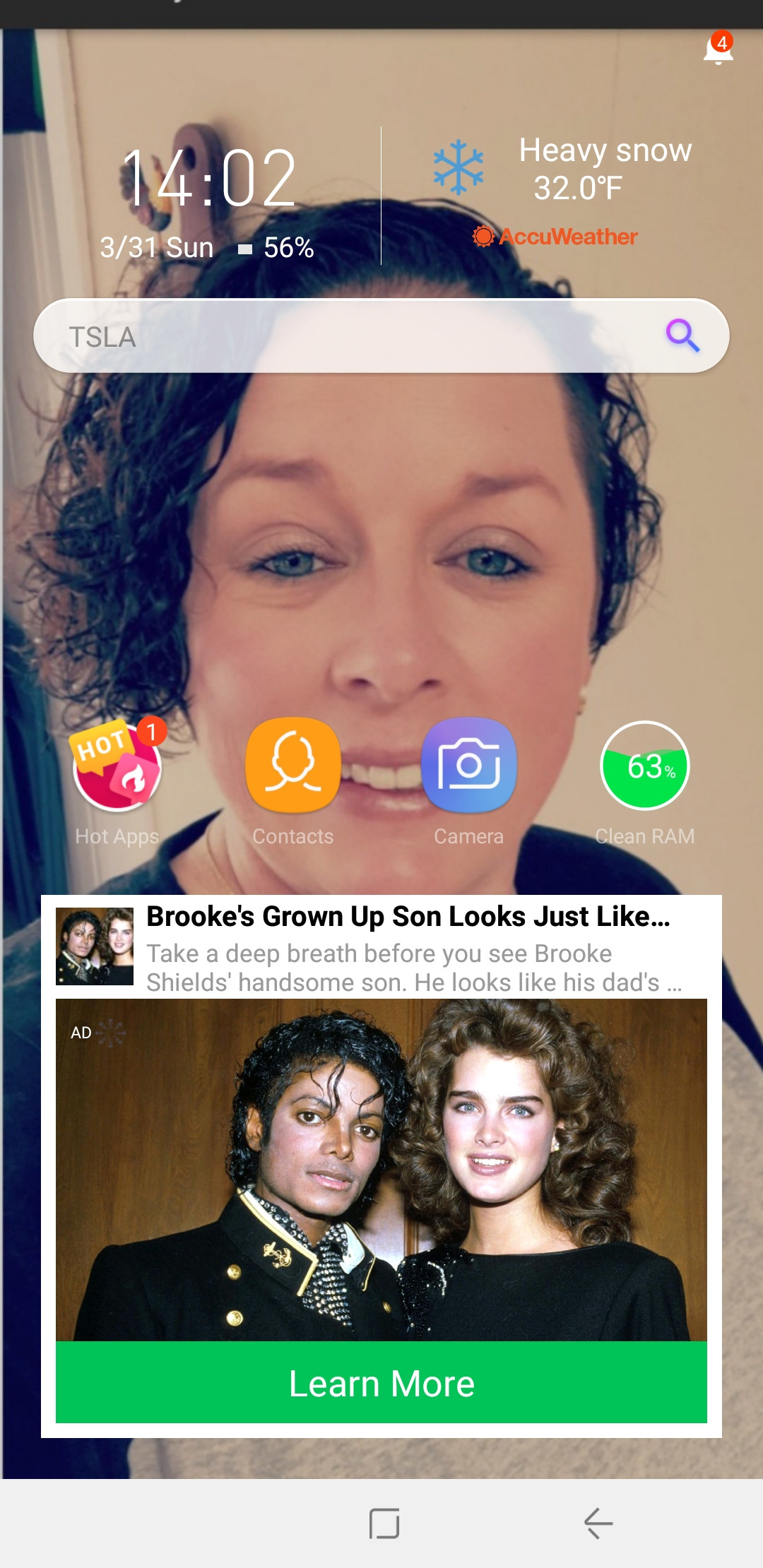
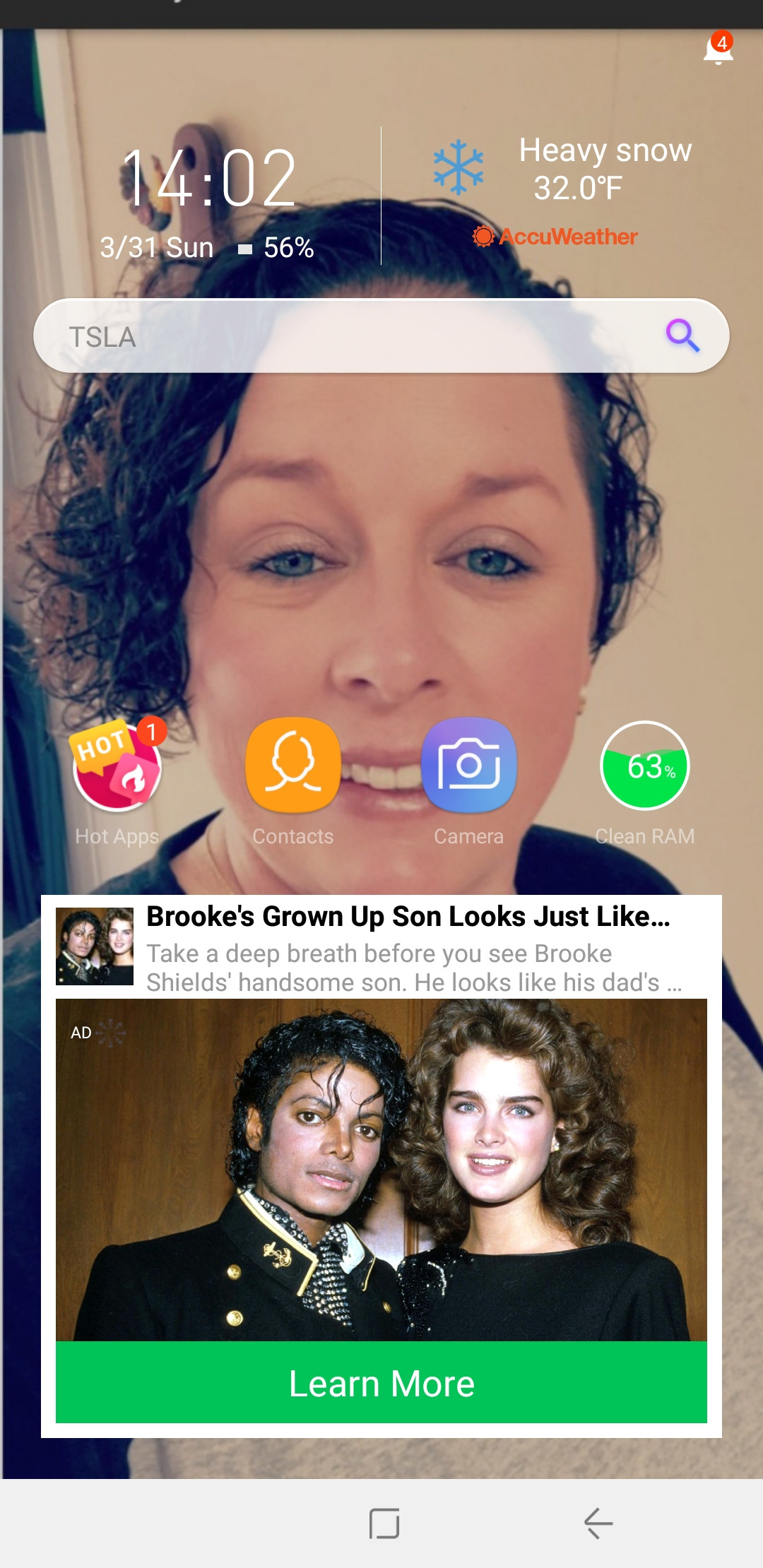
Darrin C
(11 rep)
Mar 31, 2019, 06:07 PM
• Last activity: Apr 2, 2019, 03:53 PM
Showing page 1 of 20 total questions