Stop expansion of player (e.g. spotify, website, etc)
1
vote
0
answers
49
views
We all know that google has no idea about ux or ui, but I am hoping someone on their end is smart enough to give us an option, that I am just incapable of finding in their settings mess.
android 11, oxygen os 11.0.3.1.hd65aa
Here's the quick low down. In the notification bar, spotify sits above notifications, where the quick actions are. I'm ok with this, even though the player is imo larger than it needs to be. The real issue is when I expand my quick actions. Now spotify becomes fucking huge. There's no need for this to happen. I would like to keep it small. I am talking specifically about this:
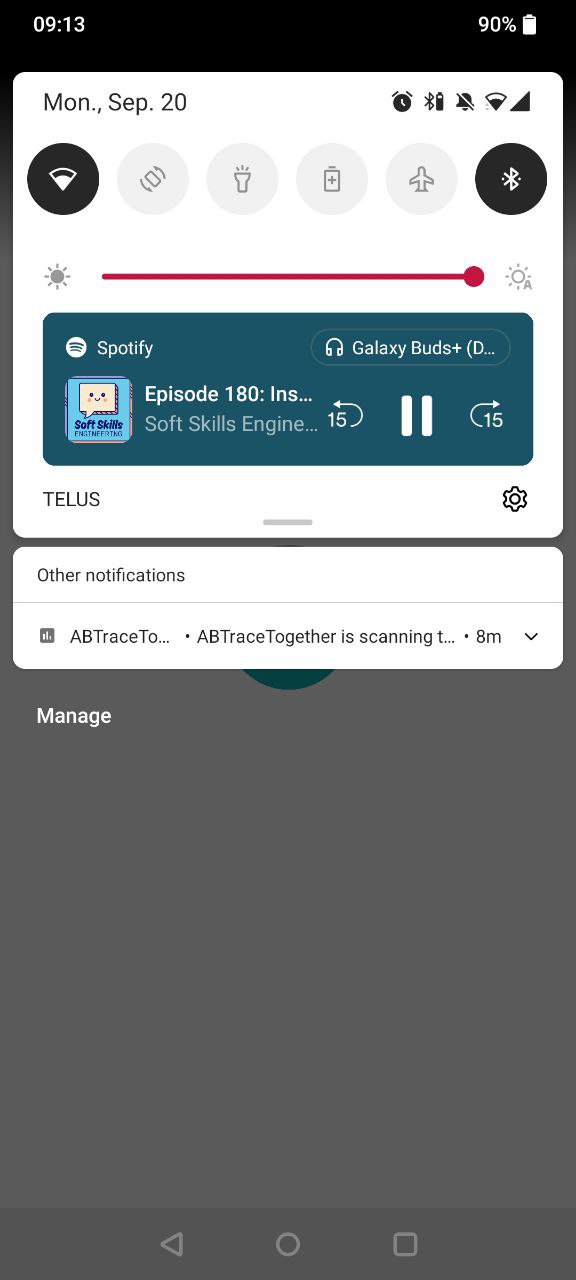
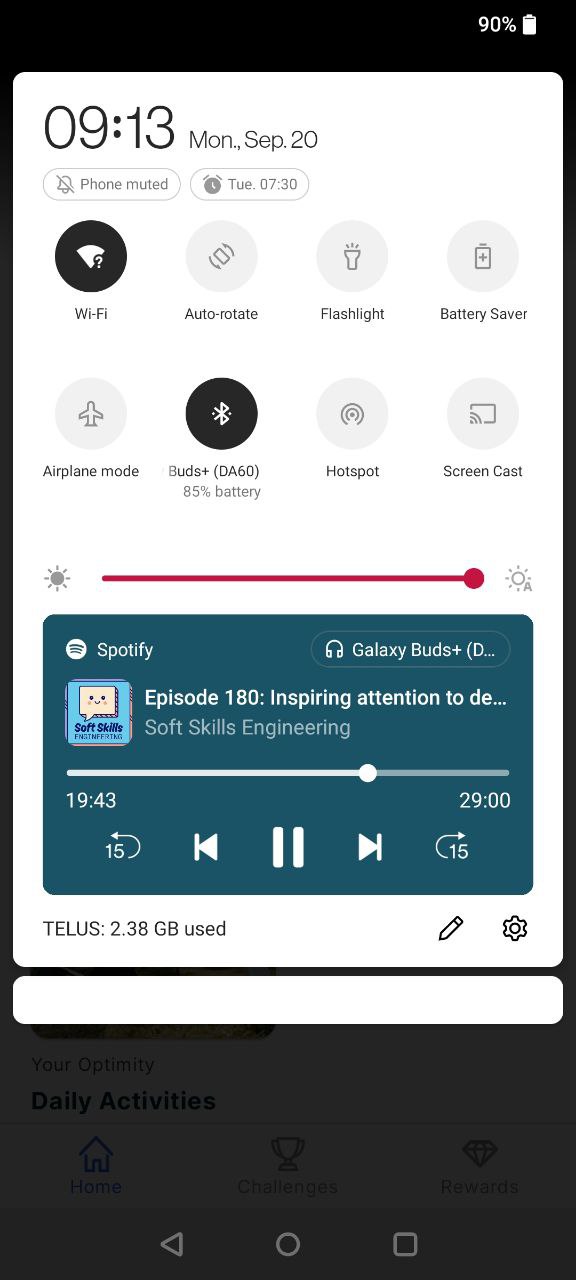 It leaves very little room for notifications, and collapsing it all again is a nuisance too.
It leaves very little room for notifications, and collapsing it all again is a nuisance too.
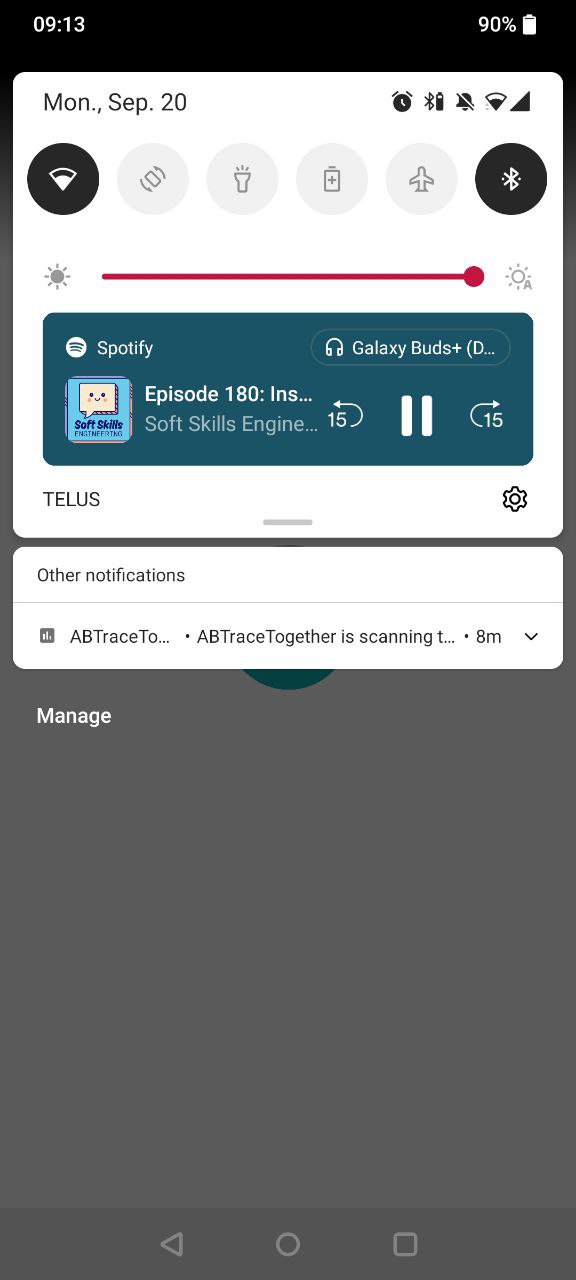
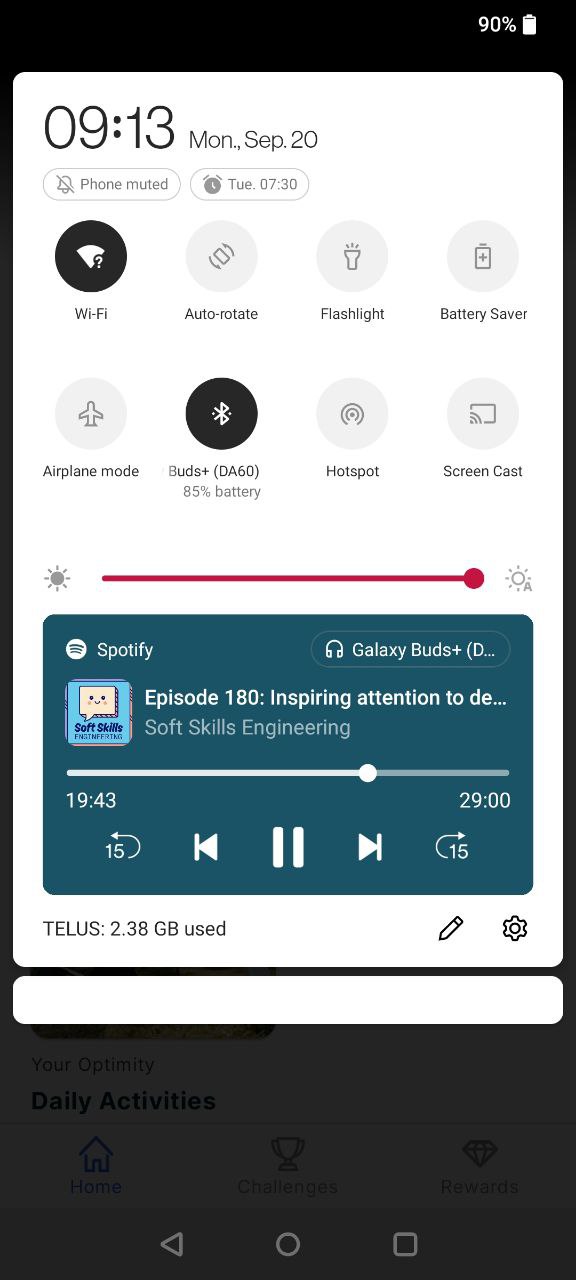 It leaves very little room for notifications, and collapsing it all again is a nuisance too.
It leaves very little room for notifications, and collapsing it all again is a nuisance too.
Asked by MattyMatt
(121 rep)
Sep 20, 2021, 04:02 PM
Last activity: Sep 21, 2021, 04:07 PM
Last activity: Sep 21, 2021, 04:07 PM