Rotate app to horizontal but keep the system vertical (to help make Pen-tab usable)
1
vote
0
answers
146
views
I have bought an Android-compatible pen tab (XP-Pen Deco Mini7) (7 x 4) for my Samsung A7 Lite (8.37 x 4.91). And the weird thing about all such pen tabs is that they only support vertical orientation.
If you try to put the system horizontally, a horizontal line becomes vertical and vice versa; and if I rotate, the pen tab as well the working area gets reduced to a small size.
My best guess is that the pen tab maps 7 x 4 to the 8 x 4 of the system display, so when I rotate the system, it tries to map 7 x 4 to the new 4 x 8 of the system and hence is only able to use 4 x 4 of the display.
I am using the pen tab for note-taking and PDF editing and figure that an 8-inch width will be good for reading.
My current solution to this issue is to rotate the PDF, keep the system in portrait mode, and rotate the pen tablet and device.
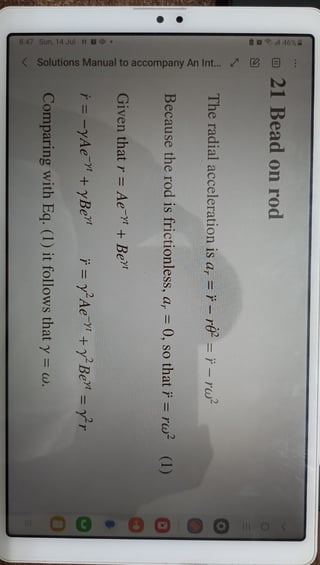 It would be a LOT better if I could simply rotate only the app and NOT the system. Established apps like Rotation | Orientation Manager by Pranav Pandey rotate the whole SYSTEM.
Do you have any suggestions?
tl;dr, I want this:
It would be a LOT better if I could simply rotate only the app and NOT the system. Established apps like Rotation | Orientation Manager by Pranav Pandey rotate the whole SYSTEM.
Do you have any suggestions?
tl;dr, I want this:
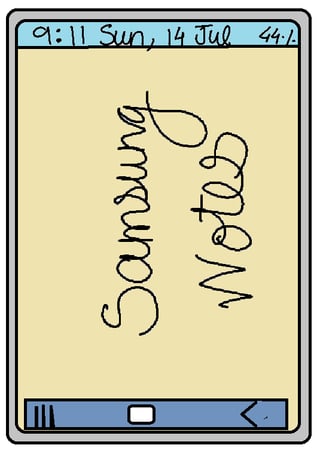
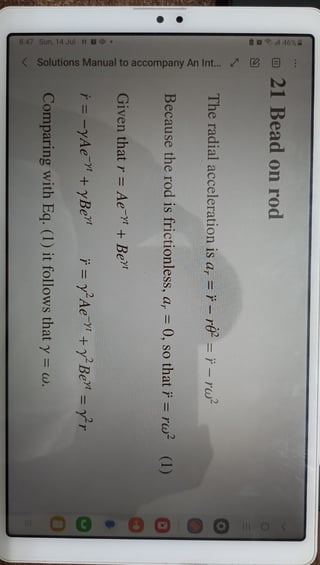 It would be a LOT better if I could simply rotate only the app and NOT the system. Established apps like Rotation | Orientation Manager by Pranav Pandey rotate the whole SYSTEM.
Do you have any suggestions?
tl;dr, I want this:
It would be a LOT better if I could simply rotate only the app and NOT the system. Established apps like Rotation | Orientation Manager by Pranav Pandey rotate the whole SYSTEM.
Do you have any suggestions?
tl;dr, I want this:
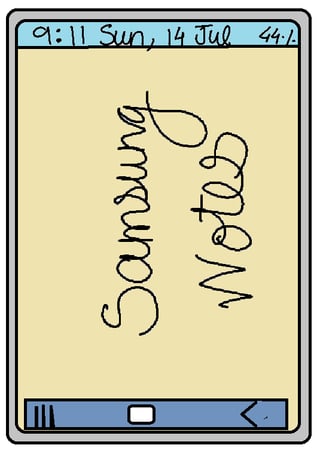
Asked by Nek M
(11 rep)
Jul 14, 2024, 03:58 PM
Last activity: Jul 15, 2024, 03:55 PM
Last activity: Jul 15, 2024, 03:55 PM