How to switch off the Bluetooth discoverability on Android TV
1
vote
0
answers
134
views
Given: Android TV (OS v.11) Xiaomi Q2. Regularly, it receives Bluetooth pairing requests from an unknown device named "CD Player" (maybe it is malfunctioning or someone can't find a better entertainment than trying to connect to his/her neighbor's TV).
None of the advices found in internet helped to prevent it. I have tried different tools (e.g., Bluetooth Discovery Disabler, DR-NetTools, Bluetooth Visibility Fix, Bluetooth Settings), enabling “Bluetooth HCI snoop log”.
In Bluetooth Settings choosing "Limit to devices..." is not saved. DR-NetTools complains, that "the system prevented the app from changing the state of the device's Bluetooth discoverability".
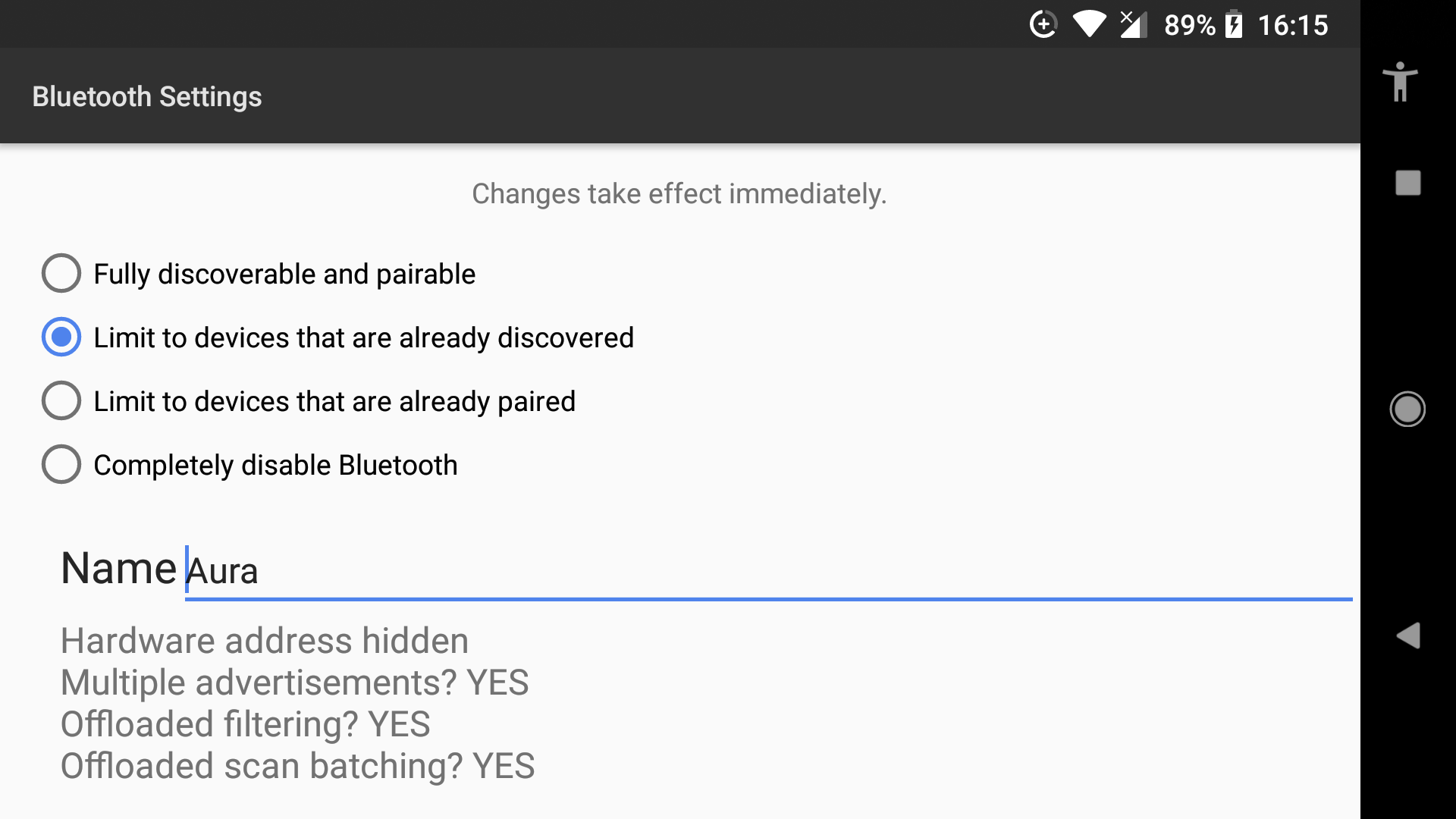 Apparently, there is no way to control Bluetooth settings on Android TV. Which is bizarre. So much concerns about protecting your Wi-Fi network and nothing about shielding your Bluetooth devices.
So I wonder, maybe I have overlooked the useful information on this topic.
Apparently, there is no way to control Bluetooth settings on Android TV. Which is bizarre. So much concerns about protecting your Wi-Fi network and nothing about shielding your Bluetooth devices.
So I wonder, maybe I have overlooked the useful information on this topic.
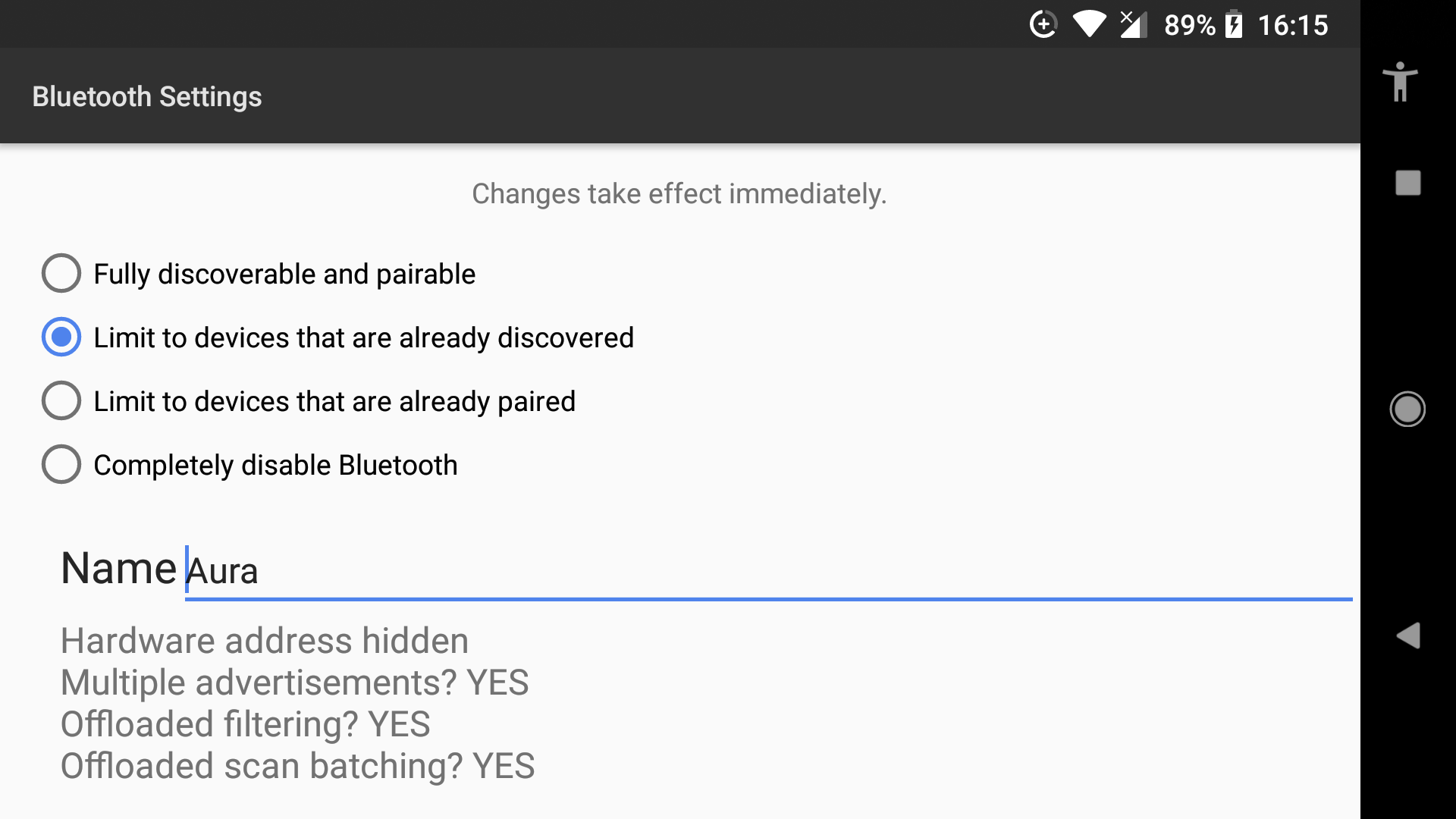 Apparently, there is no way to control Bluetooth settings on Android TV. Which is bizarre. So much concerns about protecting your Wi-Fi network and nothing about shielding your Bluetooth devices.
So I wonder, maybe I have overlooked the useful information on this topic.
Apparently, there is no way to control Bluetooth settings on Android TV. Which is bizarre. So much concerns about protecting your Wi-Fi network and nothing about shielding your Bluetooth devices.
So I wonder, maybe I have overlooked the useful information on this topic.
Asked by Pavel Schriber
(43 rep)
May 28, 2025, 08:59 AM
Last activity: May 28, 2025, 02:14 PM
Last activity: May 28, 2025, 02:14 PM