No allow button in security and privacy preferences
5
votes
5
answers
36511
views
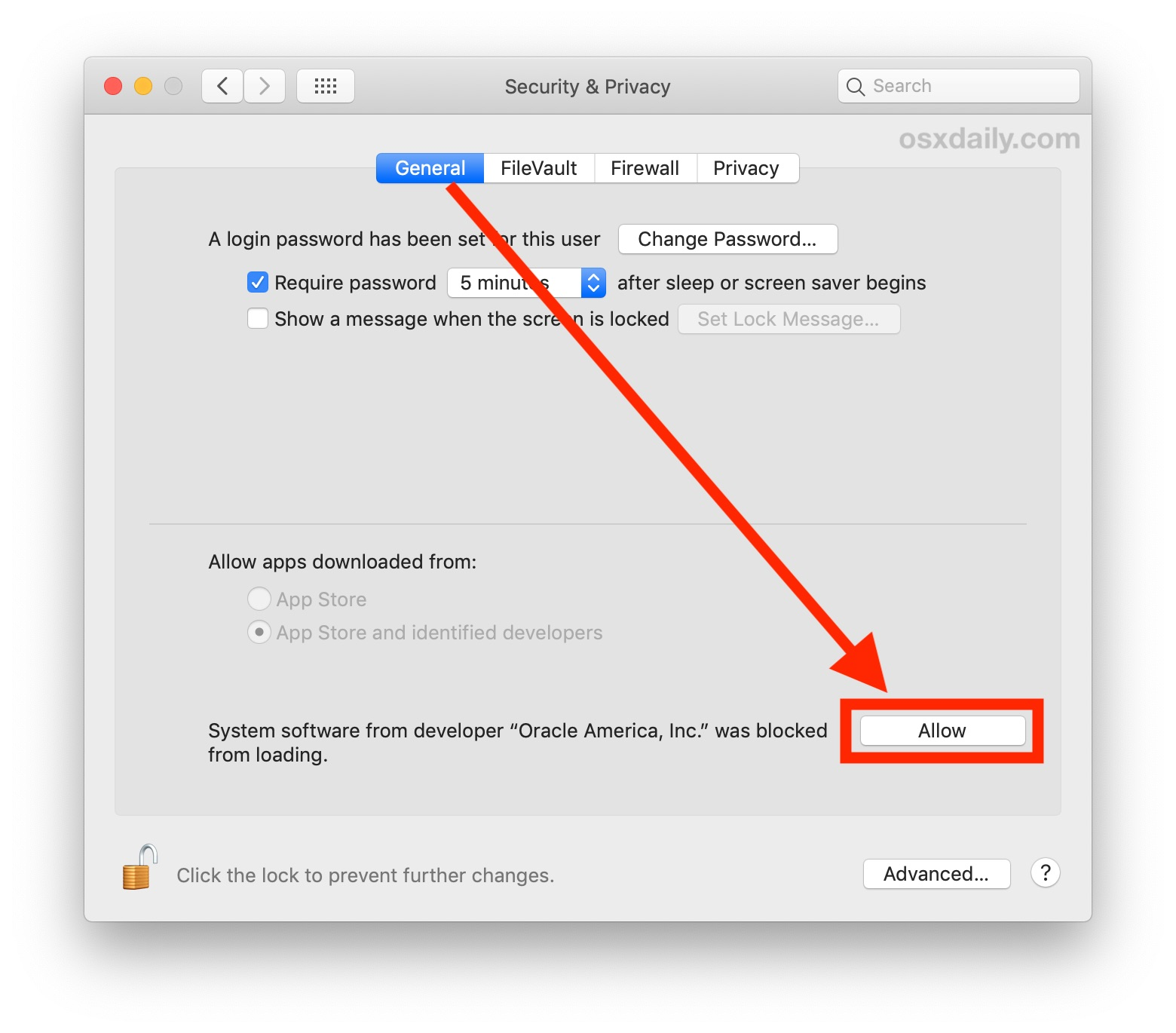 When trying to install VMWare in MacOS Catalina, under security and privacy system preferences and then general, I do not see a way to allow what it needs to work properly. Even when I unlock the system preferences, it does not give me an option to allow in order to complete the setup. I also recently tried installing parallels desktop, which requires the same procedure in system preferences, and I was not able to get that working properly either because the allow button is not there.
Anyone know why this might be?
Thanks so much for the help!
When trying to install VMWare in MacOS Catalina, under security and privacy system preferences and then general, I do not see a way to allow what it needs to work properly. Even when I unlock the system preferences, it does not give me an option to allow in order to complete the setup. I also recently tried installing parallels desktop, which requires the same procedure in system preferences, and I was not able to get that working properly either because the allow button is not there.
Anyone know why this might be?
Thanks so much for the help!
Asked by milesvw
(51 rep)
Aug 2, 2020, 10:36 PM
Last activity: Sep 27, 2024, 01:46 PM
Last activity: Sep 27, 2024, 01:46 PM