MacBook seems to update automatically while put to sleep despite update settings disabled
0
votes
0
answers
249
views
Last week I had shown an open update (there was an update listed under "System Settings > General > Software Update") but all update settings were already disabled:
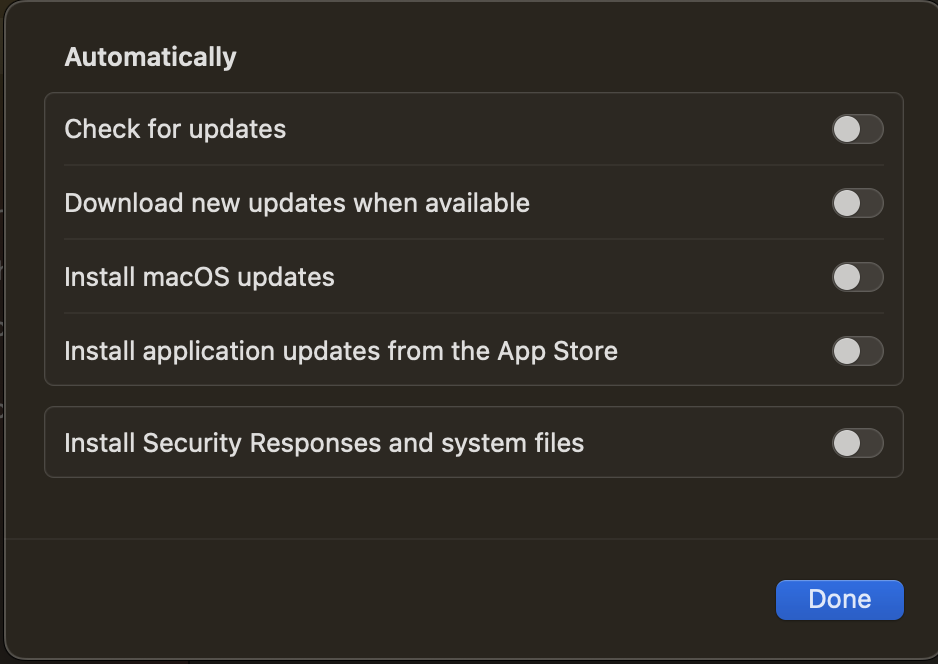 When I opened the MacBook today, it showed me a window with new features and the "Software Update" section said the "Mac is up to date".
When I opened the MacBook today, it showed me a window with new features and the "Software Update" section said the "Mac is up to date".
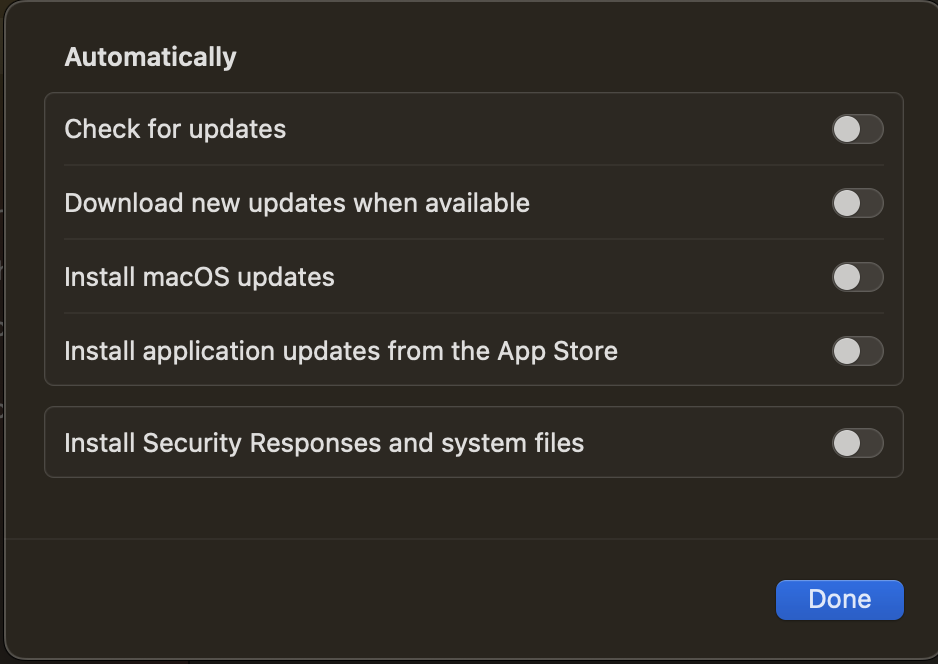 When I opened the MacBook today, it showed me a window with new features and the "Software Update" section said the "Mac is up to date".
When I opened the MacBook today, it showed me a window with new features and the "Software Update" section said the "Mac is up to date".
# softwareupdate --history | head
Display Name Version Date
------------ ------- ----
macOS Ventura 13.2.1 13.2.1 13.03.2023, 02:47:54
Asked by goulashsoup
(139 rep)
Mar 19, 2023, 03:30 PM
Last activity: Mar 19, 2023, 04:53 PM
Last activity: Mar 19, 2023, 04:53 PM