Why doesn't Apple Mail let me move a message when viewing it in a Smart Mailbox?
2
votes
2
answers
950
views
I use Apple Mail as an IMAP client for my Gmail account. I have a few Smart Mailboxes that I use regularly, e.g. "Today", "Yesterday", etc.
If I'm browsing the contents of a smart mailbox and mark a message read / unread or delete it, the change is immediately visible in the smart mailbox and also in the original folder.
But if I try to move a message to a folder while browsing in a smart mailbox, it has no effect. The message briefly disappears from the smart mailbox, and then immediately reappears. It remains in the original folder, as if the move had no effect.
I thought this was just an unfortunate limitation of smart mailboxes, but then I found this quote in [Apple help](https://support.apple.com/guide/mail/use-smart-mailboxes-mlhlp1190/mac) :
> If you change an email while viewing it in a Smart Mailbox—such as marking the email as read or unread, or **moving** or deleting it—the change is reflected in the mailbox where the email is stored.
So what's going on? Is there a setting I need to adjust to get this to work? Is it a limitation of using Apple with Gmail / GSuite accounts?
Or, is there a workaround for this? Some way to jump to a message in its original folder, so I can move it from there?
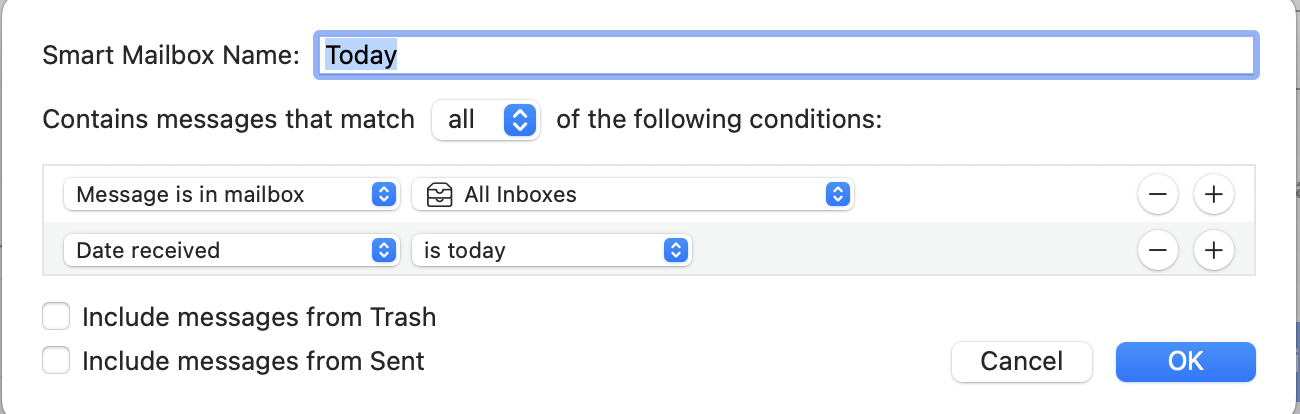
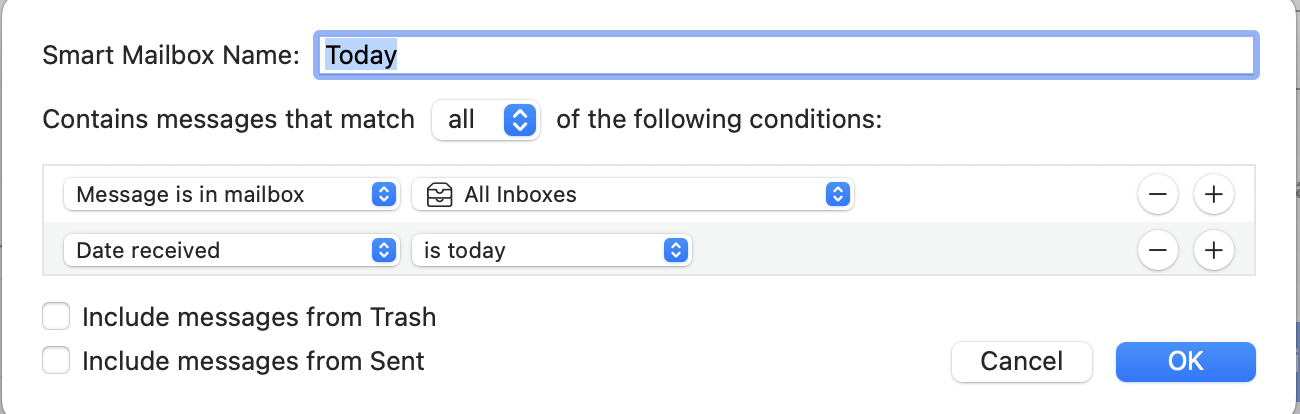
Asked by Bill
(442 rep)
Jul 21, 2023, 12:25 PM
Last activity: Oct 14, 2023, 11:42 PM
Last activity: Oct 14, 2023, 11:42 PM