Strange offset between VoiceOver Focus and Firefox Focus
1
vote
0
answers
93
views
# What happens
When I use VoiceOver (VO) together with Firefox (FF) (doesn't matter if I have all extensions disabled, even tried to run it with a completely fresh install of FF developer edition.) Then the VO focus seems to have an offset applied to it that puts it out of alignment with where the focus _should_ be (the FF focus gets it right). I have tried to supply a picture of what happens (It's a picture of the screen due to the fact that it's hard to take a screenshot of VO focus).
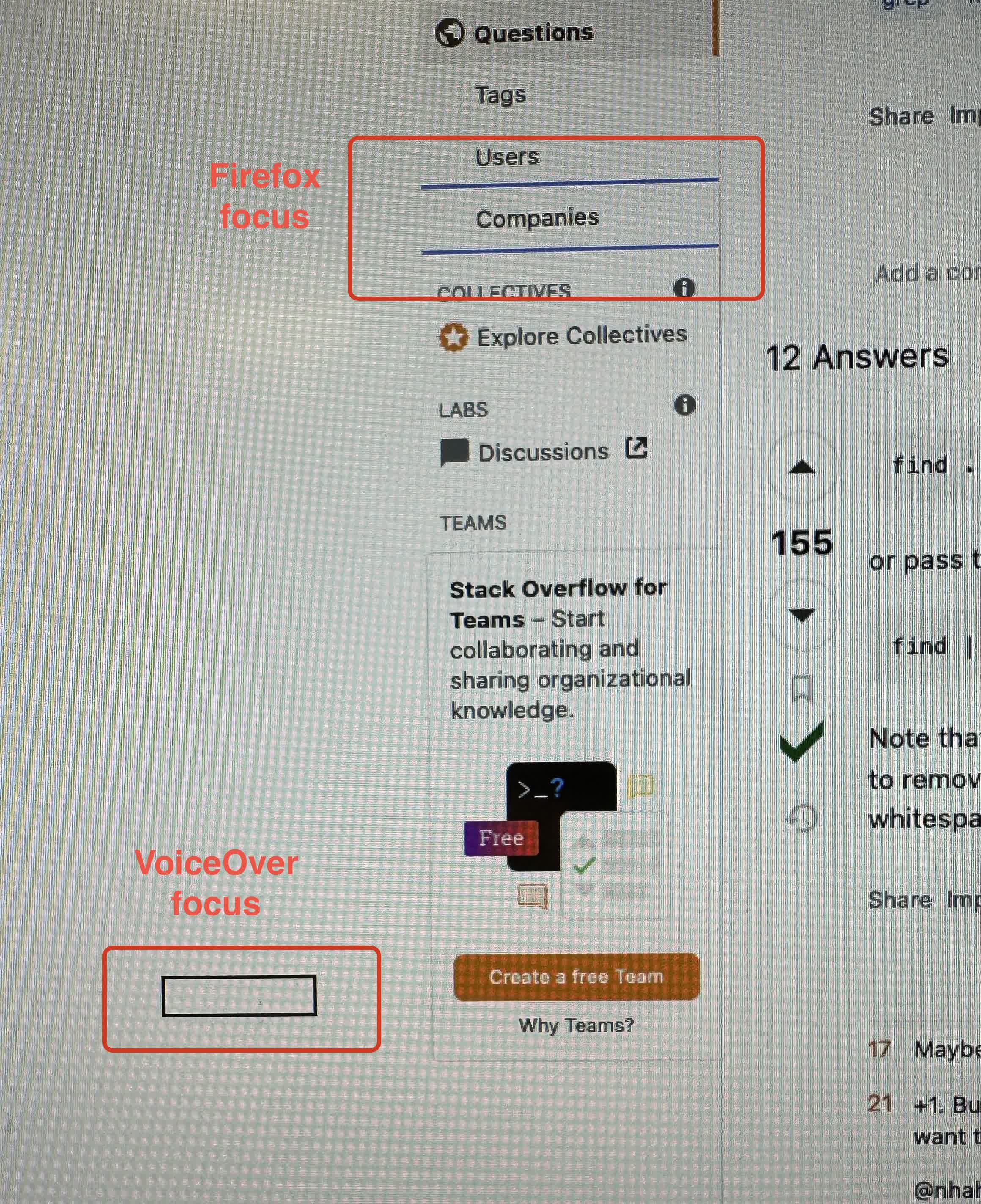 # What I tried
## check if the issue exists on _other_ browsers
I tried Chrome, and the issue is not present. In my head this isolates the issue to some interaction between Firefox and VoiceOver.
## Try with a _clean_ Firefox install
I tried to boot my existing FF holding down the
# What I tried
## check if the issue exists on _other_ browsers
I tried Chrome, and the issue is not present. In my head this isolates the issue to some interaction between Firefox and VoiceOver.
## Try with a _clean_ Firefox install
I tried to boot my existing FF holding down the
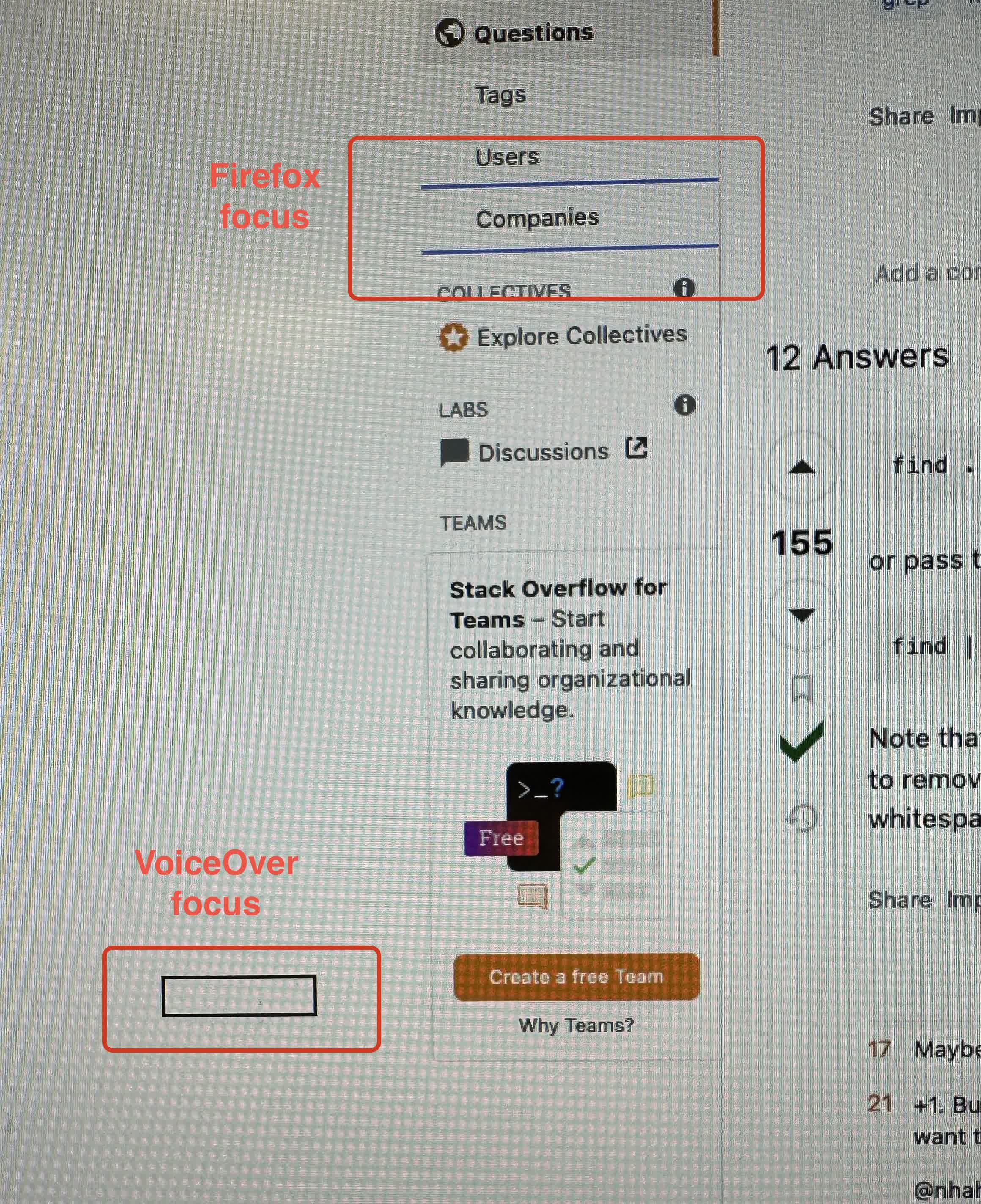 # What I tried
## check if the issue exists on _other_ browsers
I tried Chrome, and the issue is not present. In my head this isolates the issue to some interaction between Firefox and VoiceOver.
## Try with a _clean_ Firefox install
I tried to boot my existing FF holding down the
# What I tried
## check if the issue exists on _other_ browsers
I tried Chrome, and the issue is not present. In my head this isolates the issue to some interaction between Firefox and VoiceOver.
## Try with a _clean_ Firefox install
I tried to boot my existing FF holding down the option key, this puts it into [troubleshooting mode](https://support.mozilla.org/en-US/kb/diagnose-firefox-issues-using-troubleshoot-mode) , so it runs without addons and customizations. Still the issue persists. In my head this isolates it to something between VO and "default" FF. So nothing I did to FF afaik.
## Try to reset VoiceOver
I've tried to delete all data I could find regarding VO itself (at least what I considered "safe to remove" through web search). This meant the preferences data related to VO in ~/Library/Preferences.
To wipe this I did the following:
la -1 ~/Library/Preferences | grep -i voiceover | xargs rm -rf
Asked by GoodQuestions
(11 rep)
Oct 25, 2023, 10:06 AM